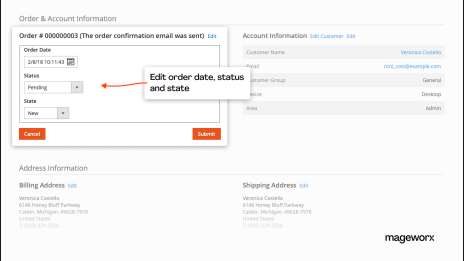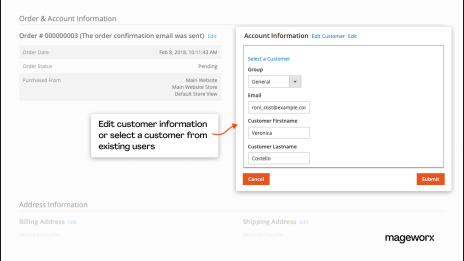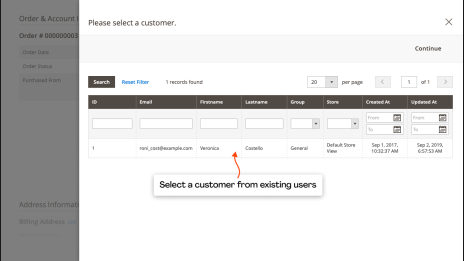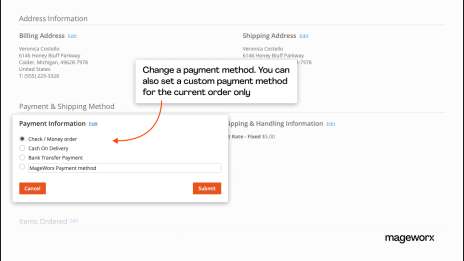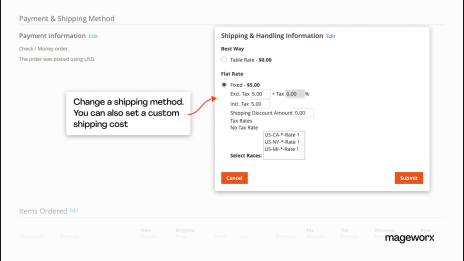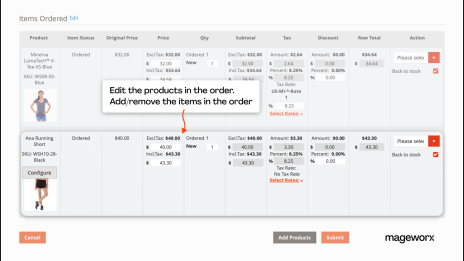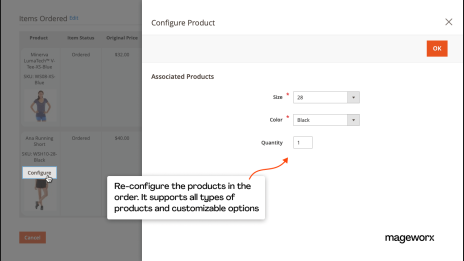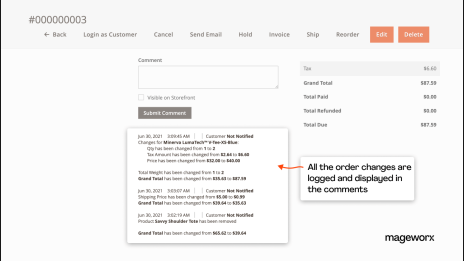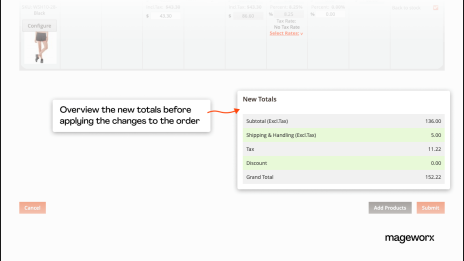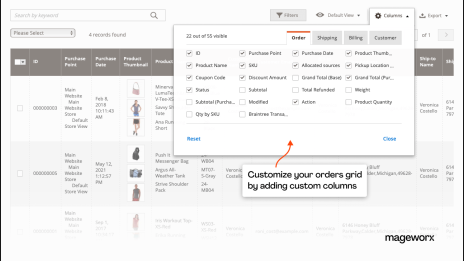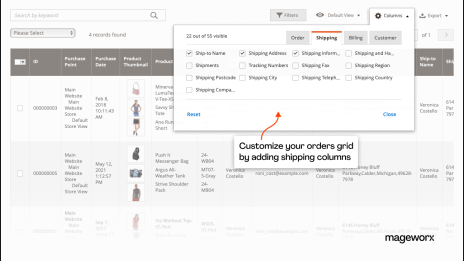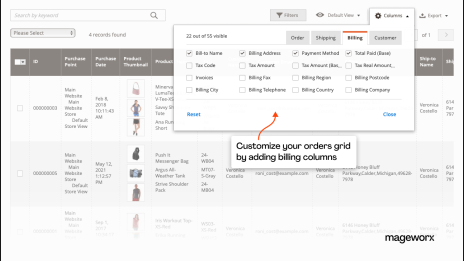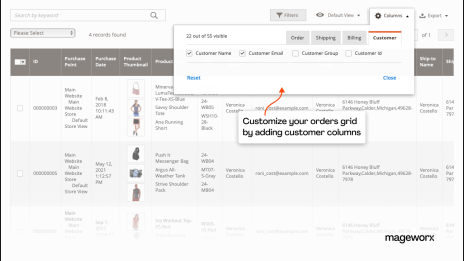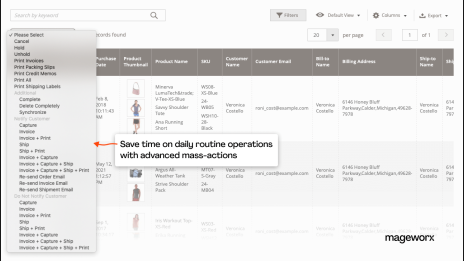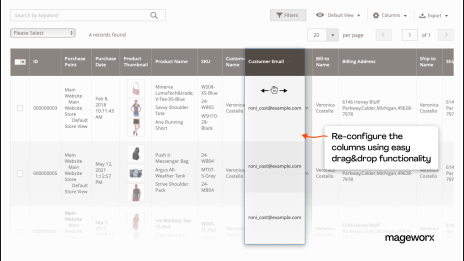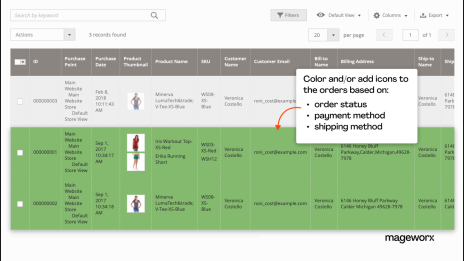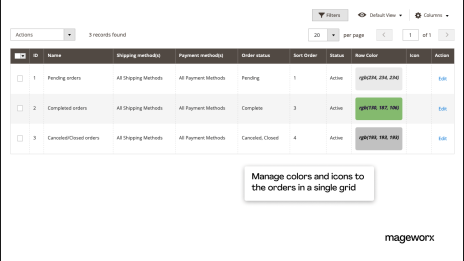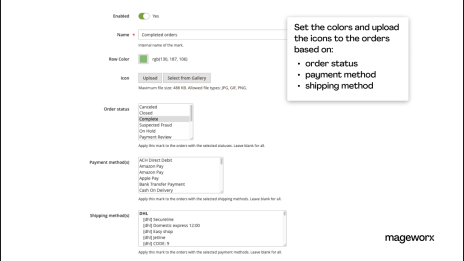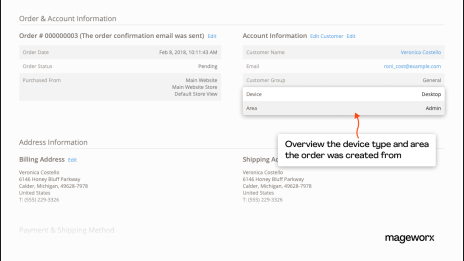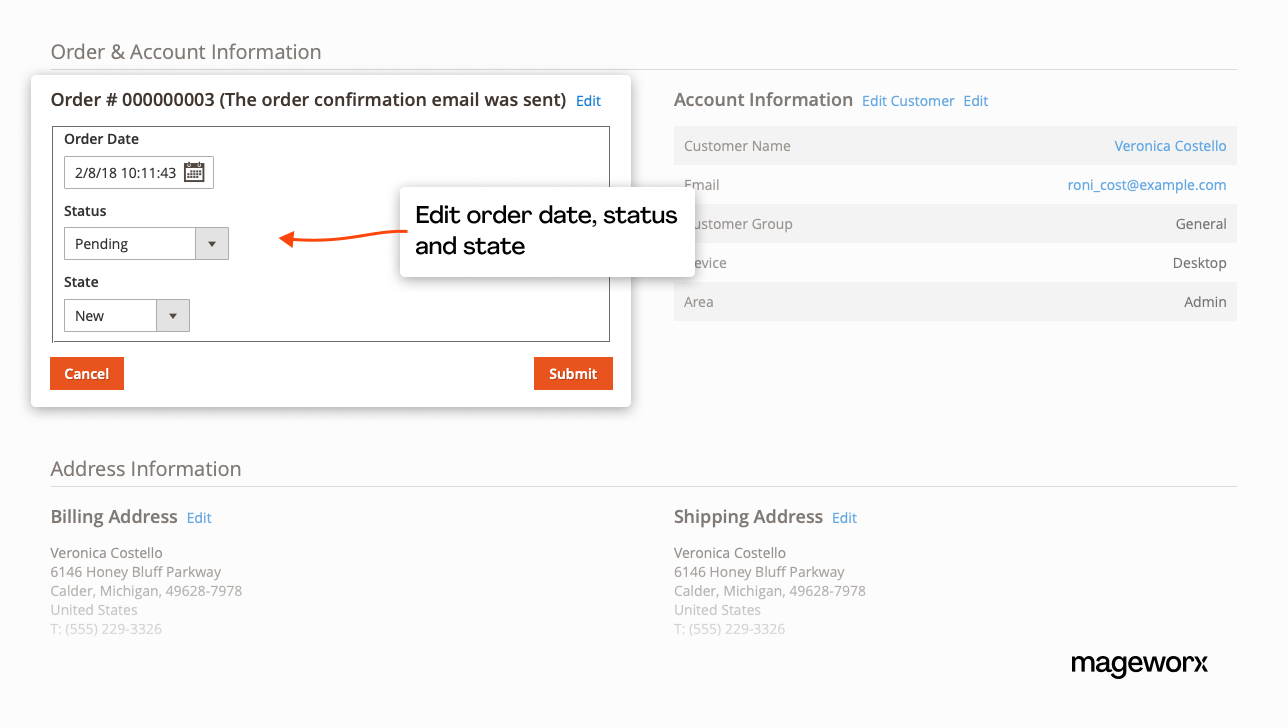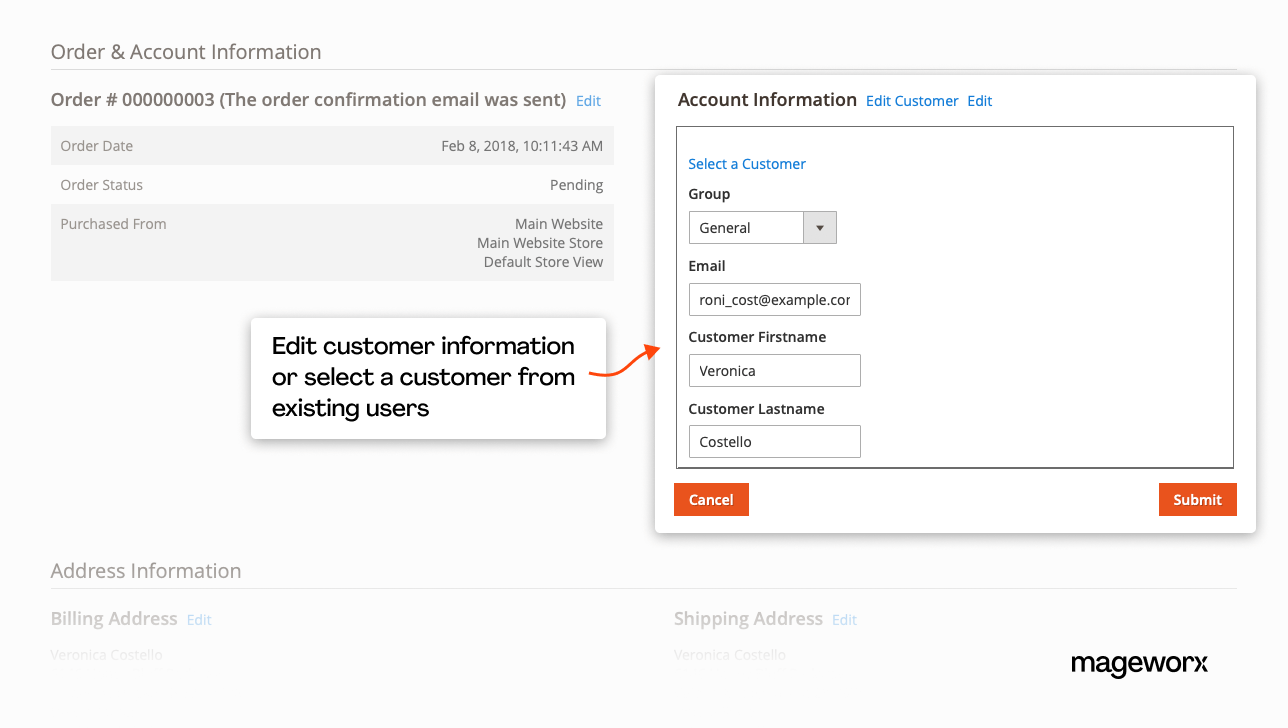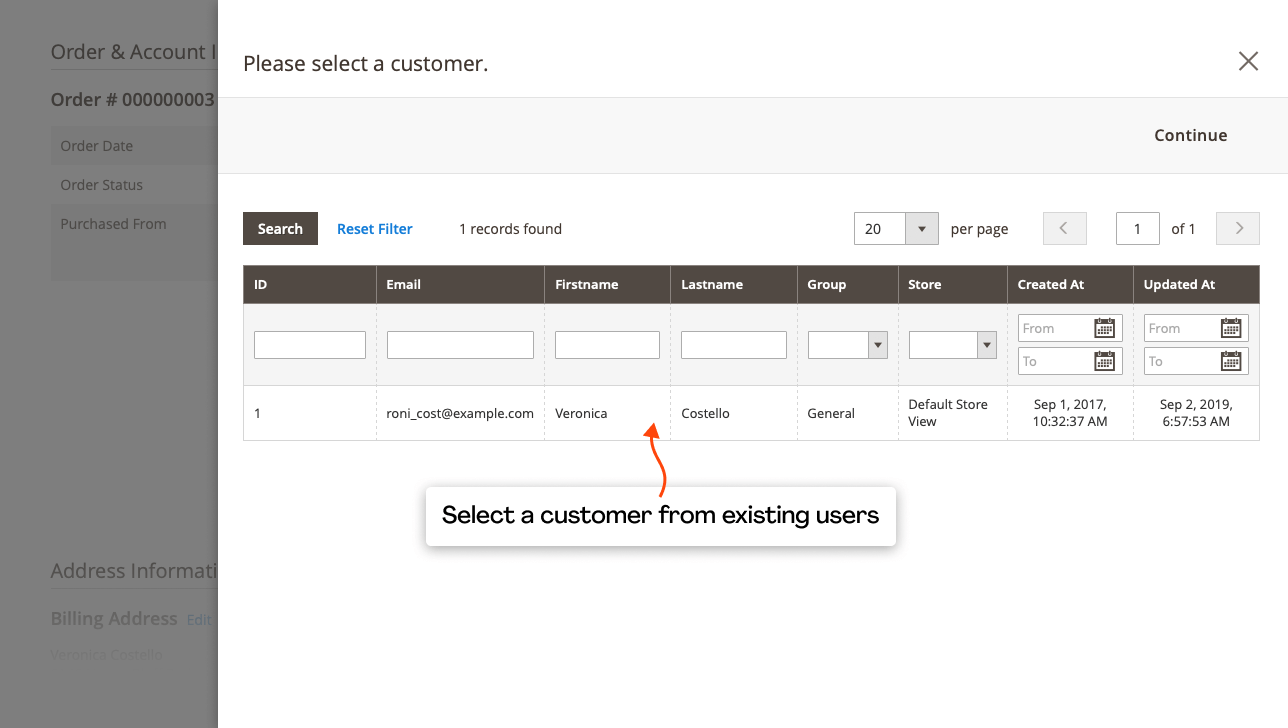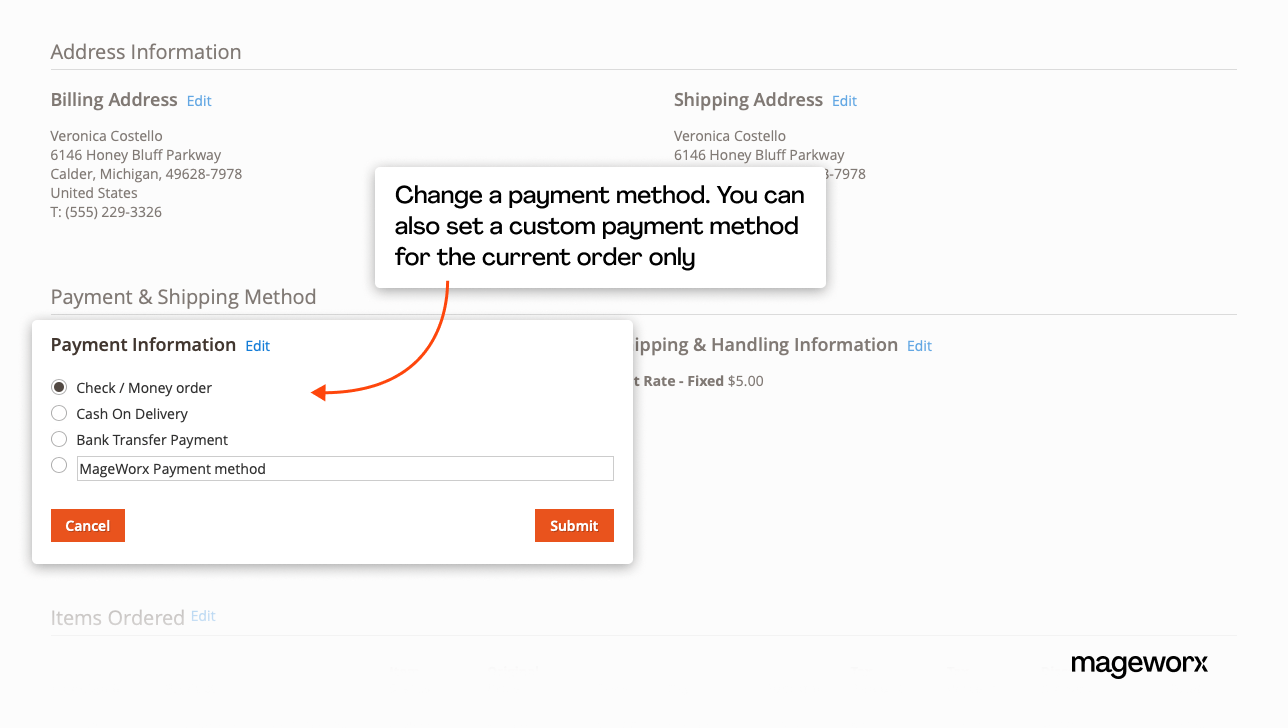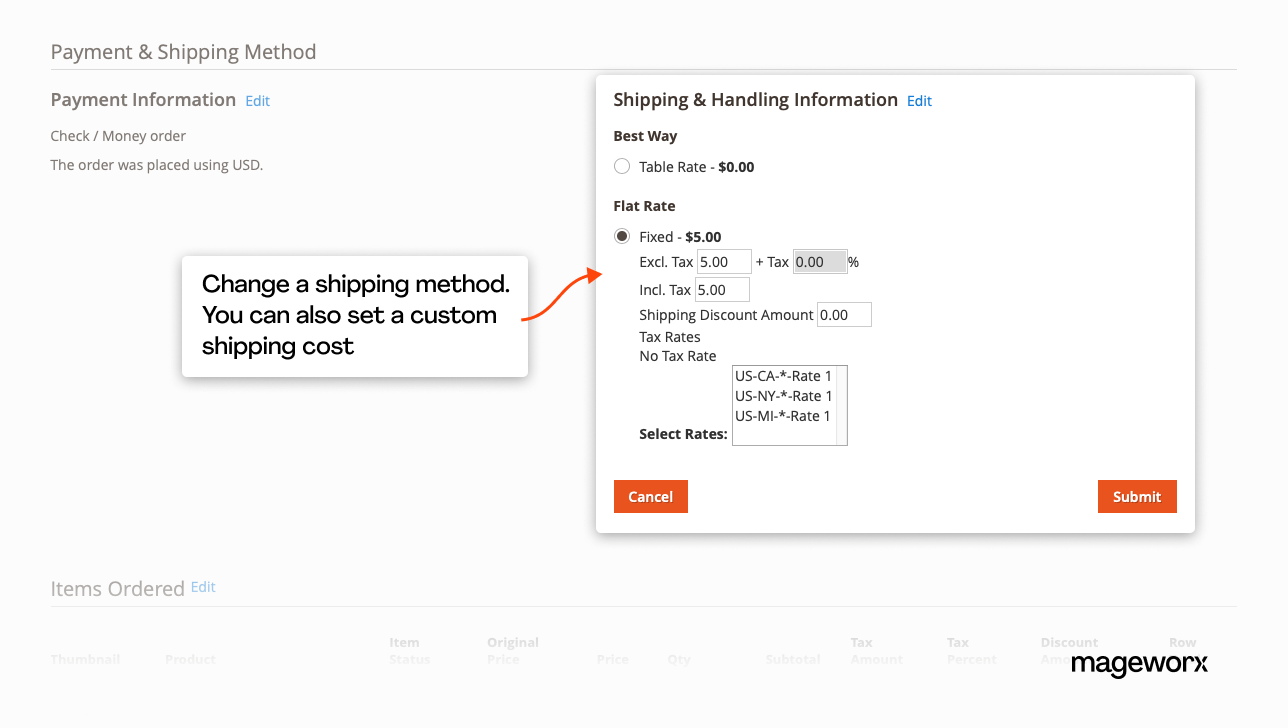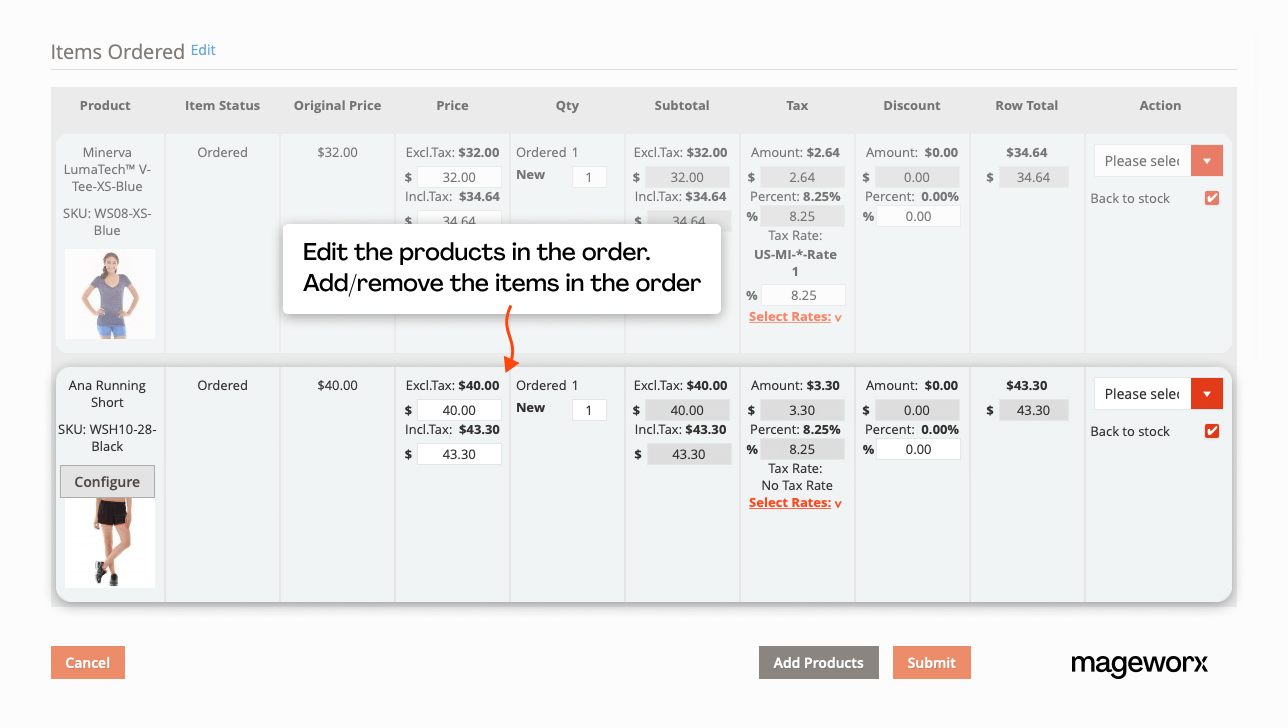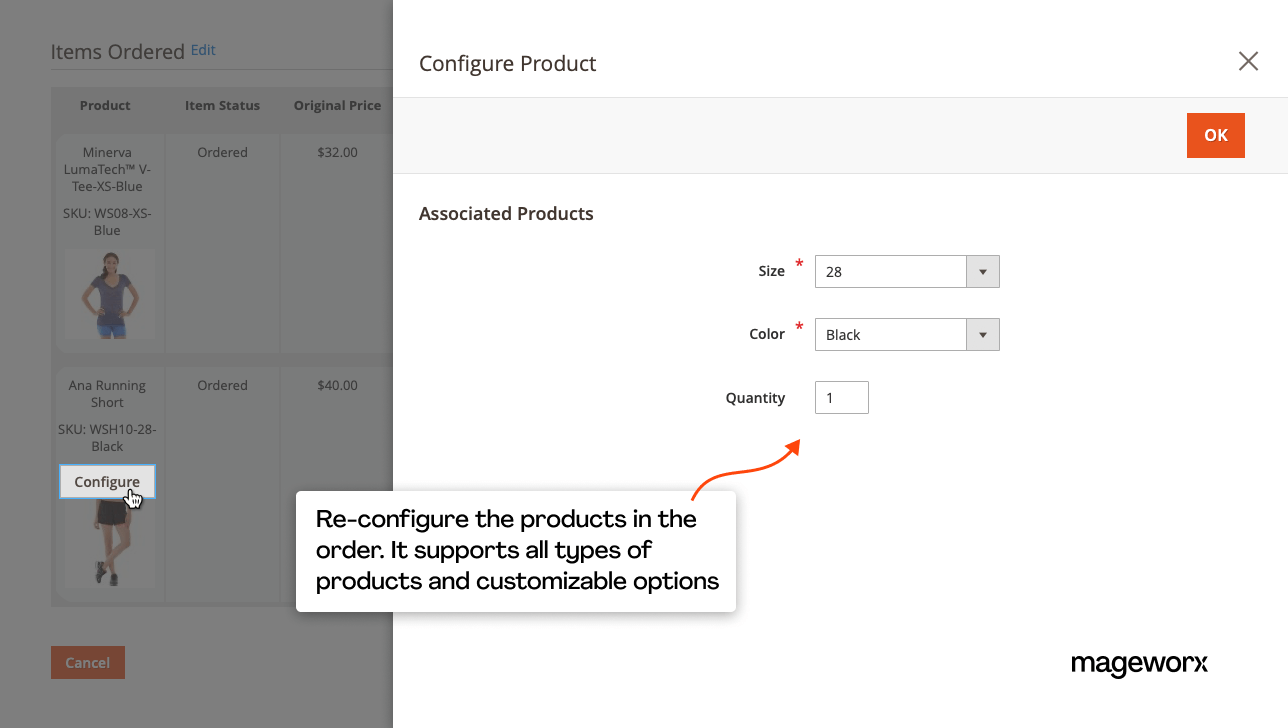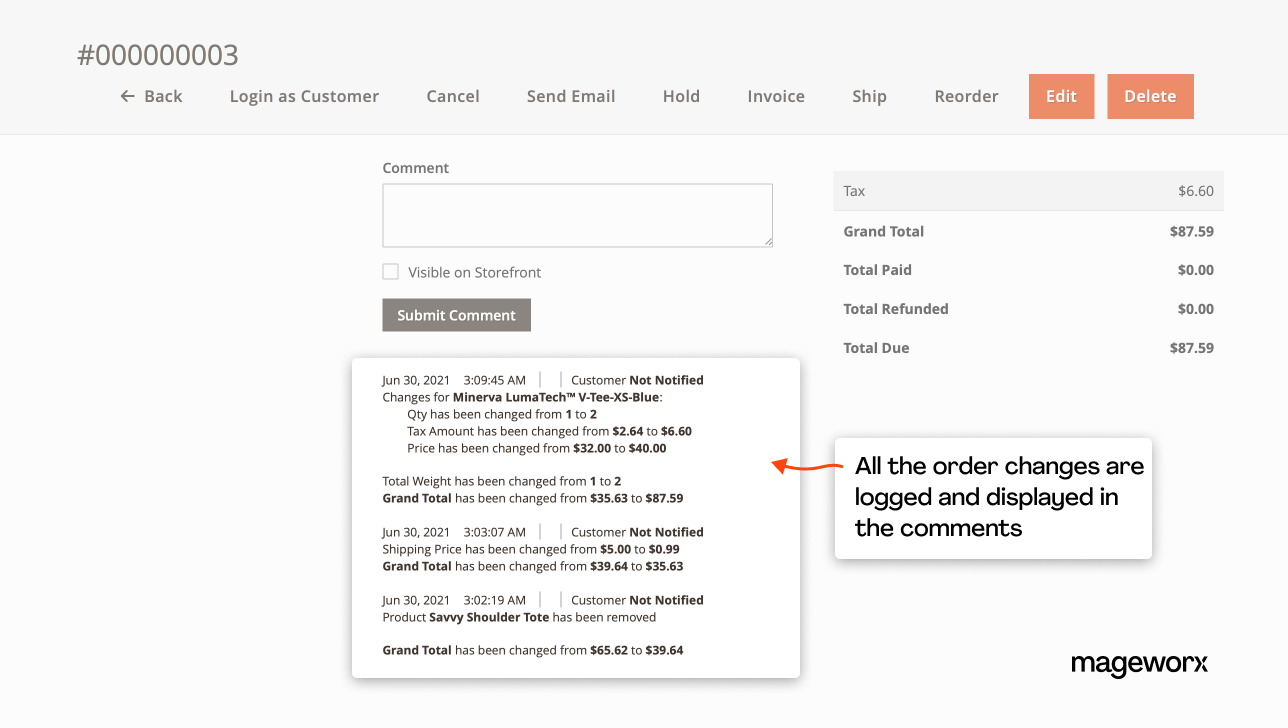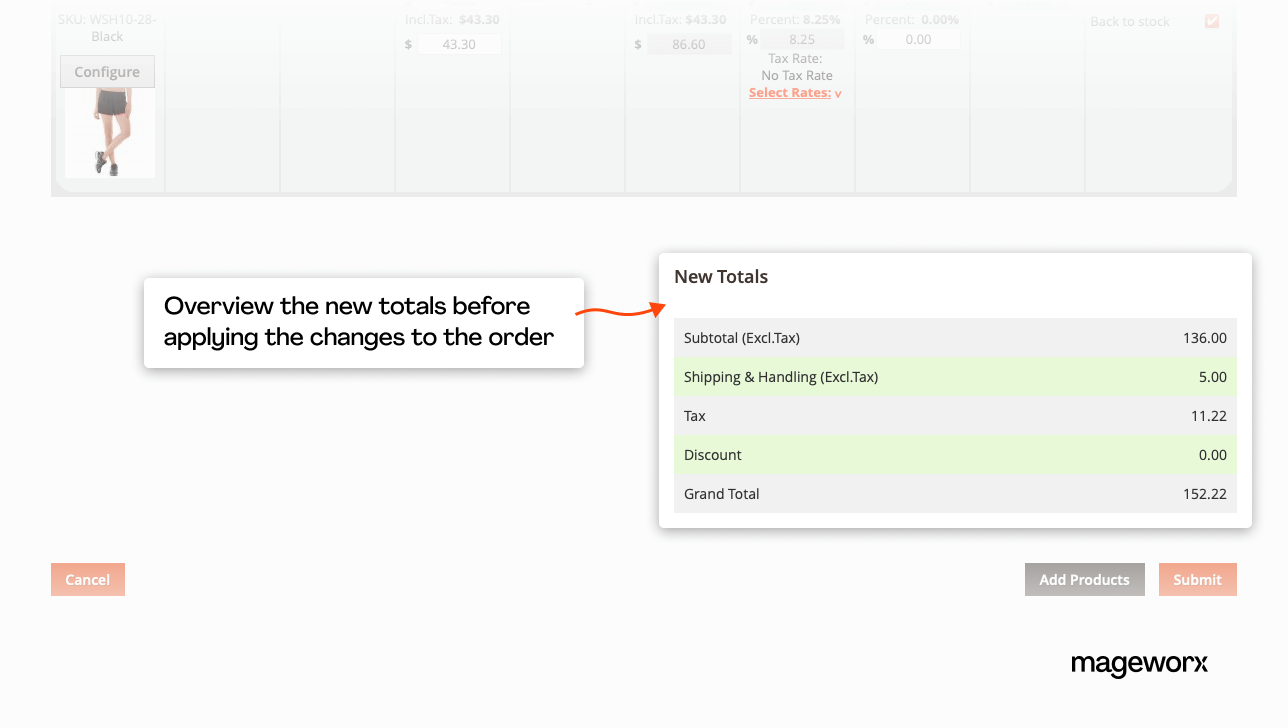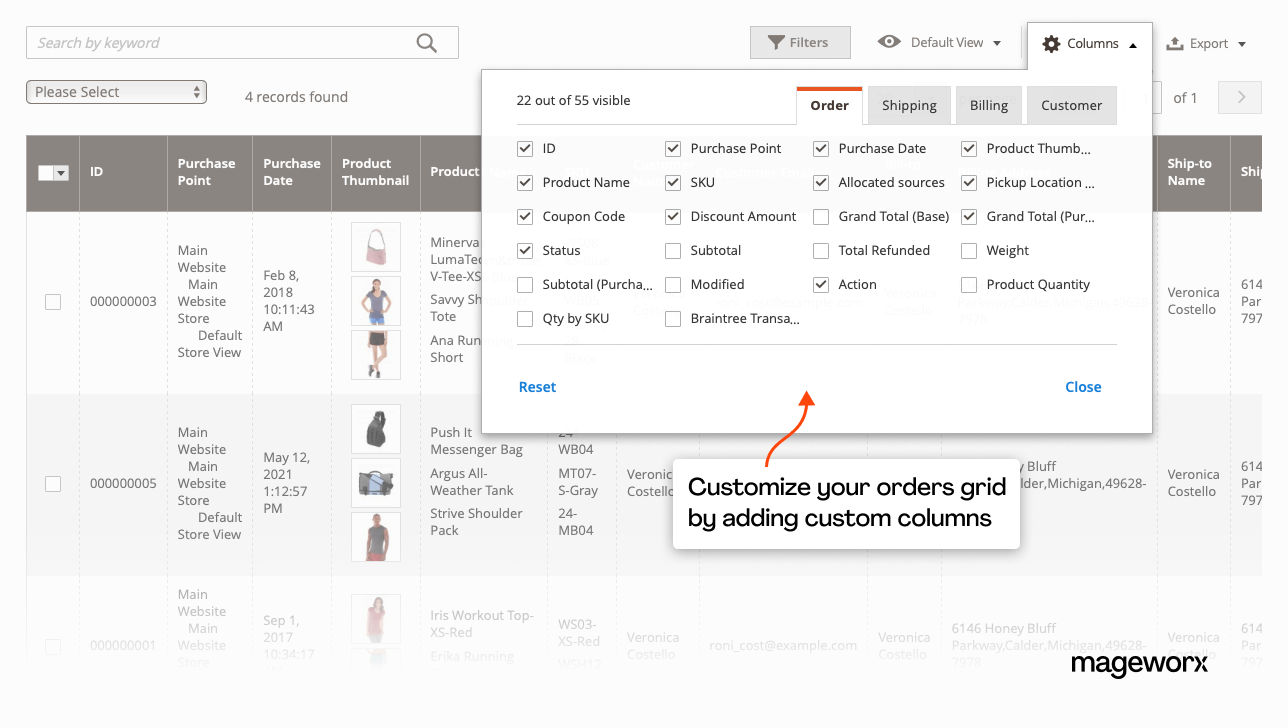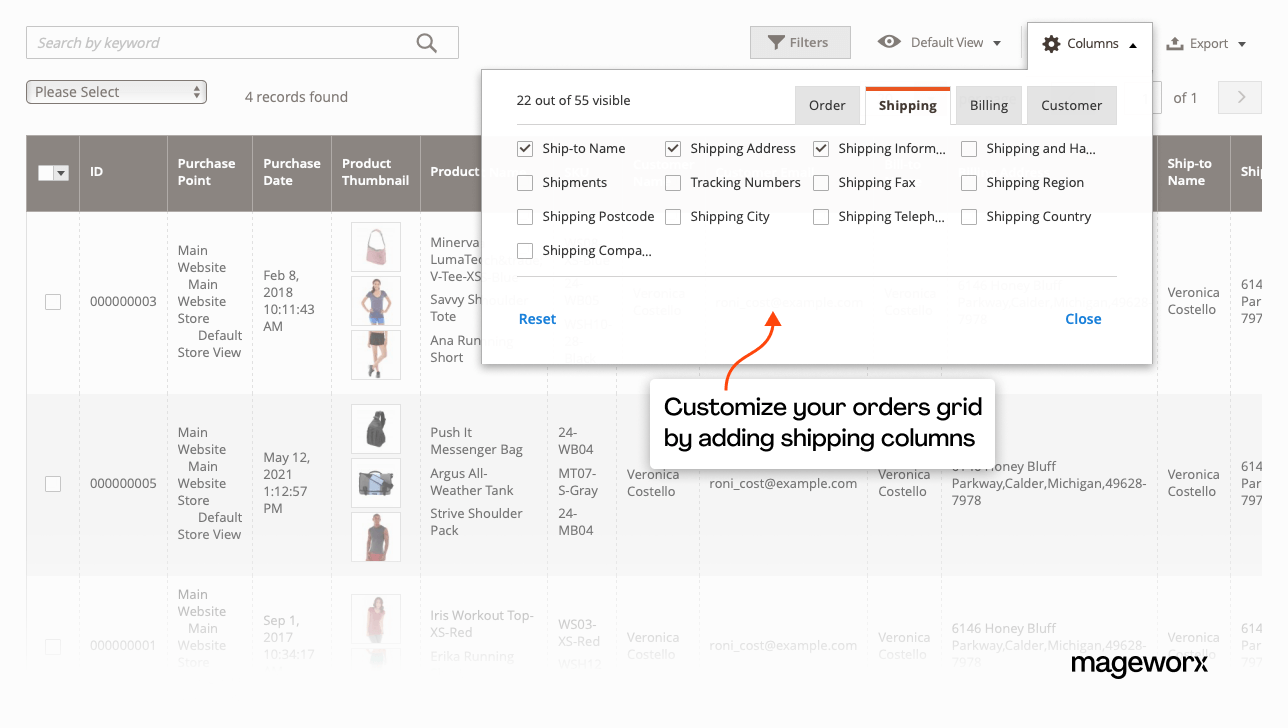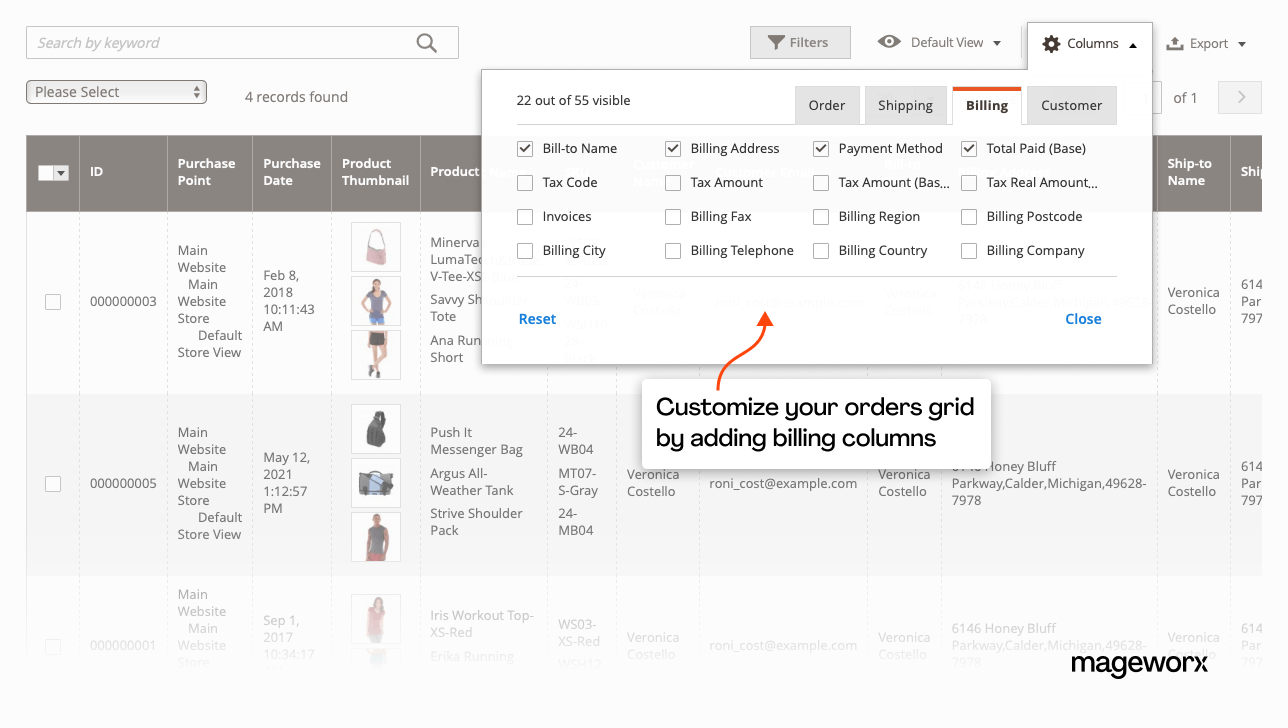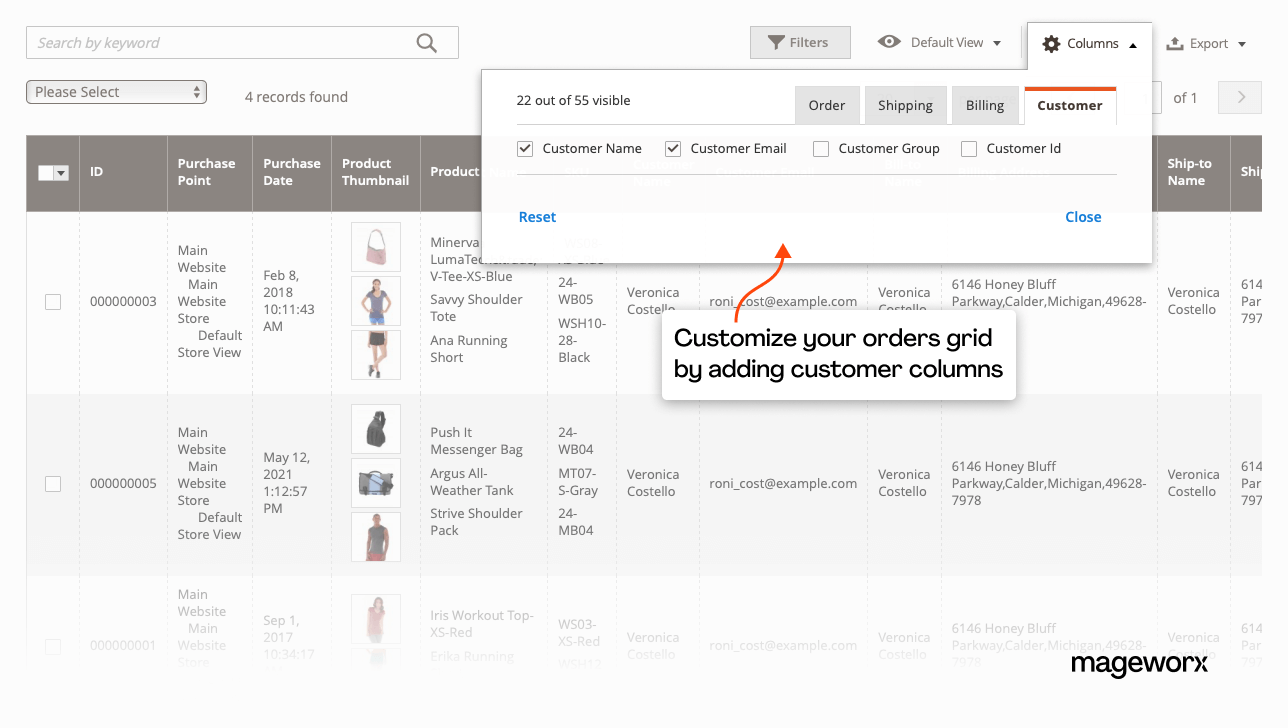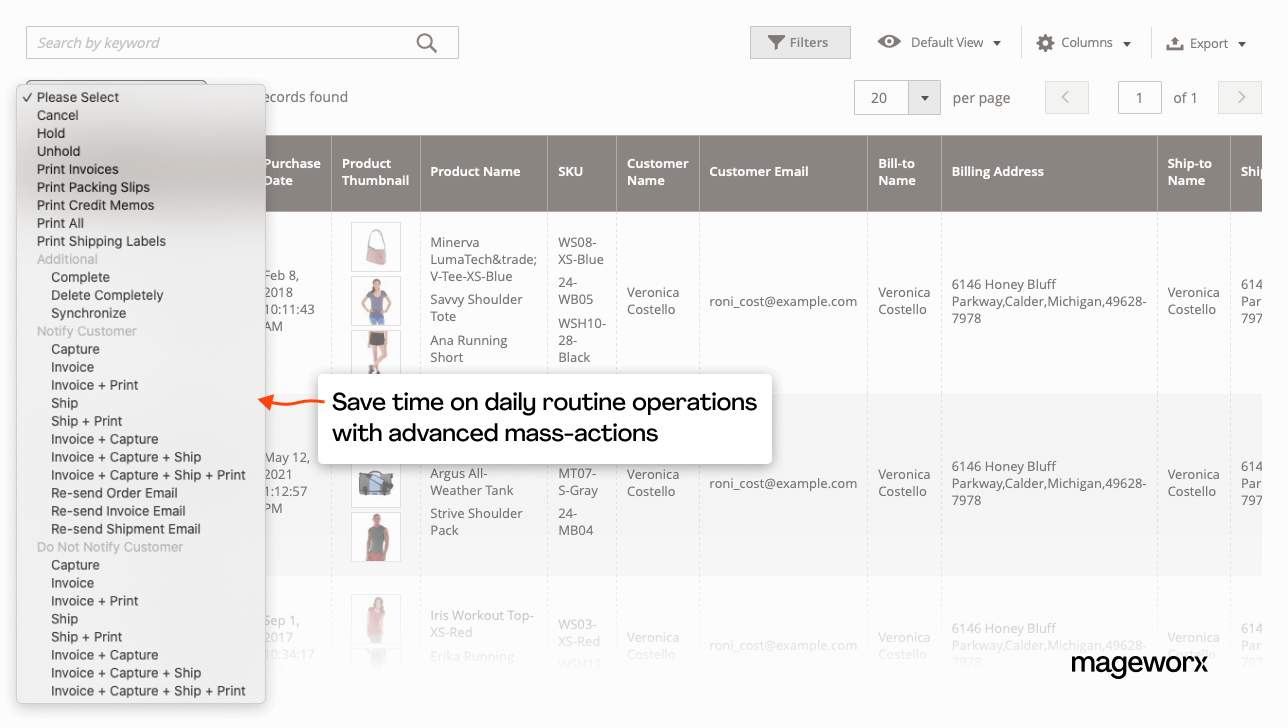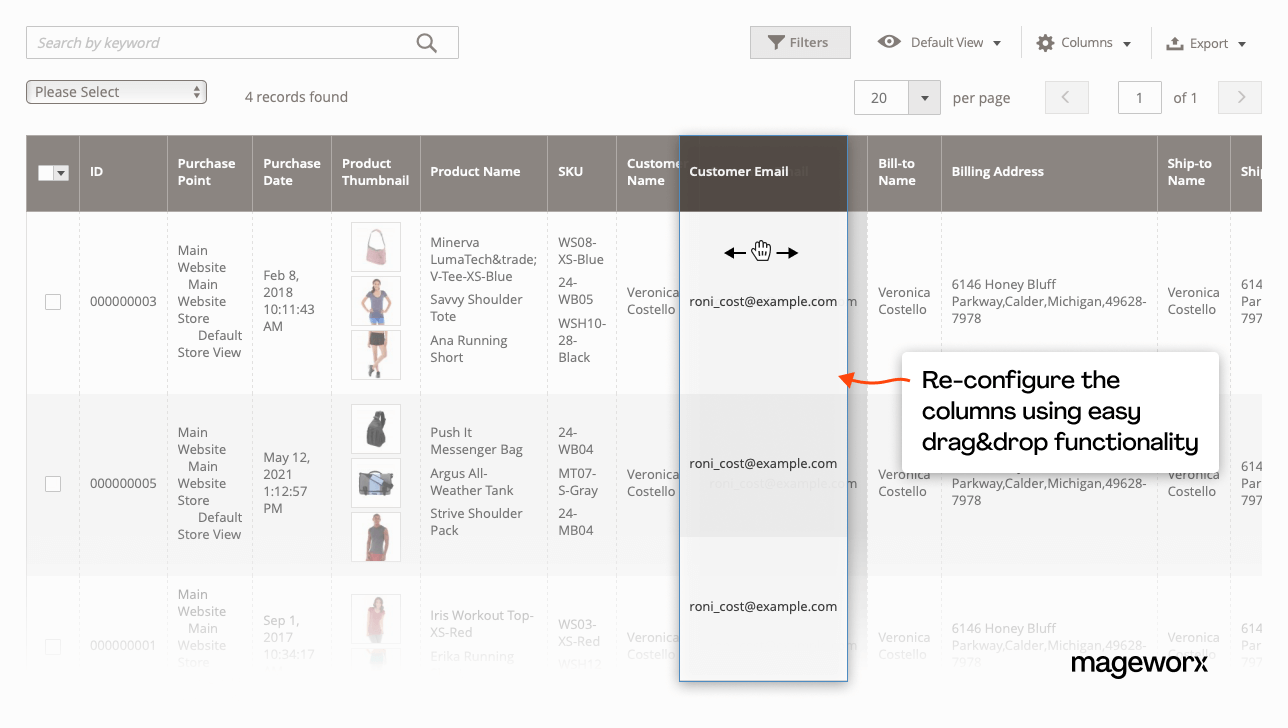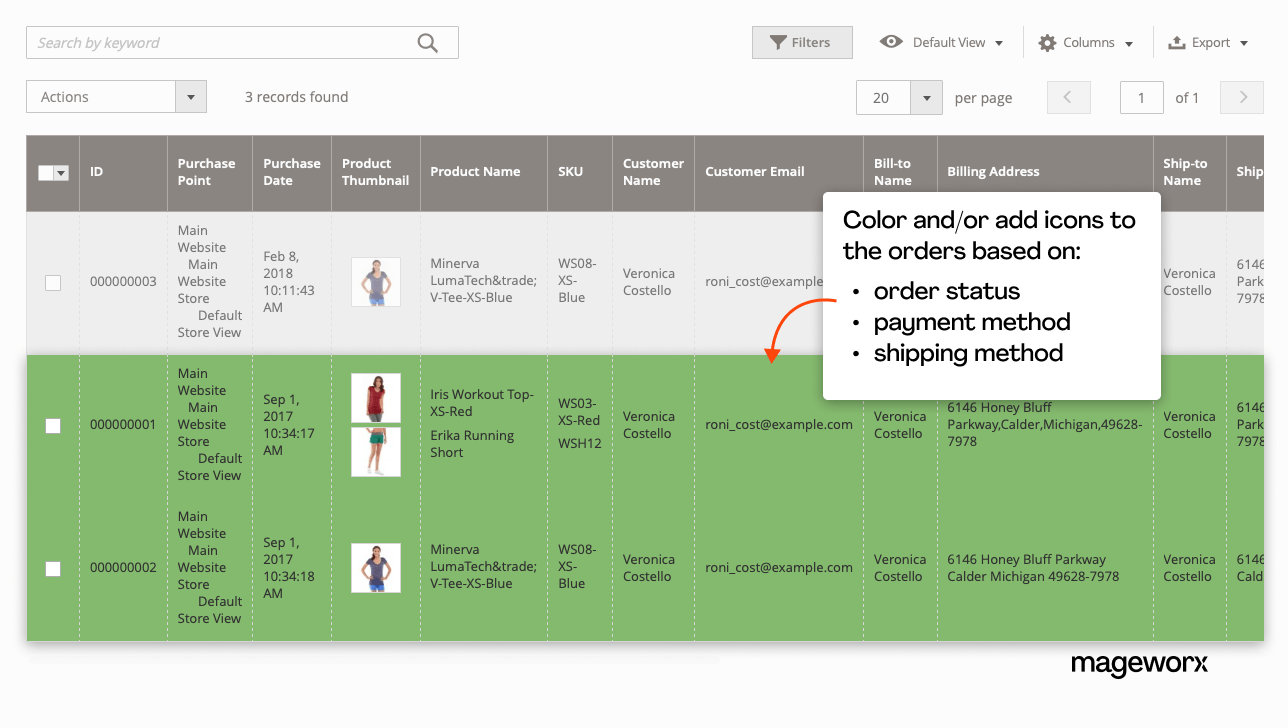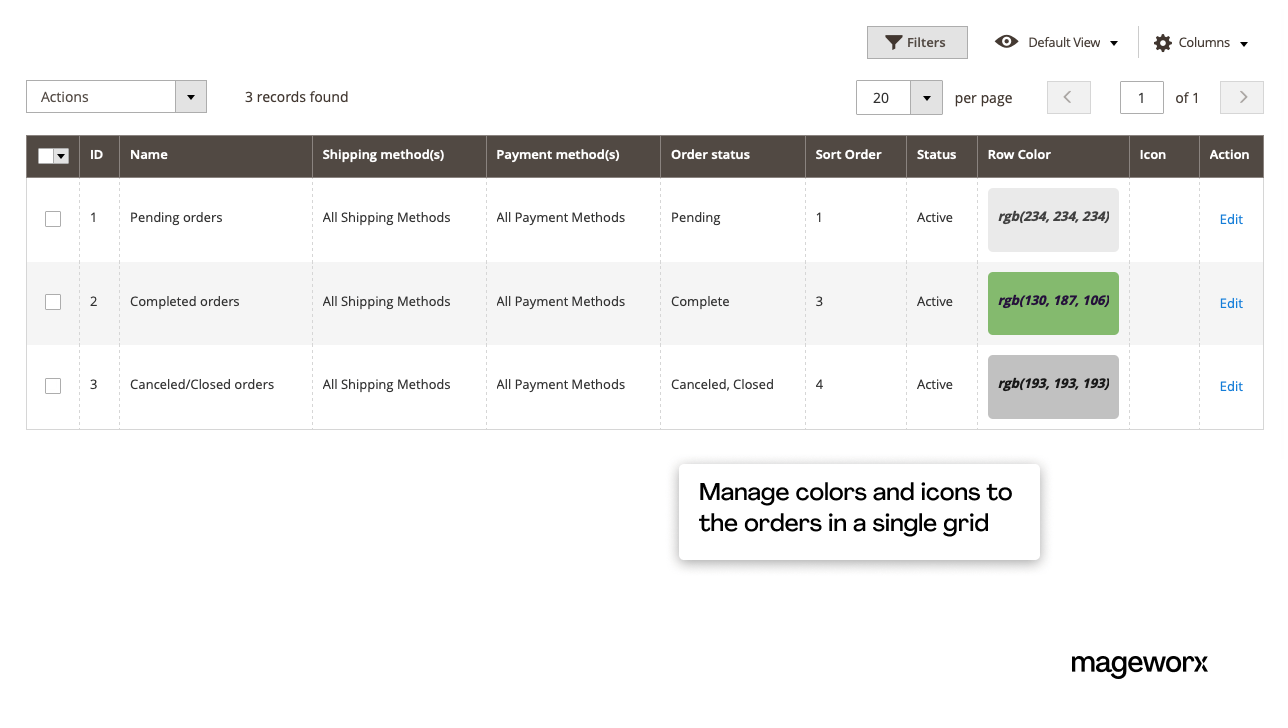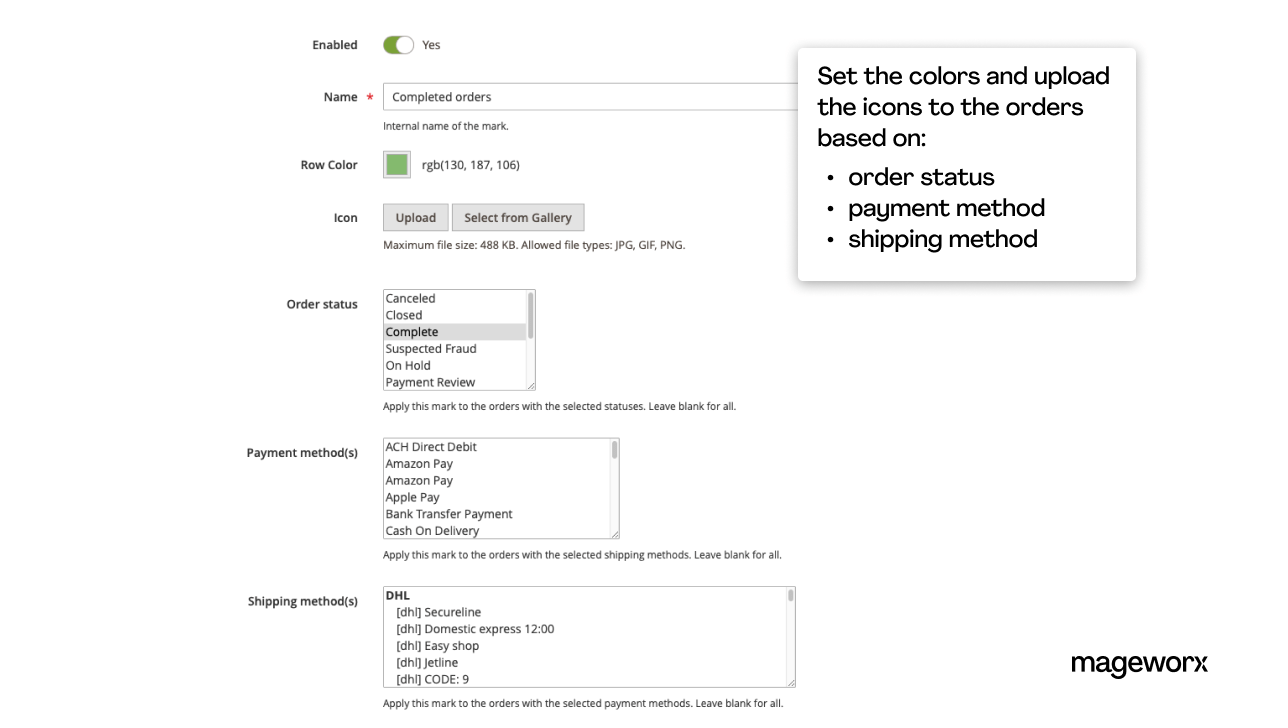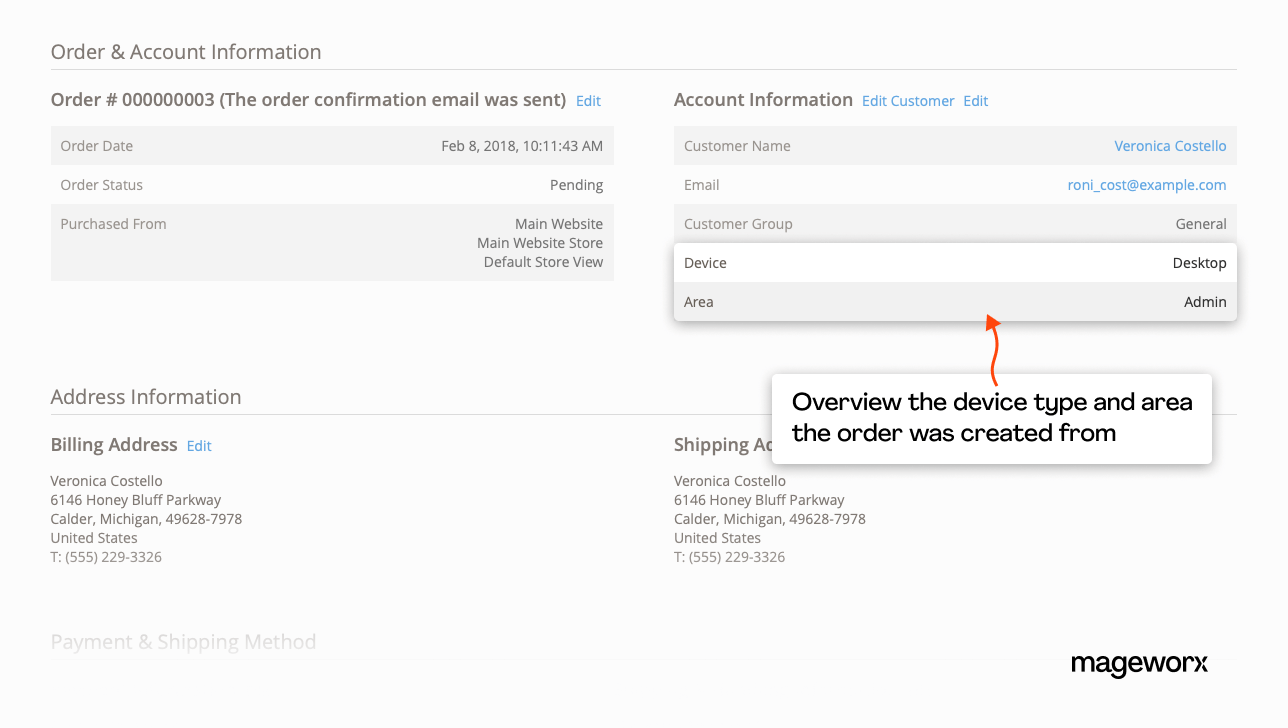Order Management extension for Magento 2

Order Management extension for Magento 2
Main features
Gallery
Version
3.10.4
Magento Compatibility
CE 2.4.x; EE 2.4.x;

Comes with
- Lifetime access to the source code
- 1 year of free updates and support
- No subscriptions
Key features

Magento 2 delete orders
Keep the sales & orders grid clean and well-arranged―delete your orders and all the related documentation completely. Remove invoices, shipments and credit memos. Learn more
Edit orders without canceling
Improve your time efficiency for order management! Bypass the default Magento limitation to edit―don’t cancel an order to modify any of its details. Learn more
Unlimited editing possibilities
Modify literally any order detail in a mouse-click: account information, general section, billing and shipping data, products, shipping, and handling data, payment information. Learn more
28 extra columns
Get a detailed order overview in your Order Management System. Add/hide the required columns for order tracking and accessing any information of interest as required. Learn more
20 extra mass order actions
Do order management en masse! Complete or delete orders directly from the grid, issue order invoices in bulk, resend shipment emails, and more. Learn more
Staff access levels
Keep order editing under full control. Manage your staff permissions to access order editing within the Magento 2 admin panel. Specify who can delete orders/edit specific data. Learn moreExtensible. Customizable. Developer-friendly
Composer installation for easier extensions installation and management
No overwriting the core classes unless unachievable within a functionality
Unencrypted code for hassle-free editing if required by your clients
Extensions' code implementation following Magento's recommended best practices
Editing orders without canceling
The Magento 2 Order Management extension introduces one of the most critical Magento order management features―the ability to modify any details without having to CANCEL an order. The module also brings unlimited editing possibilities and allows you to manage orders comfortably.
Any modifications as a part of order management can be achieved in the following sections:
The editing process supports Magento 2 MSI functionality as well.
Magento 2 delete orders
By default, order deletion of unneeded Magento orders is impossible ― they can be marked as “Cancelled” only.
The Magento 2 delete order functionality that the Magento 2 Order Management extension adds allows you to remove test orders and other unwanted data, such as invoices, shipments, and credit memos from your online stores’ admin back-end.
Improved sales-orders grid
The Order Management extension for Magento adds 28 extra columns with important details, divided into separate groups. To help store admins manage order even more efficiently, the Magento 2 Order Manager autofills data in all the extra columns added.
To make your orders grid as informative and easy to manage as possible, the extension offers the possibility to:
To set a custom order number in Magento Commerce or other editions, click here.
Mass order actions
Need to issue invoices for a selection of Magento orders quickly? Want to mass-complete multiple orders? Unfortunately, within the default Magento 2 functionality, you won’t be able to perform such mass actions.
The Magento 2 Order Management extension offers 20 extra mass-actions. The following actions will help manage orders in bulk:
Thus, with the Magento Order Management extension, you get to easily get rid of unnecessary orders and enjoy the ability to delete them.
Online reauthorization
Available via Vault only, Order Management offers the possibility of online reauthorization for PayPal_Braintree payments.
Thus, if the customer has their PayPal credentials saved to Magento Vault, the order amount changes after its editing will result in a new payment transaction and either charge or refund the buyer with the difference amount automatically (provided that the funds are available).
Order data synchronization
Additional sales-orders data synchronization comes in handy in case you import extra related info from an external source.
Staff access
The module allows you to restrict the access to edit orders or to edit certain sections of the orders for the staff accounts.
You can set the access for
Thus, with the Magento 2 Order Management module, you can control the staff permissions for the sensitive actions with the orders.
Webhooks
To contribute to the likelihood of keeping the updated orders’ data under control, the Order Management extension offers webhooks. Webhooks allow forwarding data on edited orders to a specified URL each time changes occur.
Let's break it down with some examples:
The functionality may come in handy if your business uses a system that tracks order amounts and extracts daily/weekly/monthly reports. You can also use webhooks as a reminder for managers about order changes. Or, the functionality can be of use within a warehouse management system and let managers quickly overview which order items have got added and/or removed.
Logs for every order change
Along with the benefits that Magento order editing brings, it’s no less important for store admins to monitor the applied changes and keep the process transparent.
The extension records every order change made through the module and adds detailed logs to the order comments. Thus, with the Order Management system, you can track all the changes in the orders, i.e.:
Edit orders via REST API
The module has the functionality to edit the orders via the REST API.
Thus, you can integrate your Magento 2 stores with the 3rd party systems and update the orders using the API.
Note: this functionality is in the beta version now.
Need a custom feature?
Product changelog
3.10.4
April 9, 2025- Fixes incorrect password decoding for webhooks
- Fixes incorrect data types in webhook entity class
3.10.3
March 20, 2025- Fixes the issue with incorrect refunded quantity for reordered items
- Fixes the issue with incorrect grand total calculation after removing an item
- Fixes the issue with incorrect invoice after item removal or editing
- Fixes incorrect quantity calculations in invoices when items were reordered or edited
- Fixes the issue where adding a bundle product with dynamic price resulted in a zero row total (0 row total bug)
- Fixes customer info parameter types in REST API requests
- Improves compatibility with 'Purchase Order' payment option
- Additional minor improvements
3.10.2
April 2, 2024- Fixes the issue with incorrect totals when removing part of a bundle item from the order
FAQ
Product questions
How can I delete an order for Magento 2? Unfortunately, the core Magento 2 functionality neither allows you to delete orders nor offers an automatic delete. Thanks to the rich Magento community, there are a variety of great extensions, free and paid, to help you achieve that.
The Mageworx Magento 2 extension includes the possibility to delete orders with ease and allows managing your orders more comfortably and intuitively.
The Mageworx extension brings the combined value of two separate modules―Order Editor and Sales-Orders Grid. Magento 2 purchase Order Management will allow your store admins to benefit from advanced management possibilities at a lower cost.
The competition is severe today. You as a merchant should do your best to meet customer expectations or even be one step ahead of the curve. Ineffective management can become a business disaster without proper alignment.
The Mageworx extension allows you to:
- Avoid messy lists in the back-end by deleting unwanted orders
- Arrange the sales-orders grid according to your business needs
- Edit and mass-edit any order details, and more
- Delete a bulk order in Magento 2
General questions
The two most common payment methods are currently accepted―credit cards (all types) and PayPal. All the payment transactions are carried out in full compliance with the security and confidentiality requirements.
Yes, after the purchase you will receive the complete invoice with all necessary details, including our VAT number etc.
We offer four independent ways of Magento 2 extension installation:
- Via Composer
- By copying the code
- Via Magento Marketplace
- Via Mageworx own Repository
Mageworx extensions support Magento 2 Open Source (former Community), Commerce (former Enterprise) editions including Magento 2 Commerce Cloud platform.
Our own repository has been primarily intended to facilitate and speed up the process of Mageworx
extensions installation and update.
In order to work with the repository, you’ll need to have the Composer on the server first. This
is the package manager of the PHP software that allows you to update & install scripts on your
site.
According to the Mageworx License Agreement, you can use one copy of Mageworx software on one Magento production installation. Thus, separate Magento installations require purchasing separate licenses.
Please mind that the extensions are not domain related, i.e., if you run each website on one Magento installation, then one license can be used. However, if you've got several websites on different Magento installations, then you would need to purchase separate licenses for each of them.
Yes, you can install and set up any Mageworx extension on a test environment before making changes on your production site.
By default, all Mageworx Magento 2 extensions are tested on three most popular themes: Luma,
Ultimo, and Porto. However, some of our extensions are compatible with more 3rd party themes.
You can get in touch with our support team at [email protected] to confirm compatibility with the theme that you are currently using.
In the world where 45% of purchases are completed via mobile (according to Retail Dive), we find it crucial to test and optimize all Mageworx extensions for mobile friendliness.
Extension updates are available as long as your support & updates package is active.
Purchases made before February 1, 2022, reserve the right to access our Magento extensions updates free of charge for a lifetime.
Currently, the Mageworx Magento support team can be reached via:
Email at [email protected]
On-site form, which is available here
Live chat on any page
Database migration, migrating custom-built functionality and design, as well as migrating advanced
SEO
settings―these and other options are available within our one-stop migration service.
To get a quote, you’ll need to contact our Client Relations Manager.
We offer a 60-day money-back guarantee for Mageworx extensions that have been purchased via our site. Customer satisfaction and creating true value are our top priority!
Please note that this is except for those Magento 1 extensions that are intended to be upgraded to their Magento 2 versions within 30 days since the moment of M1 version purchase. In such a case, a refund will be applied solely to the Magento 2 extension version.
Please note that extensions purchased at Magento Marketplace are covered by the 25-day Marketplace Refund Policy.
Reward points, bulk & upgrade discounts―at Mageworx, we do our best to show appreciation to our
new and
existing customers. Joining the program is fast and easy. To start saving with us, you need to
create an
account.
By helping Mageworx promote our extensions, you can earn up to 50% on every order. To join the
affiliate
program, you need to create an account on our website.
Go to "My Profile ― Affiliates", then
complete and
verify your affiliate profile.
Feel free to drop us a line on the Support page if you have questions.