Magento Database Migration Service
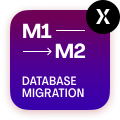
Magento Database Migration Service
Main features
Version
1.0.0
Magento Compatibility
For users on Magento 1.7.x - 1.9.4.5.
For Magento 1.6.x users or lower, a preliminary upgrade to 1.9.4.5 is required.
Extensible. Customizable. Developer-friendly
Composer installation for easier extensions installation and management
No overwriting the core classes unless unachievable within a functionality
Unencrypted code for hassle-free editing if required by your clients
Extensions' code implementation following Magento's recommended best practices
Primary Magento 2 database migration
We offer this service as a one-time payment service for a smooth transfer of all data to your new store.
Primary database migration to Magento 2 is the initial step of the migration process. We copy the existing database and launch its primary transfer. Our specialists will document the arising issues and resolve them as quickly as possible, thus reducing the chances of data loss.
Upon the completion of Magento 1 to 2 migration to a blank database, you’ll gain access to our staging environment to ensure that everything was done correctly and that the data migration Magento 2 attempt was successful. If that’s true, we move on to the next steps: setting up triggers in your existing store’s database and transferring data, including:
After this, as a part of our Magento 2 data migration tool package, we clean the unaltered Magento 2 installation.
Delta database migration
We understand how important it is to ensure smooth and uninterrupted store operation for your business and keep the original site alive during data migration Magento 2. The end-users will continue navigating your store and making changes in the source system while we Magento 2 migrate database. Therefore, it’s essential to provide continuous data matching between the two stores. This is what the delta migration step is needed for.
Our team runs delta migration with a script that automatically compares the two databases—the source database and the destination Magento 2 database. It further transfers all the changes made to your database since the end of the primary Magento 2 data migration, including:
Also, our service is not just a Magento 2 data migration tool. You can request us to migrate data manually, such as:
Free quote on migrating everything else
We let Magento 1.x store owners catch up with the competition by helping them to plan and execute the rest of the Magento 2 data migration.
In doing that we analyze your business requirements and suggest smart ways of automating or enhancing your business processes along with the UI and UX so that you can freshen up your store and improve its functionality.
Discount on our Magento 2 extensions
By purchasing the database migration service, you will receive a 25% discount on all the latest versions of Magento 2 Mageworx extensions. With their help, you’ll be able to:
Need a custom feature?
Product changelog
1.0.0
October 11, 2021- Initial release
FAQ
Product questions
To migrate the database from Magento 1 to Magento 2, you need to run primary database migration using the Data Migration Tool to bulk copy and transfer store settings and data. Afterward, delta migration is required to move incremental changes in the database made since the previous step.
Migrating Magento to another server is a risky task associated with downtimes and data loss.
To mitigate risks, create a backup of your store and prepare your destination server by installing software required by Magento for its operations. Once completed, migrate your store data over to the new server and finish store configurations.
Yes, the difference is big, since Magento 1 and Magento 2 are different to a great extent.
Unlike its predecessor, Magento 2 has a modular architecture that allows developers to customize an eCommerce store as they wish.
Because of the difference, migration to Magento 2 is not a switch of a version but a complicated task that requires creating extensions and a theme for a new store from scratch.
Data Migration Tool is designed by Magento to transfer data from Magento 1 to Magento 2 automatically.
It’s freely available for installation but requires some prerequisites to move data correctly. If you’re tech-savvy enough, you can use the tool relying on Magento’s step-by-step guide; if not, address specialists for help.
Ecommerce store owners should migrate to Magento 2 for a number of reasons:
- Higher performance
- Improved admin panel
- Mobile-friendly interface
- Streamlined checkout, and
- Marketing automation features
By running Magento 1 after its end of life, they risk facing security issues and a lack of vendor support.
Magento 2 is considered to be a user-friendly platform thanks to its easy-to-use admin interface.
Users without a technical background find it simple to manage an online store with drag-and-drop functionality for layout editing. Admins can also customize the admin panel to simplify order management and access the required information quickly.
Migrating a database from Shopify to Magento can be done in one of the following ways:
- Using a third-party extension for data export/import
- Via API, or
- Manually
Which method to choose depends on your store’s current setup and should be determined by your migration team.
To merge database tables and data in Magento 2, you can use Magento’s default import/export function. However, it allows you to export only products and customers, but not orders. To export sales orders, use third-party or custom-developed extensions.
To secure Magento 1 to Magento 2 migration, you should address a reliable and experienced Magento agency that will take care of all security aspects. Before running Magento migration, they will back up your store to ensure that data remains available in all cases.
Sometimes, during database migration from Magento 1.9.3.1 to 2.3.3, users see the message “Integrity check failed due to ‘core_config_data’ document does not exist in the destination resource”. To fix this error,
use the following prefix settings:
If you get the “cannot connect to database” error during Magento migration, enable remote connection to your Magento 1 server. You can address your hosting provider to help you with this.
General questions
The two most common payment methods are currently accepted―credit cards (all types) and PayPal. All the payment transactions are carried out in full compliance with the security and confidentiality requirements.
Yes, after the purchase you will receive the complete invoice with all necessary details, including our VAT number etc.
We offer four independent ways of Magento 2 extension installation:
- Via Composer
- By copying the code
- Via Magento Marketplace
- Via Mageworx own Repository
Mageworx extensions support Magento 2 Open Source (former Community), Commerce (former Enterprise) editions including Magento 2 Commerce Cloud platform.
Our own repository has been primarily intended to facilitate and speed up the process of Mageworx
extensions installation and update.
In order to work with the repository, you’ll need to have the Composer on the server first. This
is the package manager of the PHP software that allows you to update & install scripts on your
site.
According to the Mageworx License Agreement, you can use one copy of Mageworx software on one Magento production installation. Thus, separate Magento installations require purchasing separate licenses.
Please mind that the extensions are not domain related, i.e., if you run each website on one Magento installation, then one license can be used. However, if you've got several websites on different Magento installations, then you would need to purchase separate licenses for each of them.
Yes, you can install and set up any Mageworx extension on a test environment before making changes on your production site.
By default, all Mageworx Magento 2 extensions are tested on three most popular themes: Luma,
Ultimo, and Porto. However, some of our extensions are compatible with more 3rd party themes.
You can get in touch with our support team at [email protected] to confirm compatibility with the theme that you are currently using.
In the world where 45% of purchases are completed via mobile (according to Retail Dive), we find it crucial to test and optimize all Mageworx extensions for mobile friendliness.
Extension updates are available as long as your support & updates package is active.
Purchases made before February 1, 2022, reserve the right to access our Magento extensions updates free of charge for a lifetime.
Currently, the Mageworx Magento support team can be reached via:
Email at [email protected]
On-site form, which is available here
Live chat on any page
Database migration, migrating custom-built functionality and design, as well as migrating advanced
SEO
settings―these and other options are available within our one-stop migration service.
To get a quote, you’ll need to contact our Client Relations Manager.
We offer a 60-day money-back guarantee for Mageworx extensions that have been purchased via our site. Customer satisfaction and creating true value are our top priority!
Please note that this is except for those Magento 1 extensions that are intended to be upgraded to their Magento 2 versions within 30 days since the moment of M1 version purchase. In such a case, a refund will be applied solely to the Magento 2 extension version.
Please note that extensions purchased at Magento Marketplace are covered by the 25-day Marketplace Refund Policy.
Reward points, bulk & upgrade discounts―at Mageworx, we do our best to show appreciation to our
new and
existing customers. Joining the program is fast and easy. To start saving with us, you need to
create an
account.
By helping Mageworx promote our extensions, you can earn up to 50% on every order. To join the
affiliate
program, you need to create an account on our website.
Go to "My Profile ― Affiliates", then
complete and
verify your affiliate profile.
Feel free to drop us a line on the Support page if you have questions.












































