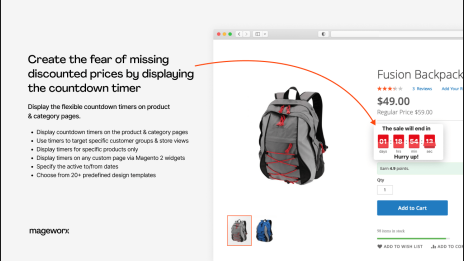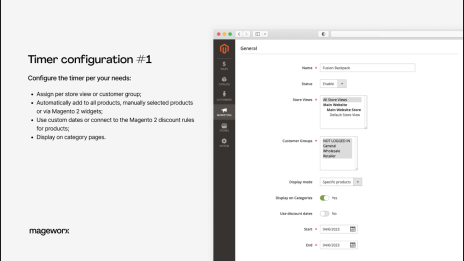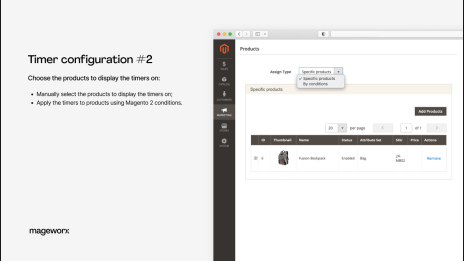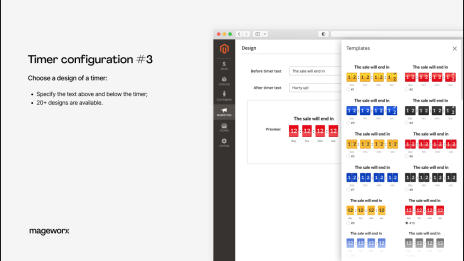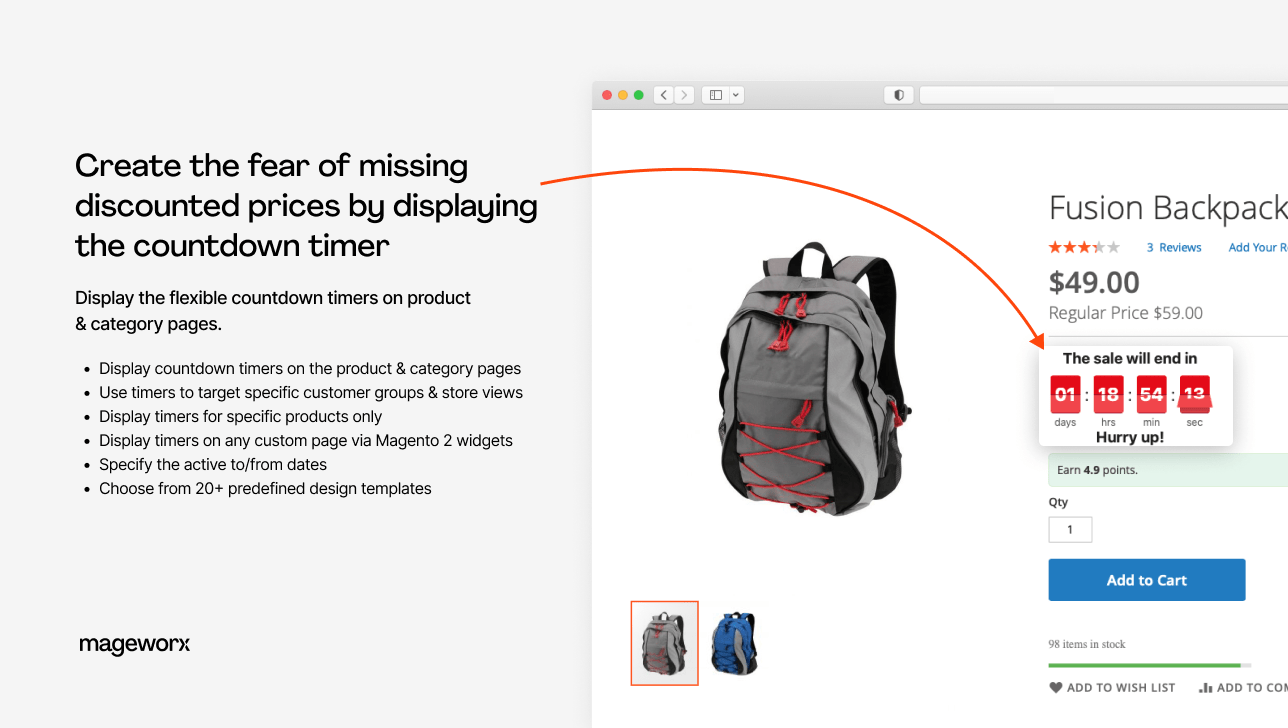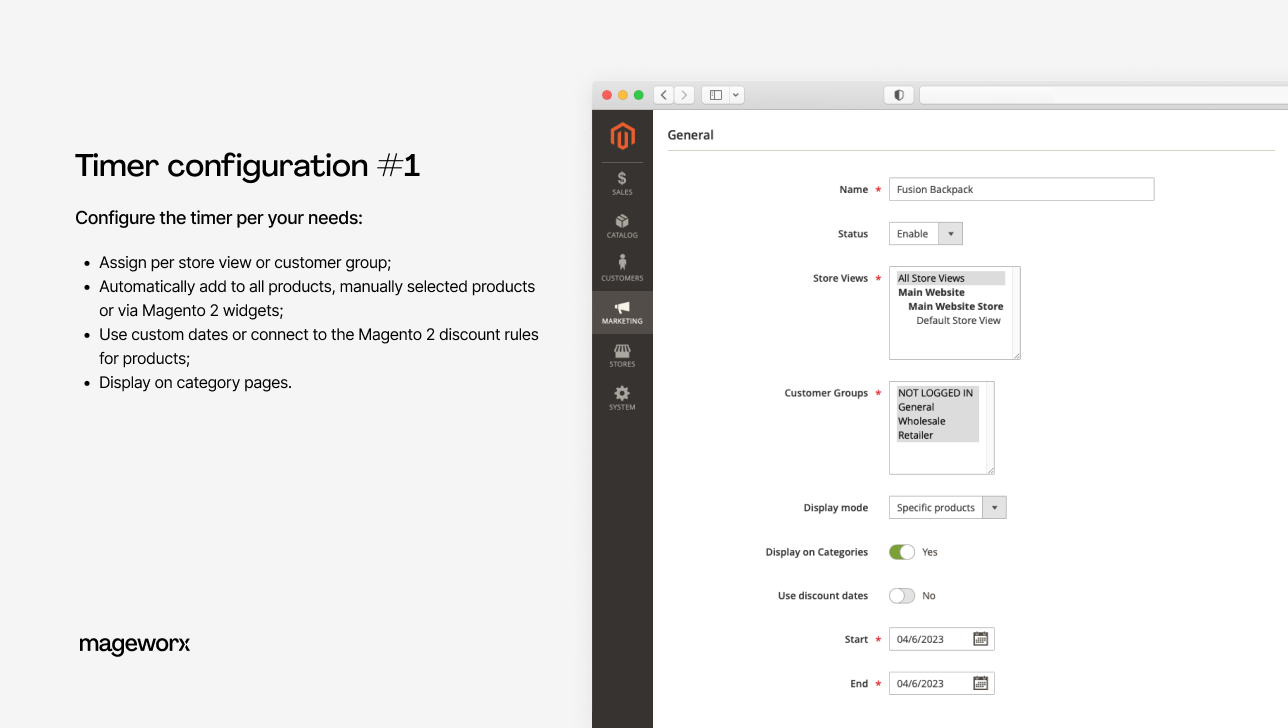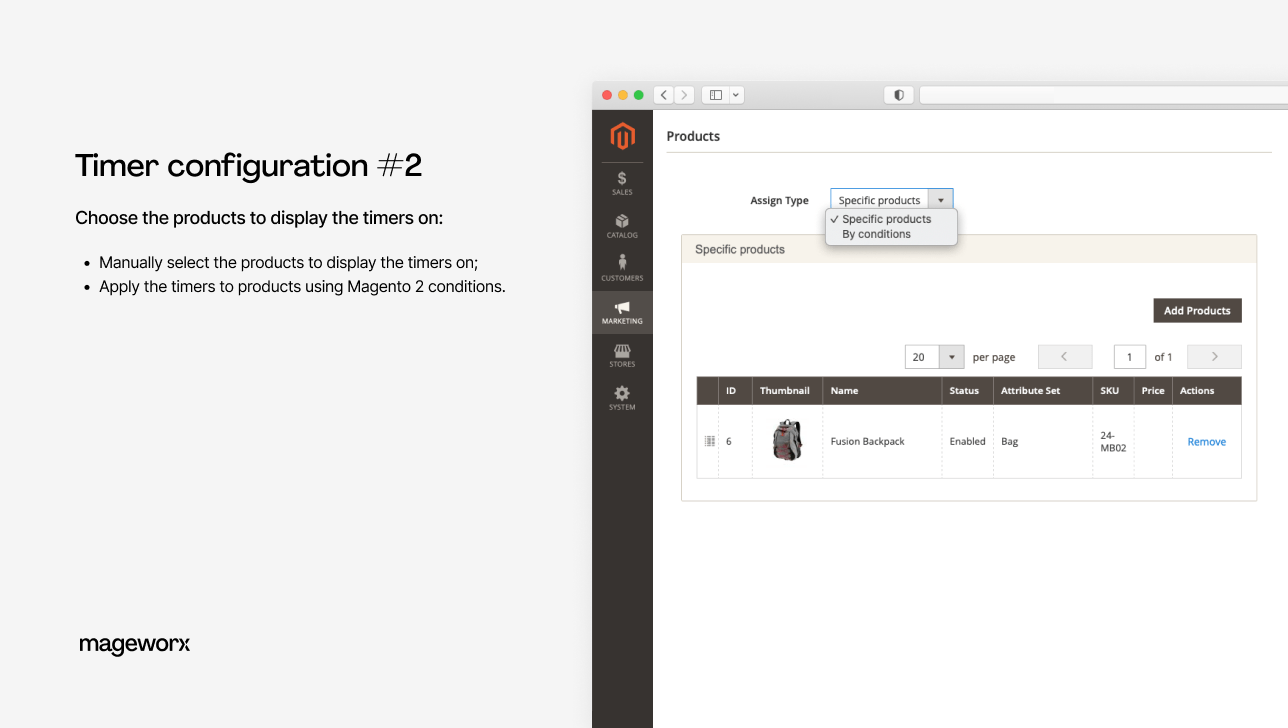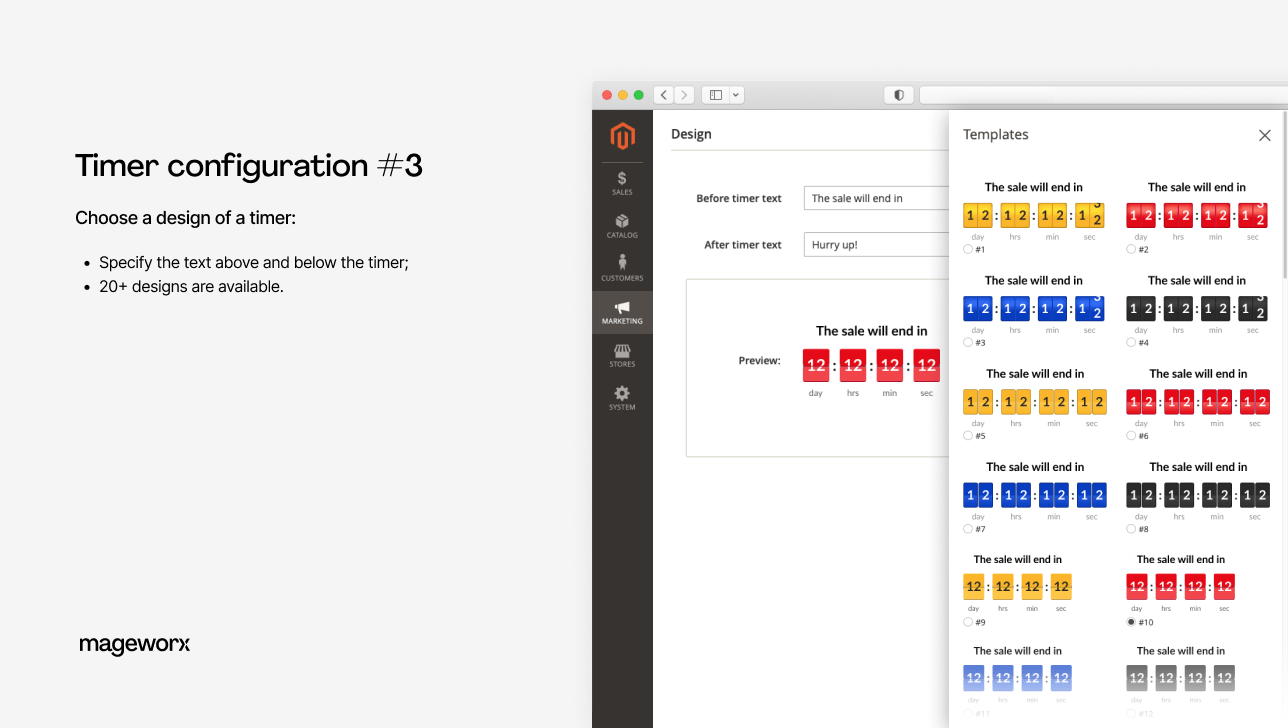Product Countdown Timers extension for Magento 2

Product Countdown Timers extension for Magento 2
Main features
Gallery
Version
1.2.7
Magento Compatibility
CE 2.3.x - 2.4.x; EE 2.3.x - 2.4.x
Comes with
- Lifetime access to the source code
- 1 year of free updates and support
- No subscriptions
Key features

Magento 2 product countdown timers
Create a sense of urgency & encourage shoppers to take action before time runs out―add a Magento countdown timer and manage their display as your countdown promotions require. Learn more
Timers display in any custom position
Add countdown timers for website to Magento 2 widgets and display the ticking timers in any custom position on specific product types, categories, and CMS pages of your online store. Learn more
Design templates
Magento 2 Countdown Timer extension comes with customizable pre-designed mobile-friendly templates. With their help, you can quickly take advantage of a design with everything in place. Learn more
Your digital marketing toolbelt
Need more marketing gimmicks to promote your products and services? Consider Marketing & Sales Suite. It combines such tools as review reminders, rewards programs, recent sales notifications, advanced reviews.Extensible. Customizable. Developer-friendly
Composer installation for easier extensions installation and management
No overwriting the core classes unless unachievable within a functionality
Unencrypted code for hassle-free editing if required by your clients
Extensions' code implementation following Magento's recommended best practices
Countdown timer Magento 2
According to the Eisenhower Decision Matrix, tasks that are both urgent and important should be prioritized. So if an offering combines urgency and importance for the potential buyer, it falls in the “do it now” category and encourages shoppers to take action immediately.
Countdown timers for websites help better visualize such offerings by demonstrating how time-sensitive the deals are.
With the Countdown extension, you can:
Timers display
Magento price countdown offers you the possibility to display the timers in any custom position on your site, where Magento 2 widgets can be added, which includes but is not limited to specific product types, categories, and CMS pages.
Design templates
Design templates help save time and effort while allowing you to create professional-looking materials quickly and easily. It enables you to launch your sales and promo campaigns in a couple of mouse clicks.
The Magento 2 Countdown extension offers 20+ beautiful design templates for countdown timers. You can choose any of them, customize a selected one according to your preferences and preview the countdown timer in the backend.
Advanced marketing tool belt
Learn more
Product changelog
1.2.7
June 8, 2023- Fixes the issue with adding several timers to one page via widget
1.2.6
May 10, 2023- Adds support for Magento 2.4.6
1.2.5
June 28, 2022- Adds support for PHP 8.1 & Magento 2.4.4
- Now the extension uses declarative schema for installation
FAQ
Product questions
The Countdown Timer is a countdown Adobe Commerce plugin by Mageworx. It adds virtual clocks that count down from a date or number to a Magento 2 store, which is done to create a sense of urgency and encourage customers to make a purchase. The timer can be set to count down to a specific event, such as the end of a sale, the release of a new product, or the end of a promotion.
The Price Countdown Magento can be displayed on various pages of the Magento 2 store, including the homepage, product pages, and checkout page. It can be fully customized in terms of design and functionality, allowing store owners to match the timer to the overall look and feel of their store.
The countdown timers app can also be configured to trigger other actions when the timer reaches zero, such as hiding the product or ending the promotion. Countdown Timer for Magento 2 can be a useful tool for increasing sales, creating a sense of urgency, and encouraging customers to take action.
Yes, best countdown timers can be an effective marketing tool as they create a sense of urgency and encourage customers to take action.
By adding a countdown timer to a promotion or sale, customers feel a sense of urgency to take advantage of the limited time offer. This can increase the chances of them making a purchase before the timer runs out.
Additionally, countdown timers (including countdown timers for email) can also be used to create anticipation for upcoming events such as product launches or special promotions. By counting down to the release date, customers are reminded of the event and are more likely to make a purchase once the product or promotion becomes available.
To add a countdown timer to the product page in Magento 2 using Mageworx's Product Countdown Timers, follow these steps:
- Install and activate the Mageworx Product Countdown Timers extension in your Magento 2 store.
- Navigate to the product page where you want to add the countdown timer.
- Scroll down to the Mageworx Product Countdown Timers section and click "Add Countdown Timer."
- Choose the timer design and configure the countdown timer options such as duration, date, message, and style.
- Save the changes and refresh the page to view the countdown timer on the product page.
You can create attractive countdown timers for products with special price and catalog price rules in Magento 2 using a third-party extension, e.g., Mageworx’s Countdown Timers.
Here are some additional tips for making your timers stand out:
- Use eye-catching colors and fonts.
- Include a clear and compelling message such as "Limited time offer" or "Sale ends soon."
- Use a larger font size for the timer to make it easily readable.
- Make sure the timer is visible on all relevant pages, such as the product page, category page, and cart page.
By following these tips and choosing the right timer extension, you can create attractive and effective countdown timers to promote products with special prices and catalog price rules in Magento 2.
General questions
The two most common payment methods are currently accepted―credit cards (all types) and PayPal. All the payment transactions are carried out in full compliance with the security and confidentiality requirements.
Yes, after the purchase you will receive the complete invoice with all necessary details, including our VAT number etc.
We offer four independent ways of Magento 2 extension installation:
- Via Composer
- By copying the code
- Via Magento Marketplace
- Via Mageworx own Repository
Mageworx extensions support Magento 2 Open Source (former Community), Commerce (former Enterprise) editions including Magento 2 Commerce Cloud platform.
Our own repository has been primarily intended to facilitate and speed up the process of Mageworx
extensions installation and update.
In order to work with the repository, you’ll need to have the Composer on the server first. This
is the package manager of the PHP software that allows you to update & install scripts on your
site.
According to the Mageworx License Agreement, you can use one copy of Mageworx software on one Magento production installation. Thus, separate Magento installations require purchasing separate licenses.
Please mind that the extensions are not domain related, i.e., if you run each website on one Magento installation, then one license can be used. However, if you've got several websites on different Magento installations, then you would need to purchase separate licenses for each of them.
Yes, you can install and set up any Mageworx extension on a test environment before making changes on your production site.
By default, all Mageworx Magento 2 extensions are tested on three most popular themes: Luma,
Ultimo, and Porto. However, some of our extensions are compatible with more 3rd party themes.
You can get in touch with our support team at [email protected] to confirm compatibility with the theme that you are currently using.
In the world where 45% of purchases are completed via mobile (according to Retail Dive), we find it crucial to test and optimize all Mageworx extensions for mobile friendliness.
Extension updates are available as long as your support & updates package is active.
Purchases made before February 1, 2022, reserve the right to access our Magento extensions updates free of charge for a lifetime.
Currently, the Mageworx Magento support team can be reached via:
Email at [email protected]
On-site form, which is available here
Live chat on any page
Database migration, migrating custom-built functionality and design, as well as migrating advanced
SEO
settings―these and other options are available within our one-stop migration service.
To get a quote, you’ll need to contact our Client Relations Manager.
We offer a 60-day money-back guarantee for Mageworx extensions that have been purchased via our site. Customer satisfaction and creating true value are our top priority!
Please note that this is except for those Magento 1 extensions that are intended to be upgraded to their Magento 2 versions within 30 days since the moment of M1 version purchase. In such a case, a refund will be applied solely to the Magento 2 extension version.
Please note that extensions purchased at Magento Marketplace are covered by the 25-day Marketplace Refund Policy.
Reward points, bulk & upgrade discounts―at Mageworx, we do our best to show appreciation to our
new and
existing customers. Joining the program is fast and easy. To start saving with us, you need to
create an
account.
By helping Mageworx promote our extensions, you can earn up to 50% on every order. To join the
affiliate
program, you need to create an account on our website.
Go to "My Profile ― Affiliates", then
complete and
verify your affiliate profile.
Feel free to drop us a line on the Support page if you have questions.