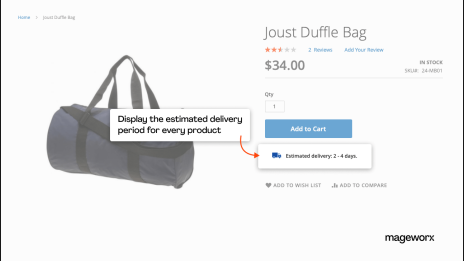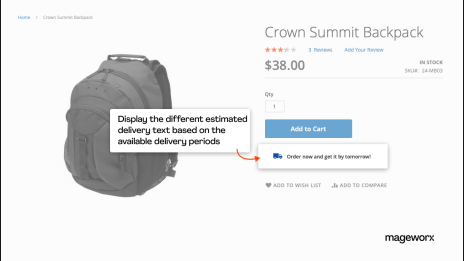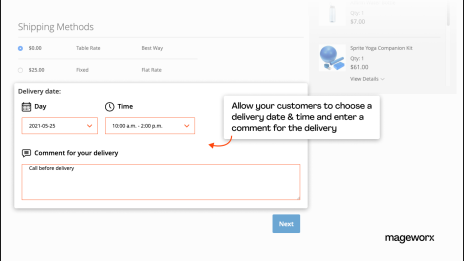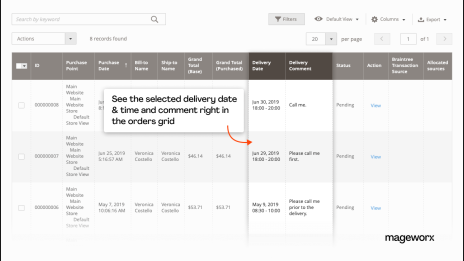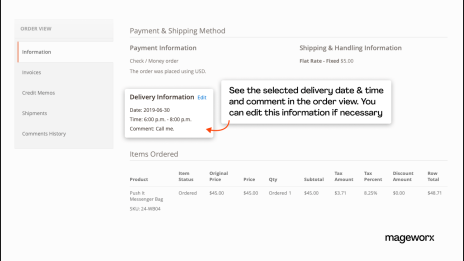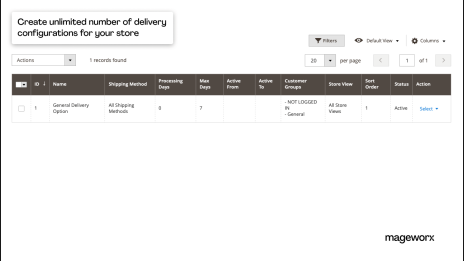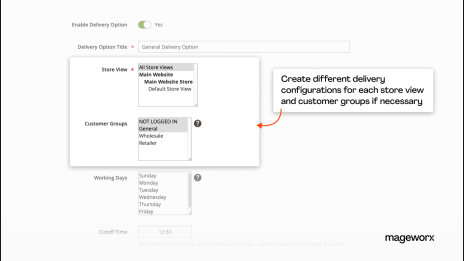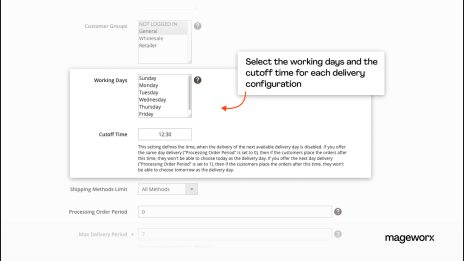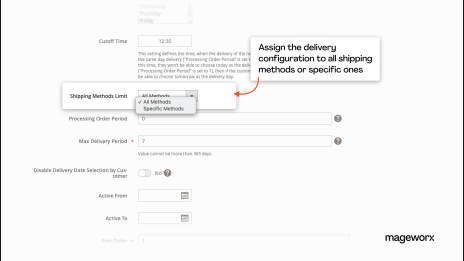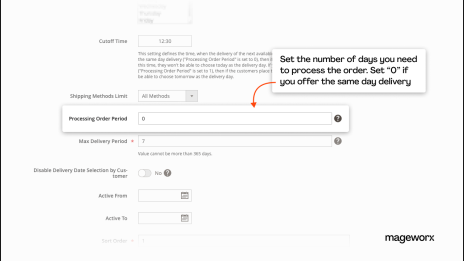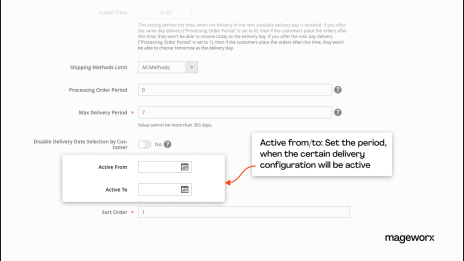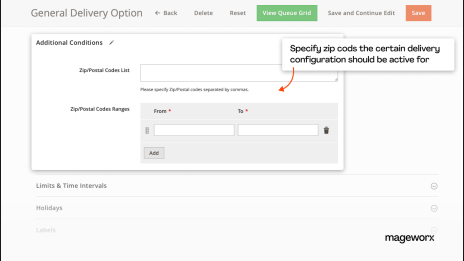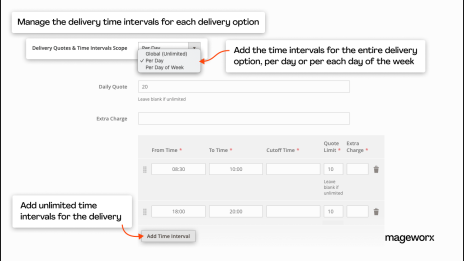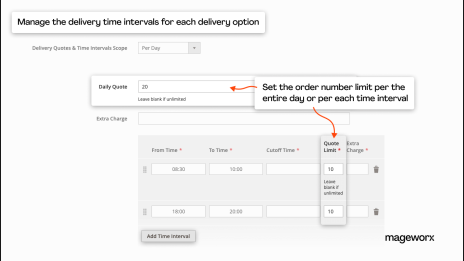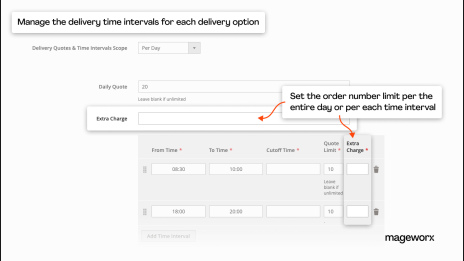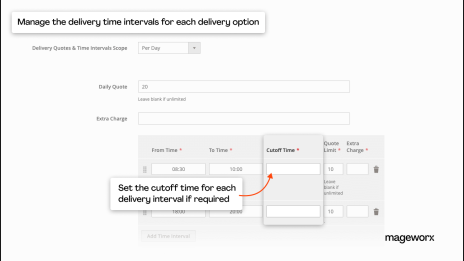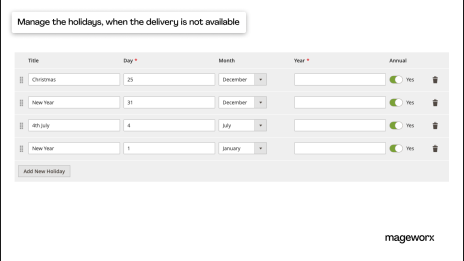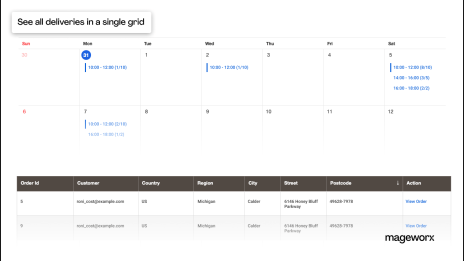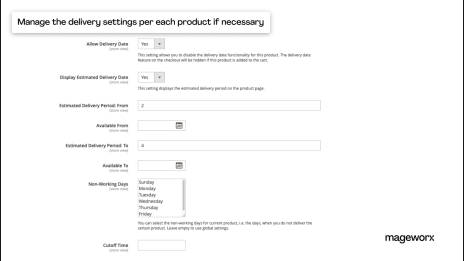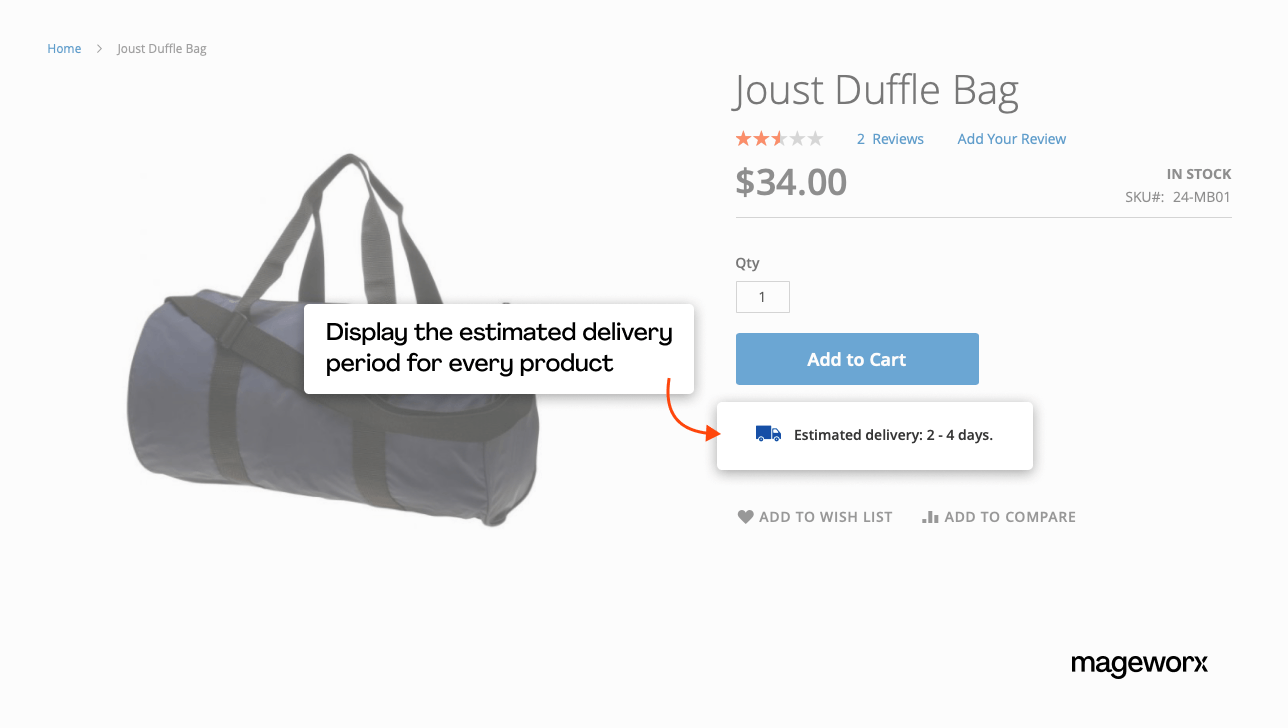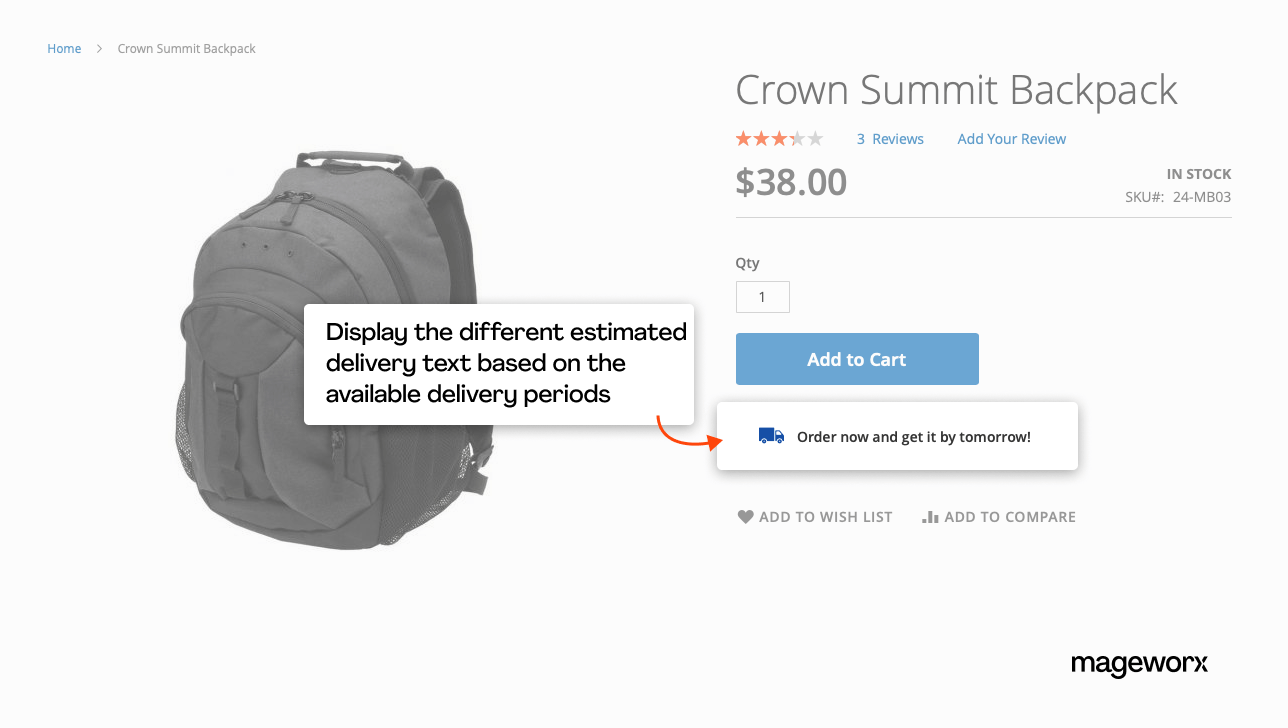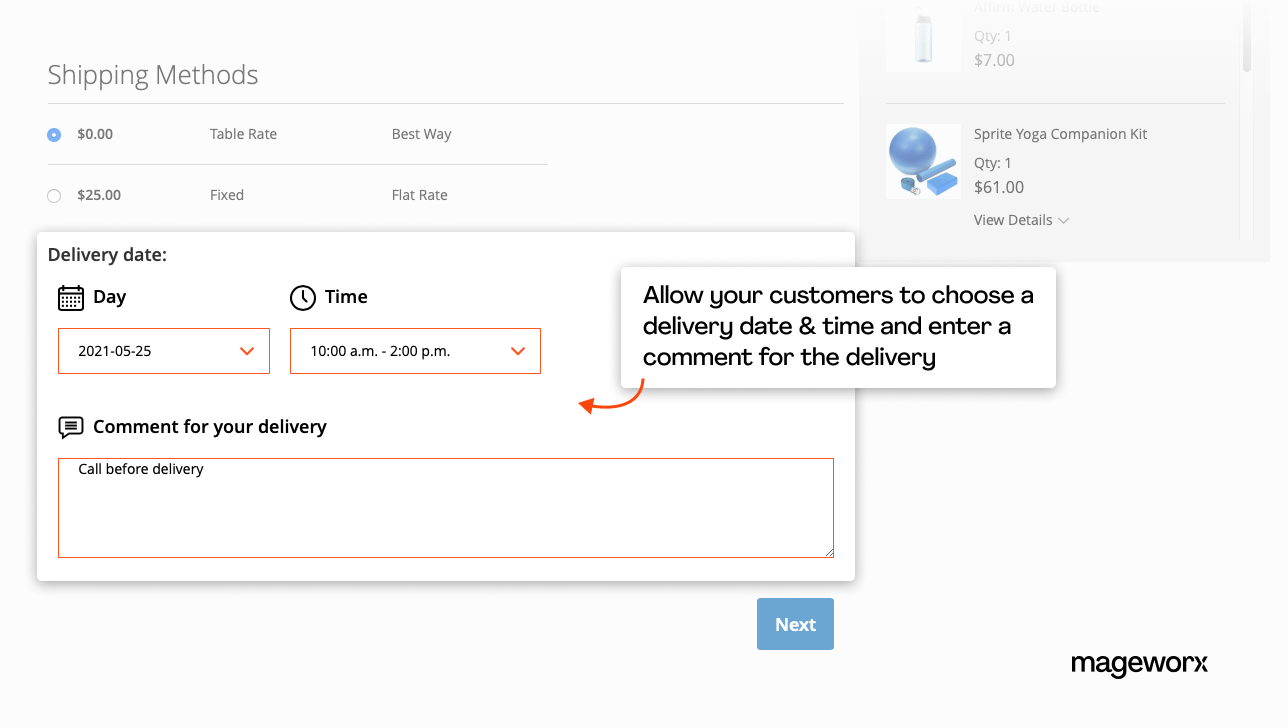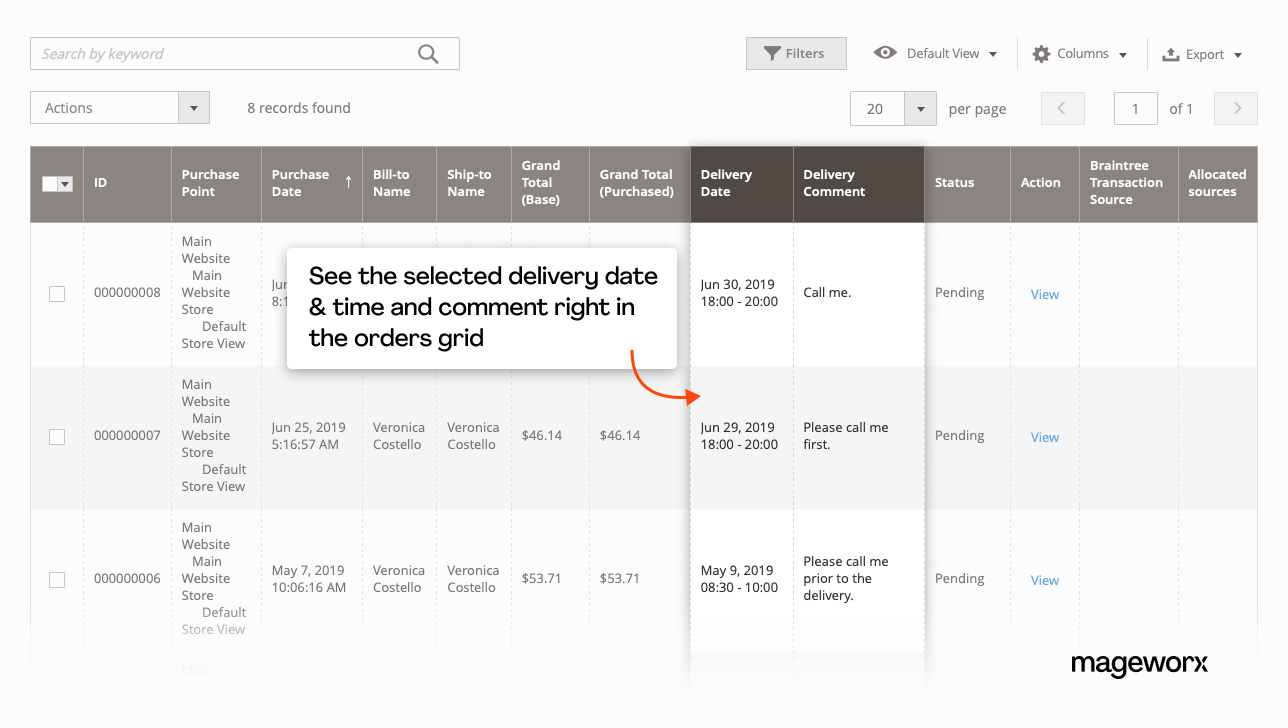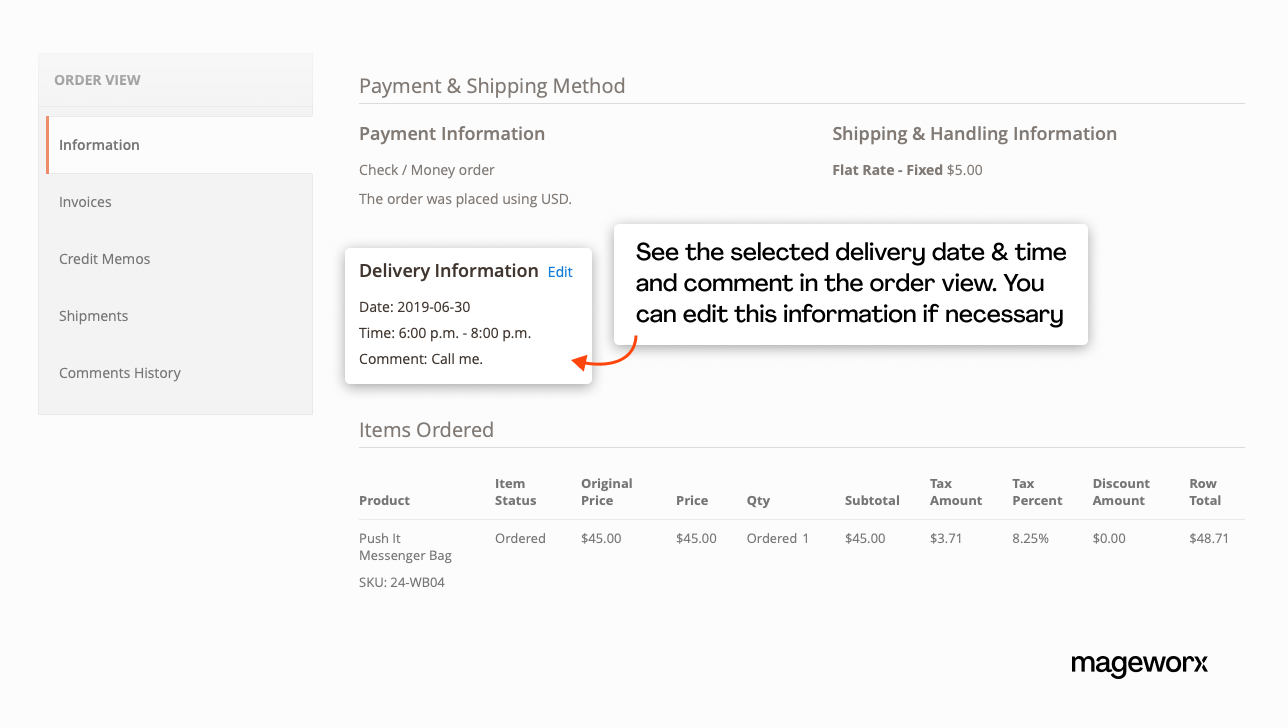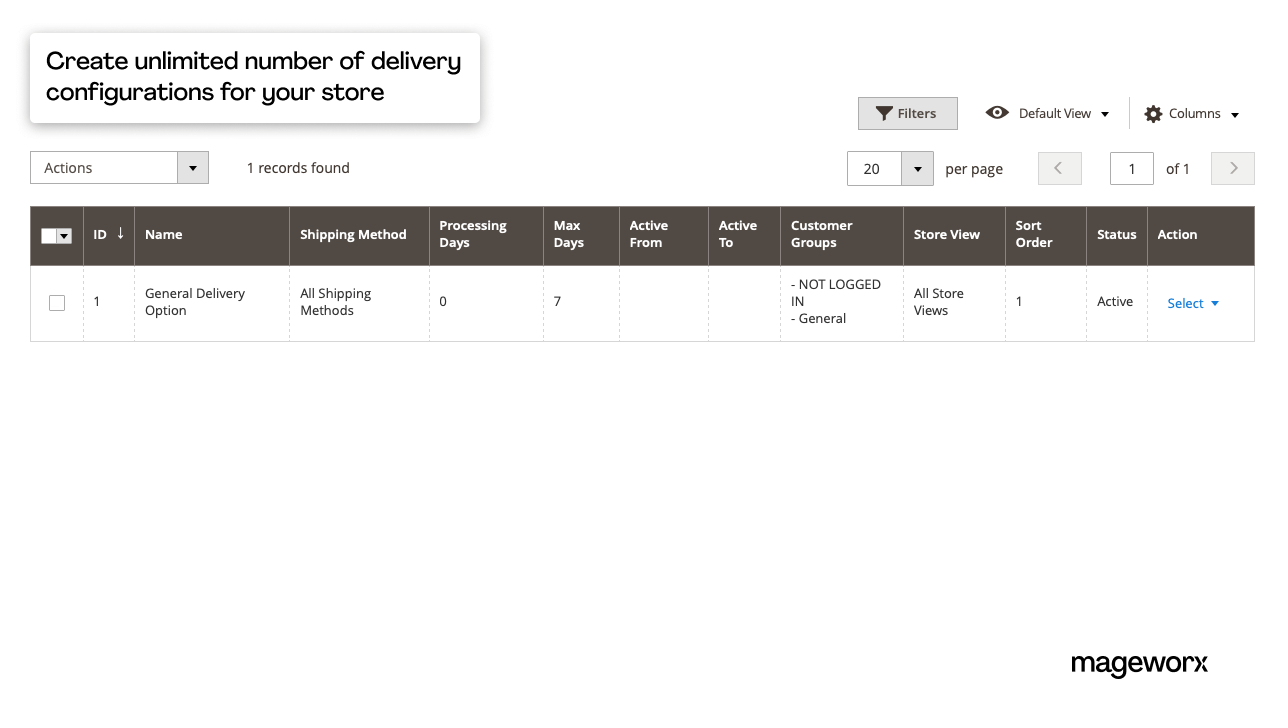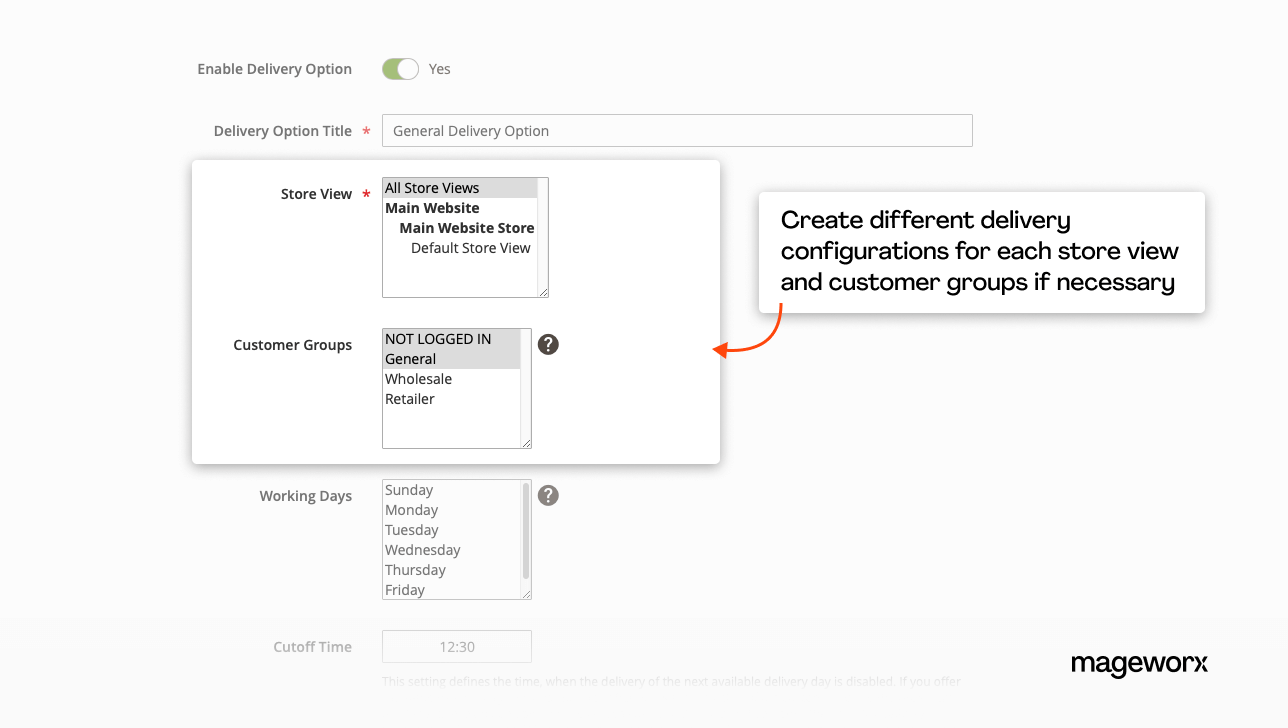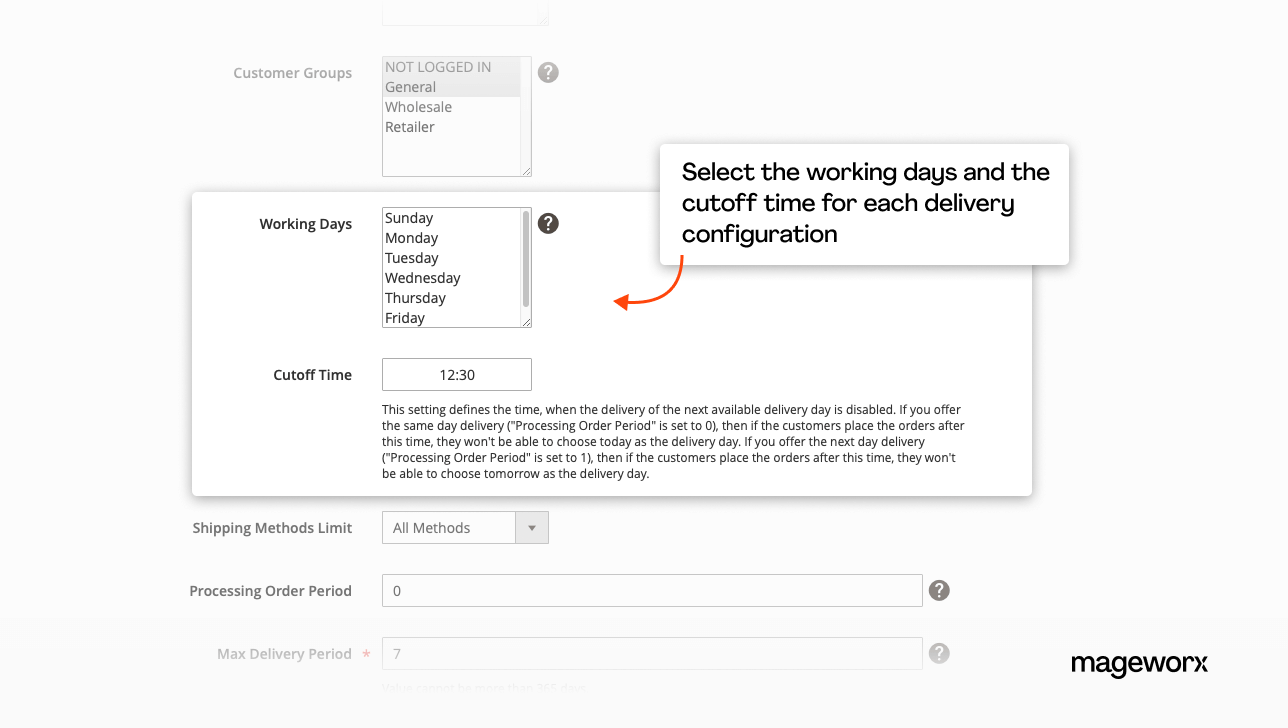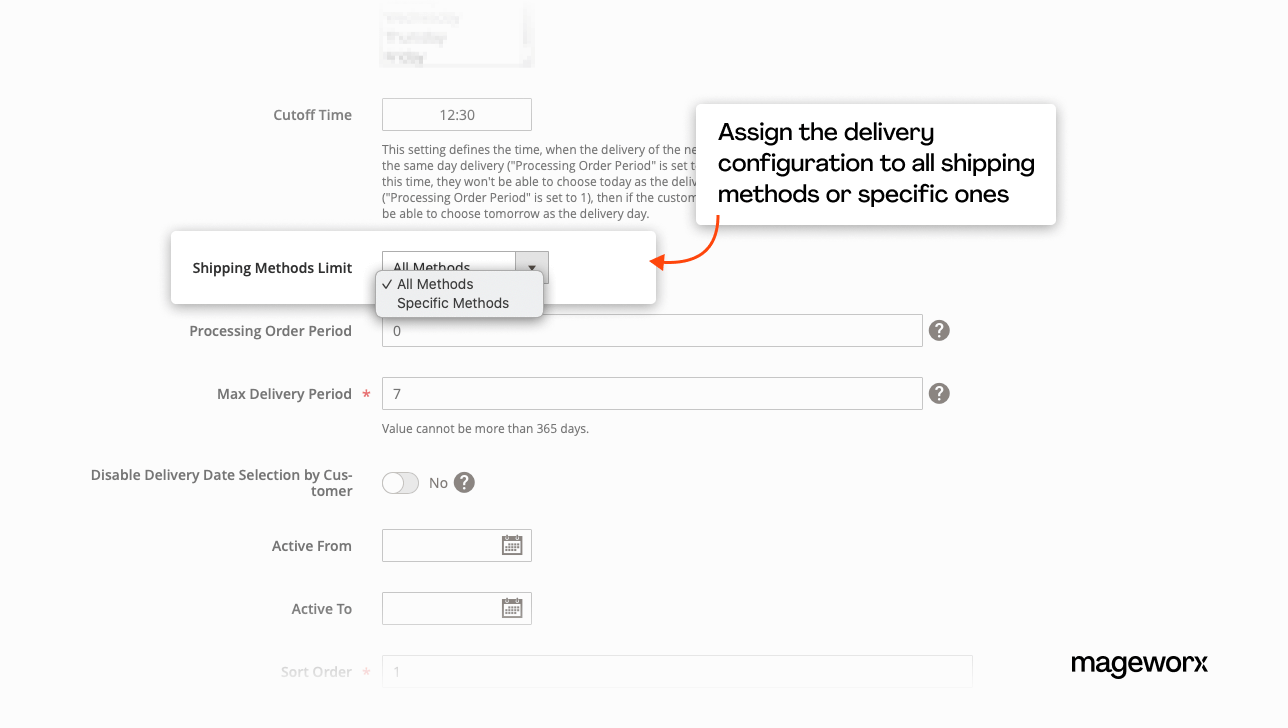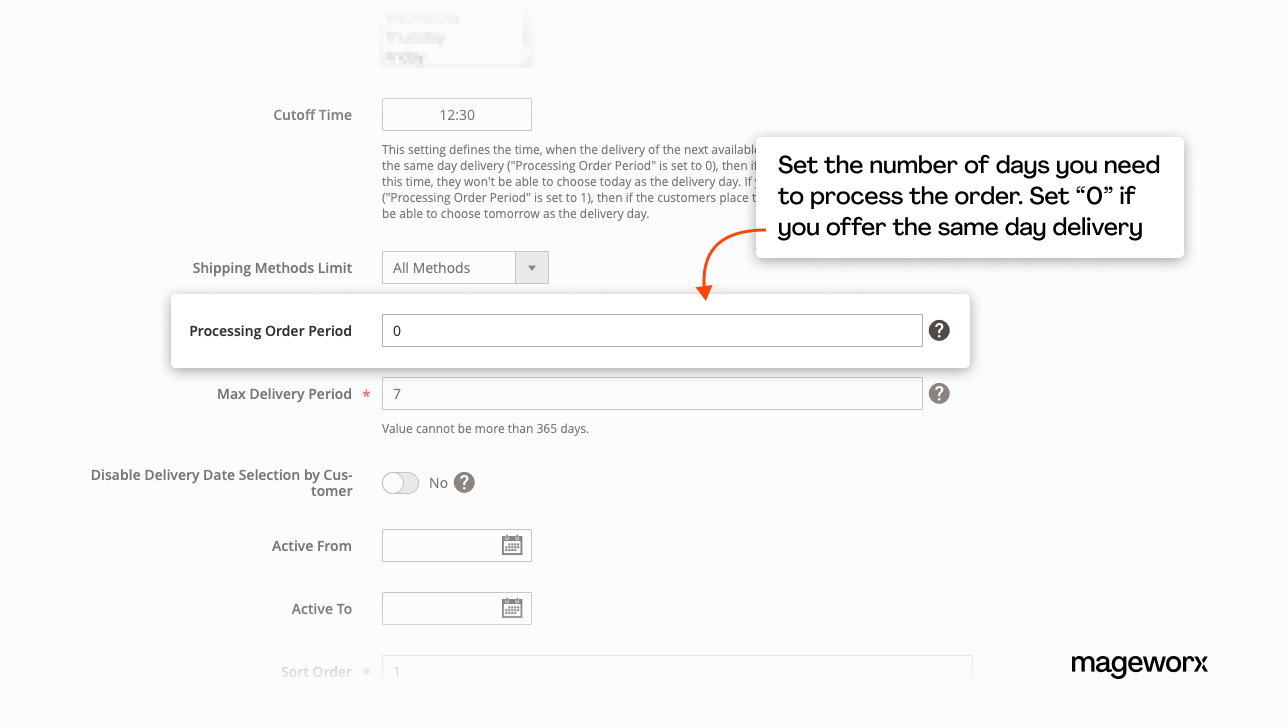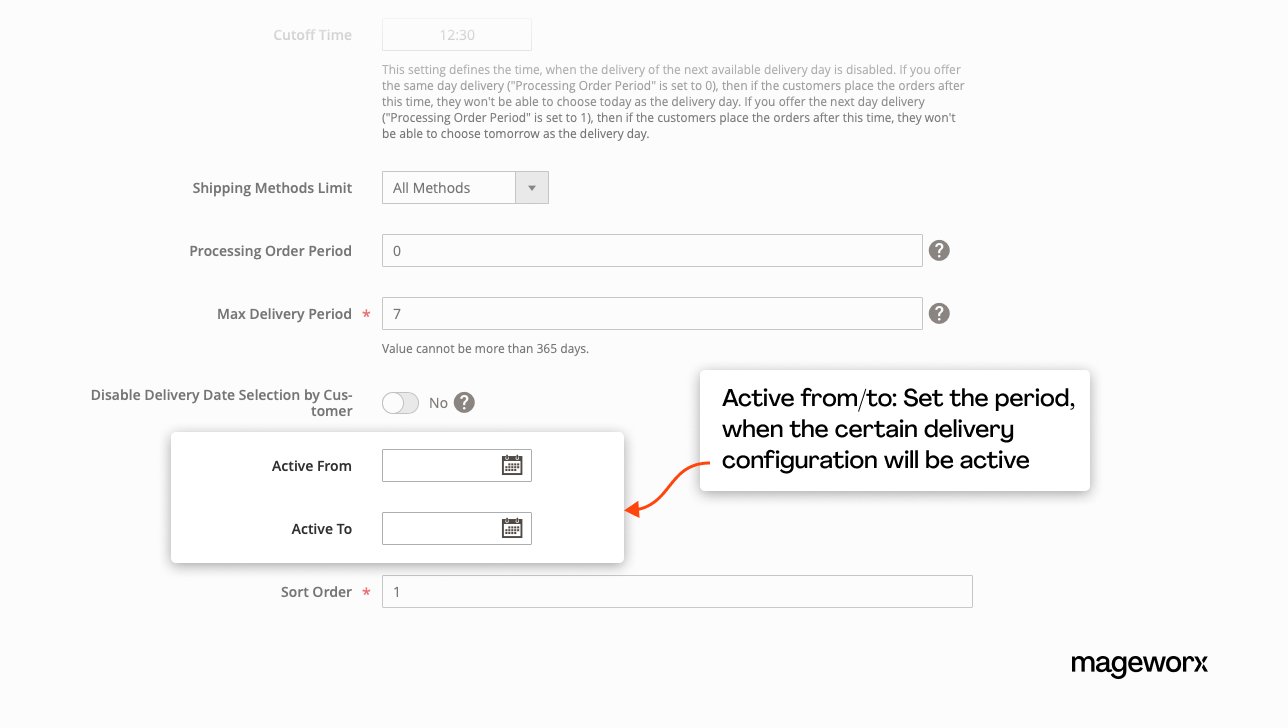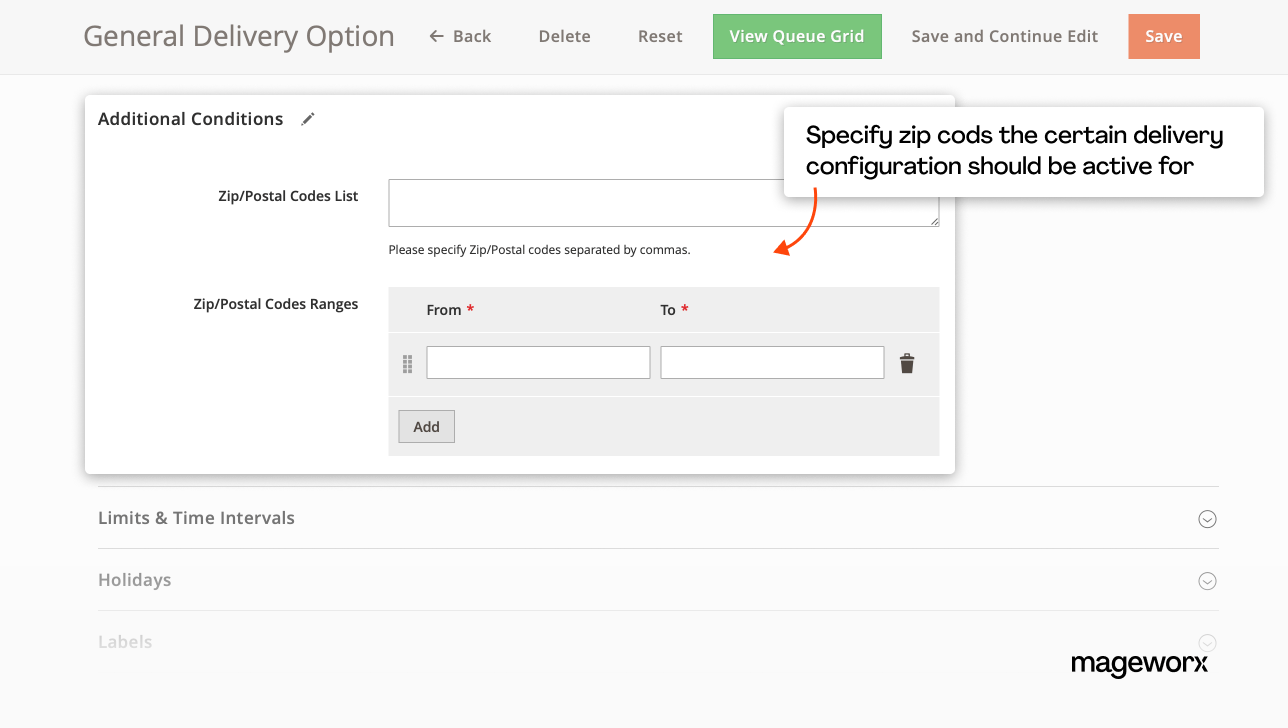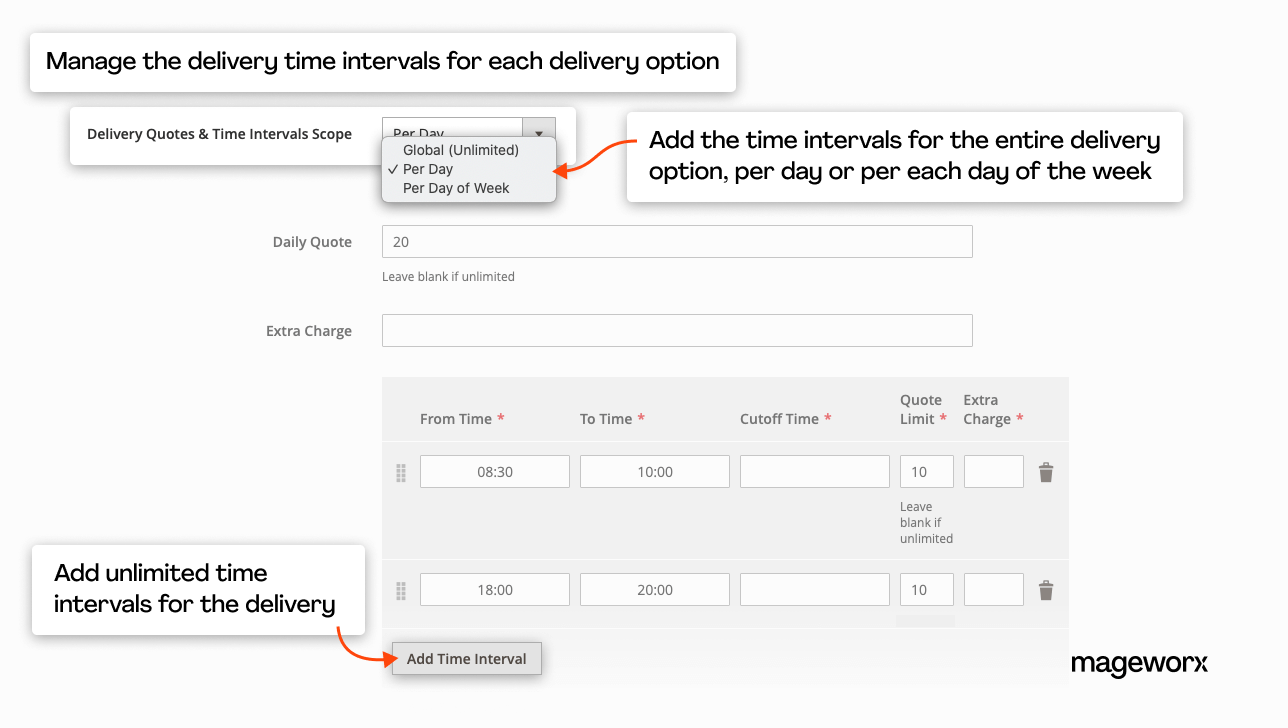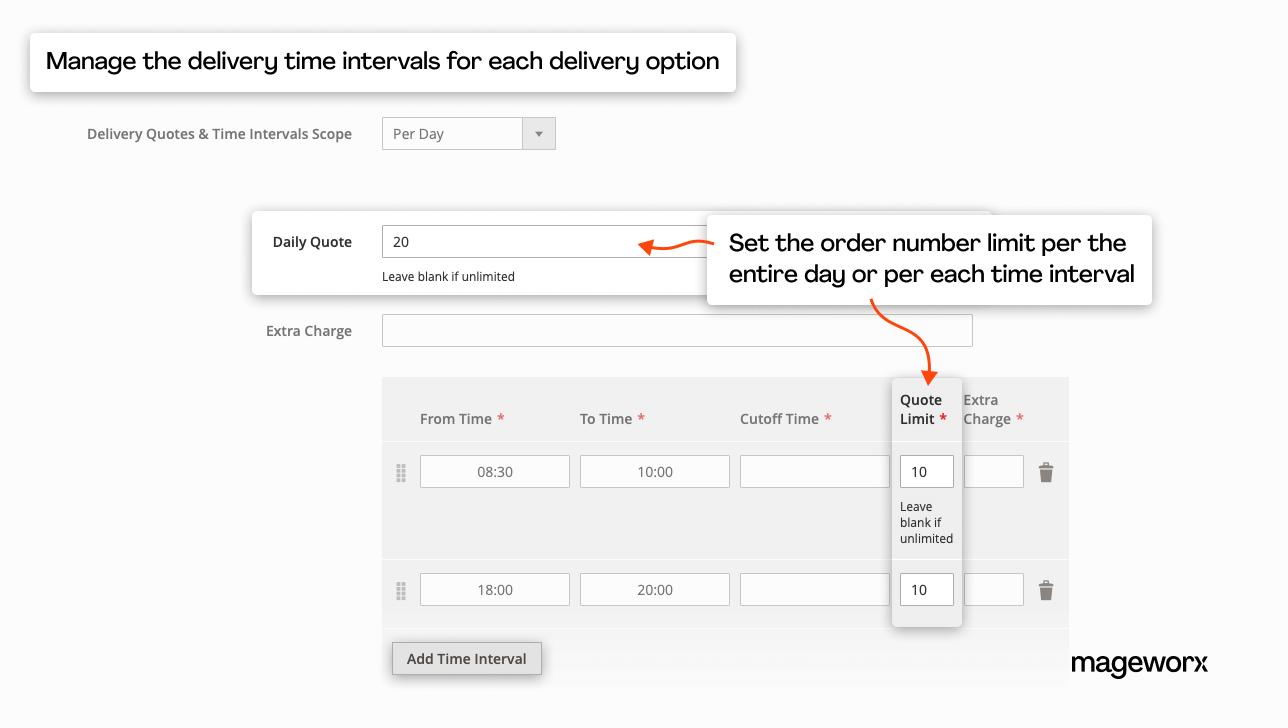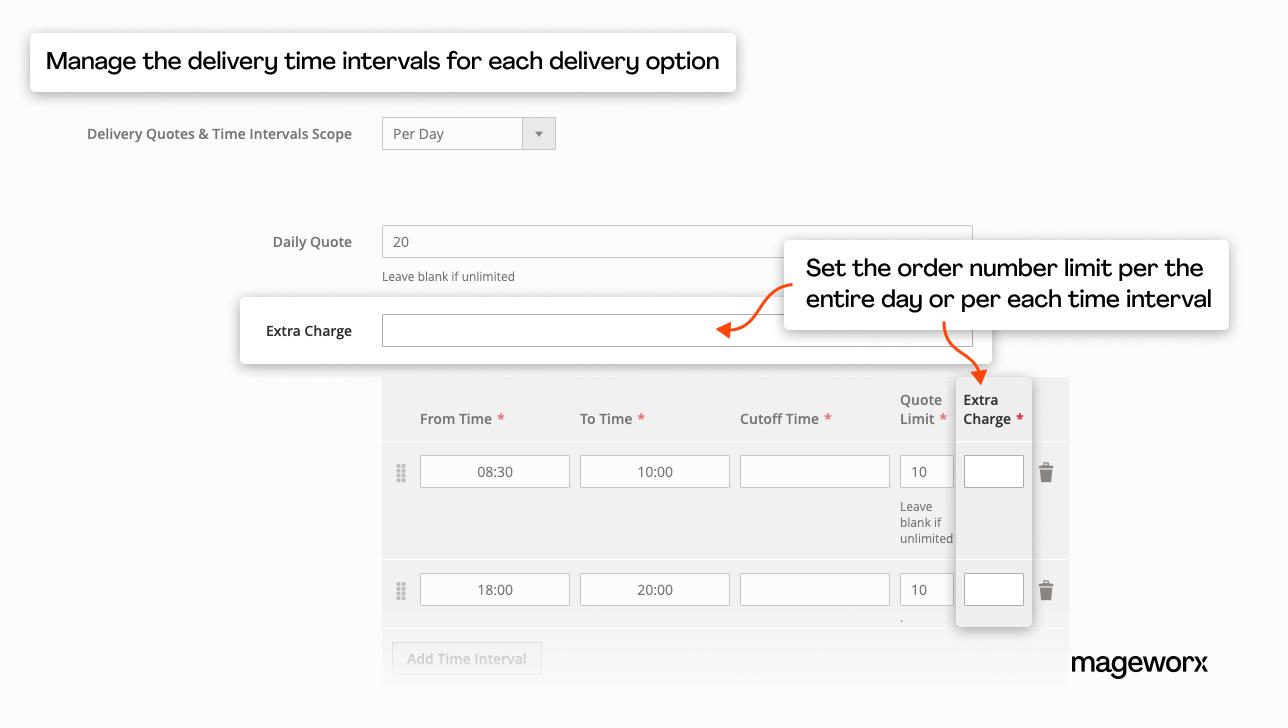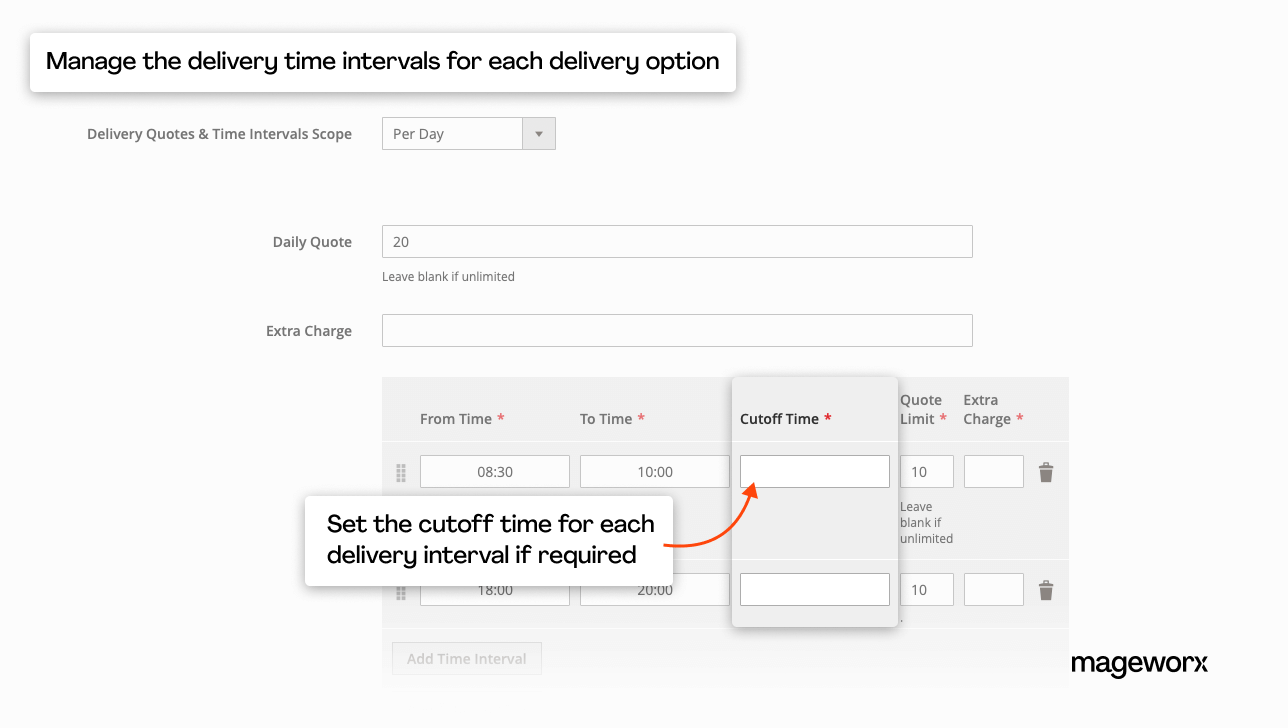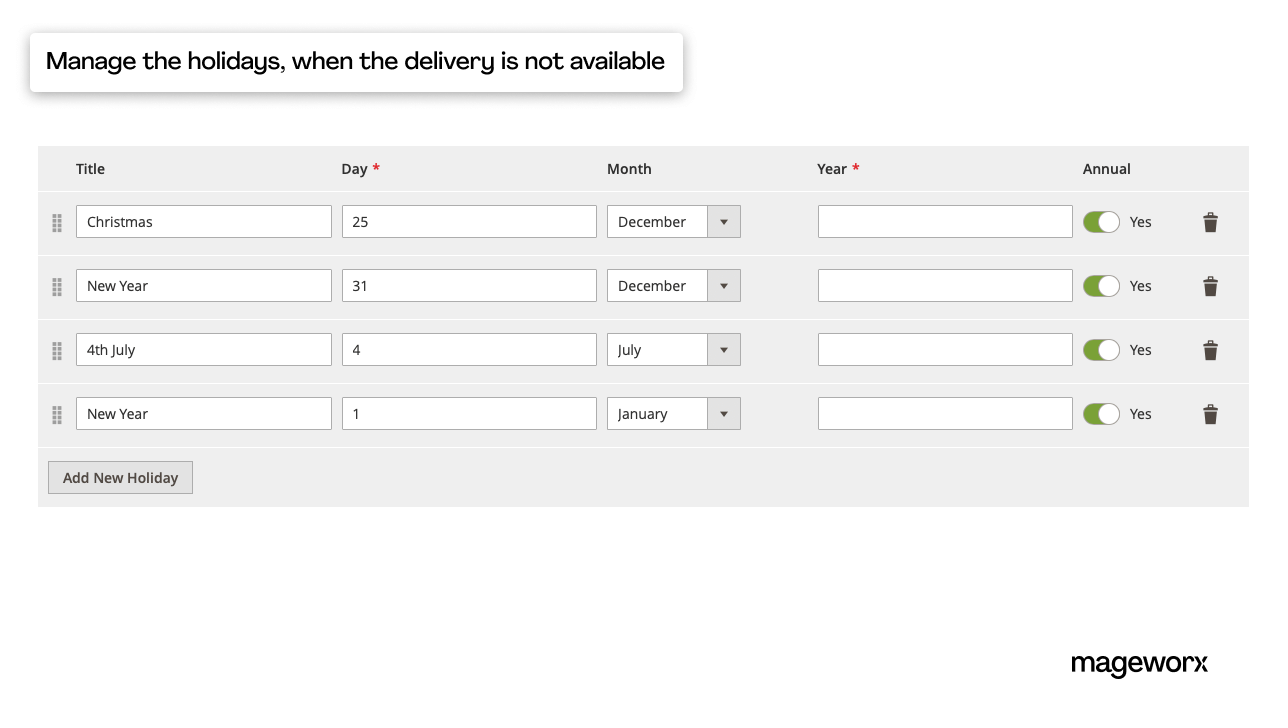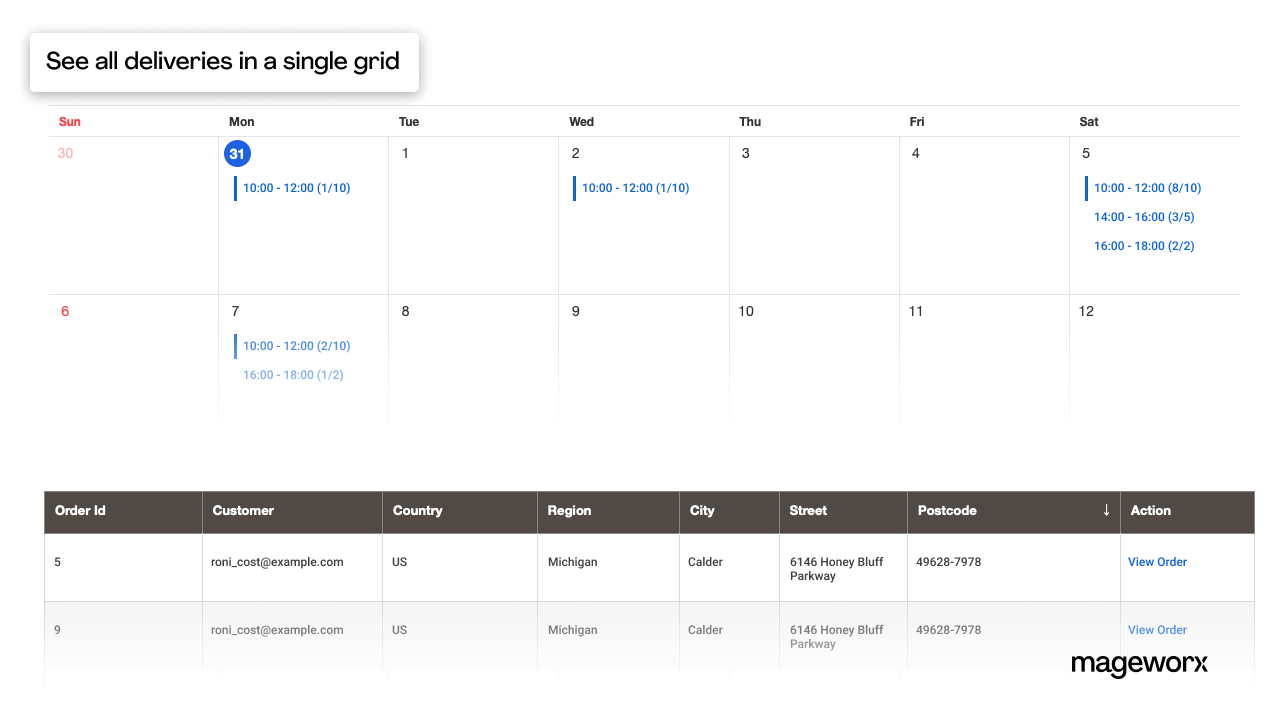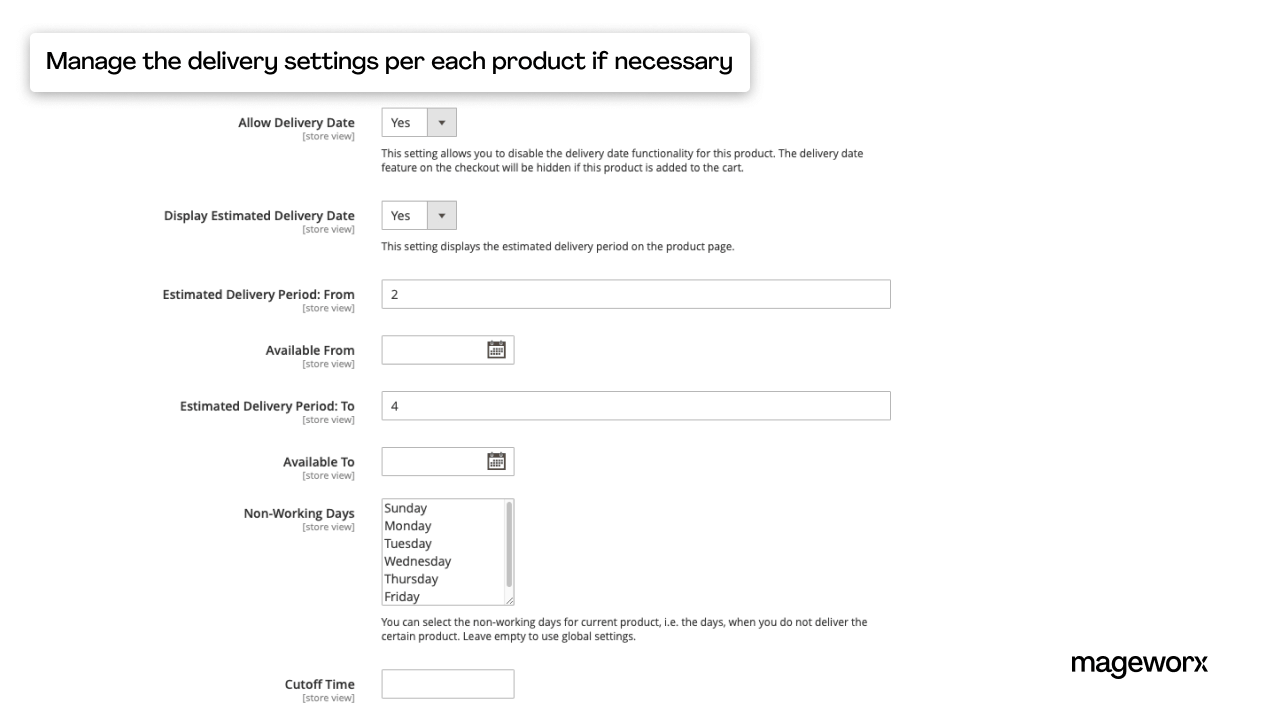Estimated Delivery Date & Time extension for Magento 2

Estimated Delivery Date & Time extension for Magento 2
Main features
Gallery
Version
1.21.4
Magento Compatibility
CE 2.3.7 - 2.4.x; EE 2.3.7 - 2.4.x




Translations
English, German, Dutch
Comes with
- Lifetime access to the source code
- 1 year of free updates and support
- No subscriptions
Key features

Checkout page delivery date
Use the Magento 2 Estimated Delivery Date extension to cultivate customer trust by offering timely shipment options. Enable a comments field and meet customers’ expectations. Learn more
Estimated day of delivery
On product pages, inform your customers when they can expect a selected product to be delivered the quickest. Trigger a purchase with custom same-day and next-day delivery messages. Learn more
Shipping date restrictions
Take complete control over the delivery date and time functionality display. Hide the feature for specific products or items that are on pre-order. Learn more
Order limits and time intervals
Handle order deliveries without overloading your business―specify daily delivery limits for each working day and cutoff time, exclude holidays and days off. Learn more
Extra charges for specific time slots
Wish to cover additional expenses associated with shipment during specific time periods? The Estimated Shipment Dates & Time extension enables you to achieve this. Learn more
Delivery-oriented checkout
Checkout page experience is a game-changer. Upgrade to One Page Checkout Suite and enjoy the full-featured functionality of Delivery Date and so much more!Extensible. Customizable. Developer-friendly
Composer installation for easier extensions installation and management
No overwriting the core classes unless unachievable within a functionality
Unencrypted code for hassle-free editing if required by your clients
Extensions' code implementation following Magento's recommended best practices
Estimated delivery date
Speedy and timely fulfillment is the expectation of every online shopping experience. Last-mile delivery―the point when a package arrives at a purchaser's doorsteps, and they receive orders―is both the key to customer satisfaction and a major concern for every merchant.
Our Delivery Date Magento 2 extension creates an opportunity to intensify customer satisfaction and enhance efficiency by displaying the earliest possible options right on product pages. Estimated shipment date and delivery messages are highly customizable and are designed to fit in perfectly. With the estimated day of delivery functionality, you’ll be able to:
Wish to improve shipping and last mile delivery even more? Consider our Shipping Kit.
Checkout page time slot delivery
Being forced to shoulder multiple shipment costs and with customers less willing to foot a shipment fee, it’s vital to integrate last mile delivery software
Scheduled deliveries and the ability for the buyer to select a required delivery date help you ensure that customers are at home at the time of product delivery. It eliminates the need to hand in order twice. That’s not to mention how last-mile delivery and logistics solutions improve customer service.
With the Estimated Ship Date module, you'll be able to:
The power of three extensions combined―upgrade to One Page Checkout Suite and benefit from the integrated functionality of Estimated Ship Date and Store Locator & In-Store Pickup extensions.
Order limits
Even distribution of order deliveries is vital for a compelling business operation. It does not only allow you to avoid overloading the business with order shipments but helps distribute your resources the smart way, and ensure no delay takes place.
The Delivery Date Magento 2 extension enables you to:
Time intervals & extra charges
Allow customers to select the best delivery timing interval to schedule order shipment.
The Estimated Shipment Dates extension enables you to set an extra charge for specific time intervals, thus creating a possibility to make up for shipping expenses during specific time slots. The solution enables you to:
Order processing
Organize delivery based on the required order processing time. With the Magento Estimated Delivery Date extension, you’ll be able to:
Holidays & delivery management
Last mile delivery and logistics solutions help strengthen your holiday shipping operations drastically.
With the Magento 2 Estimated Delivery Date extension, you can take full control over order shipment during the hot sales seasons and holidays. You will be able to add holidays, blackout dates, and other dates when you do not process orders. The Magento 2 module enables you to:
Orders overview
Enjoy a convenient back-end overview and management of all the populated delivery information right from the orders grid or from the orders view. With the Magento 2 Delivery Date extension, you can:
Customer experience
The Delivery Time Slot extension for Magento allows your customers to change the required delivery date and time right from their accounts after placing orders. Our Time Slot Delivery solution offers to your customers:
Delivery calendar
As a merchant, with the Estimated Shipment Date extension, you can overview and manage all the populated shipment information from the calendar:
REST API support
The extension provides you with advanced REST API support. With the functionality, you can get available delivery slots and display them in third-party front-ends, such as mobile apps.
The API responses can return:
All done to create a beautiful experience for your buyers.
For more details, please refer to the official user guide on the extension.
GraphQL API support
The GraphQL API allows you to integrate all the added delivery date and time features with the PWA storefronts. With the functionality, you can:
For more details, please refer to the official user guide.
The free GraphQL compatibility add-on is available for download from the Mageworx GitHub.
Hyva theme compatibility
The extension is compatible with Hyva theme. See our user guide for more details.
Need a custom feature?
Product changelog
1.21.4
September 25, 2024- Fixes the issue when trying to create an order in admin panel
1.21.3
September 24, 2024- Fixes the issue with translation of delivery information in order confirmation emails
- Improves compatibility with Mageworx Checkout
- Improves compatibility with Magento 2.4.7.
- Fixes error in Swagger by correcting arguments and return types in API
- Adds an uninstallation script to remove product attributes created by our extension
- Fixes the issue in Flatpickr calendar on the order view page in admin panel
1.21.2
March 11, 2024- Adds new setting to force using Flatpickr calendar on mobile devices
- Fixes JS error when you create an order in admin panel and use Flatpickr calendar
- Fixes the "mwDeliveryDateConfig is undefined" error
FAQ
Product questions
Delivery date is a moment when an order is handed over to the buyer. Estimated shipment dates do not often match an actual date of order receipt due to such exceptions as customs, holidays, cataclysms, etc.
The Magento community offers a variety of solutions to introduce estimated shipment date and last mile delivery tracking solutions. We’ve cherry-picked best-of-breed modules from trusted Magento 2 vendors for your convenience. These extensions offer slightly different functionality and cater to different business needs.
The Mageworx Magento 2 Delivery Date extension has been crafted to meet multiple business requirements. Besides introducing the functionality on product and checkout pages, it offers:
- Estimated delivery
- Cutoff time functionality
- Targeted shipment options
- Delivery queue management
- High customizability
- Improved customer experience
Yes, you can set separate options for particular shipping methods. Also, the delivery queue can be used both globally (one queue with limits for all shipping methods) and for each separate shipping method.
The Magento 2 extension allows your customer to get informed about when they can receive their orders right from product pages. At the checkout, the shoppers can benefit from the possibility of scheduling date and time, leaving comments, and receiving orders as per their preferences and convenience.
Besides, your buyers can adjust the specified date even after the order is placed in case there are any changes.
Yes, our extension gives you the ability to display a beautifully designed estimated shipment period directly on product pages.
The Mageworx Magento 2 Delivery Date extension has the required functionality. Also, it allows you to disable default output in order emails and add information about shipment date and time in custom positions.
Yes, you can mark such products, and the extension will hide the entire functionality at the checkout if these items are added to an order.
Yes, the extension allows that.
Yes, sure. You can add global limits, limits for each day of the week and/or for each time interval.
Yes, our Magento 2 extension offers time intervals and extra charges functionality.
Yes, the extension lets your customers change a specified date from the customer account after the order was placed.
The extension offers advanced API functionality that includes the ability to retrieve details for specific orders: data on available dates, time slots, and quotes, and a possibility to display the available dates and time in third-party systems.
Yes, the extension allows that. If you do not add time intervals, the customers will have the dates available for selection only.
Yes, the extension supports manual order creation flow.
Yes, sure. The extension allows adding holidays and choosing any specific day of the week, as well as weekends. These dates will be unavailable on the front-end.
Yes, the extension was tested on the order review page during the PayPal Express checkout flow.
Also known as the final mile or final destination, the last mile describes the last leg of an order journey to the buyer’s doorsteps.
Last mile delivery is considered the most costly and time-consuming part of the shipment process. With over 50% of transportation costs that fall on this leg of an order journey, last mile inefficiencies always require special attention. Improvements are aimed at cutting shipping costs for a merchant.
Accurate ETAs in order deliveries are critical. Last mile tracking helps provide accurate estimate dates to the buyer and keep your fleet operation on the safe side.
General questions
The two most common payment methods are currently accepted―credit cards (all types) and PayPal. All the payment transactions are carried out in full compliance with the security and confidentiality requirements.
Yes, after the purchase you will receive the complete invoice with all necessary details, including our VAT number etc.
We offer four independent ways of Magento 2 extension installation:
- Via Composer
- By copying the code
- Via Magento Marketplace
- Via Mageworx own Repository
Mageworx extensions support Magento 2 Open Source (former Community), Commerce (former Enterprise) editions including Magento 2 Commerce Cloud platform.
Our own repository has been primarily intended to facilitate and speed up the process of Mageworx
extensions installation and update.
In order to work with the repository, you’ll need to have the Composer on the server first. This
is the package manager of the PHP software that allows you to update & install scripts on your
site.
According to the Mageworx License Agreement, you can use one copy of Mageworx software on one Magento production installation. Thus, separate Magento installations require purchasing separate licenses.
Please mind that the extensions are not domain related, i.e., if you run each website on one Magento installation, then one license can be used. However, if you've got several websites on different Magento installations, then you would need to purchase separate licenses for each of them.
Yes, you can install and set up any Mageworx extension on a test environment before making changes on your production site.
By default, all Mageworx Magento 2 extensions are tested on three most popular themes: Luma,
Ultimo, and Porto. However, some of our extensions are compatible with more 3rd party themes.
You can get in touch with our support team at [email protected] to confirm compatibility with the theme that you are currently using.
In the world where 45% of purchases are completed via mobile (according to Retail Dive), we find it crucial to test and optimize all Mageworx extensions for mobile friendliness.
Extension updates are available as long as your support & updates package is active.
Purchases made before February 1, 2022, reserve the right to access our Magento extensions updates free of charge for a lifetime.
Currently, the Mageworx Magento support team can be reached via:
Email at [email protected]
On-site form, which is available here
Live chat on any page
Database migration, migrating custom-built functionality and design, as well as migrating advanced
SEO
settings―these and other options are available within our one-stop migration service.
To get a quote, you’ll need to contact our Client Relations Manager.
We offer a 60-day money-back guarantee for Mageworx extensions that have been purchased via our site. Customer satisfaction and creating true value are our top priority!
Please note that this is except for those Magento 1 extensions that are intended to be upgraded to their Magento 2 versions within 30 days since the moment of M1 version purchase. In such a case, a refund will be applied solely to the Magento 2 extension version.
Please note that extensions purchased at Magento Marketplace are covered by the 25-day Marketplace Refund Policy.
Reward points, bulk & upgrade discounts―at Mageworx, we do our best to show appreciation to our
new and
existing customers. Joining the program is fast and easy. To start saving with us, you need to
create an
account.
By helping Mageworx promote our extensions, you can earn up to 50% on every order. To join the
affiliate
program, you need to create an account on our website.
Go to "My Profile ― Affiliates", then
complete and
verify your affiliate profile.
Feel free to drop us a line on the Support page if you have questions.