Free shipping proved to be an effective tool for improving conversion rates and increasing customer loyalty. However, in some particular cases, you may need to disable this option.
From this article you will learn:
- how to tweak free shipping settings in Magento 2,
- some ways to restrict free shipping for the minimum cart totals and certain locations (using the default settings),
- and how to simplify this operation with some 3d party tools.
Let’s roll.
Table of Contents
Enabling Free Shipping in Magento 2
In the new version of the eCommerce platform, there are two ways to set up free of charge shipping. That can be done by:
- using the standard Free Shipping method (Stores – Configuration – Sales – Shipping Methods)
In this case, it’s implemented regardless of a chosen carrier. Also, you can define the minimum order total for a customer to qualify for free shipping.
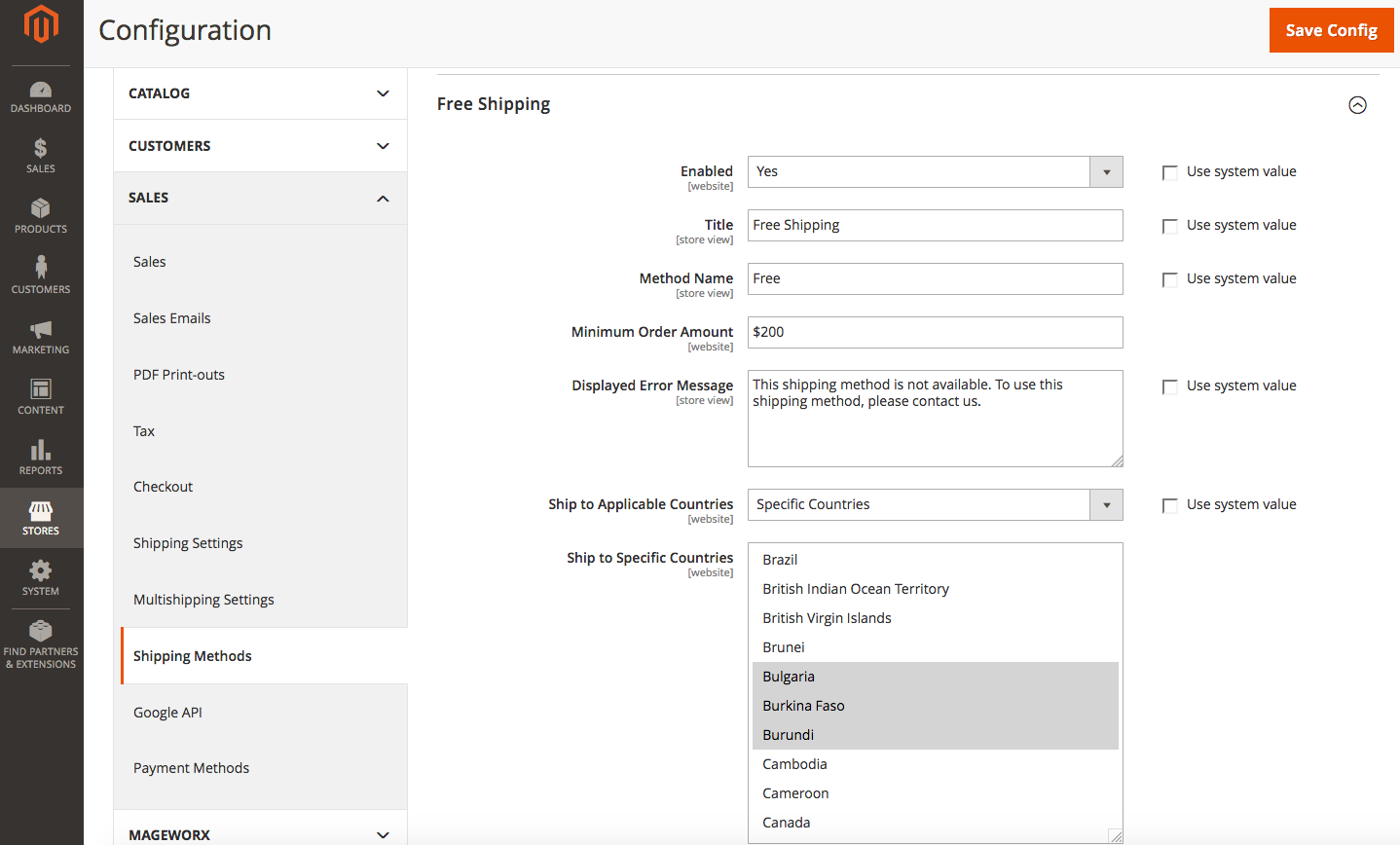
- setting Carrier specific Free Shipping (Stores – Configuration – Sales – Shipping Methods)
In Magento 2, you can tweak the shipping settings for any carrier and make some of their shipping methods (if any) as free of charge.
Like in the case above, under these settings you can also set the minimum order total required to qualify for free shipping.
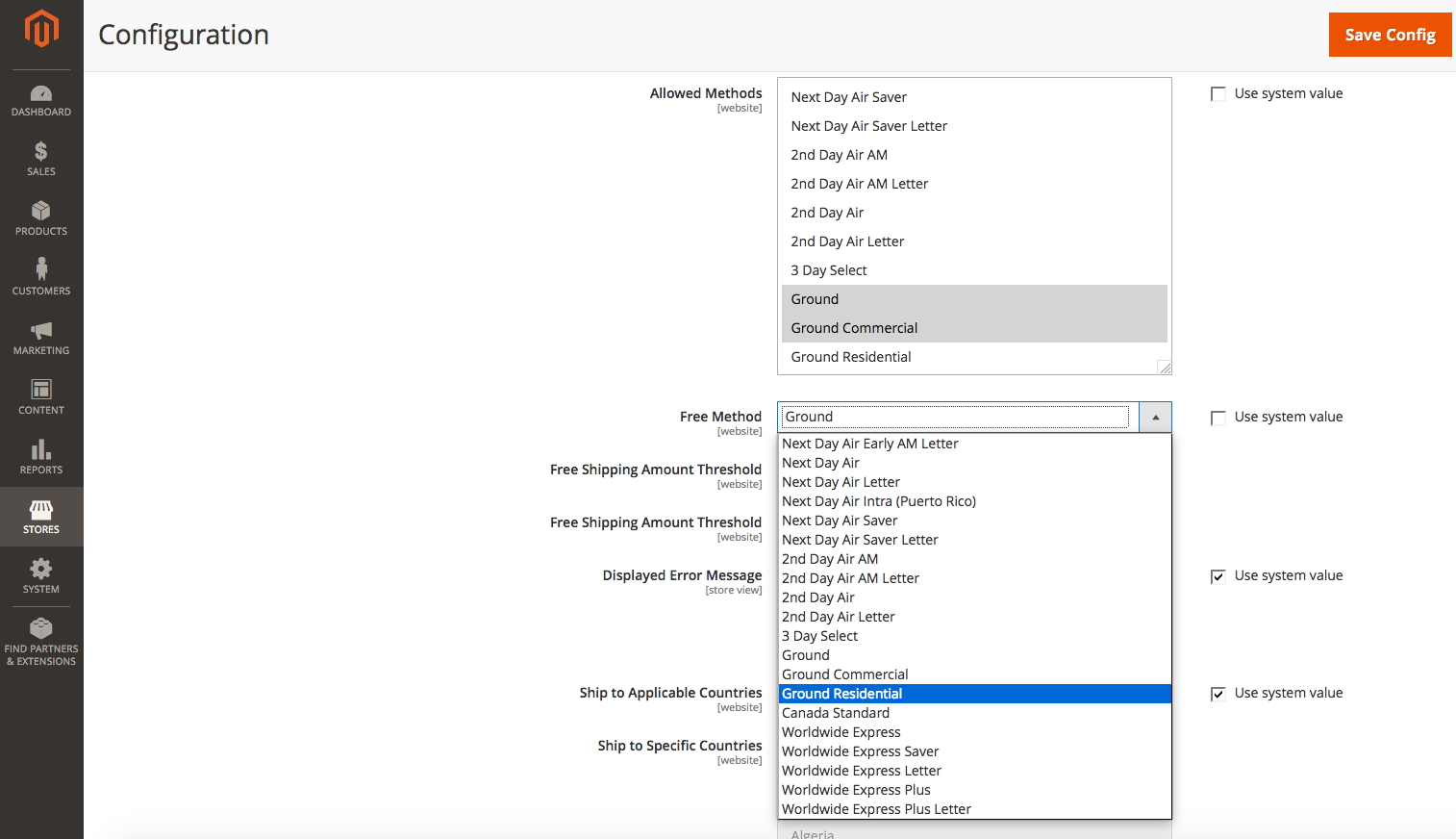
Restricting Free Shipping
In some eCommerce scenarios, it may be necessary to restrict free shipping for the minimum cart totals and certain locations.
Examples
Say, you have a UK-based business and want to offer free shipping for any order over €100 made from the main part of Great Britain. At the same time, due to high shipping costs, you’d like to restrict this option for the Northern Ireland and some other overseas British territories.
Or, you have a US-based store, and want to restrict free shipping for any order made by customers from Alaska or Hawaii.
Unfortunately, the default Magento 2 isn’t capable of restricting free shipping based on geography.
But there are a couple of hacks to do that:
- via creating a set of shopping cart price rules,
- or, with a special extension, e.g. Shipping Suite for Magento 2 by MageWorx
Restricting Free Shipping With Shopping Cart Price Rules
As you may know, Magento 2 calculates shipping expenses using zip/ post codes.
Hence, you need to:
- figure out the zip codes associated with the regions you want to restrict free shipping for,
- go to Marketing – Cart Price Rules,
- hit the Add New Rule button.
At the next step, fill in the Rule Name and Description fields, chose Store Views and Customer Groups to apply the rule to, and unfold the Conditions tab below. From here, you can add conditions for:
- the order subtotal,
- shipping zip/ post codes for the regions you want to restrict free shipping for.
This is how to do that for the non-continental parts of the US:
Restricting Free Shipping With the Shipping Suite Extension
An easier and more flexible way to do that is to resort to some shipping extension, e.g. Shipping Suite by MageWorx.
After you install the extension, steps to follow:
- go to Stores – Shipping Zones,
- create a Shipping zone for the regions you’d like to exclude from your Free Shipping, list (for examples, “Overseas UK”).
Next,
- go to Stores – Shipping Rules and Restrictions,
- hit the Add New Rule button.
When the rule is created, select a condition in which Shipping Zone IS the location you restrict free shipping for.
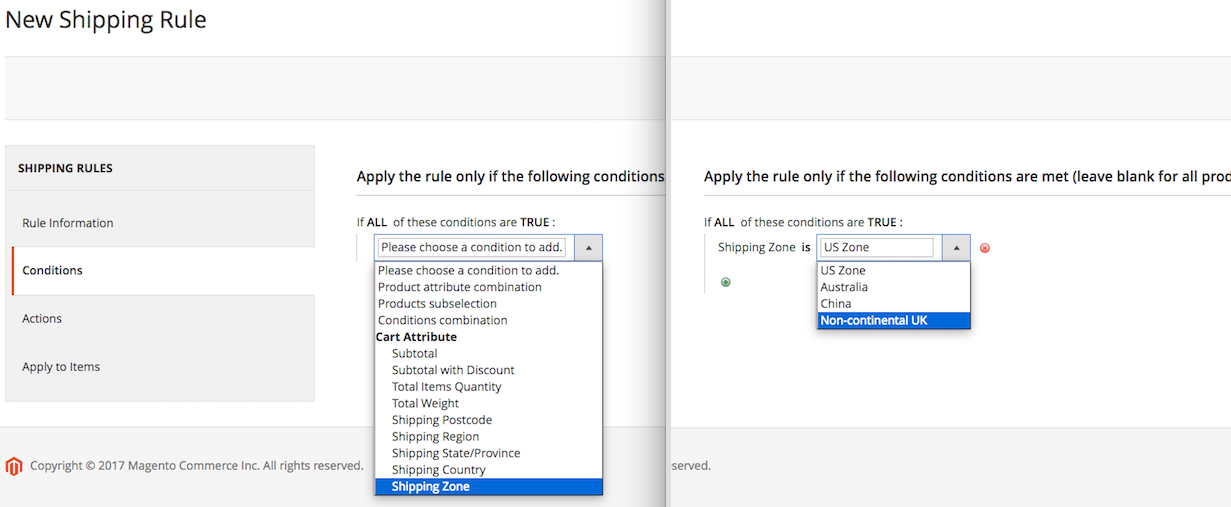
Next, go to the Actions tab, make sure that the option is disabled and select Free Shipping method in the Hide Shipping Method section.
When done, click SAVE.
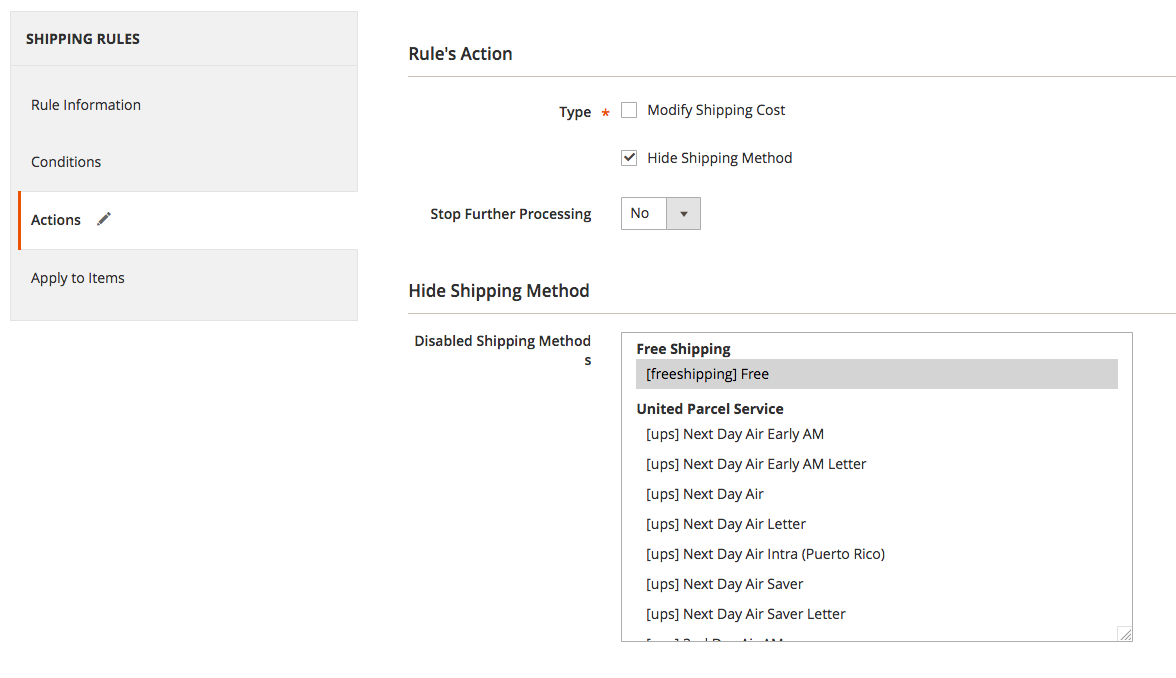
That’s it.
Follow the link to learn more about the extension.
* * * * * *
Do you have any hacks for optimizing shipping in Magento 2 stores? Feel free to share your expertise in the comments below.



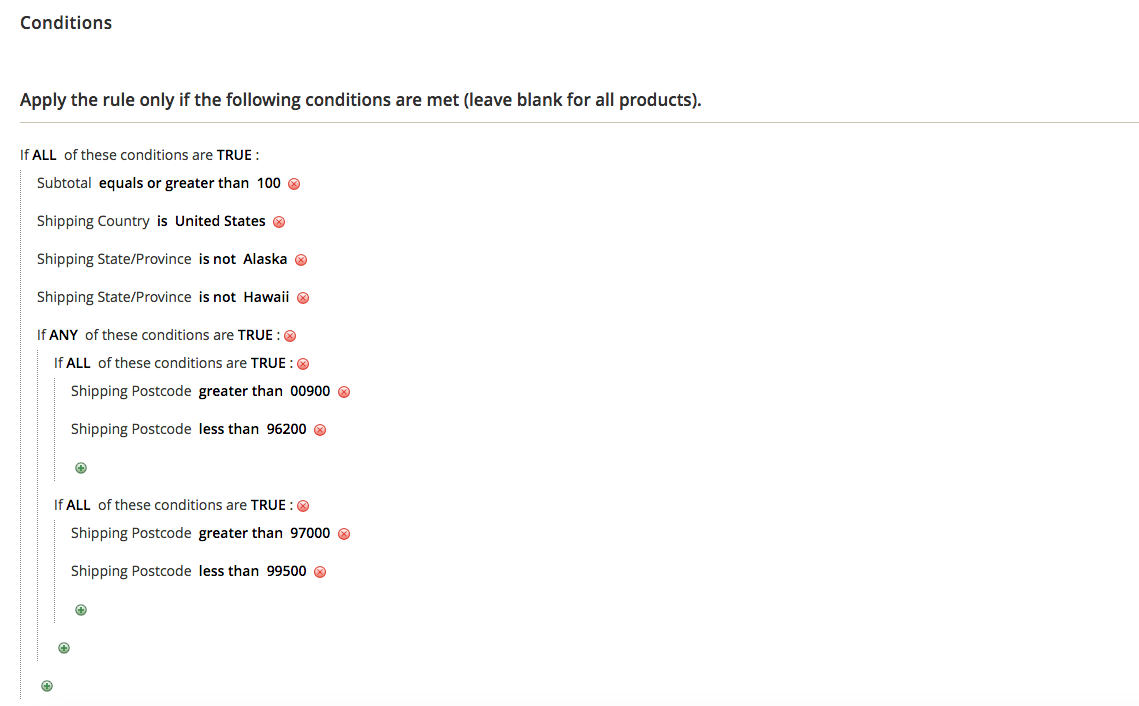






Thanks for sharing this useful information. Will be referring to your website for more Magento updates.
Thanks for the article.
Great! Thanks for sharing