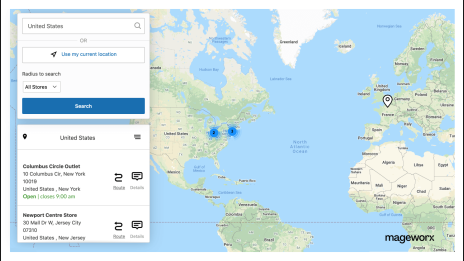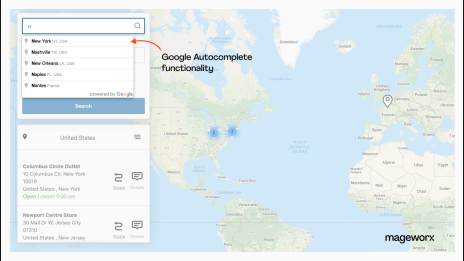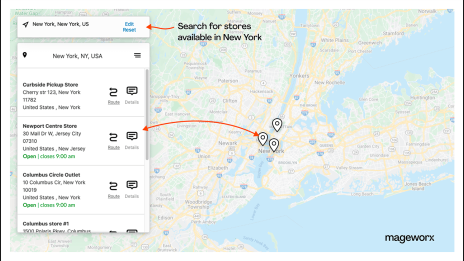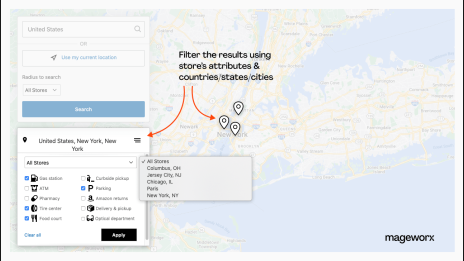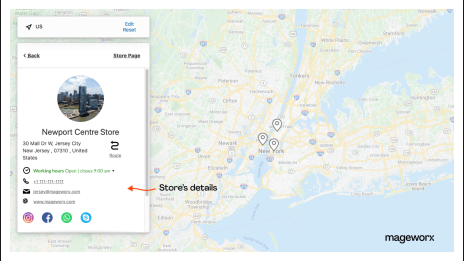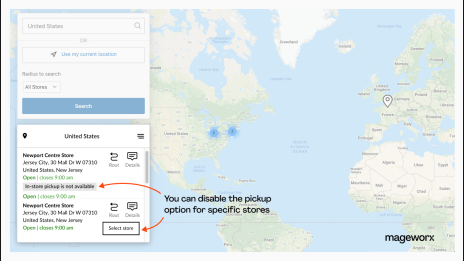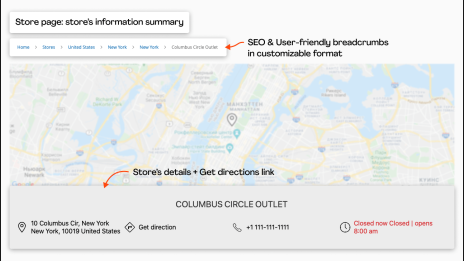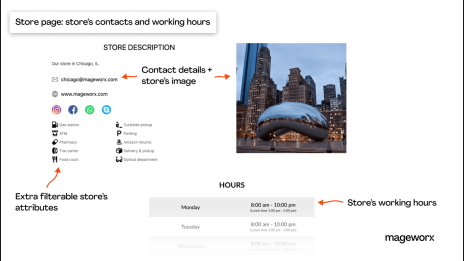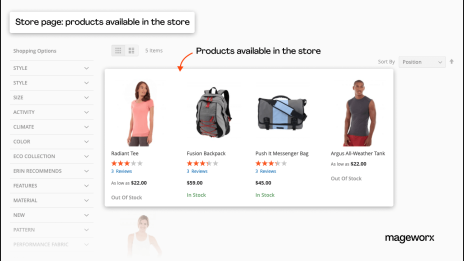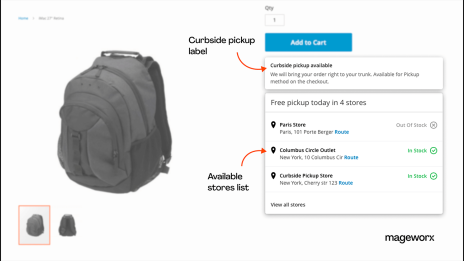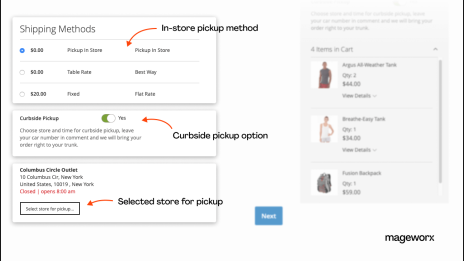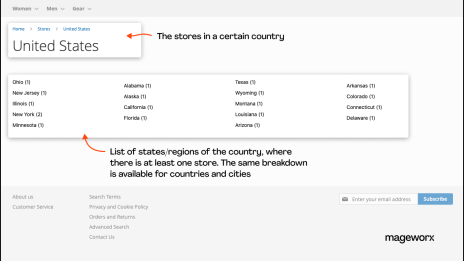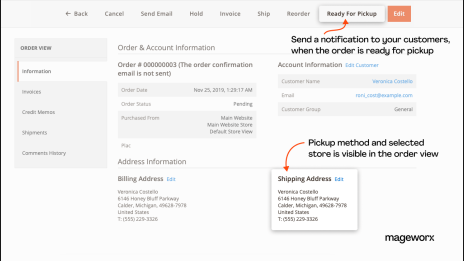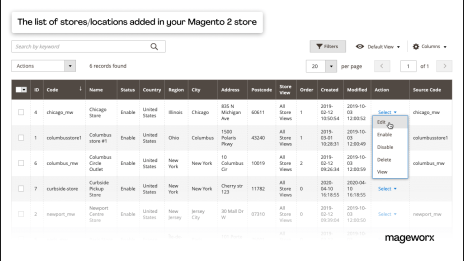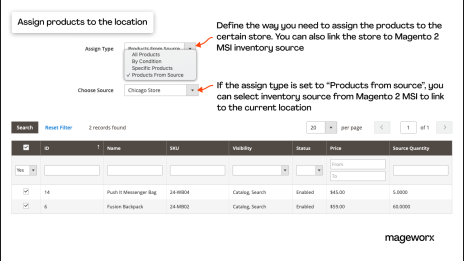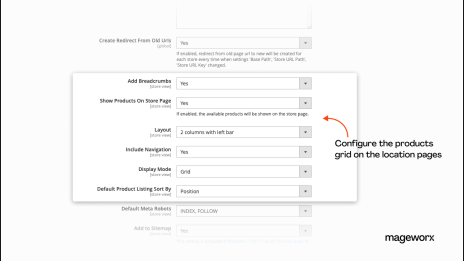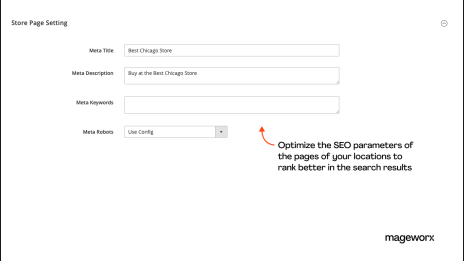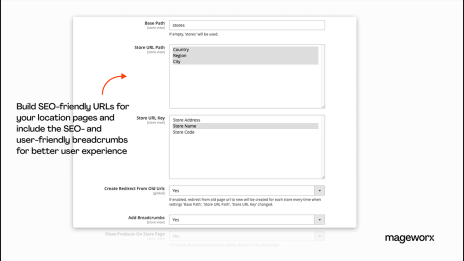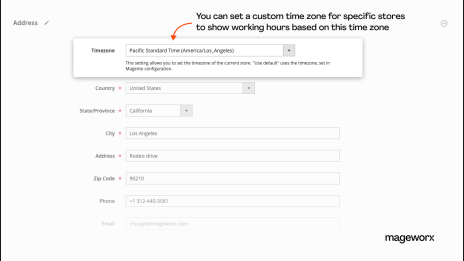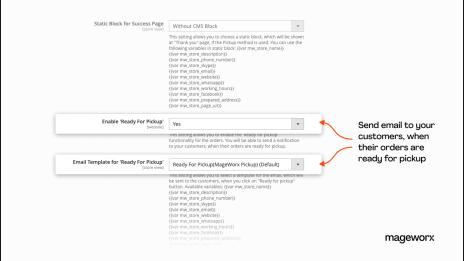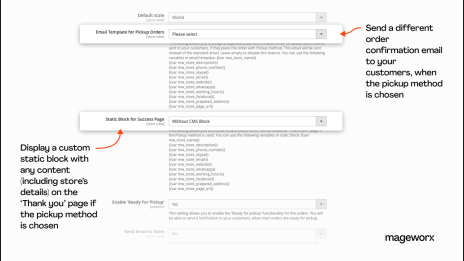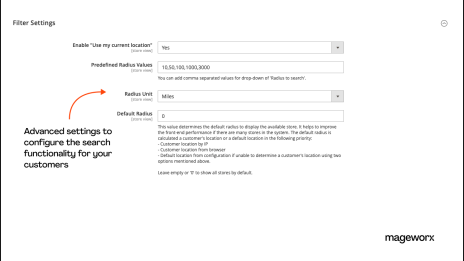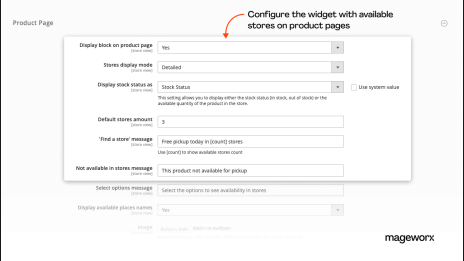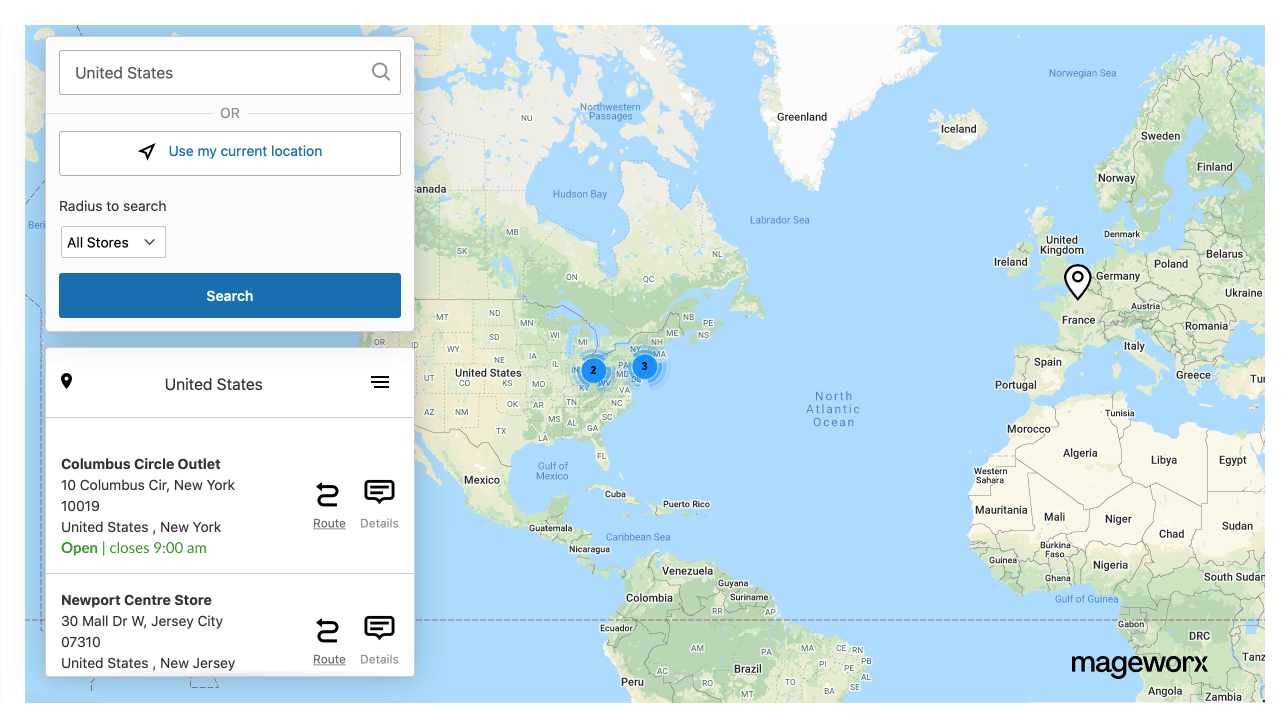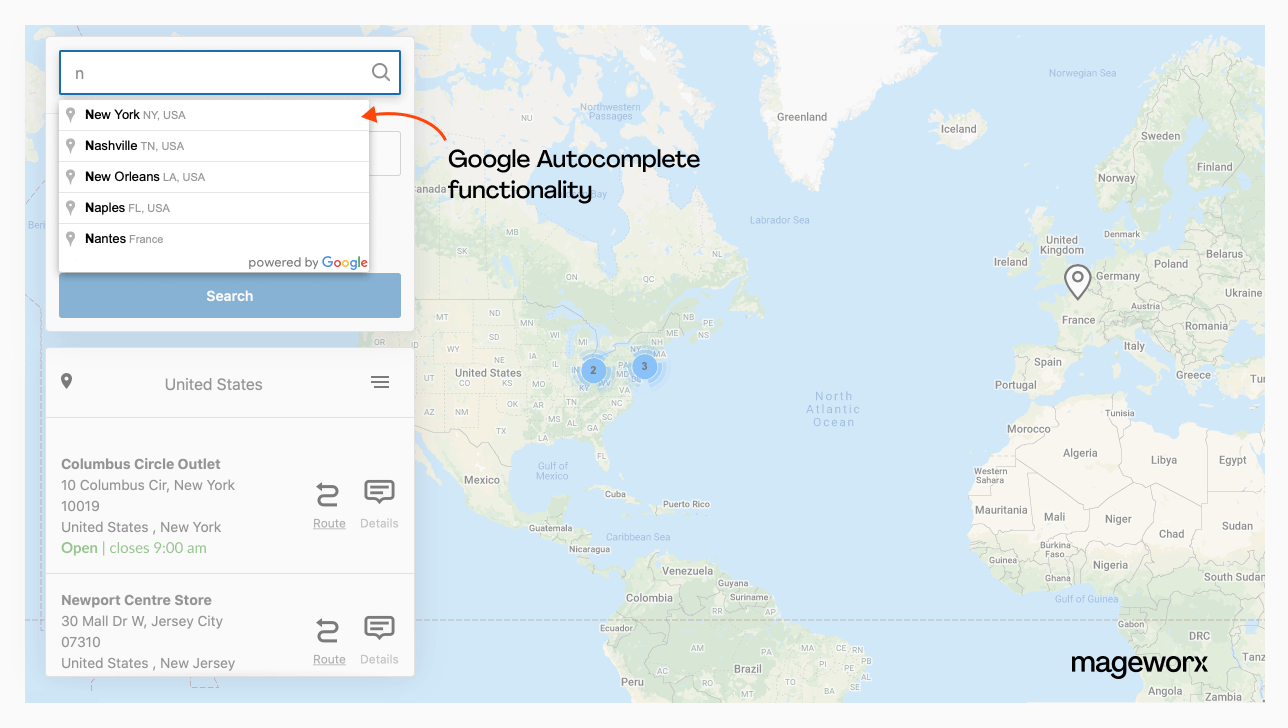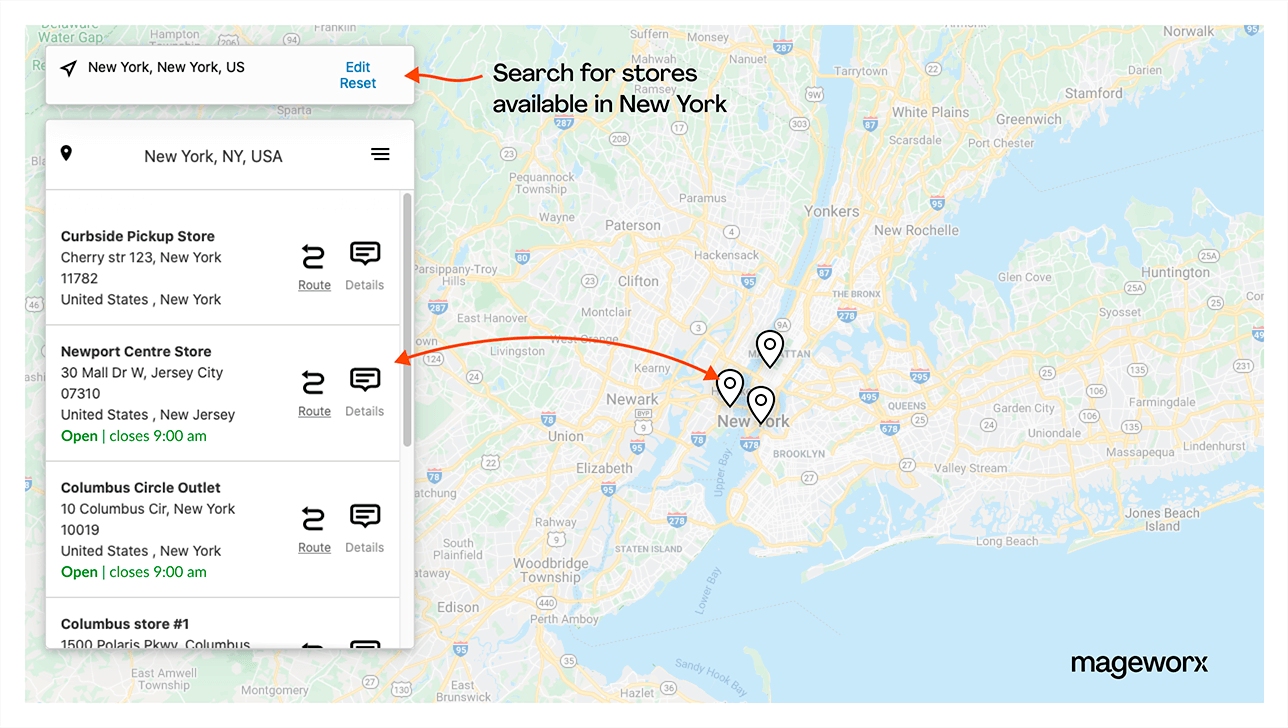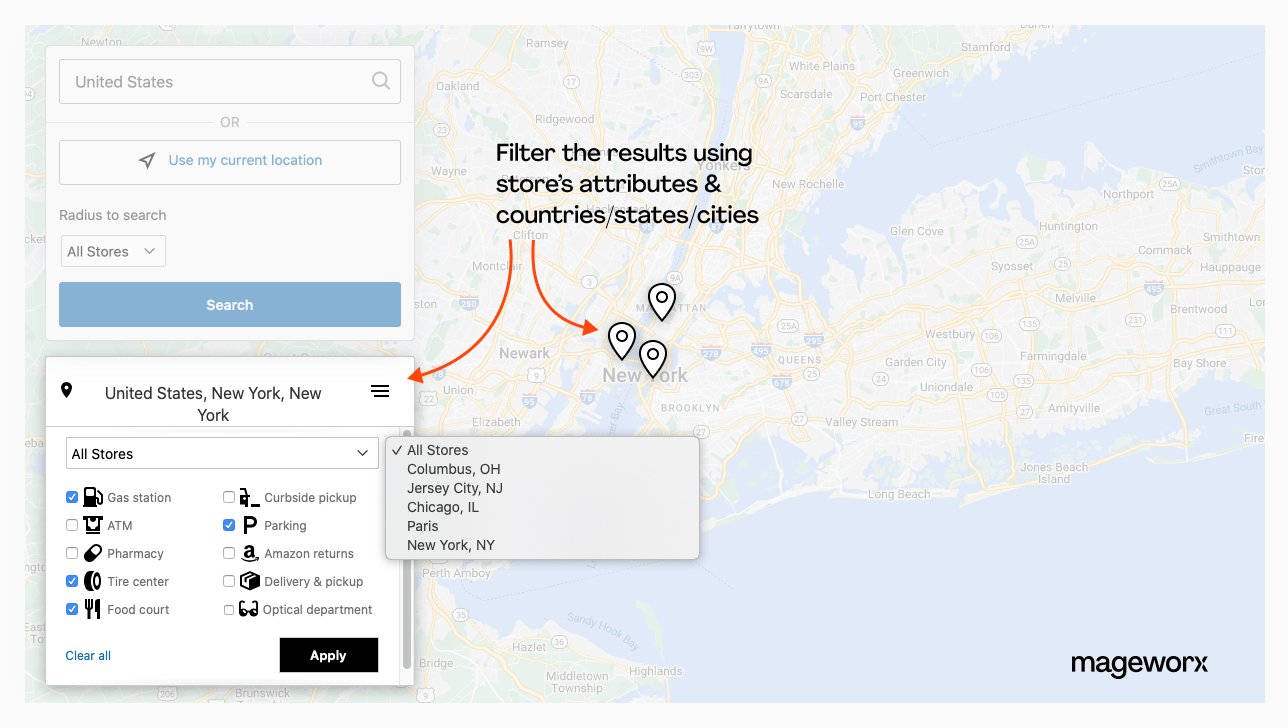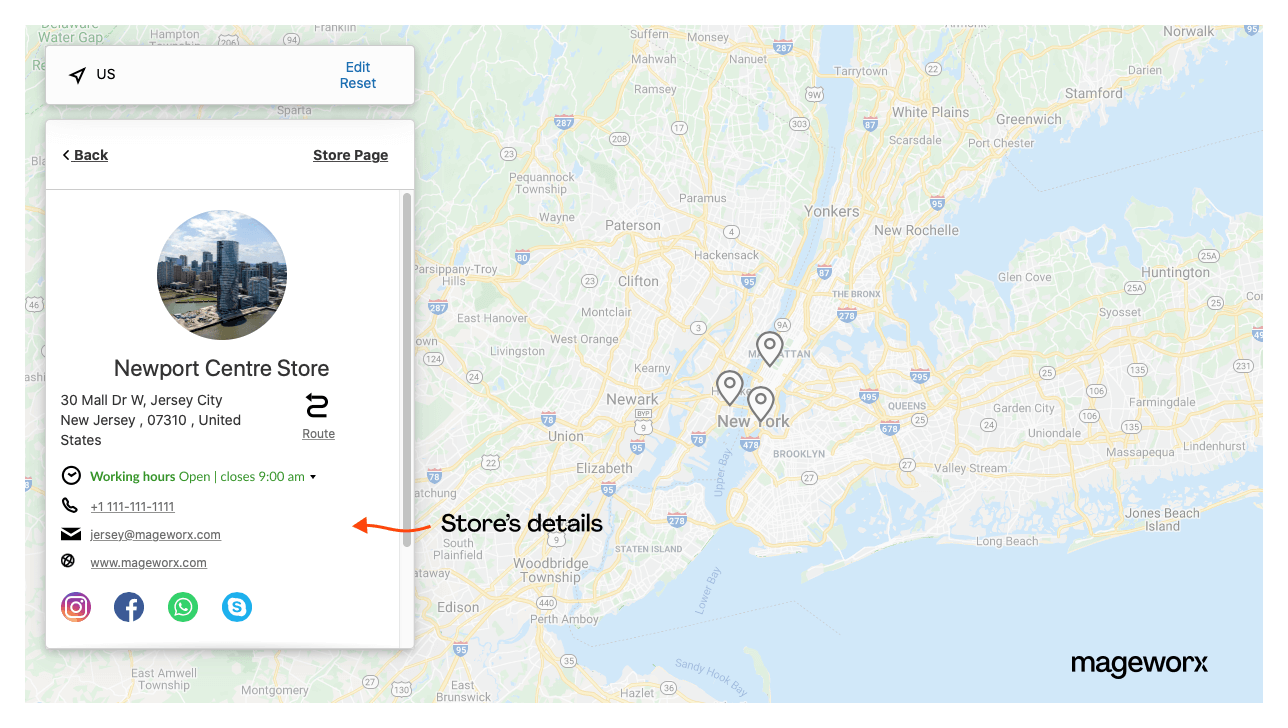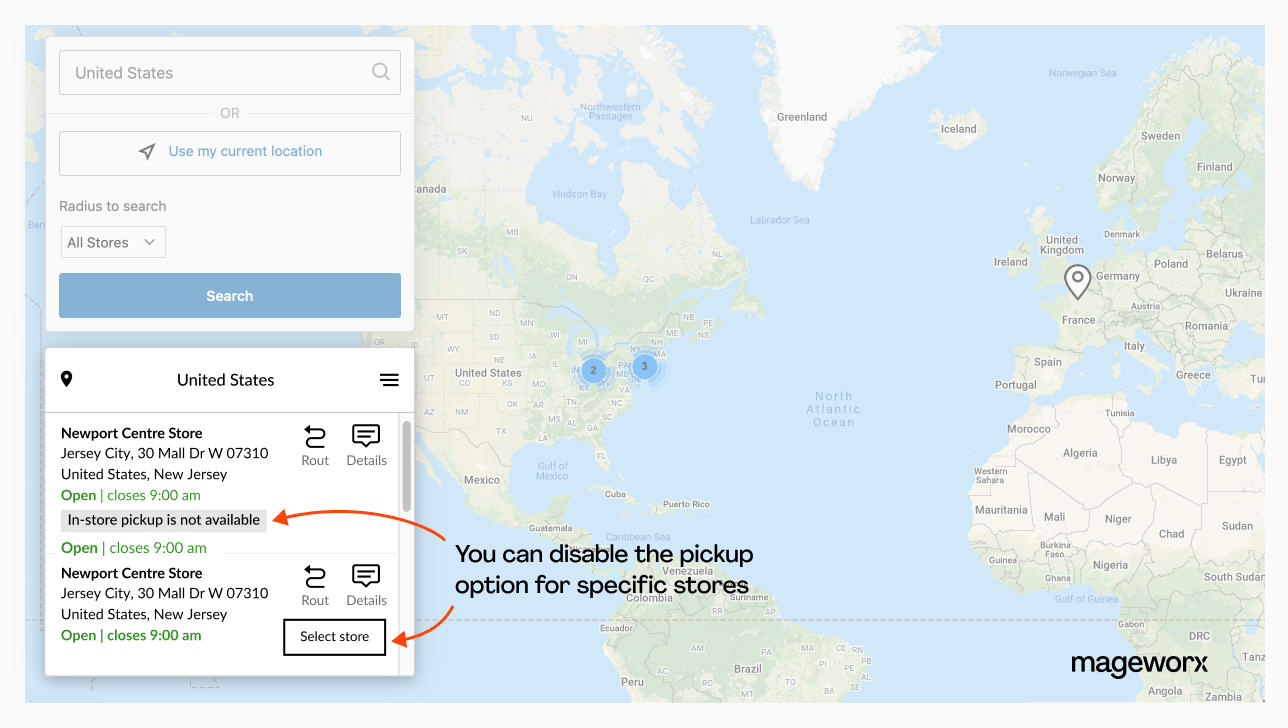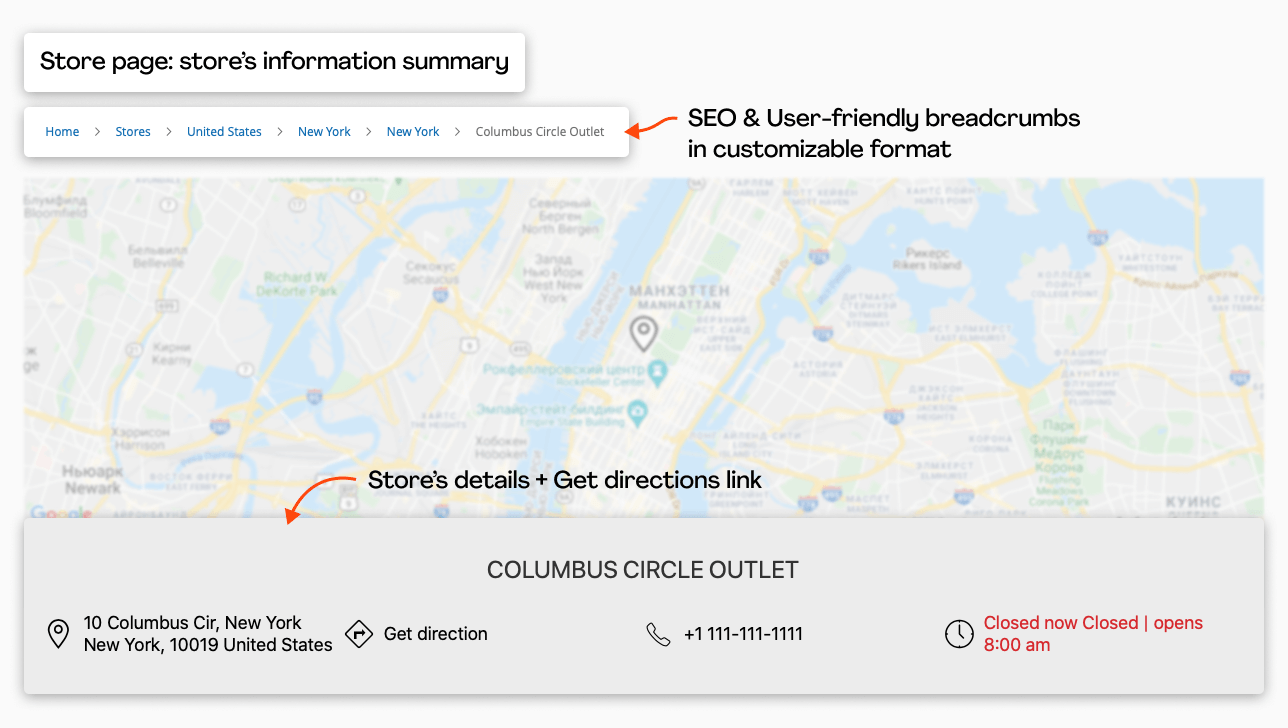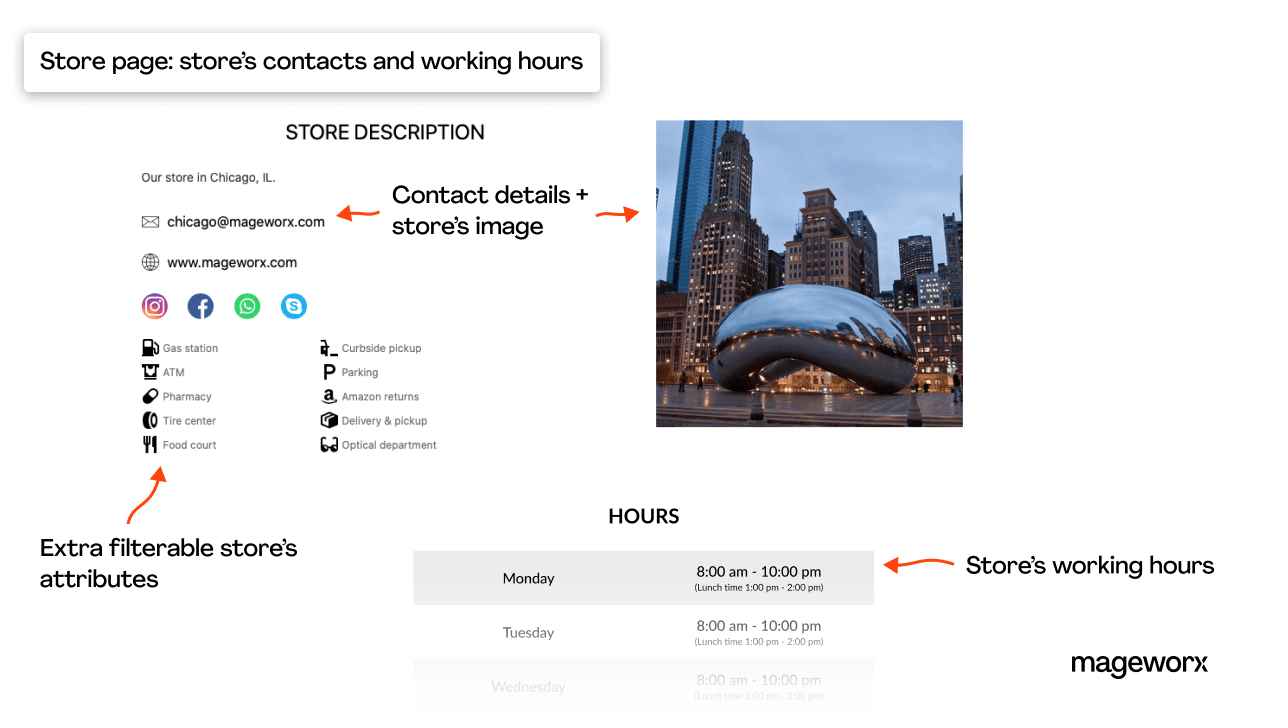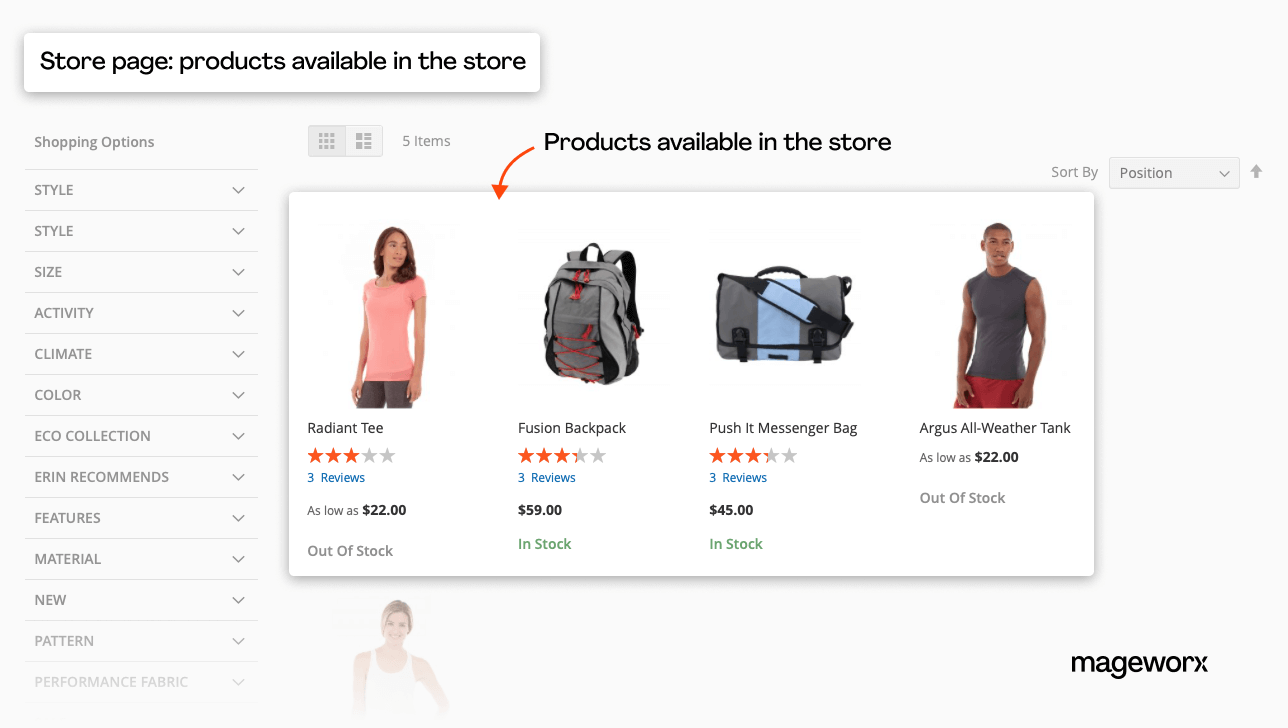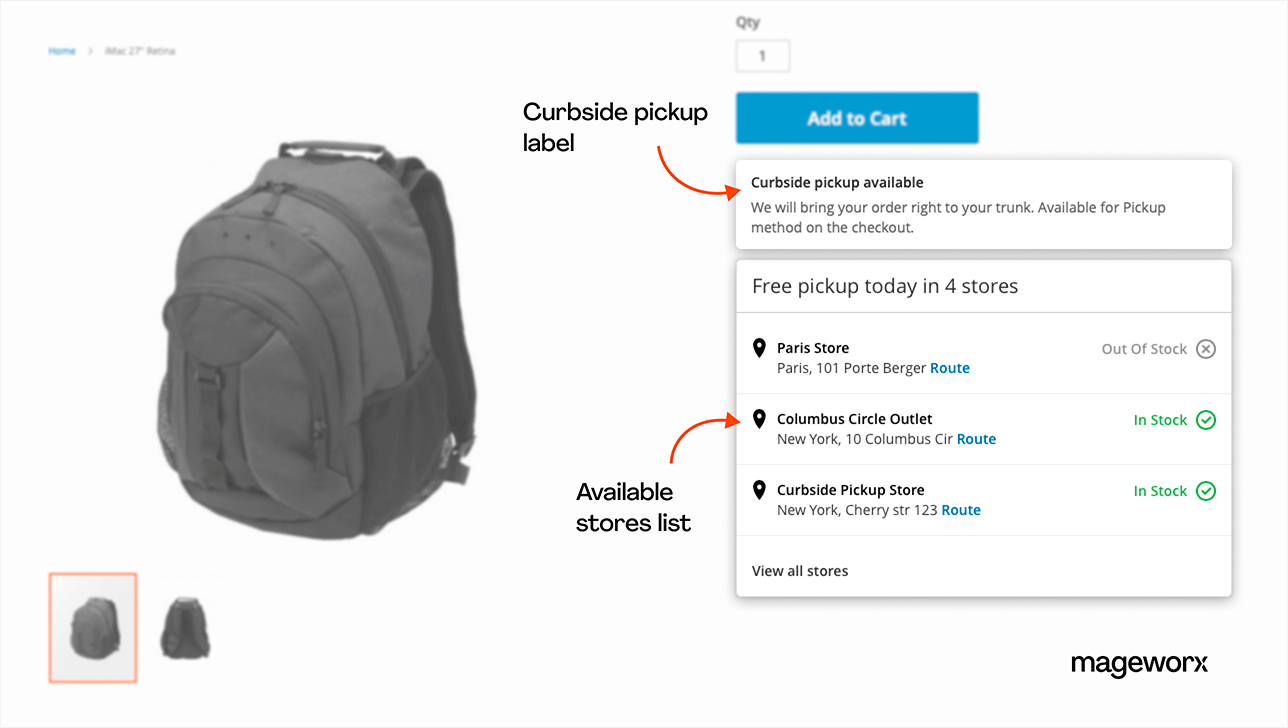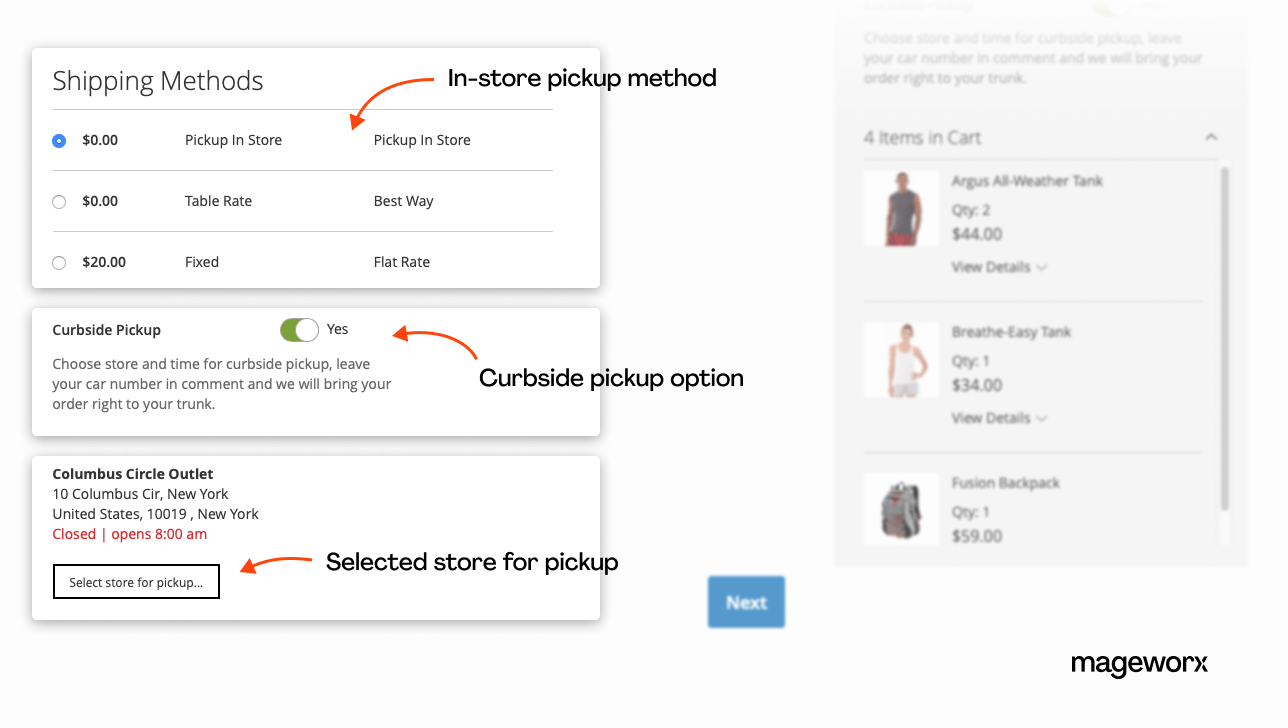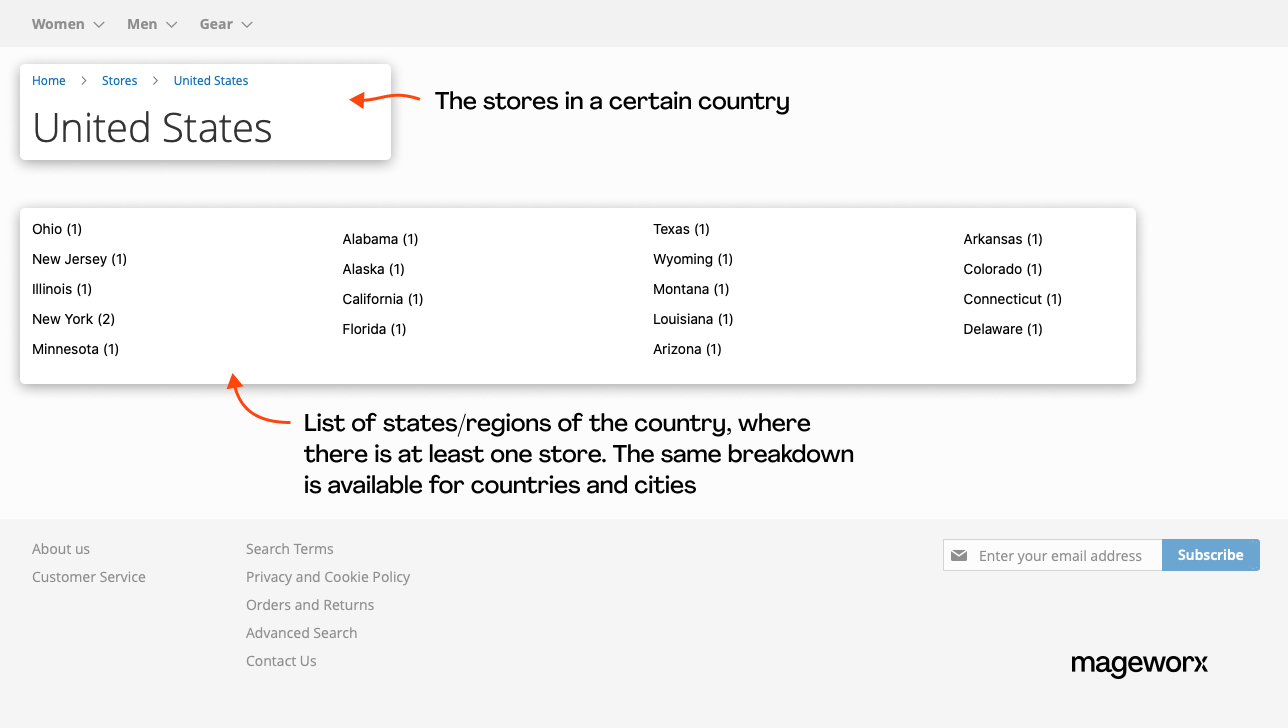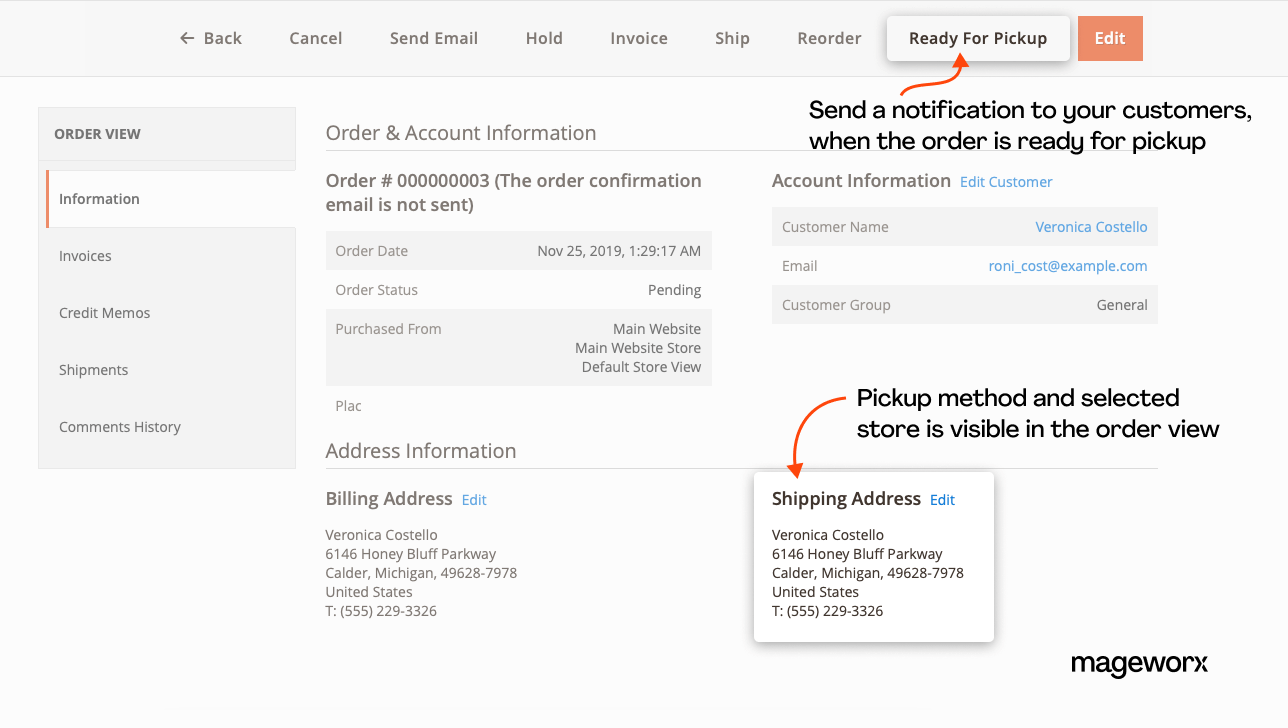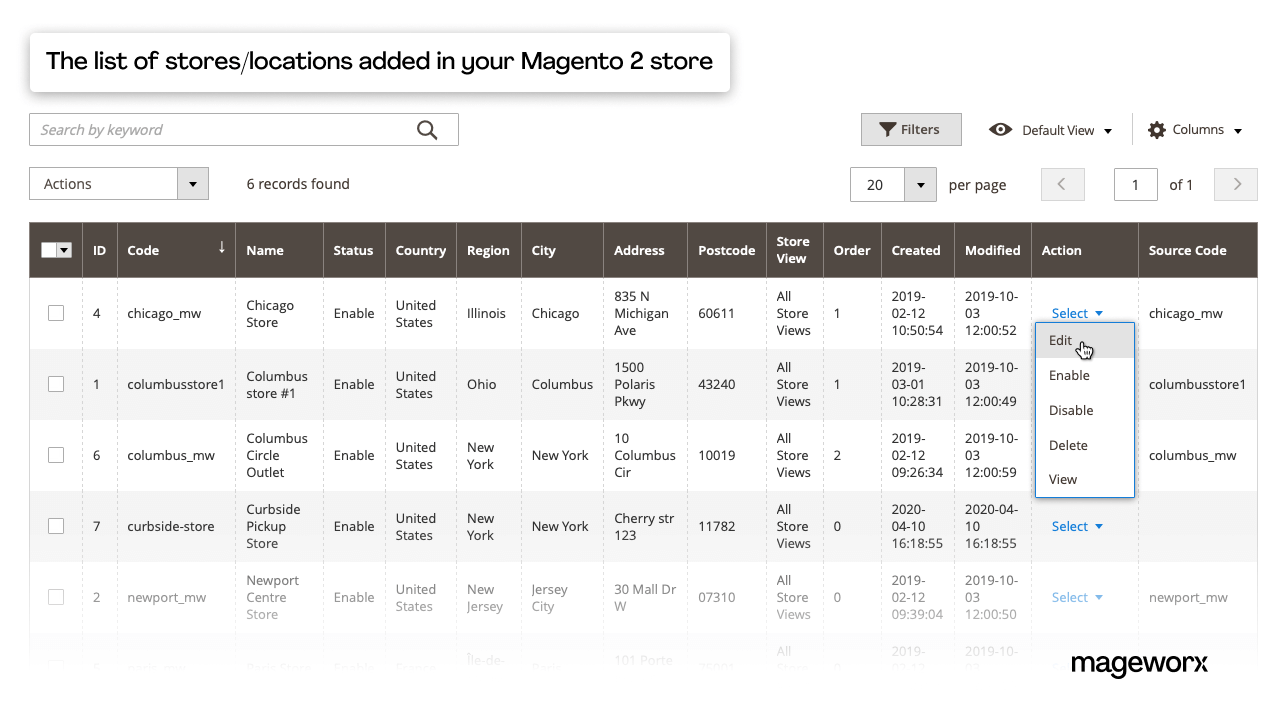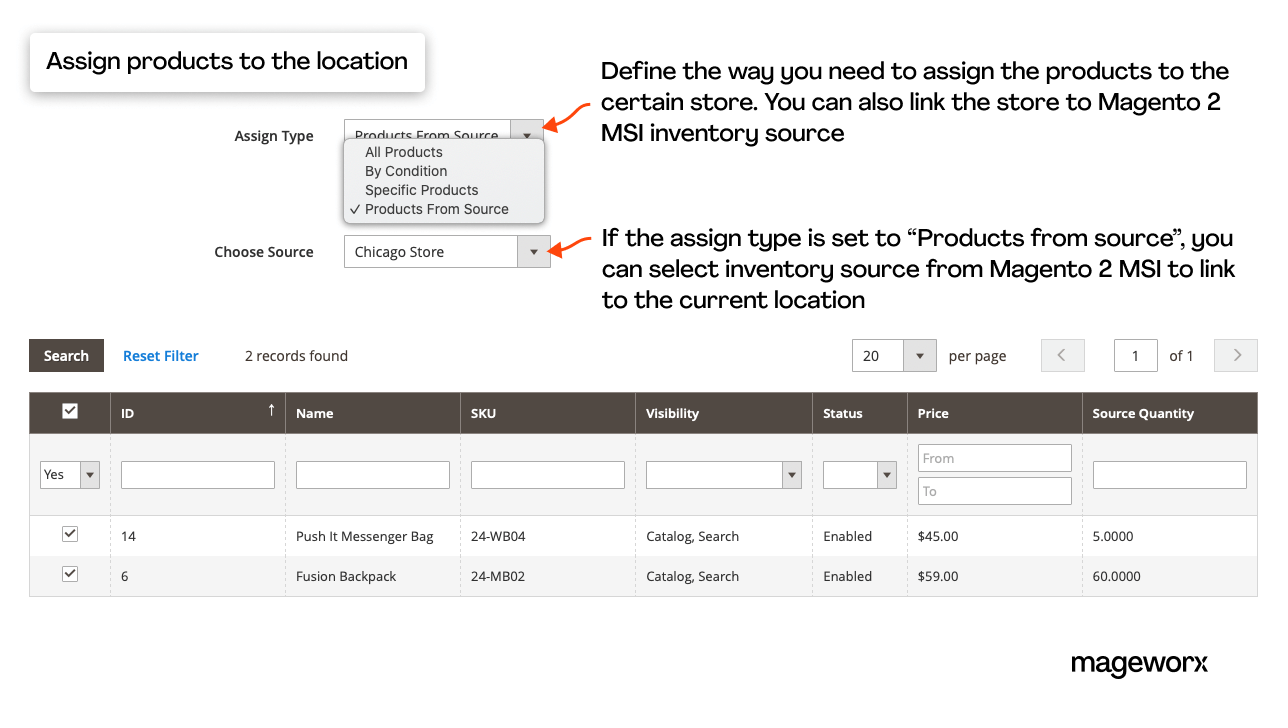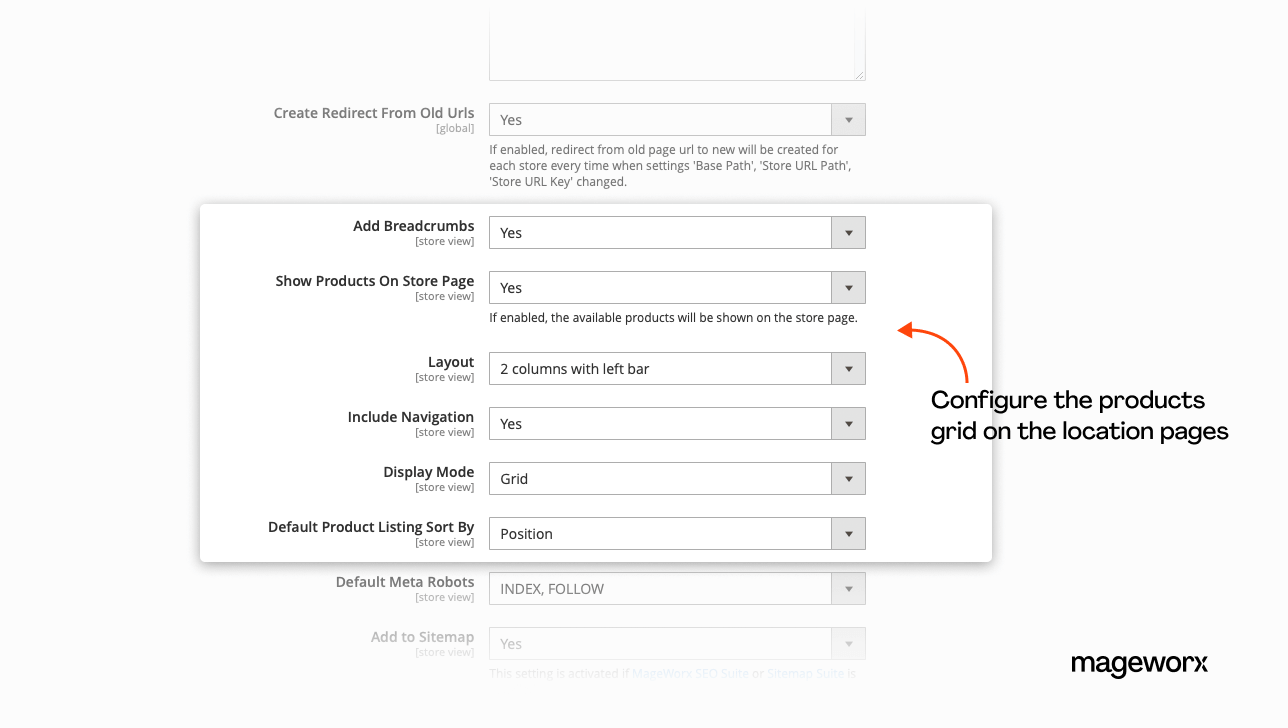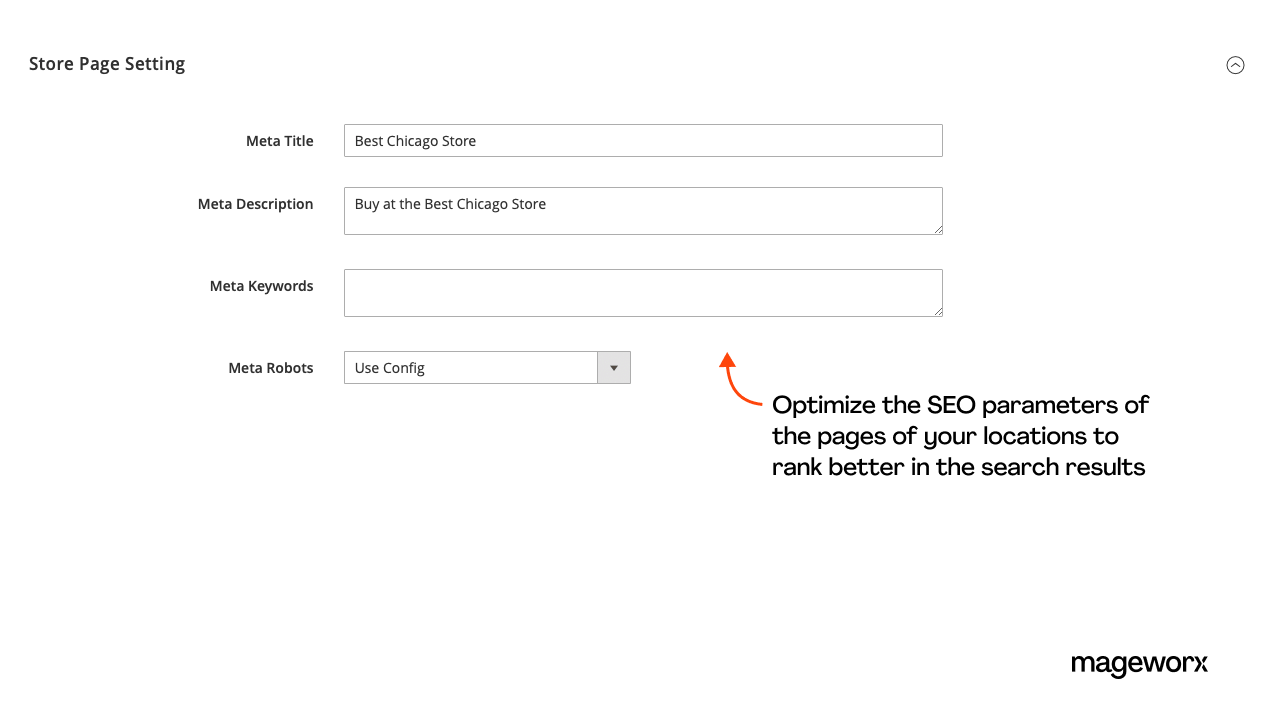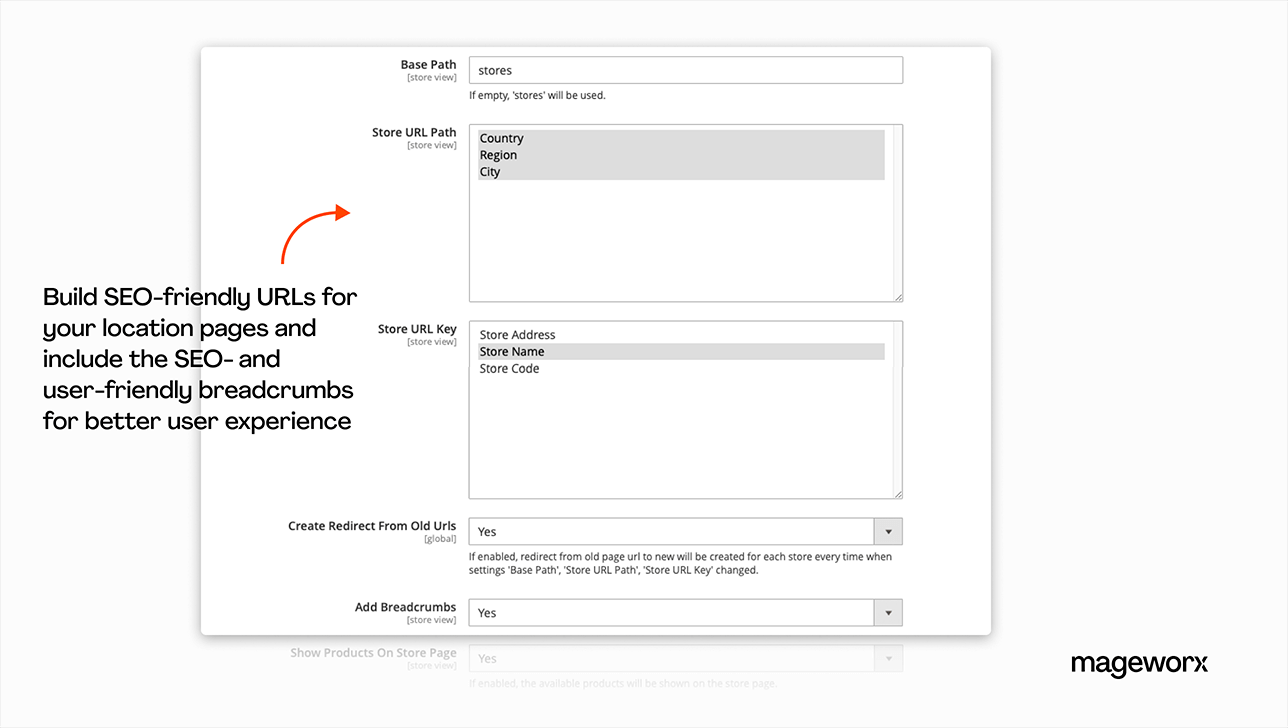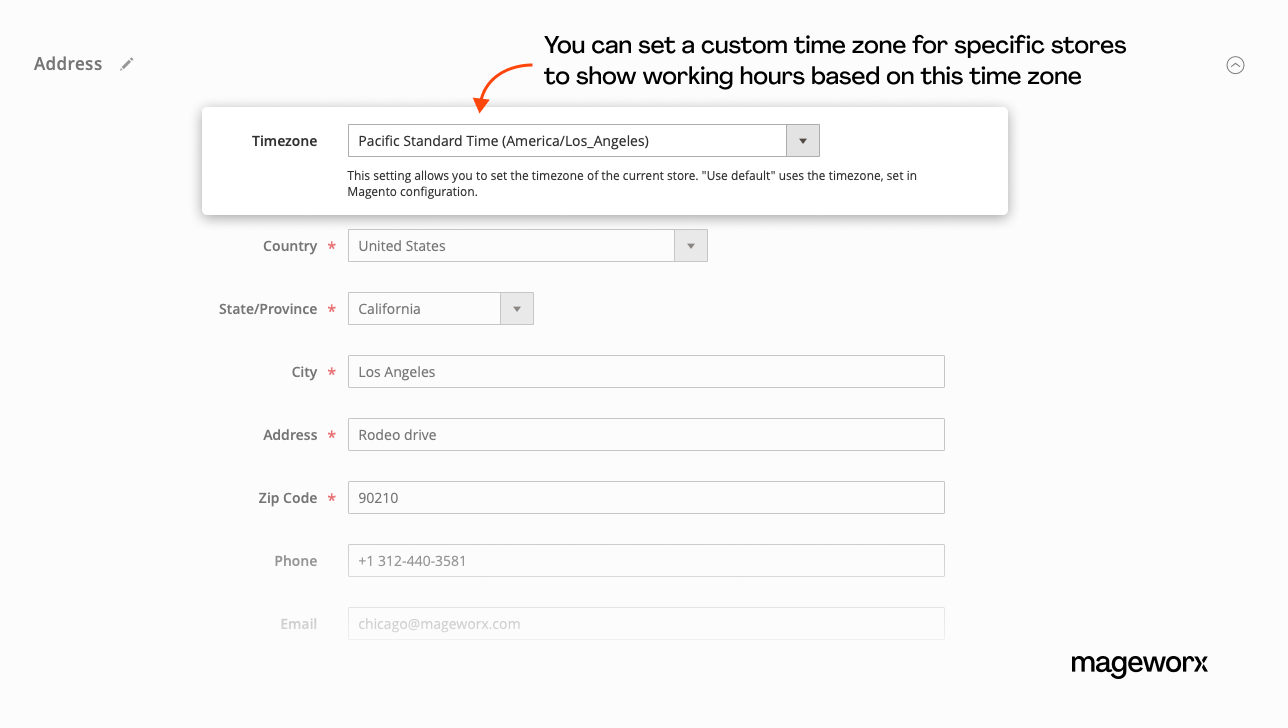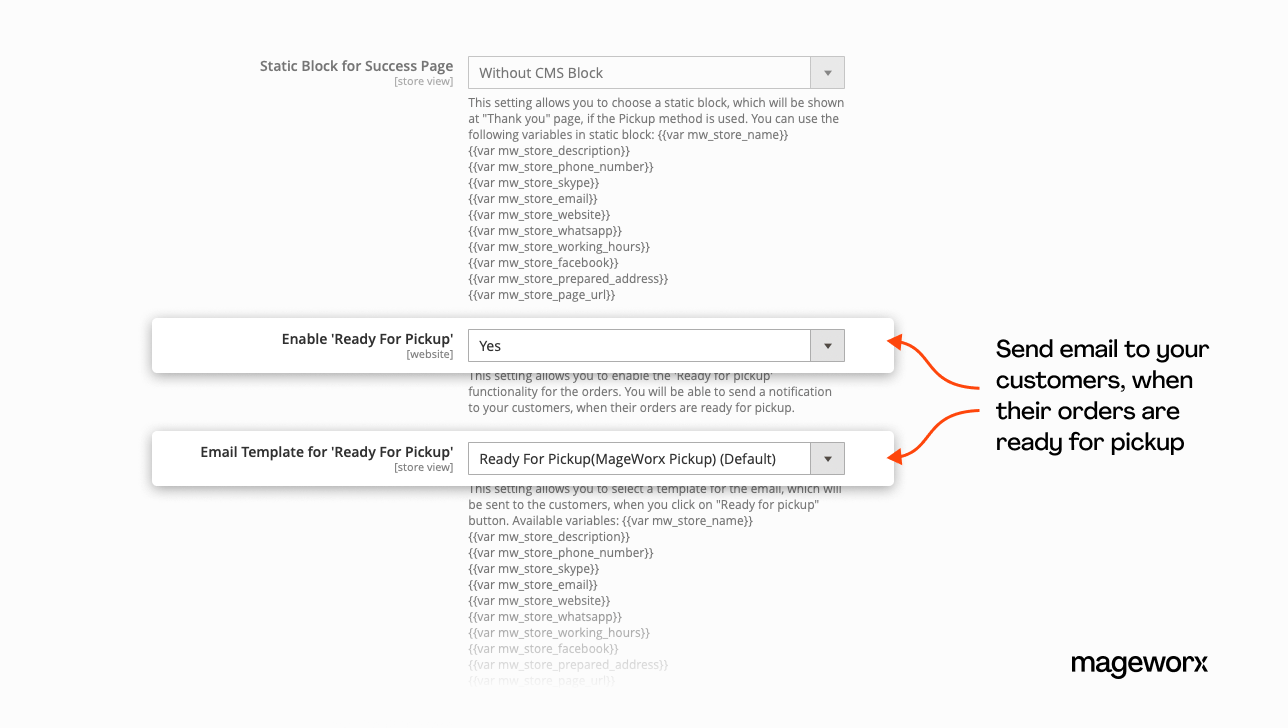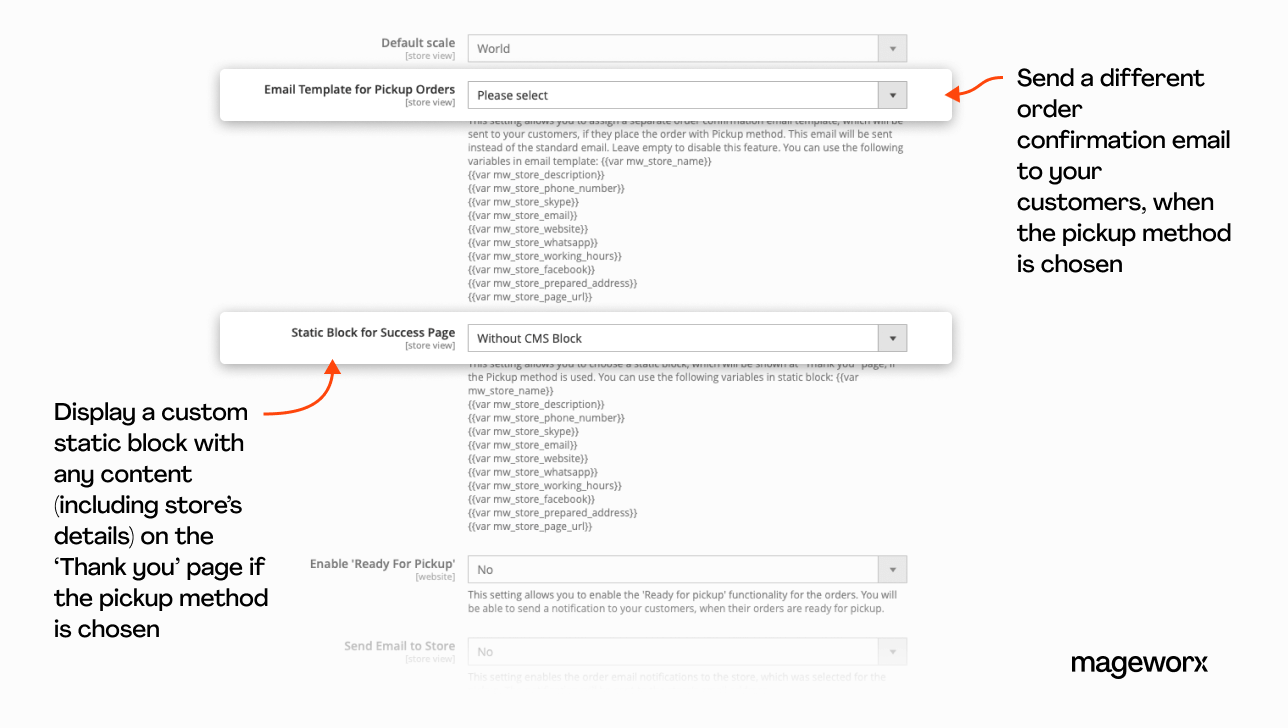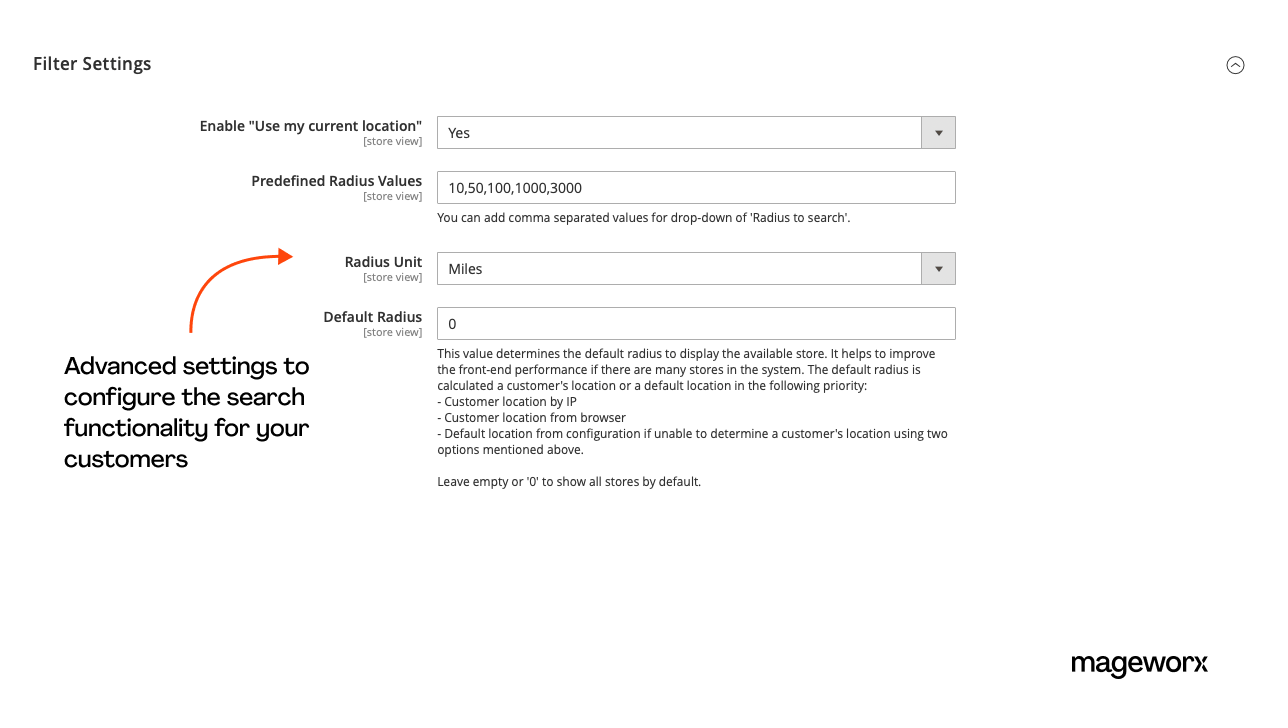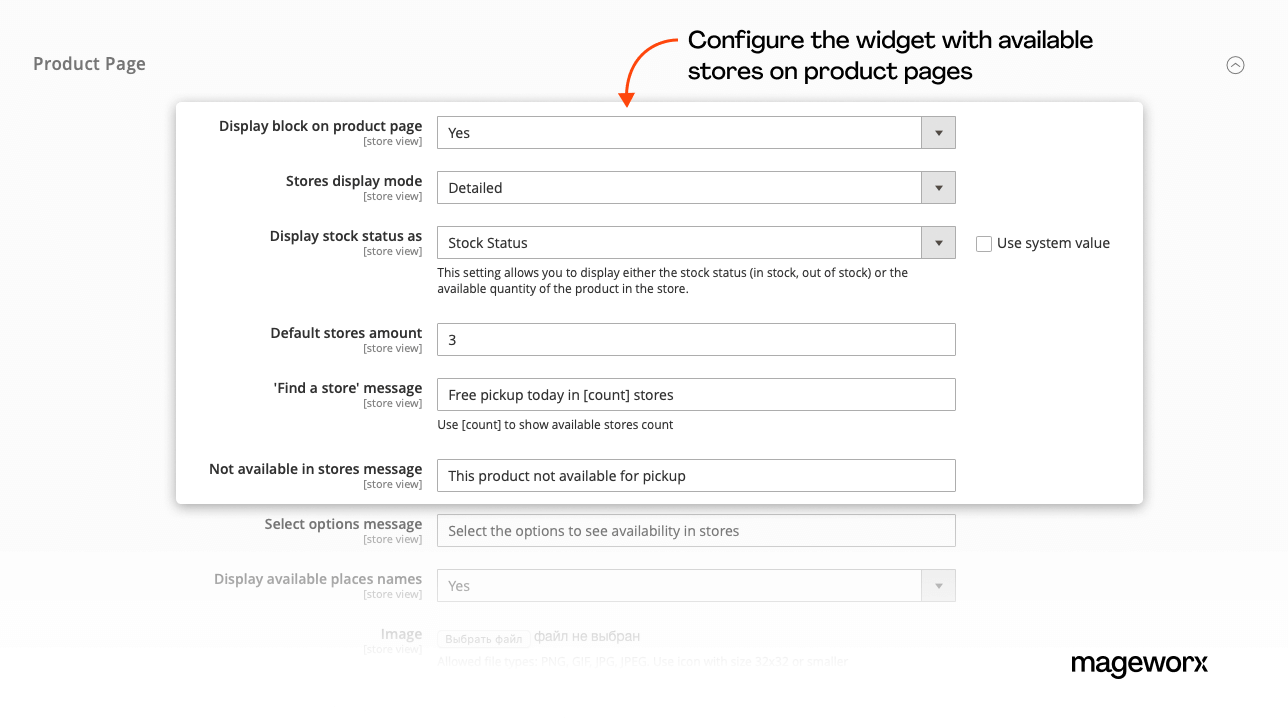Store Locator, In-Store & Curbside Pickup for Magento 2

Store Locator, In-Store & Curbside Pickup for Magento 2
Main features
Gallery
Version
1.13.0
Magento Compatibility
CE: 2.3.x, 2.4.x; EE: 2.3.x, 2.4.x


Translations
English, German, Dutch
Comes with
- Lifetime access to the source code
- 1 year of free updates and support
- No subscriptions
Key features

In-store & curbside pickup
Introduce buy-online pick up in-store as an additional flexible fulfillment option. Offer contactless delivery and curbside pickup for safe order receipt and delivery. Learn more
“Find a Store” page
Automatically generate new, separate, fully customizable, and responsive pages with adjustable pinned locations of your physical stores on Google Maps. Learn more
Products availability
Use the In-Stores Widget to display products availability and their quantity conveniently. Sort physical stores by distance to show the most relevant locations. Learn more
API support & import/export
Flawlessly manage stores-related data using Magento 2 API. Quickly update and manage such data via a CSV file. Learn more
Google Maps
Bring shoppers to your offline stores―display all store locations on the map with/without store lists, nearest stores, offer directions, filtering, measure the distance. Learn more
SEO optimization
Make your bricks and clicks strategy an SEO strategy! Meta robots, breadcrumbs, canonical tags, automatic 301 redirects, SEO-friendly URL, etc. are offered for location pages. Learn moreExtensible. Customizable. Developer-friendly
Composer installation for easier extensions installation and management
No overwriting the core classes unless unachievable within a functionality
Unencrypted code for hassle-free editing if required by your clients
Extensions' code implementation following Magento's recommended best practices
In-store pickup shipping method
Make your physical shops a valuable asset! Introduce in-store pickup functionality as an additional flexible fulfillment option. With Magento 2 Store Locator, you’ll be able to:
No-contact delivery/curbside pickup
Offer your shoppers a new free safe way to receive orders. The Magento 2 Store Locator extension enables you to:
“Find a Store” page
The Magento Store Locator extension allows you to generate a separate page in different layouts with pinned multiple locations of an unlimited number of physical shops on Google Maps and add a customizable popup with stores detailed info.
The Magento 2 Store Locator extension allows you to:
SEO-friendly pages
The extension Magento 2 allows improving local SEO by adding separate SEO-friendly pages with a beautiful responsive design for each store.
Store Locator Magento 2 enables you to:
Store's page:
Lists of store pages:
Stores management
Magento 2 Store Locator offers advanced configuration possibilities. With the add-on, you’ll be able to:
Product availability
Enjoy the ease and convenience of product management―from making all/specific products available for pickup to customizing block markers and items unavailability messages.
As a Magento 2 store owner, you’ll be able to:
Orders flow
The Magento Store Locator extension provides for easy orders management and enables you to:
Customer experience
The click-and-collect functionality brings your customers the convenience to choose what they want, when they want it, and how they want to get it.
Is Magento 2 Store Locator extension free to use? No. But it empowers you to build more expediency, increase customer engagement and enable the shopper to:
Checkout flow
The Store Locator extension adds a user-friendly and fully mobile-friendly experience to the checkout process. Thus, the customers can find and select physical stores for pickup intuitively.
Using the Magento Store Pickup extension, you can:
Map customization
Magento 2 Store Locator enables you to adjust the display of locations on the maps. The functionality allows setting the default location manually or detecting it using MaxMind GeoIP. Other customization options for the map include the ability to:
Import/export functionality
Bring store management to a new level. You can easily import or export stores-related data via a CSV file:
API support
The Magento 2 Locator extension provides the support of Magento 2 API functionality. Using the API, you can:
MSI support
The Magento Store Pickup extension enables you to create the inventory sources for each of your physical stores and work with the product stock through Magento 2 MSI functionality.
With Magento Store Locator, you’ll be able to:
Multi-address support
Magento 2 Store Locator supports Magento 2 native multi-address checkout flow.
Based on our eCommerce business expertise, it’s vital to offer your customers the possibility to choose different pickup locations for different products in the orders.
More features
Doubtful? See this article with the list of top Magento extensions to integrate store locator functionality and make the best choice.
Hyvä Themes compatibility
The extension adds compatibility with the Hyvä Theme. See our user guide for more details.
Need a custom feature?
Product changelog
1.13.0
September 3, 2024- Fixes fatal error in swagger
- Improves sql queries to detect available locations on product page
- Fixes a type error in the Location Pages module
- Additional minor bug fixes
1.12.11
August 21, 2024- Fixes the issue with downloading MaxMind geoip database
- Improves compatibility with the 3rd party GeoIP module provided by SwissUp
1.12.10
August 2, 2024- Adds csp_whitelist to prevent errors with 3rd party sources on frontend
- Fixes the map loading issue in admin panel
- Changes frequency of loaded maps API to weekly
- Skips existing URL rewrites while data import
FAQ
Product questions
The shoppers who dislike time constraints have always opted for the click-and-collect option.
As the pandemic continues to evolve, the curbside pickup comes as a safe alternative to having to visit a physical shop to collect an order.
Many solutions are built to enhance the front-end user experience, allow for searching the nearest stores, and get directions to them on the map.
With over 10 years of experience in Magento 2 solutions development, we build software that adds true extra value, free lifetime support, and 60-day money-back guarantee.
See the detailed comparison of several store locator extensions from top third-party vendors:
If you’ve ever wondered, ”How do I add a store locator in a Magento store?” then you are at the right place.
Our extension for Magento 2 allows adding such functionality easily. Your shoppers will be able to find the nearest physical stores and warehouses on an interactive map powered by Google.
Location pages are one of the means to strengthen the local SEO.
Powered by built-in SEO optimization functionality, such pages help get more relevant traffic and bring extra foot traffic to your specific physical locations.
Store Locator, Curbside & In-Store Pickup is a great means to promote a physical store. The functionality allows including customer localization and showing different products sold in each store.
Thus, your shoppers get to locate specific brick-and-mortar stores of yours easily.
General questions
The two most common payment methods are currently accepted―credit cards (all types) and PayPal. All the payment transactions are carried out in full compliance with the security and confidentiality requirements.
Yes, after the purchase you will receive the complete invoice with all necessary details, including our VAT number etc.
We offer four independent ways of Magento 2 extension installation:
- Via Composer
- By copying the code
- Via Magento Marketplace
- Via Mageworx own Repository
Mageworx extensions support Magento 2 Open Source (former Community), Commerce (former Enterprise) editions including Magento 2 Commerce Cloud platform.
Our own repository has been primarily intended to facilitate and speed up the process of Mageworx
extensions installation and update.
In order to work with the repository, you’ll need to have the Composer on the server first. This
is the package manager of the PHP software that allows you to update & install scripts on your
site.
According to the Mageworx License Agreement, you can use one copy of Mageworx software on one Magento production installation. Thus, separate Magento installations require purchasing separate licenses.
Please mind that the extensions are not domain related, i.e., if you run each website on one Magento installation, then one license can be used. However, if you've got several websites on different Magento installations, then you would need to purchase separate licenses for each of them.
Yes, you can install and set up any Mageworx extension on a test environment before making changes on your production site.
By default, all Mageworx Magento 2 extensions are tested on three most popular themes: Luma,
Ultimo, and Porto. However, some of our extensions are compatible with more 3rd party themes.
You can get in touch with our support team at [email protected] to confirm compatibility with the theme that you are currently using.
In the world where 45% of purchases are completed via mobile (according to Retail Dive), we find it crucial to test and optimize all Mageworx extensions for mobile friendliness.
Extension updates are available as long as your support & updates package is active.
Purchases made before February 1, 2022, reserve the right to access our Magento extensions updates free of charge for a lifetime.
Currently, the Mageworx Magento support team can be reached via:
Email at [email protected]
On-site form, which is available here
Live chat on any page
Database migration, migrating custom-built functionality and design, as well as migrating advanced
SEO
settings―these and other options are available within our one-stop migration service.
To get a quote, you’ll need to contact our Client Relations Manager.
We offer a 60-day money-back guarantee for Mageworx extensions that have been purchased via our site. Customer satisfaction and creating true value are our top priority!
Please note that this is except for those Magento 1 extensions that are intended to be upgraded to their Magento 2 versions within 30 days since the moment of M1 version purchase. In such a case, a refund will be applied solely to the Magento 2 extension version.
Please note that extensions purchased at Magento Marketplace are covered by the 25-day Marketplace Refund Policy.
Reward points, bulk & upgrade discounts―at Mageworx, we do our best to show appreciation to our
new and
existing customers. Joining the program is fast and easy. To start saving with us, you need to
create an
account.
By helping Mageworx promote our extensions, you can earn up to 50% on every order. To join the
affiliate
program, you need to create an account on our website.
Go to "My Profile ― Affiliates", then
complete and
verify your affiliate profile.
Feel free to drop us a line on the Support page if you have questions.