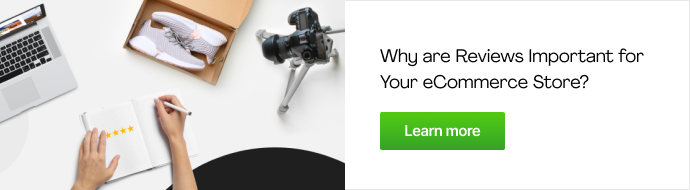You’ve been told that once you increase traffic to your eCommerce store, your revenue will increase. So you get some good quality traffic, and you wait. You wait for the money to start rolling in. But harsh reality hits you like a ton of bricks. The increase in ad spend hasn’t translated to a corresponding increase in revenue. So now, you’re left wondering why. Why aren’t your visitors converting?
That’s what this blog post will explore. We’ll explore the basics of conversion optimization (CRO) for eCommerce. You’ll learn how to find the causes of low conversions and how to eliminate them.
We’ve got a lot to cover. So let’s get started.
Table of Contents
What You’re Optimizing For
Many business owners we’ve dealt with at Convertica are often only concerned about increasing conversion rates. But here’s what I say. Don’t get too hung up on the numbers. What you really do with CRO is to optimize web pages to match the visitors’ state of awareness. You’re trying to understand a little bit more about them. You’re gathering information to find out what they like. Because when you know them that intimately, it becomes easier to get them to take the action you want them to do.
When you switch your mindset to this, you start your CRO campaigns on good footing.
So Where Do You Start?
Start by knowing more about the people who visit your site. You can do this with a site audit. This is when you survey the current landscape so you can plan your course of action. Here’s how to do this.
First, analyze the behavior of your visitors using a heatmap. Look at what they do as soon as they land on a page. A heatmap provides a graphical representation of your visitors’ behavior. This helps you decide which elements to optimize first.
- Do they keep scrolling up or down? Maybe there are important details they want to know but they can’t find it on the page.
- Do they click links that are not links? Maybe you should consider making that a link?
- Do they click the product image a lot? Maybe they need a bigger image to get a better idea of what the product looks like. Does the page have it?
Secondly, go to your site analytics and get even more data on your visitors. A good analytics tool will tell you what your overall site conversion rate is. But don’t stop there. Find conversion rates down to the device level or the demographic level. You might notice, for example, that your mobile visitors don’t convert as well as your desktop visitors. That’s low hanging fruit right there. Make conversions better for mobile, and your revenue increases.
The Basics of eCommerce CRO
Now that you know more about your visitors, it’s time to optimize your site. But which pages do you optimize? Obviously, you can work on any page. But if you want quick wins, first work on the top 5-10 pages that have the most traffic or give the most revenue. These pages usually make the most impact on your bottom-line.
On an eCommerce store, these are usually the product pages. Other pages that you can also optimize later on are the:
- Homepage
- Category pages
- About Us page
- FAQ page
Best Practices to Optimize an eCommerce Site
If you’ve never done conversion optimization before, start with best practices. These serve as the baseline to see how your audience responds. And then from these, you can refine and improve CRO campaigns.
Optimize the design
You’ll probably agree with me when I say that in an eCommerce site with lots of products, it’s easy to get overwhelmed. Overwhelm is your conversion rate’s enemy. So ensure that your site’s design follows basic UX standards.
What you want to do is to make it easy for your visitors to find what they want. See. You might think that your visitors experience your site in a logical manner the way you do. But in reality, that’s not the case.
So when you design your site, bear in mind this level of freedom that visitors have as they experience your website. Make it easy for them to find what they’re looking for. Here’s an infographic that will help you get started.
Imagine going into a supermarket, and all the items are in one big heap. To get what you want, you’ll have to go through all the items to find that tin of tuna you came to buy. That would be a nightmare, right?
That’s why supermarket items are neatly arranged, each aisle with a category of its own. Online, that’s the job of the navigation buttons. They’re that important. If they’re not doing their job, visitors will leave out of confusion. So don’t make navigation as an afterthought. Think of it as a guide to help your visitors walk around your site with the confidence that they’re going to the right place.
Make sure the search function works
How many times have you gone to a website, used the search bar to look for a specific product only to find that they don’t carry it? Here’s the truth. They likely do. It’s just that their search function is terrible and doesn’t work well, as this Baymard study shows.
The thing is most visitors who land on your site using your search engine. If the engine doesn’t work well, customers leave. So here’s what you do. Get your team to find all the conceivable combinations, words, or phrases that people use to find popular products on your site. Then, get a robust search engine that works to include these different combinations into the search results.
Optimize the product description
When you go to your local store to buy an item, you can touch it. Your eCommerce store doesn’t have this luxury and that’s its big disadvantage.
That’s why you should spend a lot of time on your product description. It’s the element on your page that sells your product. It stimulates the visitor’s imagination in place of the real-world experience of being in a store.
When the product description fails, a purchaser ends up with a lot of unanswered questions. When this happens, he’ll most likely leave and go somewhere else. So spend time writing your copy. Think about the person who’s buying the product. Think about all the questions he has in his head as he scans the webpage. Then, answer all of these in your product description.
Make use of testimonials
It’s surprising how many eCommerce stores do not have customer reviews or testimonials on many of their products.
Look. A customer review may not be the first thing that people look at when they’re deciding which item to buy. But when they’re close to clicking that buy button, they will search out reviews. These are warm customers, and all they need is confirmation that they’re doing the right thing. So go out of your way to get those reviews. Don’t wait for customers to leave a review of their own volition. Instead, go and actively ask for it.
At the very start of your CRO tests, you might find yourself optimizing the CTA button first. It’s low-hanging fruit. People who get to this part of your product page are already on the verge of buying. All that’s left is to make it easy for them to buy. And yet, many eCommerce sites I’ve seen put up so many barriers to this action, it stops people from clicking the add to cart button.
Many blog posts may tell you that all you have to do is change CTA button colors, and your conversions go up. It doesn’t work that way.
Think of the CTA button as a point of tension for your customers. They’re about to give you their credit card number. And this can cause a lot of anxiety in your customers. So help them through this so they’ll take the plunge and buy.
Here’s how:
- Make it clear that it’s a CTA button. This usually means having a color that stands out from the rest of the page.
- Test the copy and see which one works best. Here are some common button texts: Add to Cart. Shop Now. Add to Bag. Buy Now. I want this.
- Optimize the area around it. Don’t just focus on the button. Make sure that near the button is more information to assure a buyer that he’s doing the right thing. Some ways you can do this are:
- Have a short customer testimonial within view.
- Reiterate your guarantee.
- Add trust signals like security badges
Offer FREE shipping
If you can offer free shipping, then do it. You’ll be surprised how much more likely people are to buy when shipping is free. If you can’t do that, then make shipping costs clear before they click buy. Being upfront about shipping fee right from the start is good practice. If you aren’t, a visitor may add the item to the cart, but when the shipping fee is more than they expect, they abandon the cart.
Take advantage of “real” scarcity
I feel I have to emphasize “real” here.
Don’t just use scarcity to play with the psychology of your visitors. Internet buyers are savvy. If they find that you’ve tricked them, they’ll either call-you-out on social media, or they’ll never buy from you again. Both things are detrimental to your business.
With that said, know that scarcity is a very powerful tool in eCommerce. If there are only two products left, make sure you show that clearly on the page. If you’re having a sale and it ends in 5 hours, don’t be shy about telling your visitors that from the get-go.
Conclusion
So that’s it! You’ve learned a lot. You’ve come to understand exactly what you’re optimizing for when you do CRO campaigns. You’ve also learned which pages to work on first. And lastly, you’ve found ways for you to improve your eCommerce store to make it to a better conversion rate.
Now the hard work begins. It’s time to make these changes on your site. So finally, your revenue will increase even with the same traffic.
About the author:
Kurt Philip is the founder and CEO of Convertica, a done-for-you conversion rate optimization agency. You can get the Convertica team to audit your site for free. Visit convertica.org for details.