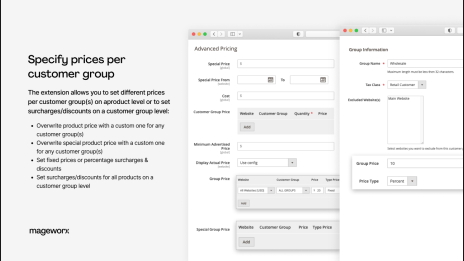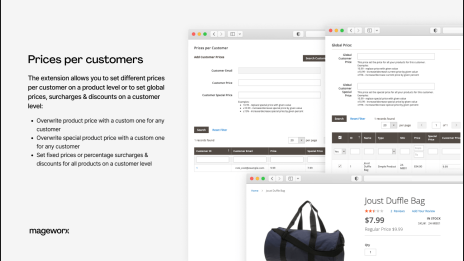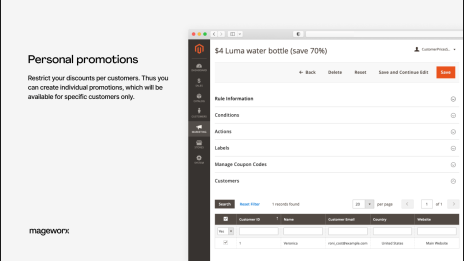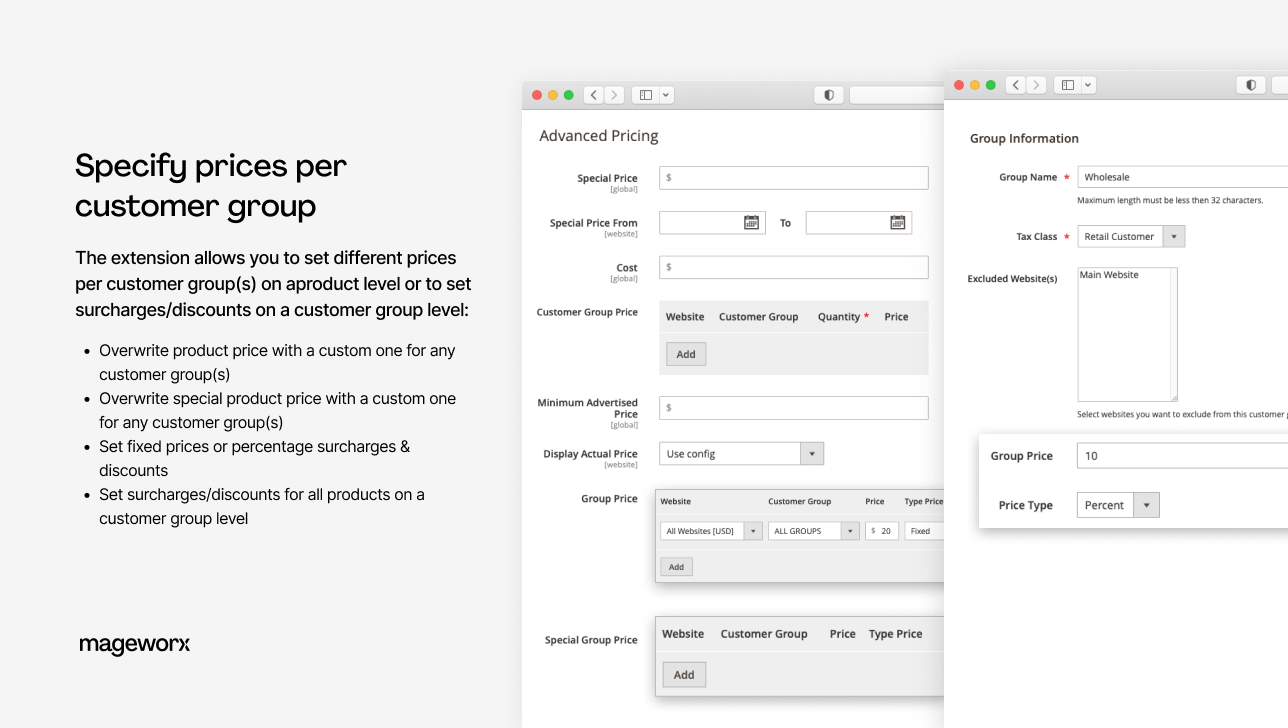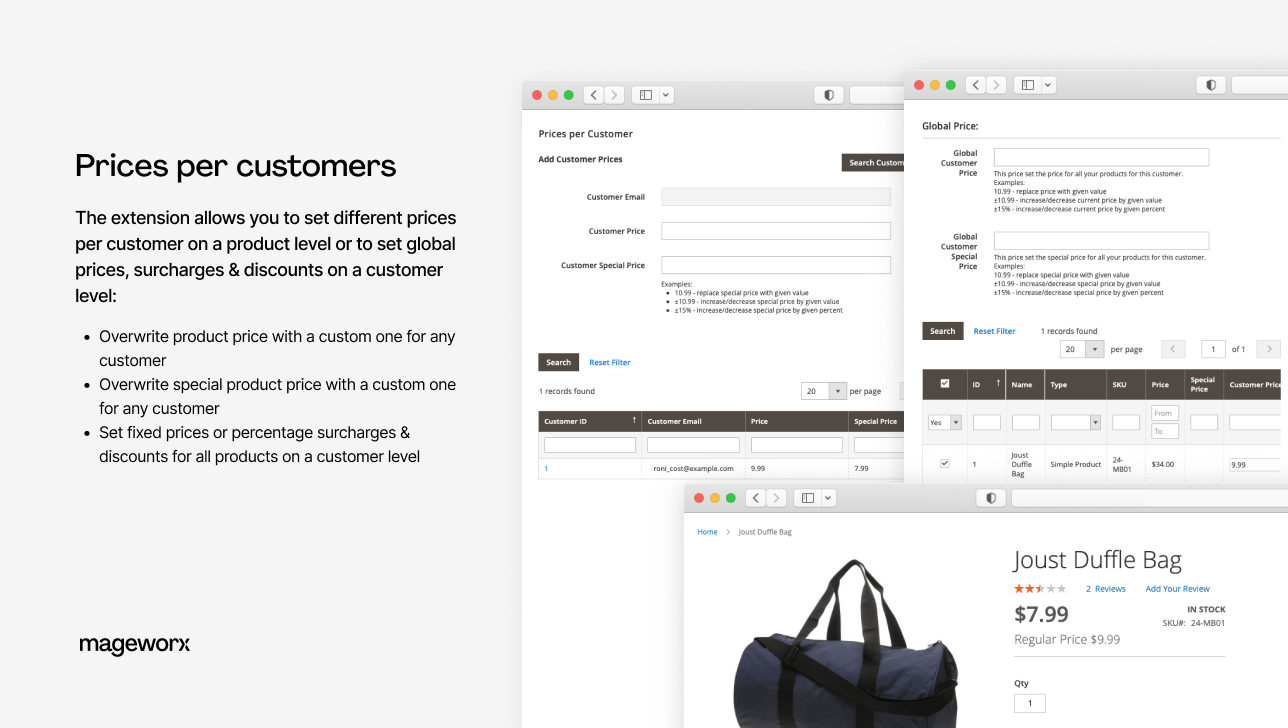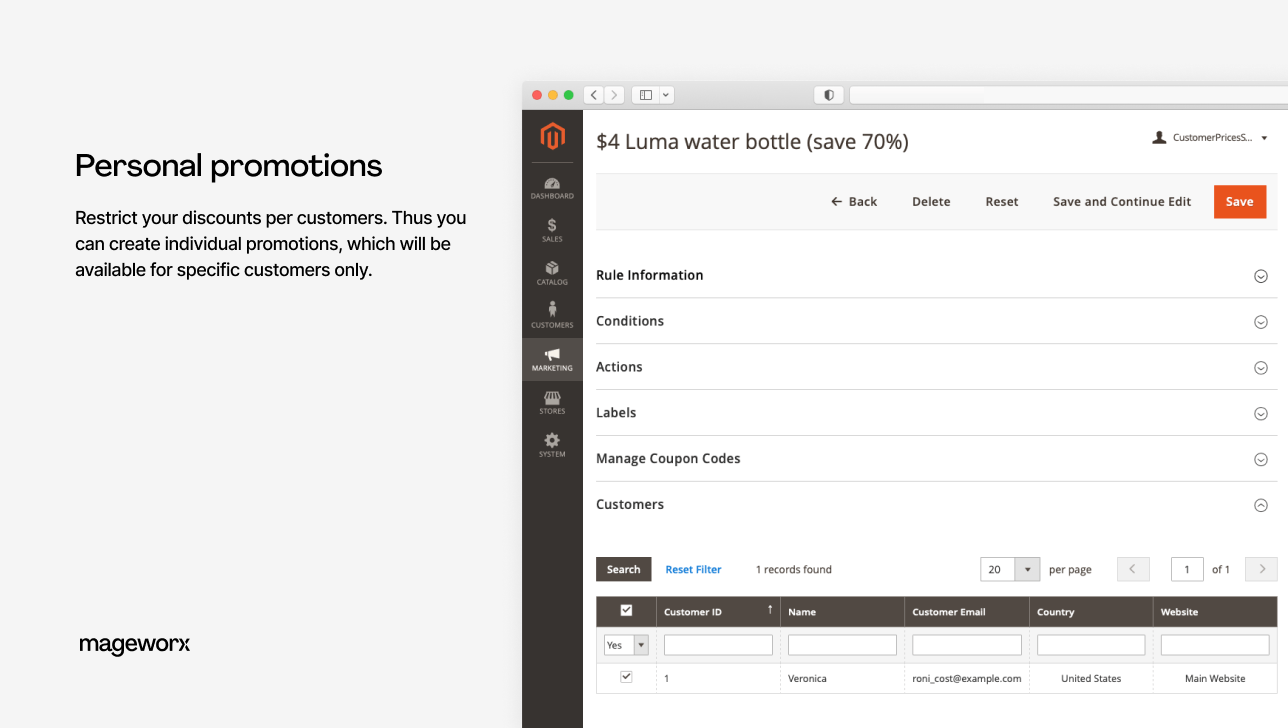Customer Prices Suite extension for Magento 2

Customer Prices Suite extension for Magento 2
Main features
Gallery
Version
2.7.6
Magento Compatibility
CE: 2.3.7 - 2.4.x; EE: 2.3.7 - 2.4.x

Comes with
- Lifetime access to the source code
- 1 year of free updates and support
- No subscriptions
Key features

Shopper-specific prices
Use individual customer prices as a part of your marketing shticks―manually adjust Magento prices for a targeted buyer and/or product, replace the default cost completely. Learn more
Group-specific prices
Diversify your offerings’ cost to attract price-sensitive consumer groups: assign Magento individual customer pricing and motivate the shoppers to qualify for a specific customer segment. Learn more
Individual promotions
Boost customer retention with individualized deals. Offer personalized discounts to individual customers and when specific cart conditions and rules are met. Learn more
Group promotions
Elevate your marketing campaigns by targeting specific consumer groups. Add Magento 2 custom surcharges and discounts on customer group and product levels. Learn more
Bulk customer prices update
Manage your Magento 2 prices in bulk! Use a CSV file to edit, update, delete, and backup customer prices. Move prices between Magento 2 staging and live stores. Learn more
Prices management via REST API
Enjoy the possibility to apply custom Magento custom prices to orders placed in third-party storefronts using Magento 2 REST API. Retrieve and update product cost. Learn moreExtensible. Customizable. Developer-friendly
Composer installation for easier extensions installation and management
No overwriting the core classes unless unachievable within a functionality
Unencrypted code for hassle-free editing if required by your clients
Extensions' code implementation following Magento's recommended best practices
Personalized product pricing
Adopt the good-better-best approach to customer prices―use the Custom Pricing Magento extension to benefit from cost customization on the buyer and product levels.
As a part of your Magento commerce pricing strategy, the price extension lets you choose to display a regular cost on the front-end or hide price to replace it with a different value. With this price extension example, you can.
Create a more personalized shopping experience with Magento 2 Gift Certificate.
Group product pricing
If you target differentiated segments of your shoppers―wholesalers, VIP shoppers, etc.―then you must know that they shop differently and expect different Magento pricing offers.
The Customer Group Price Magento 2 extension helps diversify customer prices for multiple segments of your shoppers.
You’ll be able to either display a crossed discounted price to a particular consumer group or replace regular values with a special offer completely. The price extension for Magento allows you to:
Note that the Customer Price extension allows you to completely replace the default product price, i.e., unlike in default Magento 2, there will be no crossed regular price displayed as a special price.
Personal customer discounts
Did you know that 72% of consumers expect companies to offer personalized discounts and customer prices based on the specific products or services they’ve already purchased?
The Customer Price extension is a distinct price extension example to help you increase retention and loyalty by offering one-off personalized coupon codes to specific singled-out clients. In the dedicated “Customers” tab, you will be able to assign personalized discounts:
Scheduled cart price rules
Magento 2 Commerce Edition users can enjoy the possibility to create highly personalized promotional campaigns. Within them, you can apply scheduled cart price rules to a selected group of purchasers.
Improved display in search
The Customer Prices extension significantly improves the clients’ shopping experience by accurately displaying Magento 2 special customer prices on pages filtered by layered navigation and search results pages.
To optimize your Magento 2 store for Google search results, click here.
Bulk customer prices update
Effortlessly edit bulk values using a CSV file to update them further. The Magento 2 custom price extension enables you to:
Import/export/migration
With the Customer Prices extension, you can import and export the global prices and product cost for customer groups and customers.
When migrating your online store from Magento 1 to Magento 2, product price transfer may seem like a nightmare, especially when done manually. The Customer Prices Suite extension enables you to transfer data in a couple of mouse clicks.
API support
The price extension supports Magento 2 REST API and allows you to add, delete, update or remove prices for groups and individual buyers.
The complete list of available API calls is available here.
Need a custom feature?
Product changelog
2.7.6
March 27, 2025- Set special price correctly by customer groups in case special price is set in a specific store but not set for other stores
2.7.5
November 14, 2024- Improves compatibility with Magento EE
- Removes non-price attributes from index tables
- Improves customer IDs and product IDs loading for reindex all data process
2.7.4
March 5, 2024- Fixes the issue with incorrect customer detection through session when using FPC
FAQ
Product questions
Not all customers are made equal. Just as individually tailored products are self-evident today, targeting the consumers based on the data about their willingness to pay is vital for enhanced shopping experience & sales growth.
Personalization brings its benefits and drawbacks...
The extension enables you to set Magento 2 product price per customer and customer group.
Product cost can make or break a sale. The most common pricing strategies are as follows:
- Cost-plus pricing
- Market-driven pricing
- Consumer-driven pricing
- Dynamic pricing
- Differentiation pricing
You can set special prices for certain customers or all customers of a specific group.
The default “Customer Group Prices” equals tier pricing, which allows you to set different prices for different product quantities. You can also enable these offers for specific customer groups. However, these prices do not overwrite a product’s main price on the front-end but just add the tier prices table. The Mageworx “Group Prices” enables you to replace the default product price completely anywhere on the front-end.
The main difference is that our extension allows you to assign various prices for specific customers or customer groups. Moreover, the prices set in our extension completely overwrite the ones on the front-end. Thus, the customers won’t see the original prices on the front-end, and you’ll avoid any confusion.
Yes, sure. You can simply add a new customer group for your wholesale customers and set separate prices for all your products for this group.
You can achieve this quickly. Add a surcharge or a discount for group prices in our extension, i.e., if you specify +10% as a customer group price for an entire customer group, all product prices for this group will increase by 10%.
Being one of the unique Add Price extensions available on the market, it supports any product type, i.e., simple, configurable, grouped, etc.
Sure, this can be achieved using a CSV file. The sample file is available within the corresponding tab in the admin panel.
Yes, it enables you to migrate customer prices from Magento 1 to Magento 2 and easily copy/move prices between Magento 2 staging and live stores.
The individual promotion functionality allows you to assign discount coupons to specific customers. It means that you can generate personal discount coupons for your loyal customers now.
Yes, our extension supports Magento 2 default layered navigation filters.
Yes, our extension supports Magento 2 default search results pages.
Yes, our extension supports manual order creation flow.
General questions
The two most common payment methods are currently accepted―credit cards (all types) and PayPal. All the payment transactions are carried out in full compliance with the security and confidentiality requirements.
Yes, after the purchase you will receive the complete invoice with all necessary details, including our VAT number etc.
We offer four independent ways of Magento 2 extension installation:
- Via Composer
- By copying the code
- Via Magento Marketplace
- Via Mageworx own Repository
Mageworx extensions support Magento 2 Open Source (former Community), Commerce (former Enterprise) editions including Magento 2 Commerce Cloud platform.
Our own repository has been primarily intended to facilitate and speed up the process of Mageworx
extensions installation and update.
In order to work with the repository, you’ll need to have the Composer on the server first. This
is the package manager of the PHP software that allows you to update & install scripts on your
site.
According to the Mageworx License Agreement, you can use one copy of Mageworx software on one Magento production installation. Thus, separate Magento installations require purchasing separate licenses.
Please mind that the extensions are not domain related, i.e., if you run each website on one Magento installation, then one license can be used. However, if you've got several websites on different Magento installations, then you would need to purchase separate licenses for each of them.
Yes, you can install and set up any Mageworx extension on a test environment before making changes on your production site.
By default, all Mageworx Magento 2 extensions are tested on three most popular themes: Luma,
Ultimo, and Porto. However, some of our extensions are compatible with more 3rd party themes.
You can get in touch with our support team at [email protected] to confirm compatibility with the theme that you are currently using.
In the world where 45% of purchases are completed via mobile (according to Retail Dive), we find it crucial to test and optimize all Mageworx extensions for mobile friendliness.
Extension updates are available as long as your support & updates package is active.
Purchases made before February 1, 2022, reserve the right to access our Magento extensions updates free of charge for a lifetime.
Currently, the Mageworx Magento support team can be reached via:
Email at [email protected]
On-site form, which is available here
Live chat on any page
Database migration, migrating custom-built functionality and design, as well as migrating advanced
SEO
settings―these and other options are available within our one-stop migration service.
To get a quote, you’ll need to contact our Client Relations Manager.
We offer a 60-day money-back guarantee for Mageworx extensions that have been purchased via our site. Customer satisfaction and creating true value are our top priority!
Please note that this is except for those Magento 1 extensions that are intended to be upgraded to their Magento 2 versions within 30 days since the moment of M1 version purchase. In such a case, a refund will be applied solely to the Magento 2 extension version.
Please note that extensions purchased at Magento Marketplace are covered by the 25-day Marketplace Refund Policy.
Reward points, bulk & upgrade discounts―at Mageworx, we do our best to show appreciation to our
new and
existing customers. Joining the program is fast and easy. To start saving with us, you need to
create an
account.
By helping Mageworx promote our extensions, you can earn up to 50% on every order. To join the
affiliate
program, you need to create an account on our website.
Go to "My Profile ― Affiliates", then
complete and
verify your affiliate profile.
Feel free to drop us a line on the Support page if you have questions.