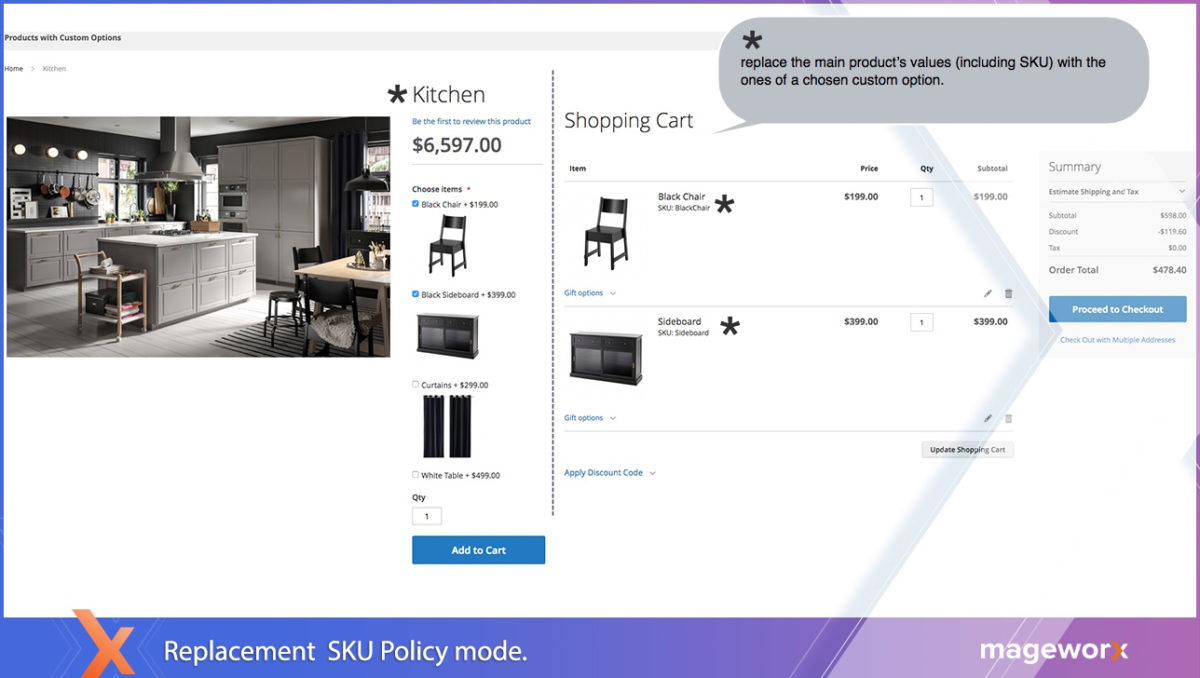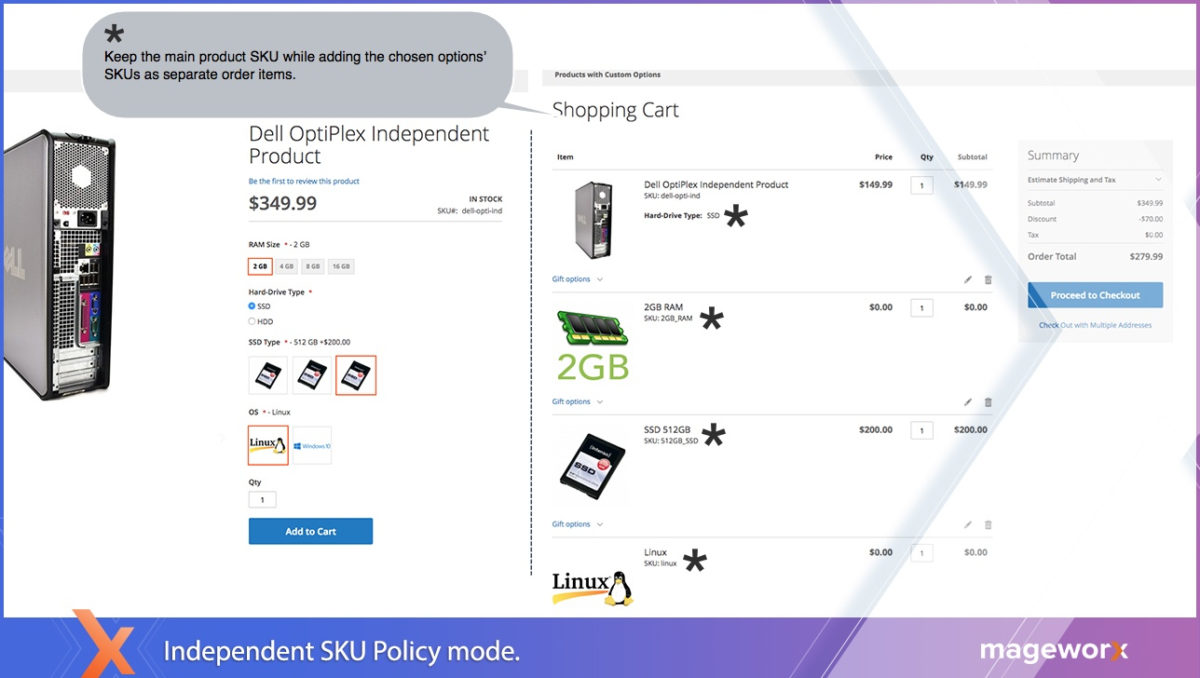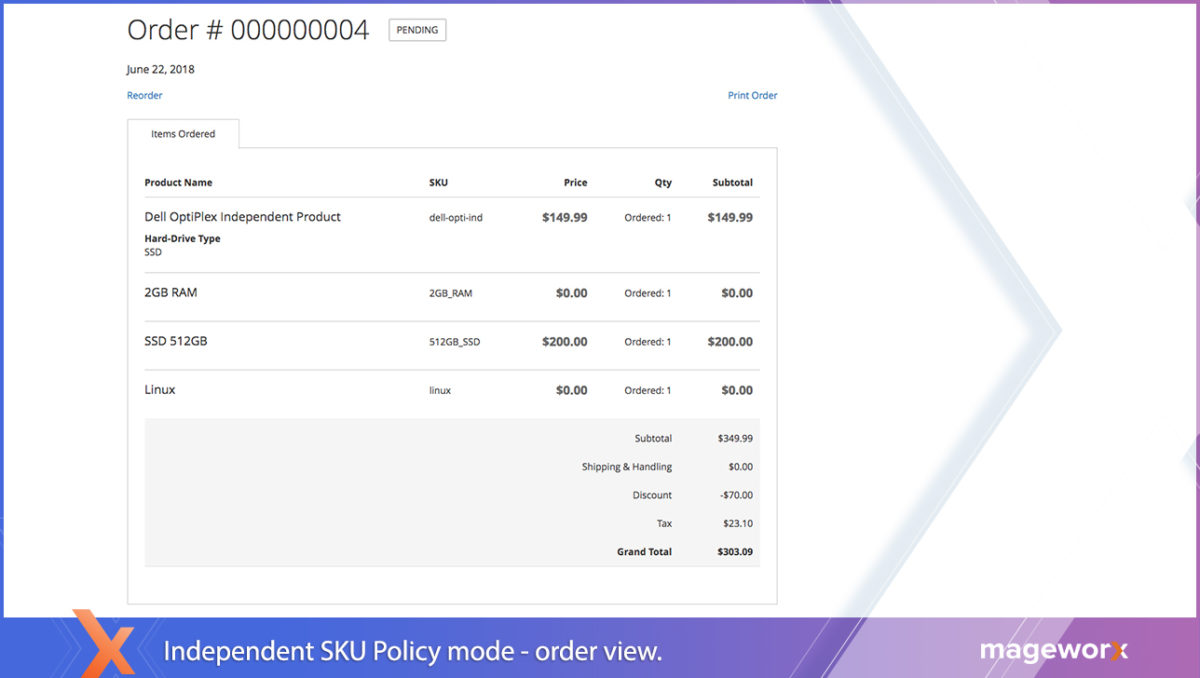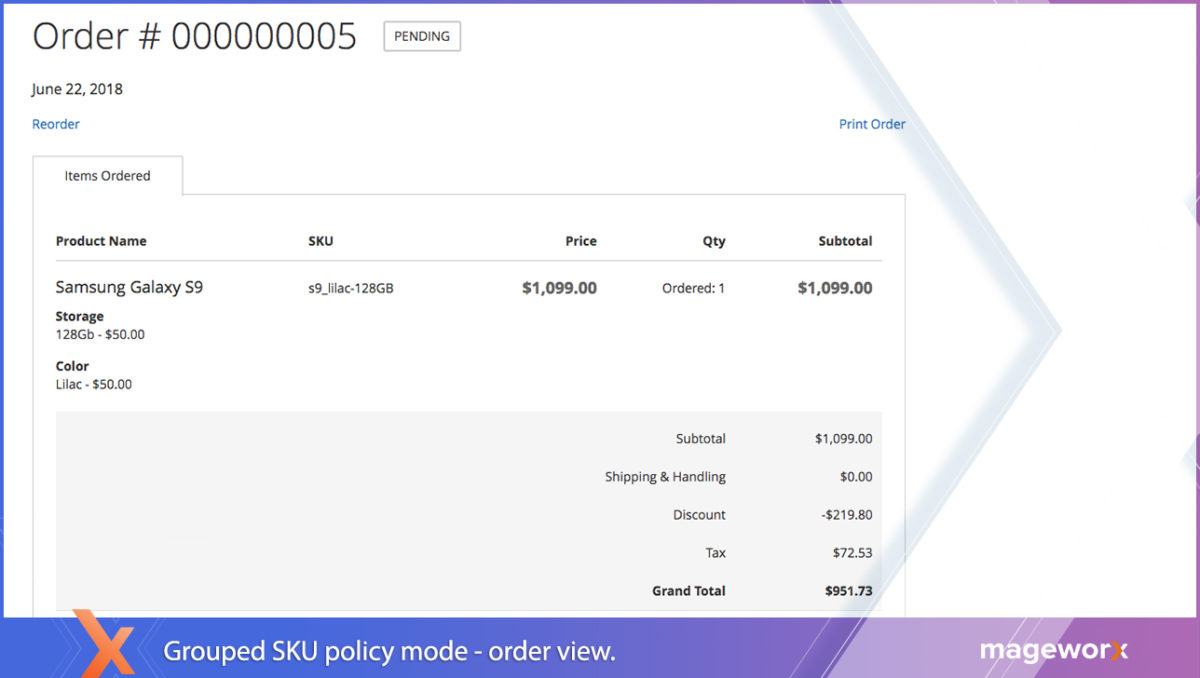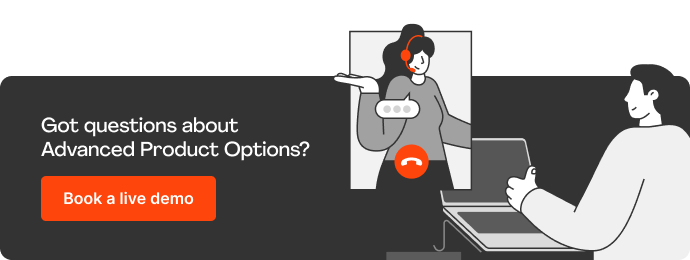Output SKU customization is critical to keep the store’s inventory updated and managed correctly. In this article, we’ll tell you how to bypass Magento limitations, which cause the creation of long-tail SKUs and can adversely impact sales data analysis, inventory tracking, and more. Let’s have an insight.
Table of Contents
What stumbling rock lies in the standard SKU configuration?
By default, Magento – both versions – allows you to add the selected custom options SKUs to the one of the main products. Let’s consider the following example to have a clear picture.
Let’s assume:
• a product’s SKU is mainSKU,
• its first option’s SKU is option1SKU,
• its second option’s SKU is option2SKU.
If a customer purchases this product with both options selected, the main product’s SKU will be as follows:
mainSKU-option1SKU-option2SKU
As you can see, all the selected options’ SKUs have been added to the main one.
What’s the big deal? Eventually, the system won’t be able to track any inventory data on such a product correctly if you upload it to the inventory system.
To help you bridge this gap in the Magento functionality, we, at MageWorx, have come with a solution – the Advanced Product Options extension available for both Magento 1 and Magento 2, which has the SKU policy feature.
What Business Value Can the SKU Policy Functionality Bring to Your Business?
Proper setup and configuration of the Sales Kits and Bundles are critical in Magento. The extension offers the following pool of opportunities:
• maintain and manage custom options with SKU in a most efficient manner. In other words, you’ll be able to avoid situations, when orders are not found by 3rd party systems because of the created long-tail SKUs.
• as a result, keep the orders and inventory under check.
Magento 2
To see the extension’s functionality in action, click here to open the admin demo of the module, then go to Stores – Configuration – MAGEWORX – Option SKU Policy.
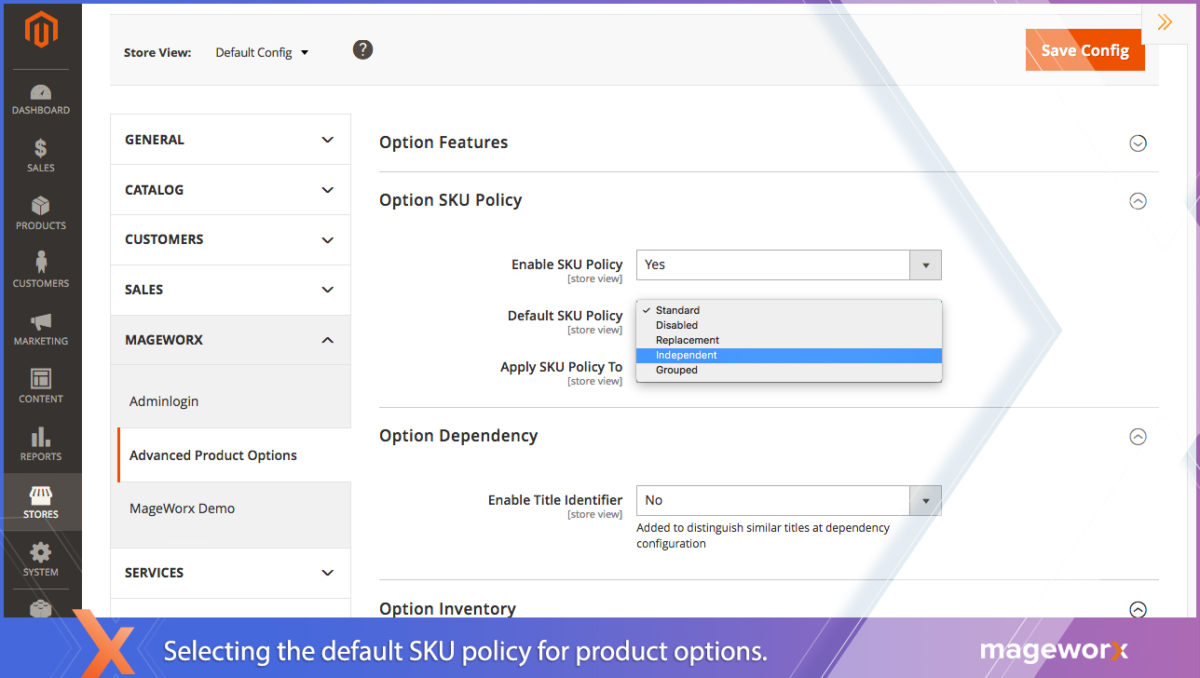
As you can see, the module offers you the following configuration options: standard, disabled, replacement, independent, and grouped.
The standard SKU lets retaining the default Magento SKU functionality.
You can also have the SKU policy entirely disabled. Why and when could you possibly need it? There can be a multitude of scenarios for that. One of them is the absence of the necessity to track certain middle options. For instance, like in this example:
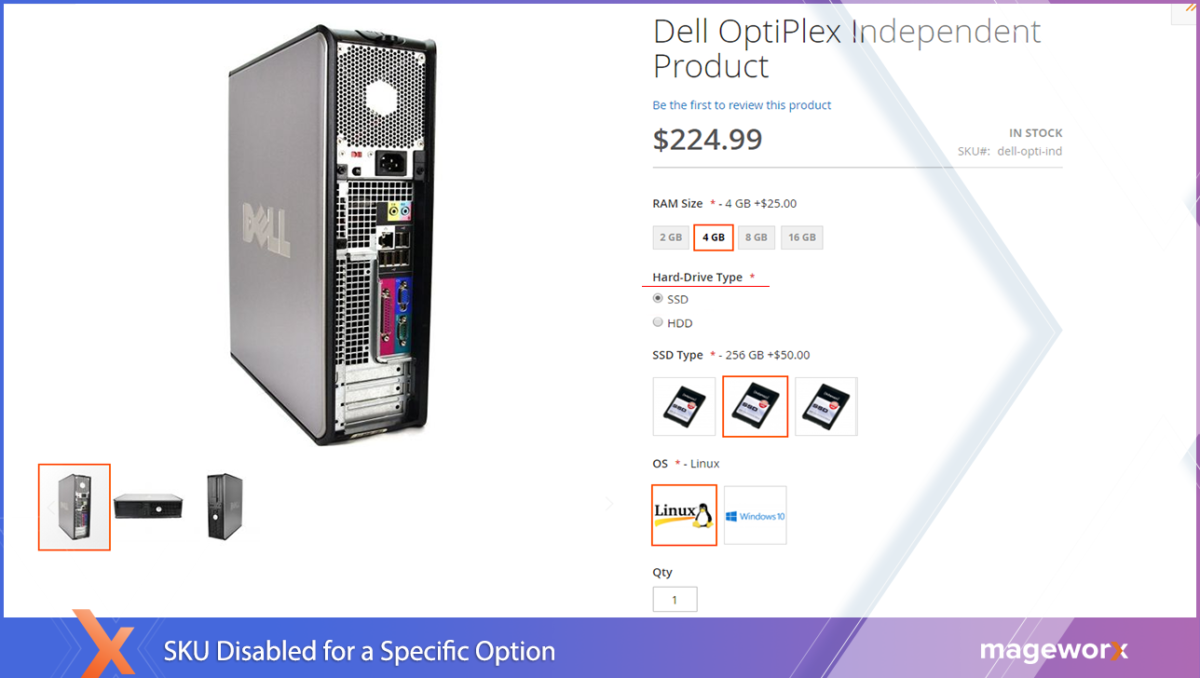
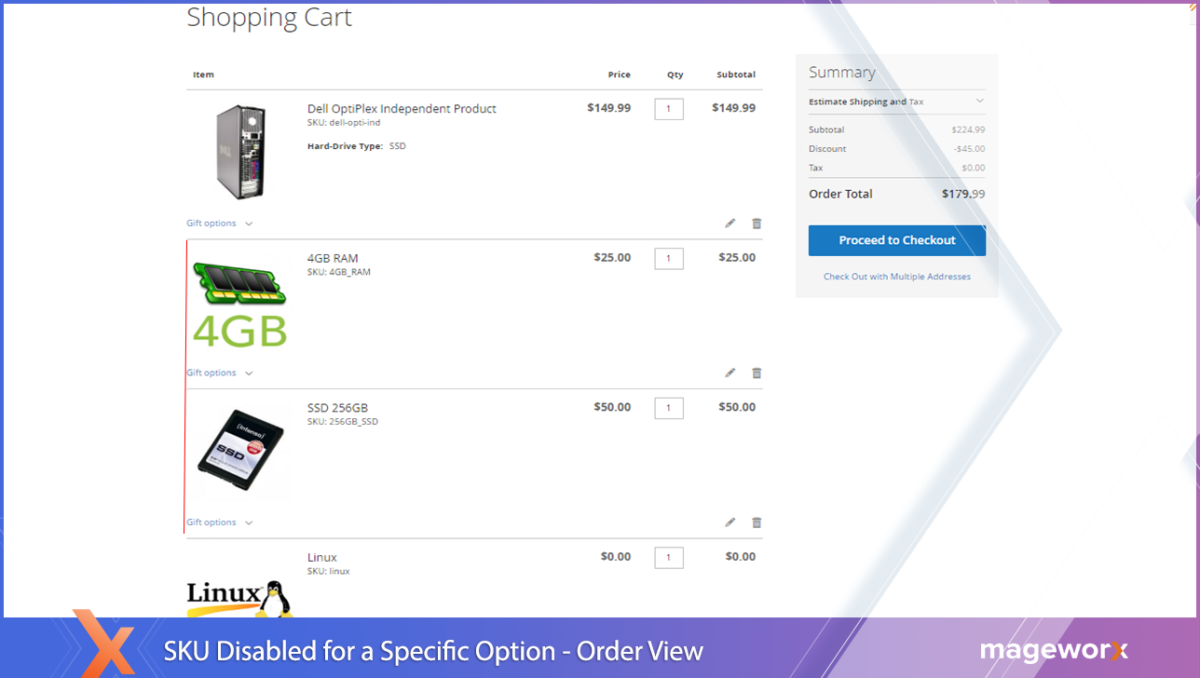
As you can see from the above example, the hard-drive type is a middle option used for convenient product options presentation with no need to keep track off.
Let’s consider replacement, independent and grouped modes in more detail.
Replacement Mode
This mode automatically replaces the main product’s SKU with the one of an ordered option.
Independent Mode
Here, custom options are transformed into separate order items, i.e. custom options are assigned option-specific SKUs. Moreover, the main product is kept within the order.
That’s how the SKU under the independent mode will look within the order:
As you can see, all the custom product options are listed within the order as separate items with their own unique SKUs.
Grouped Mode
With this mode enabled, custom options get transformed into separate items within an order and replace the product with its custom options.
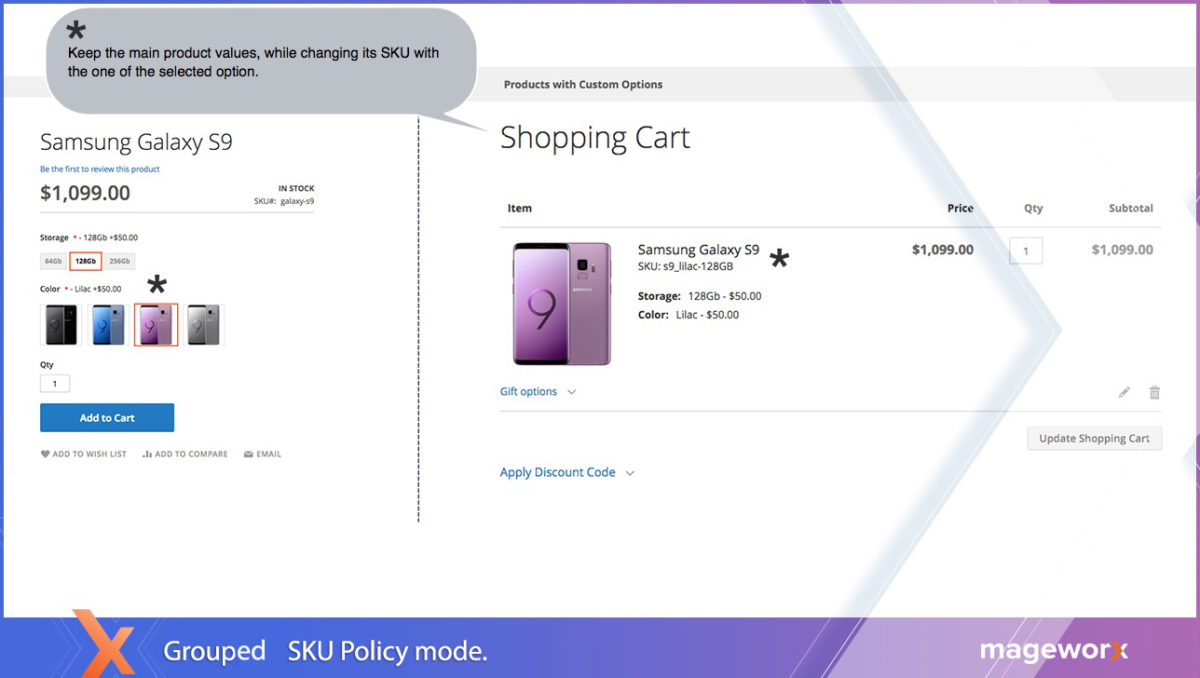
That’s how the SKU under the grouped mode will look within the order:
When opposed to the Independent mode, product custom options are still listed as separate items but changes the SKU of the main product.
Magento 1
The offered modes (replacement, grouped, independent) and the configuration logic for the Advanced Product Options extension for Magento 1 are much alike. Please, consult the extension’s user guide for more details.
Wrap Up
SKU is critical for efficient inventory tracking and management. That’s why its correct setup is crucial for a Magento-based business.
Do you have any questions concerning the SKU Policy and/or its functionality? Feel free to leave a comment below, or contact us at [email protected].