SEO is quite a complex science, but one thing is unshaken – the importance of the meta title and meta description.
These SEO values remain important as they are the first point of contact between a website and the search engine. They help Google determine what a site page is about and define how its content matches against the users’ queries.
What is more, given that both meta title and meta description are the first thing the user sees in the SERPs, these elements can work as an elevator pitch or a short ad for your product, category, CMS or blog page.
With that being said, optimizing the key page meta elements is essential when organizing informational site architecture for the search engines, and creating info value for the Web searchers.
Read on to learn about:
- the anatomy of a perfect eCommerce meta title and description,
- Magento 2 meta data optimization tools, including Product Fields Auto-Generation feature,
- quick ways to mass-optimize meta data for product/category/layered navigation pages with SEO Suite Ultimate or SEO Meta Templates extensions.
Table of Contents
Creating Perfect eCommerce Meta Tags
Well-optimized meta data of an eCommerce website transforms its search results snippets into somewhat like this:
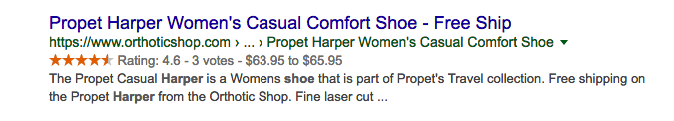
, this:
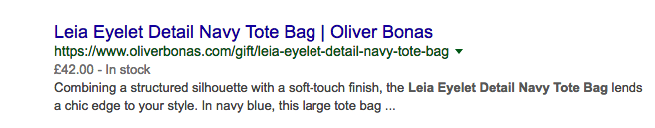
or this:
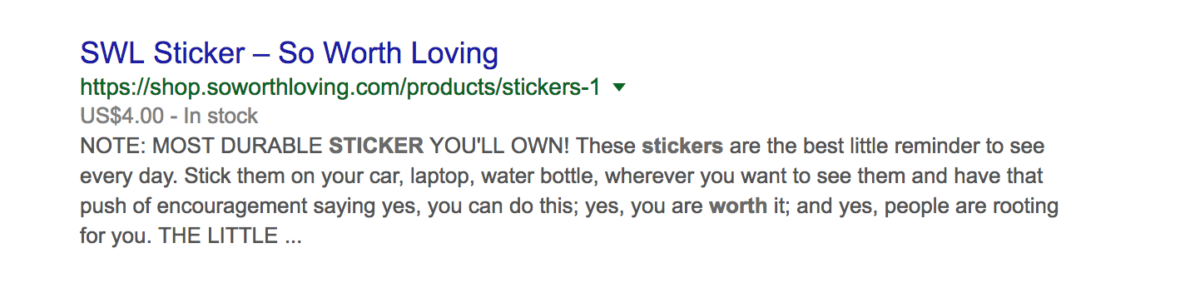
The Anatomy of a Perfect Meta Title
To create a perfect meta title, make sure you follow the instructions below.
- Keep it 50–60 characters long. Google cuts off the titles that don’t fit into a 512-pixel display and shows an ellipsis “…” instead.
- The title should clearly describe what the page is about. Avoid generalization here.
- Place the main keywords and phrases closer to the beginning of the title, and your brand/store name at the end*.
- Use exact match keywords. The search engines read queries exactly as they are written, which means that a specific title has higher chances of getting a click (e.g., casual green V-shape H&M jumper”, rather than for a generic one (“green jumper”).
- Mention special offers (if any) – discounts, specials, free shipping, etc. – make the title more appealing, and entice the visitors to click on it.
- Avoid duplication! Each product, category, CMS page should have unique meta data.
- Include action words that reinforce the purchase intent: ‘buy’, ‘purchase’, ‘get’, ‘check out’, etc..
* If your brand name is included into the page URL, it’s enough for the search engines to identify it, so there’s no need to include it in the page title.
The Anatomy of a Perfect Meta Description
IMPORTANT Google doesn’t always use the meta descriptions you create.
According to the analysis recently performed by MOZ, the original meta descriptions are included into SERP snippets only in 55% of cases. Sometimes the search engine may take a truncated version of your meta description and mix it up with some other text from the page.
The inclusion of the original meta description largely depends on what people enter in the search line. Google does its best to delivery the page description that most adequately answers the entered query.
Hence, it’s important to create descriptions that convey the real value to the reader.
Below are some tips for creating a good eCommerce meta description:
- Keep it no longer than 160 characters (yes, after extending the length to 320 characters in 2017, Google halved it in 2018).
- Make the description a logical continuation of the page title.
- Include primary and secondary keywords.
- Make it as descriptive as possible – try to draw readers in by including some and specific details of the product/category, make it resonate with the customer’s needs.
- Avoid duplication! Each product, category, CMS page should have unique descriptions.
- Arouse curiosity by providing only a sneak peek of what is on the page.
- Include action words such as “explore”, “learn more about”, “find out”, etc..
Ok, enough theory, let’s get down to practice!
Meta Tags Optimization Options in Magento 2
Adding Meta Values Manually
Like Magento 1, Magento 2 allows you to create custom meta values individually for each product. Just select a product to optimize, go to Basic Settings -> Search Engine Optimization and enter the corresponding meta tags there.
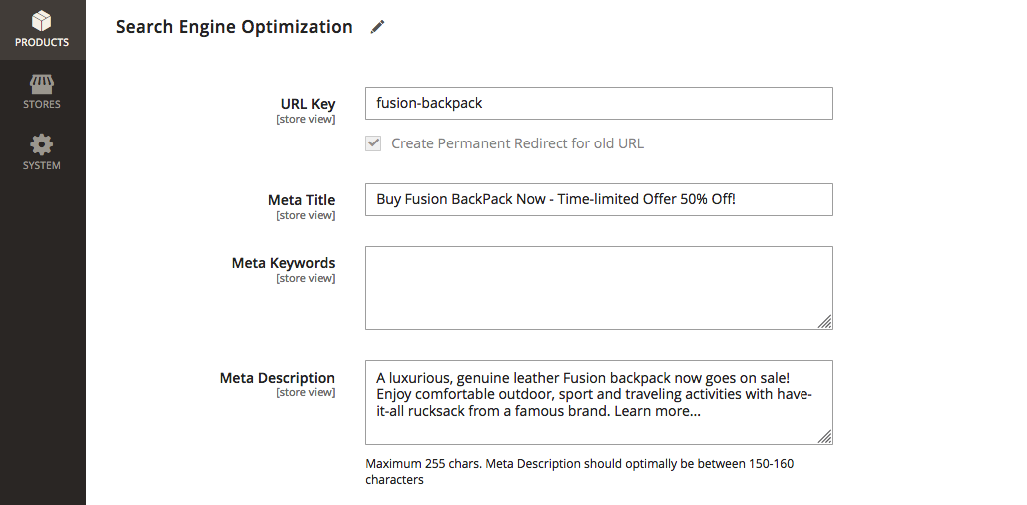
In the same way, it’s possible to add meta tags for any category or CMS page.
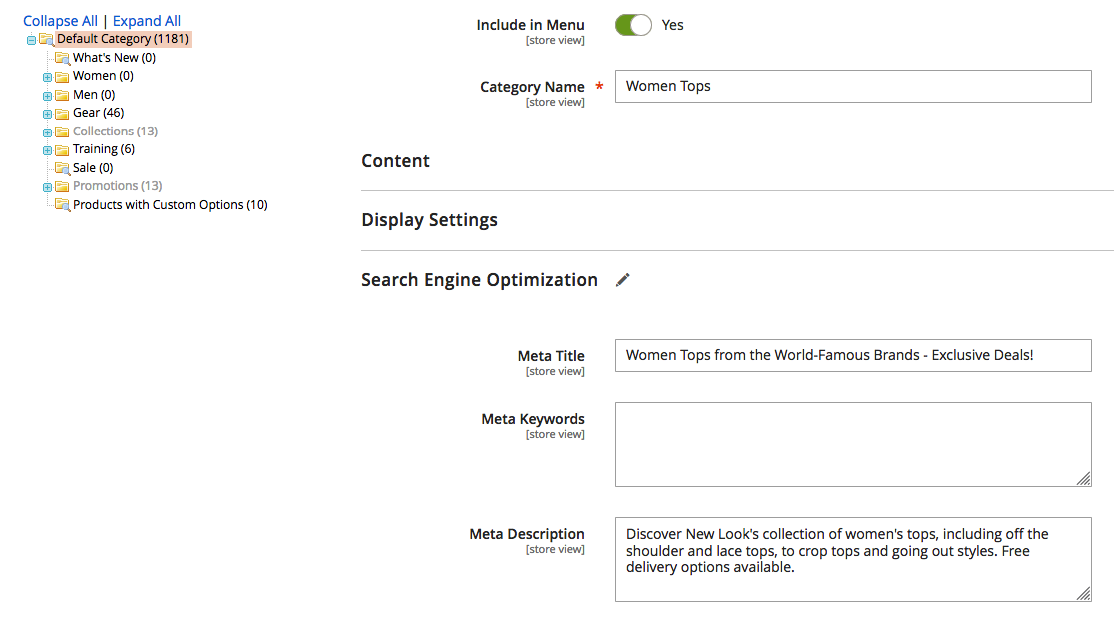
Seems easy at fight sight, right?
But not when you have hundreds or thousands of pages to add meta tags for.
If this is the case, you’ll have to either spend your time manually entering meta values for each page or resort to some advanced meta data optimization techniques.
One of them is using the built-in Product Fields Auto-Generation Magento 2 feature.
Adding Meta Tags with Product Fields Auto-Generation
Basically, this functionality allows you to create a meta data template for product pages, and with its help, add custom meta values in bulk, at a global level.
To access this functionality, go to Stores -> Configuration -> Catalog -> Catalog -> Product Fields Auto-Generation.
This is the place where you can set how to form product meta tags. Magento 2 lets you do that via using 3 placeholders: {{name}}, {{description}} or {{sku}}.
This is how the settings look in the backend.
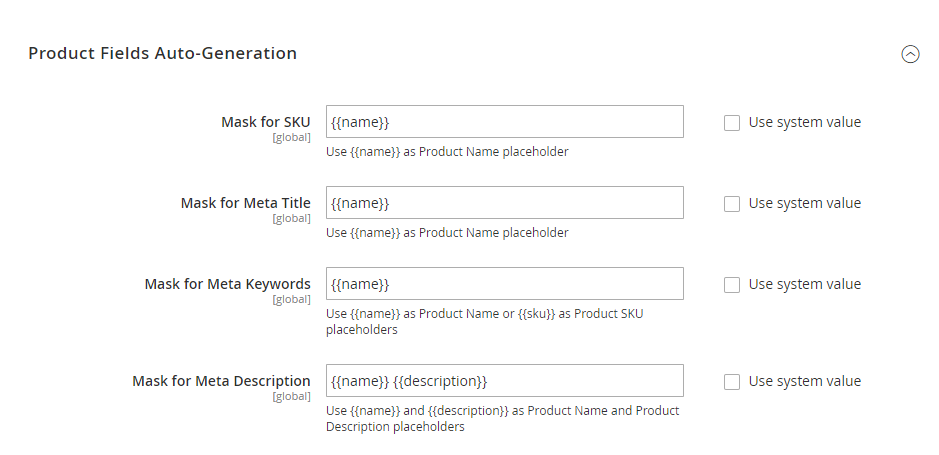
Limitation of Product Fields Auto-Generation Feature
While being a great SEO improvement of Magento 2, this functionality is still limited in many ways:
- it supports only 3 basic placeholders for name, description and SKU (there’s no support of such important placeholders as {{size}}, {{material}},{{gender}},etc.);
- the template is applied only to newly created product, with no possibility to optimize the ones that already exist in the store, or those previously migrated or imported;
- the meta tags get optimized globally, there’s no way to customize them for the chosen categories, websites, localized stores (store views), etc..
For now, all that makes this feature ineffective when implementing the majority of meta data optimization scenarios.
But no worries, there is a way to overcome these limitations, and simplify the whole process.
Optimizing Meta Data with Magento 2 SEO Extensions
SEO Suite Ultimate or SEO Meta Templates are the extensions for Magento 2 that let you craft highly customized and unique meta elements for any store page as well as optimize product and category descriptions.
The extensions let you create 11 template types that allow you to savvily use any attributes for creating custom meta and SEO values. On top of this, with the extension, you can also optimize long and short descriptions, H1 values, SEO names for product pages, as well as long descriptions for category pages and pages filtered with layered navigation.This is how it works.
First, you need to decide which type of pages you’d like to optimize. With each extension, you can add custom meta values for:
- product pages,
- category pages,
- pages filtered by layered navigation (aka category filters).
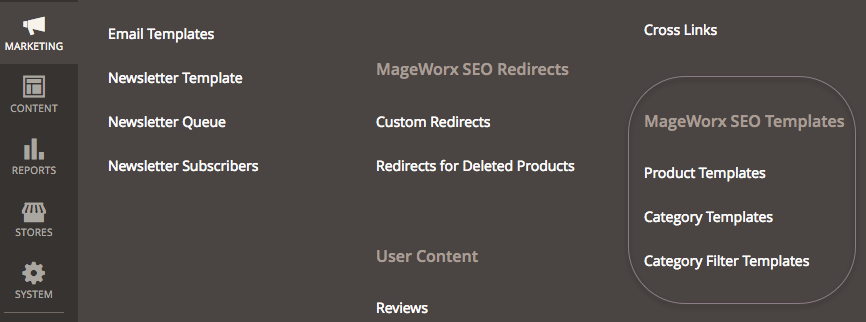
To illustrate the workflow, in our demo store, we will optimize meta title and meta description values for:
- a group of products: jackets for women,
- the categories: Women – Jackets,
- the pages of the Men’s Coats category, filtered with the ‘Material’ attribute.
Mass-Optimizing Product Meta Titles
Go to Marketing ⟶ MageWorx SEO Templates ⟶ Product Templates and select the corresponding template settings. This is the place, where you can add/edit/manage all the created templates.
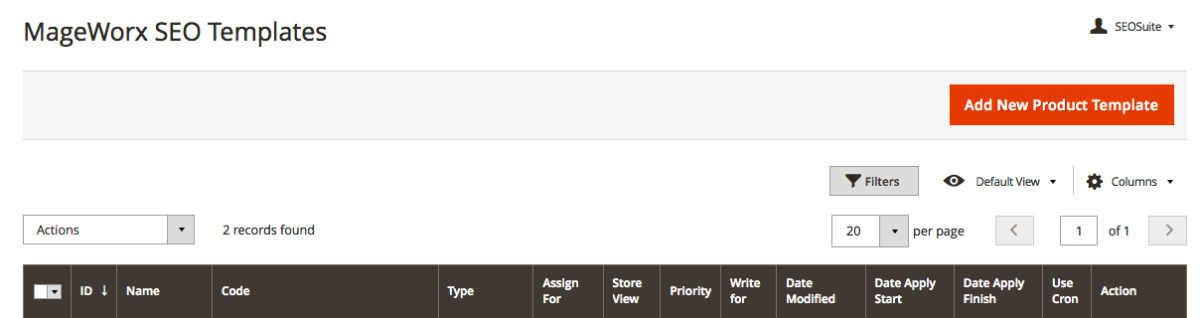
Hit the ‘Add New Product Template’ button.
At the first step, select what product page meta data you’d like to optimize (‘Product Meta Title’ in our case).
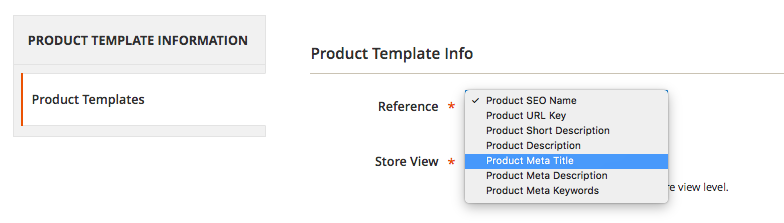
Also, from here, you can specify the store view(s) to apply this template to, which is important if you have multiple stores for different locations in different languages.
Next, you need to select which products this template will be used for. You can select all products in the chosen store view, target products by attribute, or manually select products from the list.
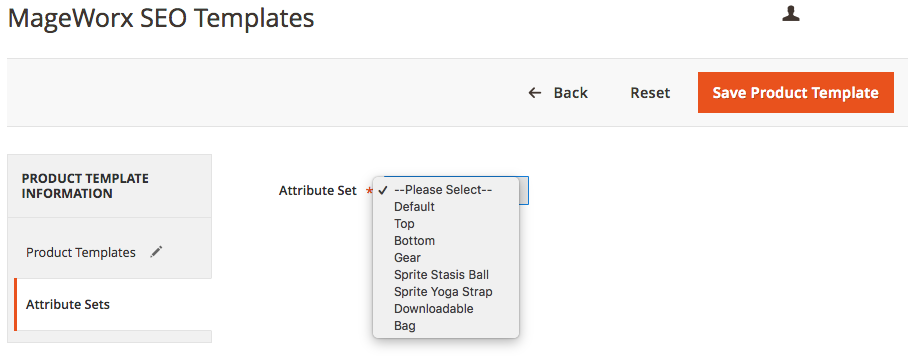
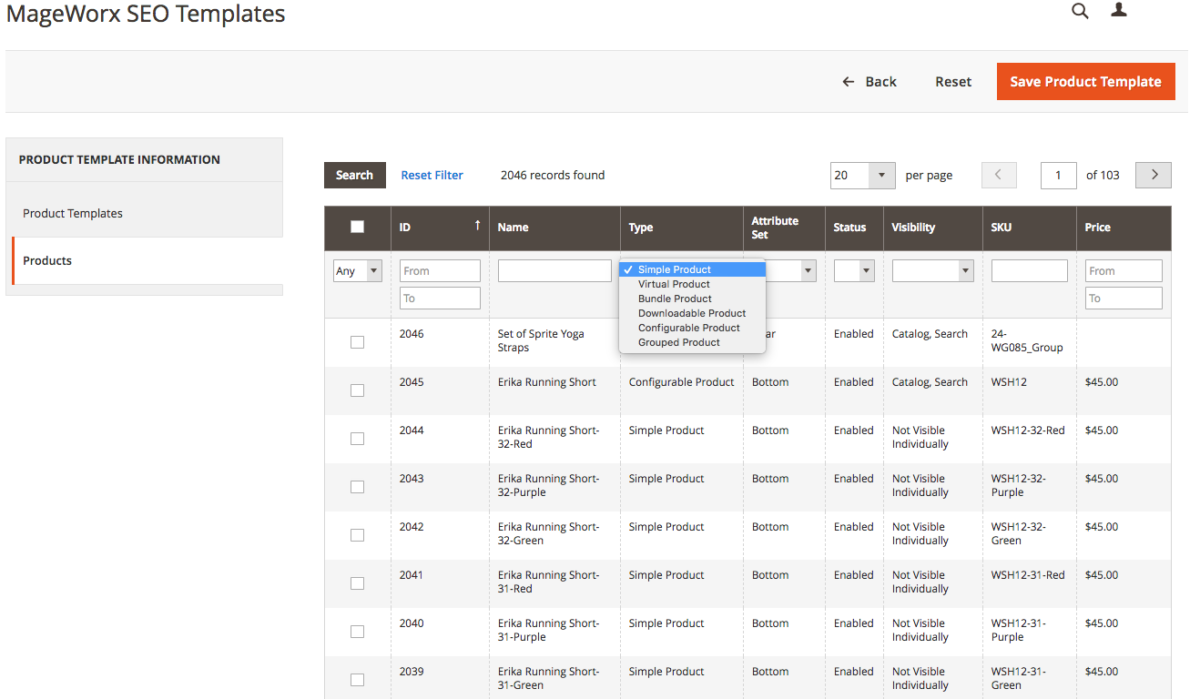
Since we are creating meta tags for the products related to the women tops category, we can select them by the corresponding attributes or manually by sorting the product list.
And now, the main part – creating a product page meta title pattern.
Remember the 7 best meta title practices we’ve listed at the beginning of this article? Let’s apply them here. Use the attribute variables to create the template rule.
In our example, we’ll open up the title with a set or randomized* call-to-action keywords, followed by a product name, price (or a special offer, if any), and close it all with the store name.
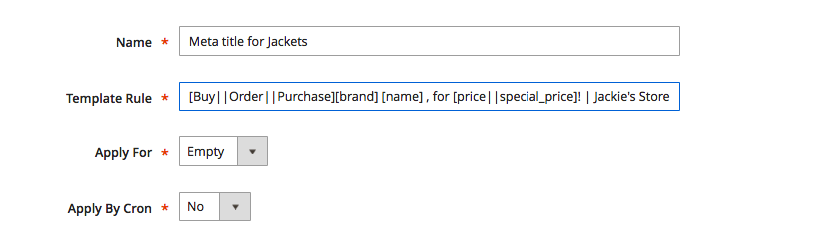
*The extension is equipped with the Randomizer feature that allows you to add a row of synonyms and use a randomly picked one each time when applying a template. This lets you diversify your meta tags.
Also, as an option, we can include a category into the title.
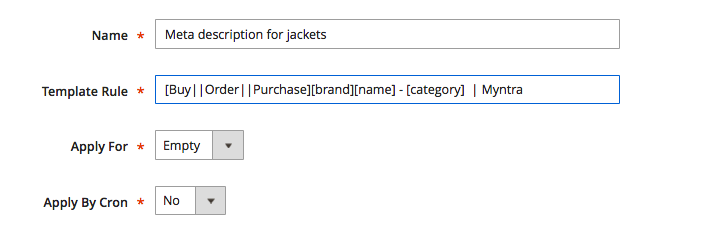
This will create the titles like this:
Buy Roadster Puffer Jacket for only 99$! | Jackie’s Store
Order Campus Sutra Women Maroon Solid Jacket – Jackets for Women | Myntra
Each of the titles generated this way is totally unique, and goes in-line with best SEO practices.
Also, under these settings, you can opt to apply the template either to all the targeted products or only to the ones with the empty values. Plus, it’s possible to schedules template auto-applies via Magento Cron. What is more, each template you create can be tested before applying it on your live website.
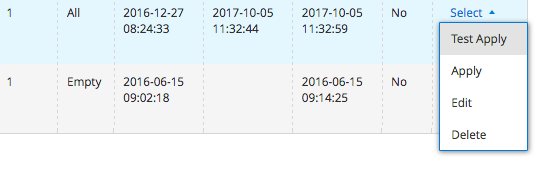
Mass-Optimizing Product Meta Descriptions
The algorithm of adding meta descriptions for a selection of products is the same as for the meta title.
The only difference is that at Step 1 of creating a new template, you need to select the corresponding reference.
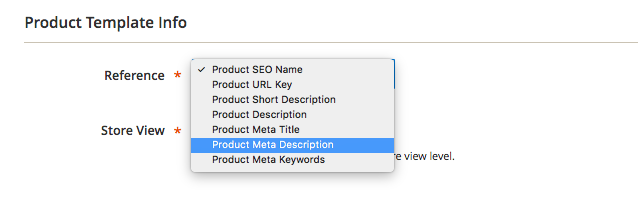
Next, following the 7 best meta description practices listed above, shape the meta description pattern.
For our example, we can use the following scheme:
Get your [name][ by {manufacturer|brand}, Color:][color],[ for only||for {price}][ in {categories}]. [short_description]. [ {store_name},][ website_name] – Your best outfits!
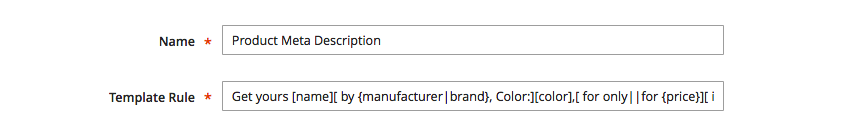
That will craft custom and unique product page meta descriptions like this:
Get your CRYSTAL PALACE COAT by Jack Wolfskin, Color: red, for only $199 in Women’s Coats ✓ Extra long, warm and windproof winter coat with oversized fit ✓ Jackie’s Store – Your best outfits!
Looks great, isn’t it?
Meta Data Templates for Categories
According to our plan, now is the time to create custom meta tags Women – Tops category tree.
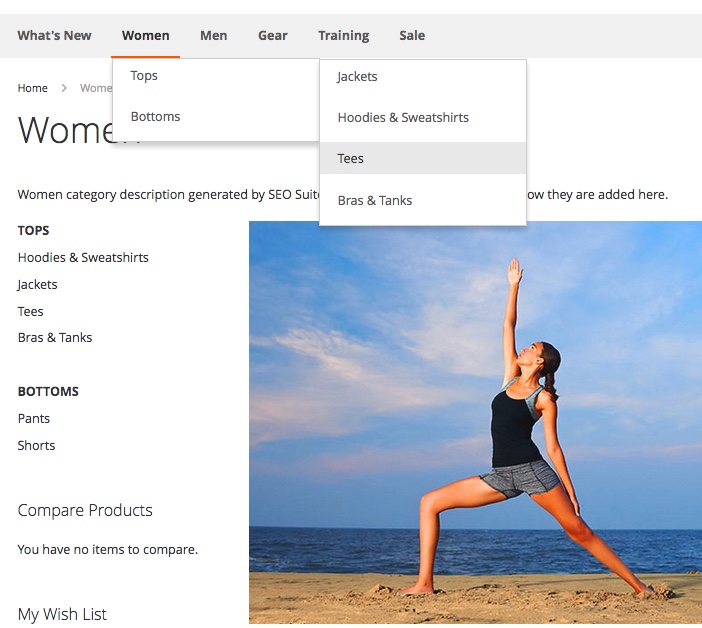
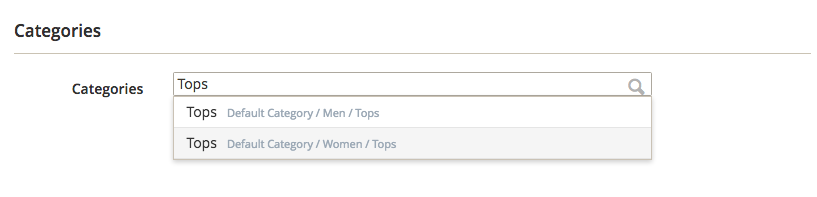
But when crafting category meta values note that category titles and descriptions should clearly tell users what they can find in there.
By all means, avoid generic approach here!
Add a sneak peek of what the category includes, expose the specific product characteristics (e.g. a special winter collection of…, ), add special offers (if any), the products price range.
This is how we can optimize our Women – Tops category title:
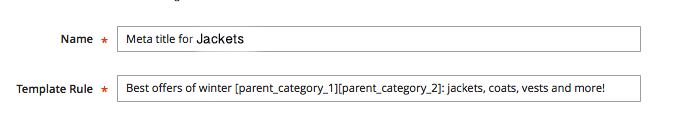
That will transform in: Best offers of winter Women Tops: jackets, coats, vests and more!
And this is how we can mass-optimize meta descriptions for these categories:
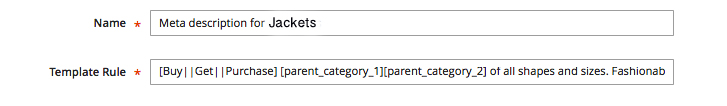
Buy Women Jackets of all shapes and sizes. Fashionable, styles from the trendiest designers. ✓ The best quality ✓ Directly from the manufacture. ✓ Free Shipping for order over $199!
Voila!
And the last thing left for us to do is optimize…
Did you know that SEO Suite Ultimate enables you to turn pages filtered by Layered Navigation (aka category filters) into regular site pages with REAL SEO value? These pages can you bring you an extra portion of traffic for long-tail or specific search queries.
Follow this link to learn more about that.
Let’s assume that after some keyword research, we’ve found out that ‘buy Mackinaw wool men’s coat‘ is a very popular keyword phrase.
In our demo store, we have a men’s coats category with the filter for the material (wool) and brand (Mackinaw). So why not capitalize on that and get some targeted traffic for the pages filtered by this attribute?
The algorithm of creating a SEO meta template for LN pages is the same as for product and category ones. The only difference is that you need to select which attribute/product filter to optimize st Step 1 (the ‘material’ in our case):
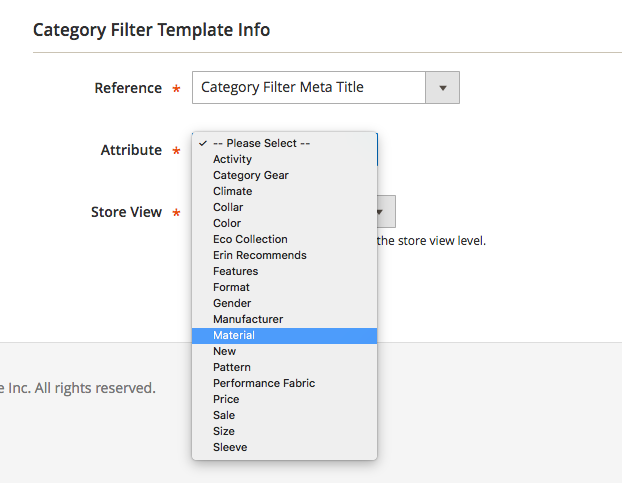
and its value (wool) at Step 2:
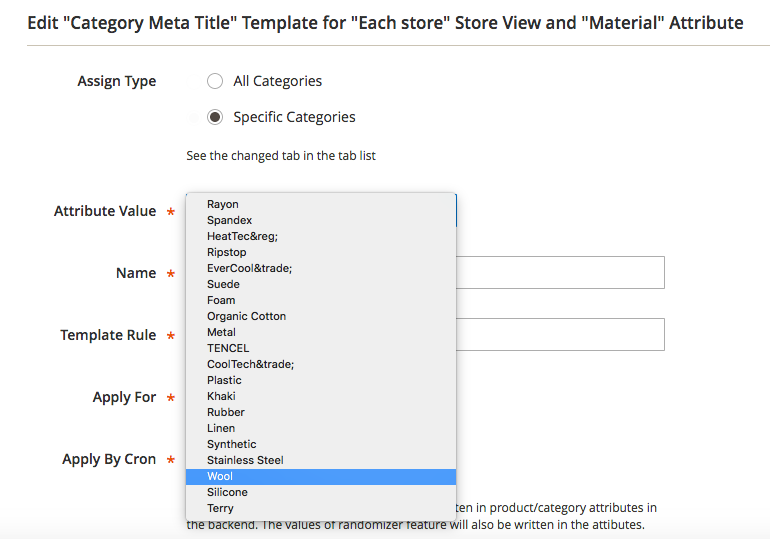
When done, set the meta title and description patterns, like this:
Title:
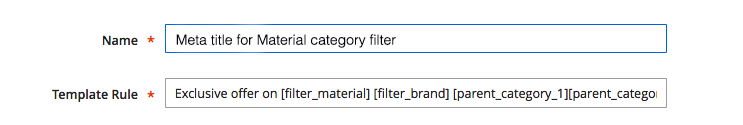
Exclusive offer on wool Mackinaw wool Mackinaw men’s coats.
Description:
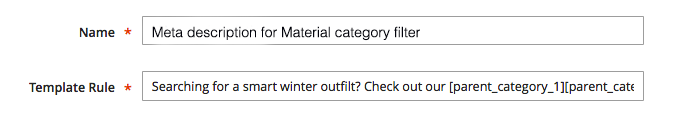
Searching for a smart winter outfit? Check out our men’s coats category. The best coats by famous American brands at the best price. Free shipping to any location!
Alternatively, you can create custom meta tags for a selected attribute value. Here is how to. This way, you’ll add meta values globally to all categories that are associated with this attribute.
That’s it.
Bottom Line
As you can see, metadata is a lot more than a simple description of what a page is about. It’s a powerful tool for SEO and driving targeted traffic.
Hopefully, this article has helped you understand the art of writing meta titles and descriptions. Should you have any questions left, feel free to ask them in the comments section below.



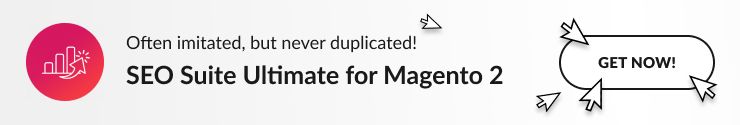






Superb content……quality content play crucial role in the website ranking……Quality content is always the backbone of the websites.
Thanks for sharing your experience with us.
what an amazing article, Your approach is refreshingly simple, and looks great for long term growth.all-time very best article which is very beneficial.
Thanks keep sharing.
Looks like these tags needs a good trick to make it recognized well by both users and search engines.
Your article writing skills are amazing plus you have a deep knowledge on the subject. Well thank you I found what I was looking for.
Magento really helped me in doing my work
thanks alot
Reading this article was an experience. I enjoyed all the information you provided and appreciated the work you did in getting it written. You really did a lot of research.