As an eCommerce business owner, you must have read piles of articles on sitemap and SEO telling how powerful the tool is.
Everyone teaches how sitemaps can cure such SEO issues as duplicate content or poor internal linking, optimize the process of site indexation and, as a result, drive larger amounts of so desired traffic.
But do sitemaps really play such an important role in the modern SEO landscape? Are they a panacea for those bugging SEO issues?
This article is aimed at clearing up all the wild misconceptions about XML sitemaps. You’ll find answers to such questions as: What is the use of sitemap? How do I create a sitemap for SEO? We’ll also share expertise-based insights of the Mageworx team into effective SEO sitemaps creation in Magento 2.
Let’s get it all sorted out.
Table of Contents
Types of Sitemaps. What Does a Sitemap Do?
Let’s define what a sitemap on a website is and what its most common types are.
A sitemap is a collection of hierarchically placed links. It can be created either for a human or a search engine bot. Its main purpose is to help with understanding a site structure and channeling users/crawlers to the right site areas.
There are two kinds of sitemaps: an HTML sitemap and an XML one.
HTML Sitemap
This kind of sitemap is built for human site visitors to enhance their user experience.
Usually, an HTML sitemap is made in the form of a list where all links are organized in a hierarchical order. An HTML sitemap is like a book’s table of contents for site visitors that helps them get a convenient website structure overview.
Here’s an example of an HTML sitemap:
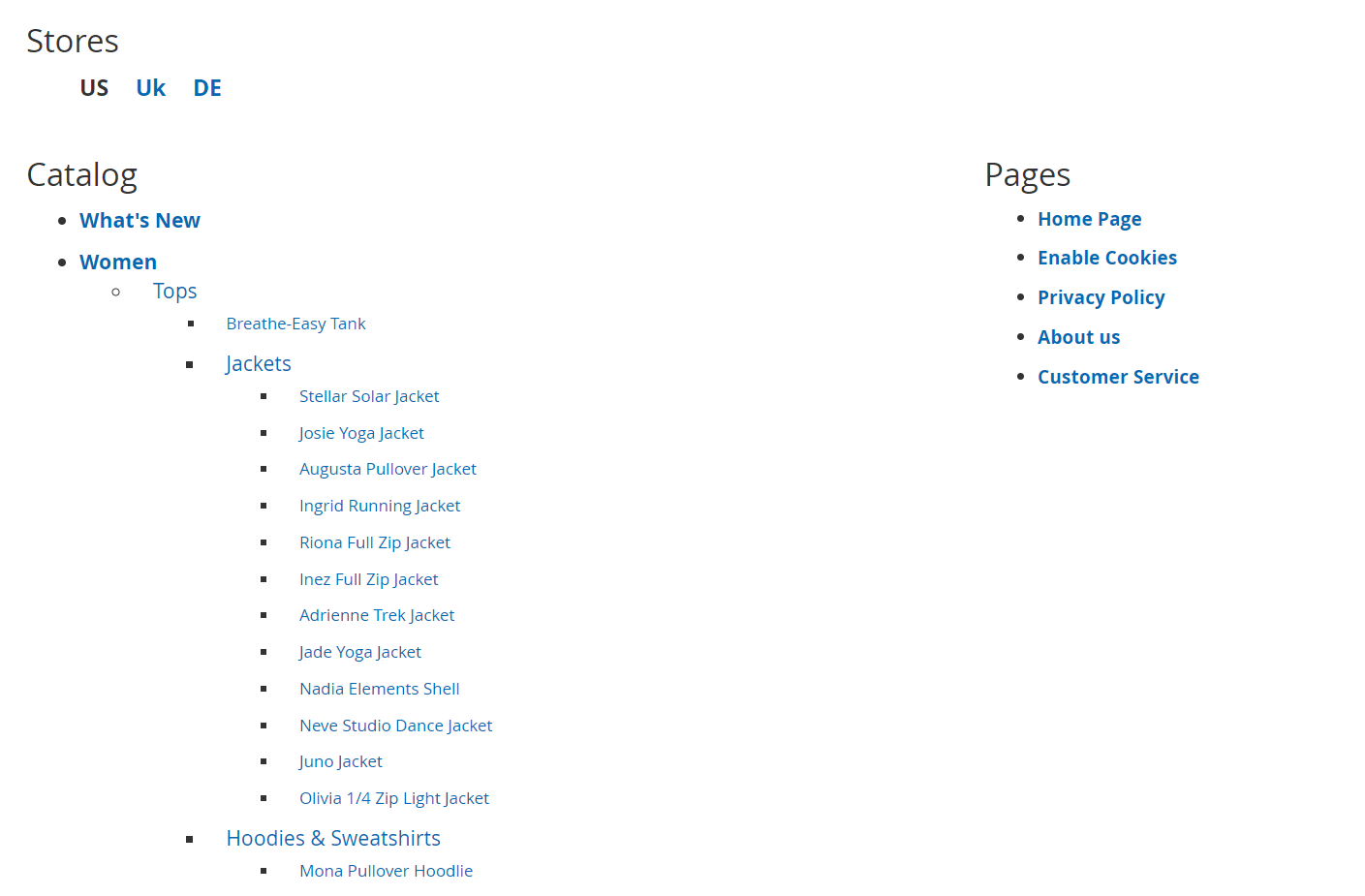
XML Sitemap
This sitemap type is a file with links to all store pages. It’s written in plain text and can be easily read by any search engine crawler to achieve one specific goal―find and identify information that is applicable to a specific search query and make the most relevant pages the top ten.
(Good, every first-grade student knows what is crawling in SEO today.)
Basically, such a sitemap on a website provides a hierarchically arranged list of site map links for Google crawling bots. Thus, bots can access any important page even if it’s not linked to other website pages.
Also, this SEO sitemap informs the search engines about the time when a certain page got updated and how often the site has been changed. Also, it tells how important a page is in relation to other pages.
This sitemap is hidden from site visitors’ eyes. You can view it and correct its code only from your store’s backend.
Here’s an example of an XML sitemap:
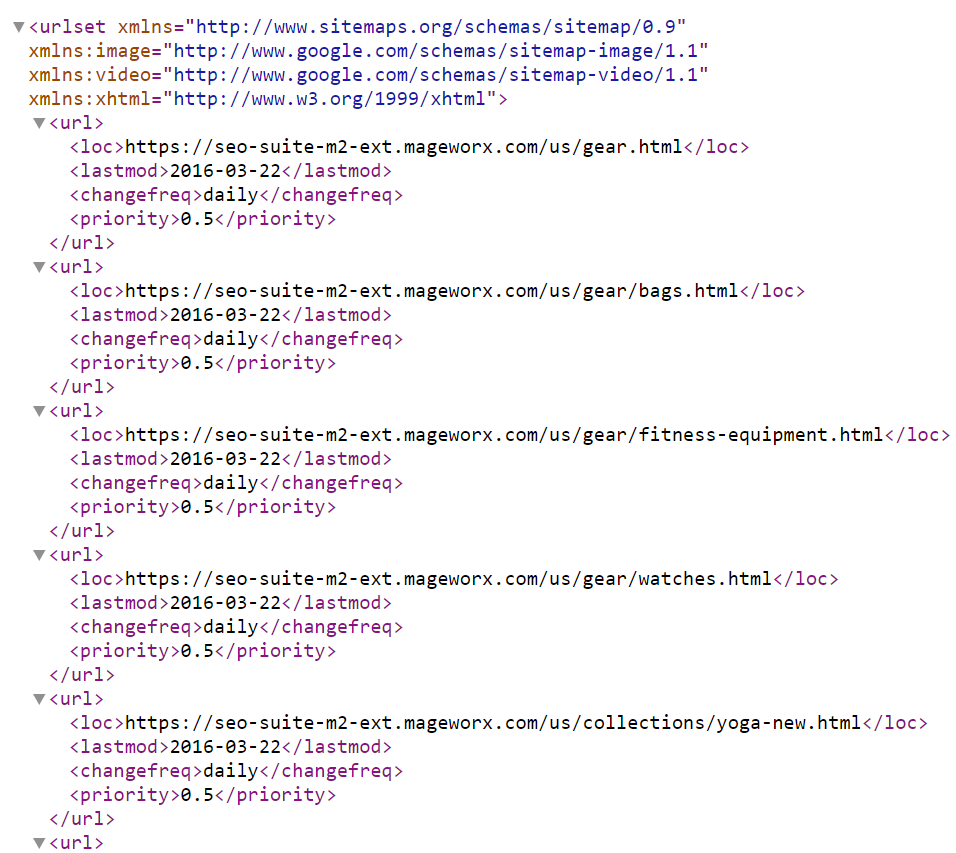
Video Sitemap
Ha! Long forgotten.
Google recommends using JSON-LD and schema.org/videoobject markup.
This mention will be enough publicity for video sitemaps.
Is an HTML Sitemap Important Now?
We are getting back to HTML sitemaps.
At the dawn of the Internet, these sitemaps were very important as they were the only way to navigate a website.
Times have changed.
As for now, HTML sitemaps are hardly ever used in navigation. With the advent of advanced mega menus, smart onsite search, and well-thought-out internal links, they have almost lost their original purpose.
Now, HTML sitemaps are usually represented by a link in the site footer and used more as a nod to legacy website policies than anything else.
But wait, let us tell you something:
HTML sitemaps still DO have some value.
The primary benefits are as follows:
- HTML sitemap can contain links to pages on your site that are buried deeply in the navigational structure (support pages, user guides, FAQ pages, etc.). Thus, they let the site visitors find this required content quickly.
- Such sitemaps contribute to building a well-planned site linking structure and contains links to site pages, all in one placeю
- HTML sitemap helps the customers find pages/categories if the onsite search delivers irrelevant results.
- It comes in handy if your site navigation doesn’t allow you to link to a certain category or group of pages.
It all is especially important for large websites and some mid-size eCommerce stores that usually have complex navigation and large amounts of content.
Say if a store has a large number of categories, subcategories, product, and CMS pages, an HTML sitemap can help the users get a quick overview of the whole site structure and get to the necessary site areas conveniently.
Creating an HTML Sitemap in Magento
The core Magento 2 does not include the HTML sitemap functionality.
Thus, if you are building a store on Magento 2, you’ll have to opt for a third-party tool to generate it.
One of the most popular extensions for that purpose is Sitemap Suite. It enables you to quickly create an HTML sitemap for different store views and customize it according to your SEO goals.
XML Sitemap SEO. Are You Using Sitemap.xml Right?
XML sitemaps are considered to be imperative for eCommerce stores for a number of reasons.
They are created for Google as an instruction on how to access your site’s important pages and include them into the search engine’s index.
But the point is… that Google and other search engines are capable of indexing your site on their own. The reason why it does it so slowly is that its resources are limited.
Besides, the speed of indexation depends on how often you update your site content.
Say if you add one new product or blog post per month, the search engine is unlikely to visit you more than once a month (or even less frequent).
Thus, if you don’t update your site content, an XML sitemap won’t help you optimize its indexation.
Also, an XML sitemap can be completely useless and counterproductive if used incorrectly (not according to the latest Google requirements).
How Do I Create a Sitemap for SEO?
Rule #1. Index the most important pages on your website only
It’s generally believed that just feeding an XML sitemap to Google Search Console will automatically make the search engine crawl and index all the important store pages.
But it’s not exactly right.
Google won’t index the specified pages just because you asked nicely. Google indexes site pages because they 1) got found and crawled, and 2) these pages seem to be worth indexing.
Why submit sitemap to Google? When you submit your sitemap, you drag the search engines’ attention to such pages.
They may get crawled, but if a page looks spammy, it’s of low-quality, has duplicate or forbidden content, it’s unlikely to end up in the Google Index―no matter how goodness irradiating you were when submitting an XML Sitemap to Google Search Console.
Thus, you should ensure each product, category, or CMS page you include in the XML sitemap meets the search engine requirements.
Rule #2. Be consistent
You probably know that some unimportant site pages can be hidden from indexation by using meta robots or robots.txt files.
Say you have pages with login forms, search results pages, product review pages, ‘lost password’ forms, etc. Such types of pages usually have little or no value and are restricted from indexation by the means as mentioned above.
If you or your SEO specialist do that, don’t forget to exclude these pages from an XML sitemap too! Avoid scenarios when you include a page in sitemap.xml and then set your meta robots to noindex, follow.
For Google, such scenarios are confusing. Thus, avoid them and stop messing up the process of your site indexation.
Just do the laundry, separate lights, and darks:
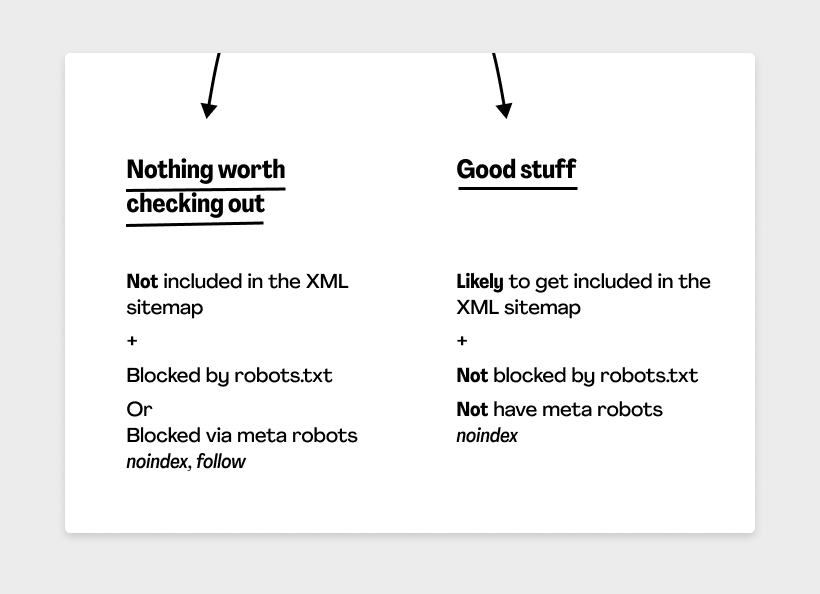
Rule #3. Control the overall quality of all pages that your XML sitemap includes
This requirement stems from the previous two.
Plus, Google doesn’t appreciate low-quality pages and determines their worthiness based on five factors: purpose, authoritativeness, content quality and amount, how clear and satisfying site data is, and website reputation (Search Engine Watch).
Say you have a site with 500 pages. 50% of them have great, optimized content, while the other 50% are functional pages with almost zero value.
Putting these pages on an equality with great content pages isn’t a wise decision.
Although Google ranks separate pages (not whole domains), having such a disproportion of pages with different values may harm some domain performance metrics.
Thus, you should add to your XML sitemap format only pages on your site that are worth indexing, and it’s totally fine if the distribution is unequal. Google engineers understand that any site needs utility pages (the darks laundry) and appreciate your telling its crawlers where the good stuff is (the lights laundry).
Also, make sure your sitemap is not in conflict with your meta robots and robots txt files.
What SEO Experts Say

What is a sitemap SEO? To help you get the full picture, we’ve asked SEO experts and are happy to share their insider insights:
Yana Khainiuk, the SEO expert at Mageworx, explains how to create a sitemap.xml efficiently:
- It’s highly recommended that an XML sitemap is formed automatically, i.e., when a new page gets generated, page URLs should get added to the sitemap automatically.
- An XML file should be located on the same domain as the website that it was created for.
- When accessing the file, the server must return the HTTP status with the 200 OK code.
- All the pages listed in the website XML sitemap must return the 200 OK code. There must be no 404, 30x, 50x, etc.
Matt Calik, Head of SEO/SEM at Delante, answers, why should you care about Sitemap?
“Helping thousands of websites with SEO for more than 15 years now I can say that the lack of sitemap is among the most common mistakes that limit website performance SEO-wise. So why is it important?
A sitemap is sort of a guide for Google crawlers to better understand your website, locate it and rank accordingly. It’s especially helpful for complex websites like online stores, where web pages are created dynamically. Creating a sitemap will make your website well-structured and improve its user experience.
Important: Remember to always implement your sitemap to Google Search Console after creating it!”
How to Create an XML Sitemap SEO in Magento
The core Magento 2 offers enhanced possibilities when it comes to setting XML sitemaps. We’ve prepared some quick and simple instructions for you to access and tweak the out-of-the-box functionality.
Before you begin, log into the Magento 2 admin panel.
Next, to access XML sitemaps:
- In the left admin pane, go to the STORES tab, and then click Configuration.
- On the left, click the CATALOG arrow, and then select XML Sitemap.
We are at the right place.
So, what have we got here?
Page Types Options
This setup enables you to add frequency and priority to the category, product, and CMS pages separately.
Moreover, you can add the images of products into the sitemap right under the product options tab to increase the likelihood that your images can be found in the Image Search results. The more found images―the more traffic.
Store Url Options and Generation Settings
Here, you can enable/disable sitemap generation and specify Store Url Options frequency.
Sitemap File Limits
The two available features allow you to specify:
- Maximum number of URLs per file. The feature is useful for sites with large sitemaps as it helps monitor what pages haven’t been indexed yet.
- Maximum file size. The feature helps you control whether your sitemap is slowing down the site or not.
Search Engine Submission Settings
This setup allows you to add an XML sitemap to the robots.txt file quickly and with no need to edit it directly. Which in turn helps Google to crawl and find the necessary sitemap URLs easier.
The default Magento 2 offers sufficient functionality for eCommerce merchants. Then, why would anyone want to opt for a third-party extension to create an XML sitemap?
The answer is simple: SEO does not stay still. Every business is unique and requires customizability.
That’s where our Magento 2 Sitemap Suite extension comes in handy. It allows expanding the out-of-the-box functionality drastically.
Now, as you know what the default Magento 2 sitemaps look like, take a quick tour to see the features that our module adds and make your choice:
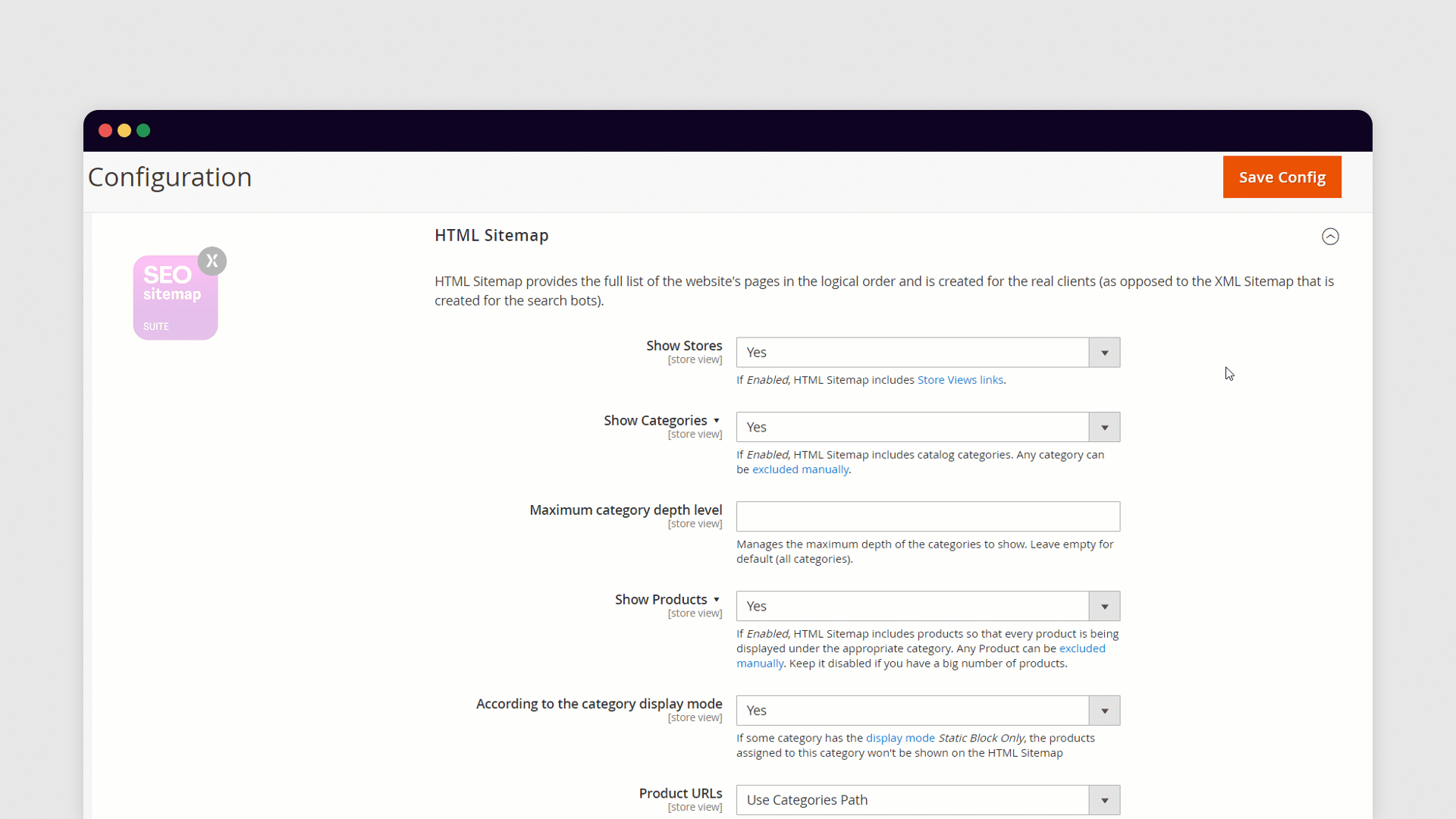
How Do I Submit a Sitemap to Google?
Now, we enter the final straight.
You know it all about sitemaps, and you’ve built the one for your site.
It’s high time to submit it to Google. Your Google Search Console
Before you begin, you must verify your domain first, as Google needs to identify you as the site owner.
Next, do as follows:
- On the left pane, click Sitemaps. Enter your sitemap URL in the Add a new sitemap field, and then click SUBMIT.
Don’t forget that you can remove irrelevant sitemaps from the Search Console easily.
For more details on sitemaps in Search Console, see the official video from the Google Search Console training:
Bottom Line
As you can see, sitemaps still play an essential role in SEO definitely and can help you in various ways (if used correctly).
The three rules remain:
- Stay consistent.
- Use XML sitemaps to bring crawlers to pages with worthy content.
- Don’t do XML sitemaps manually if you are big.
We hope this article has managed to help you understand the importance of sitemaps for SEO, and now you can build them successfully no matter what platform your site is built on.
For Magento 2 businesses, our have-it-all SEO automation tool with the sitemaps functionality will be the right hand, no matter what size your company is.
***
Please share your thoughts and opinion on the writing in the comments field below.



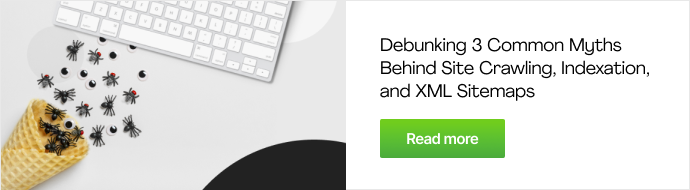
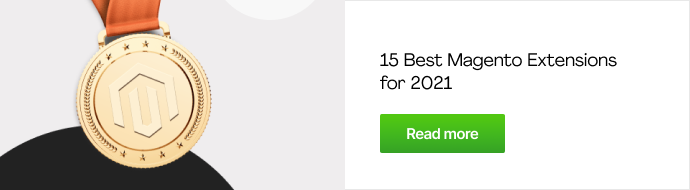






Your article was an interesting read especially – set frequency and priority for all links added in XML sitemap, hide out-of-stock products, include product images, etc.) something I will have to ask the tech guy at my web agency