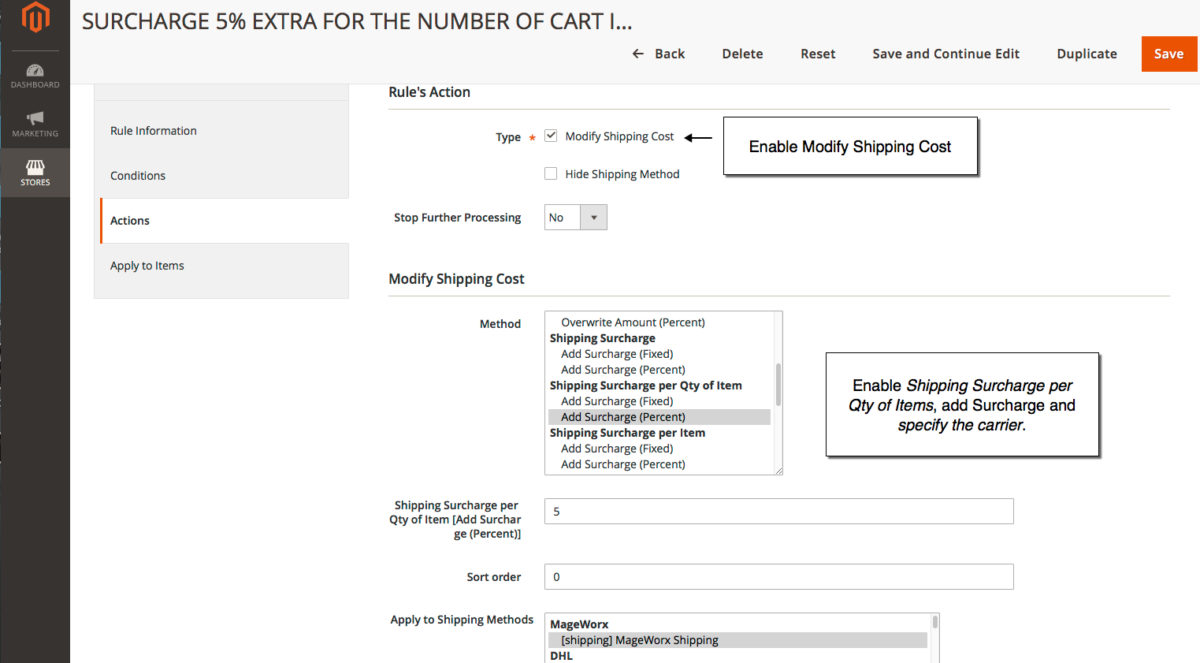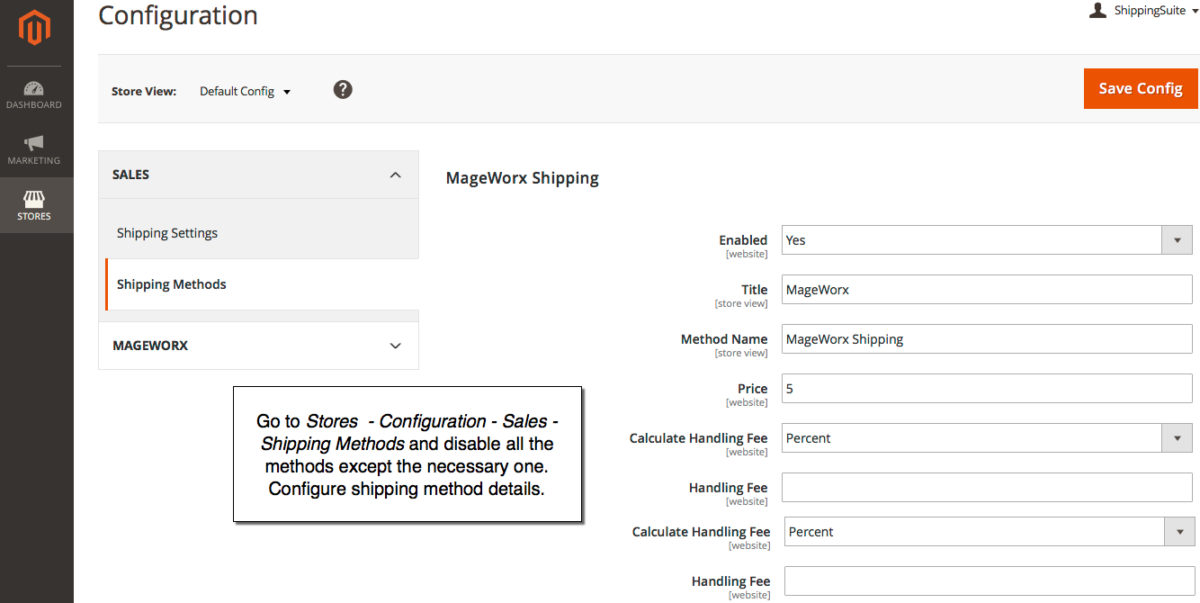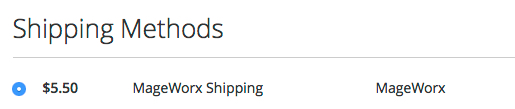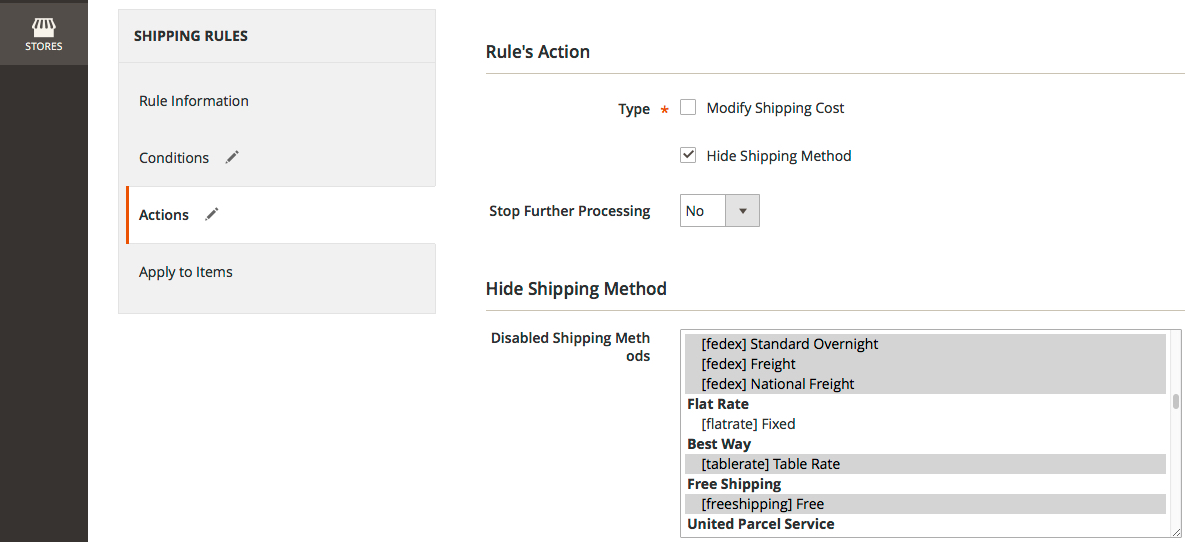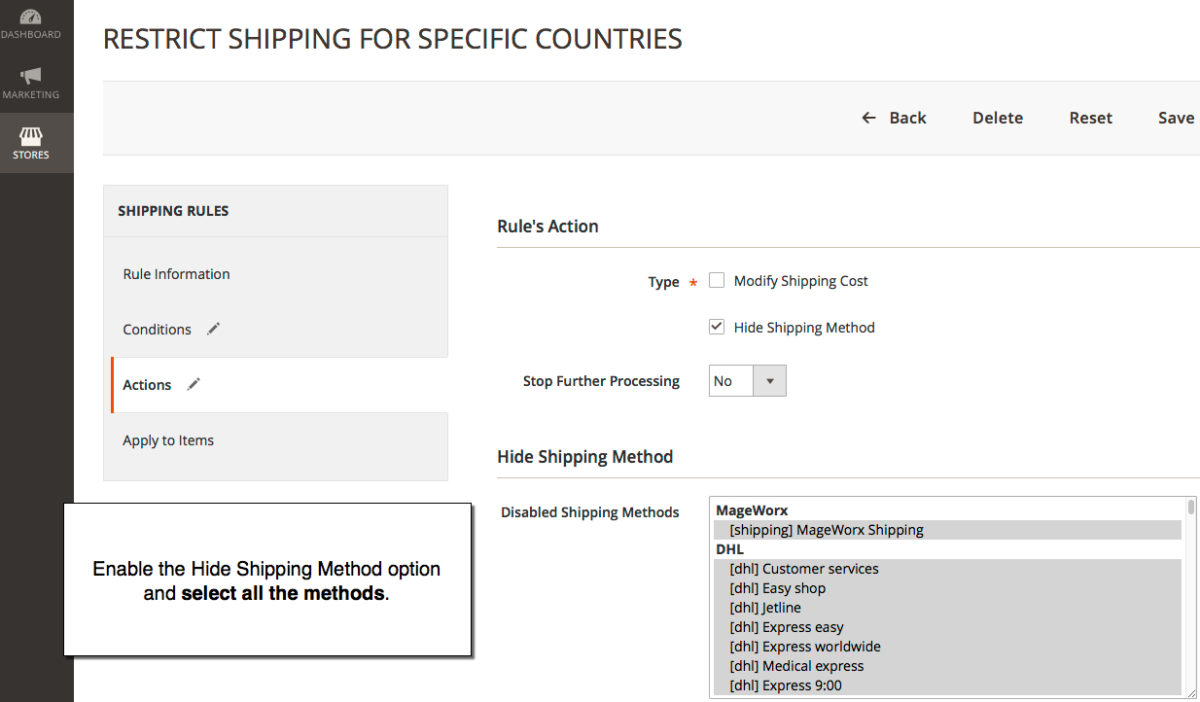Shipping expenses are the pain points for ecommerce merchants. Mainly because a poorly calculated strategy leads to overpayment and increased cart abandonment rate.
When it comes to Magento, out-of-the-box the platform lets you only restrict shipping methods for specific countries. And that’s it.
To change shipping rates and costs, offer free shipping or use promotional rates, you need a third party shipping solution. Fortunately, Magento market has tools for every need and budget.
In this article, we’ll show you 15 working shipping examples you can use right off with Magento 2 Shipping Suite Ultimate extension.
Let’s go.
Table of Contents
The Basics.
Every time you create a new shipping rule, you need to specify the following sections:
- Rule Information – includes the basic details, like the rule name/ description, customer groups/ store views/ time & period the rule is available for.
- Conditions section – affects the way rules perform.
- Actions section – allows modifying shipping costs and methods.
- Apply to Items – lets you apply the rule to certain products in the cart using their various attributes.
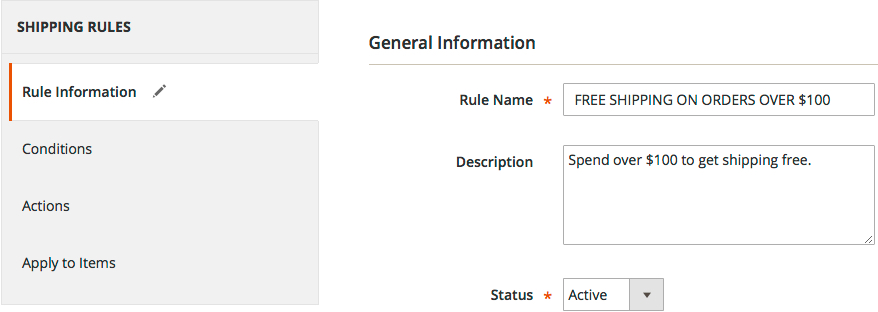
And now the examples.
#1. FREE SHIPPING ON ORDERS OVER 100$
To make shipping profitable and don’t kill your profit margins, offer free shipping on all orders over X. Many savvy shoppers willingly add more to get a desired free shipping.
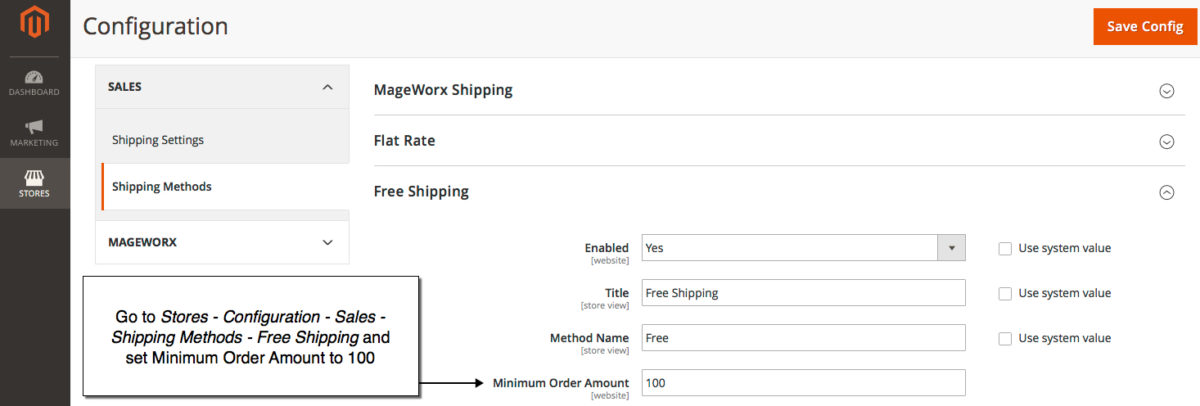
After that go to Stores – Shipping Rules & Restrictions and create a new Free Shipping rule.
Conditions:
If ALL of these conditions are TRUE :
Subtotal equals or greater than 100
Actions:
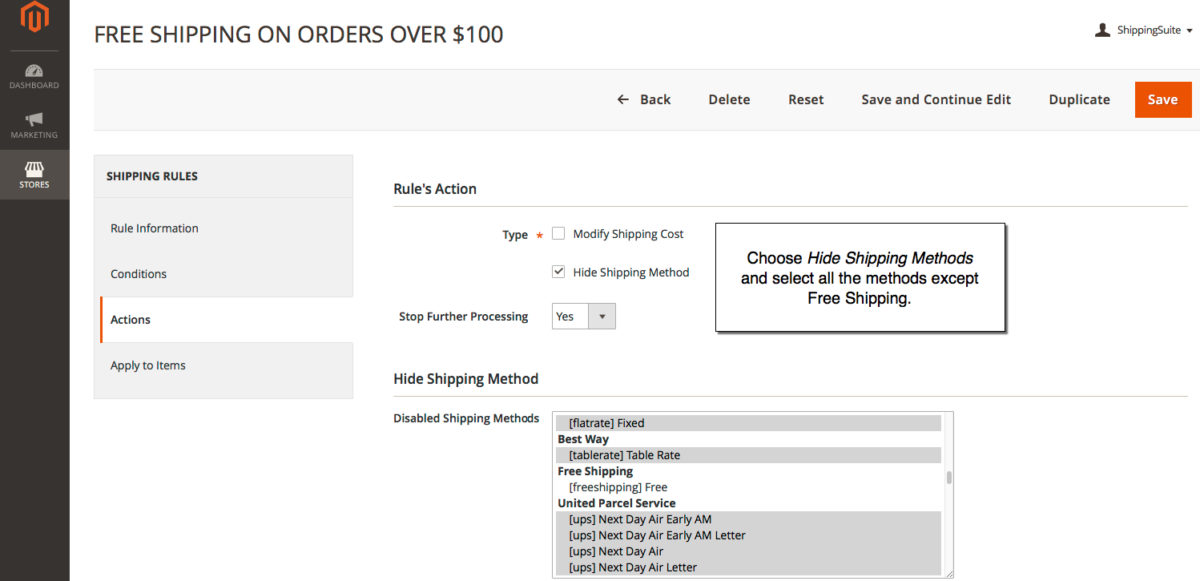
On the front-end
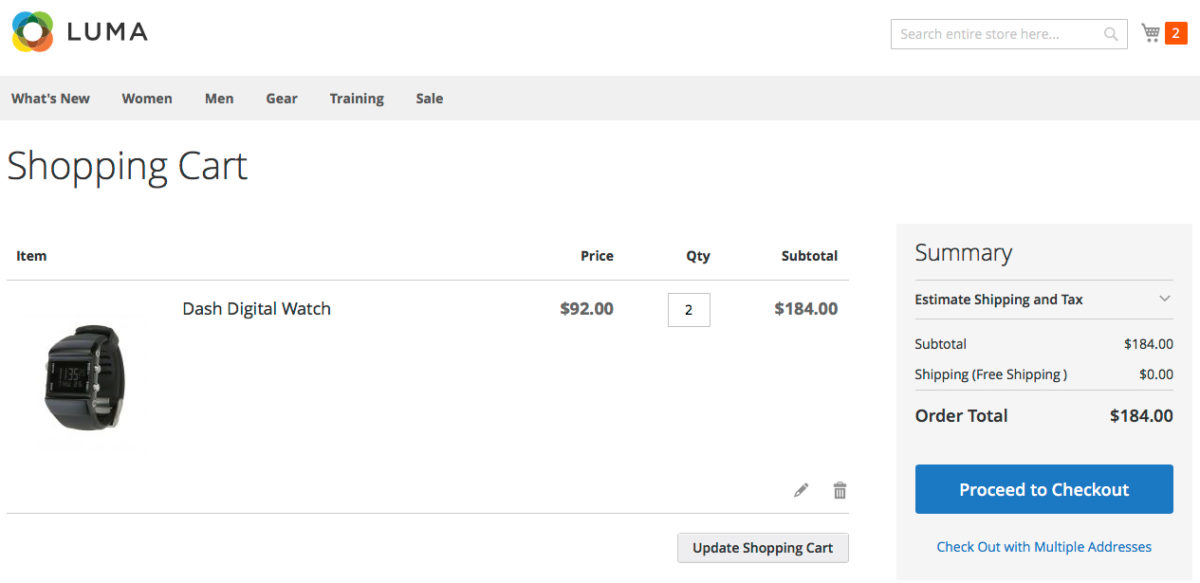 #2. SURCHARGE 5% EXTRA FOR THE NUMBER OF CART ITEMS
#2. SURCHARGE 5% EXTRA FOR THE NUMBER OF CART ITEMS
Charge extra for the number of products in the cart. For example, you sell cups. As the items are fragile you can add 5% extra for 2 or more items in the cart.
Go to Stores – Shipping Rules & Restrictions and create a new rule. Fill in General Information, then jump to the Conditions tab and apply the following:
Conditions:
If ALL of these conditions are TRUE :
Total Items Quantity equals or greater than 2
#3. GET 50% OFF SHIPPING ON CERTAIN PRODUCTS
Provide a discount on certain products, depending on their attributes. For example, you can charge less for items from specific categories, new or on sale products, goods of certain SKUs, color, size, brand, etc.
Go to Stores – Shipping Rules & Restrictions and create a new rule. Fill in Rule Information, then jump to the following tabs:
Conditions:
If ALL of these conditions are TRUE :
If an item is FOUND in the cart with ALL of these conditions true:
Size is XS
Actions:
Enable Modify Shipping Cost, add Discount (50 percent) and specify the carrier(s).
Apply to Items:
If ALL of these conditions are TRUE :
If an item is FOUND in the cart with ALL of these conditions true:
Size is XS
#4. SHIPPING METHOD RESTRICTIONS FOR HEAVY/ FRAGILE ITEMS
If you sell heavy items and know that some of the shipping providers (for example, Fedex) may be too expensive to deliver them, you can easily restrict this shipping method.
Go to Stores – Shipping Rules & Restrictions and create a new rule. Fill in Rule Information, then jump to the following tabs:
Conditions:
If ALL of these conditions are TRUE :
If an item is FOUND in the cart with ALL of these conditions true:
Attribute Set is Furniture
Actions:
#5. 10% DISCOUNT DURING THE OVERNIGHT DELIVERY
To make shipping 10% cheaper from 11PM to 8AM (for example), specify the following:
Go to Stores – Shipping Rules & Restrictions and create a new rule:
Rule Information:
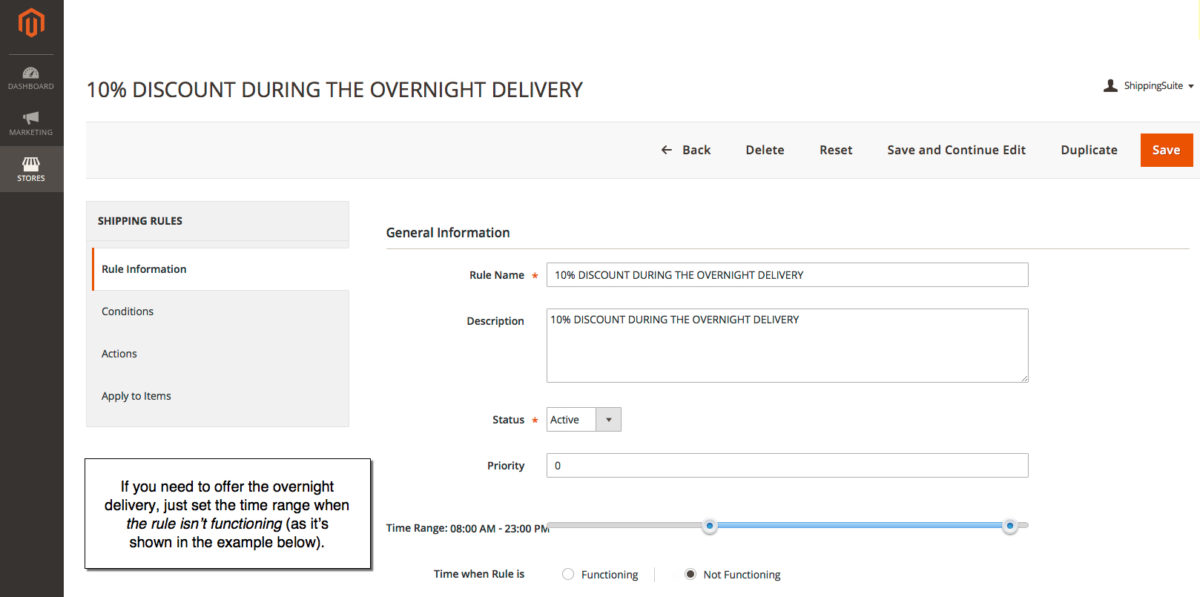
Actions:
Enable Modify Shipping Cost, add Discount (10 percent) and specify the carrier(s).
#6. +10% SHIPPING ON WEEKENDS (HOLIDAYS)
Go to Stores – Shipping Rules & Restrictions and create a new rule. Fill in Rule Information:
Rule Information:
Enable the days when the rule should be available.
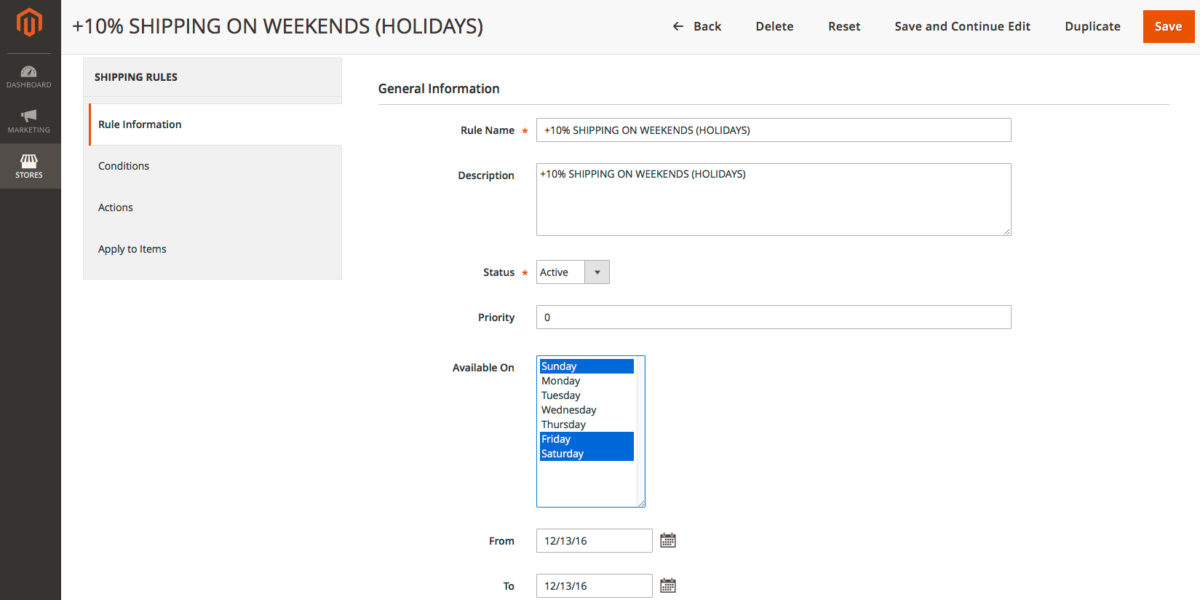
Actions:
Enable Modify Shipping Cost, add Surcharge (10 percent) and specify the carrier(s).
#7. GET 10% OFF WHEN SHIPPING TO SPECIFIC LOCATION
Go to Stores – Shipping Rules & Restrictions and create a new rule. Fill in Rule Information, then jump to the following tabs:
Conditions:
If ALL of these conditions are TRUE :
Shipping State/Province is California
Actions:
Enable Modify Shipping Cost, add Discount (10 percent) and specify the carrier.
#8. SEPARATE SHIPPING RATES TO EACH CUSTOMER GROUP/ STORE VIEW
For example, you want to offer different express delivery rates to deferent customer groups and store views. Here is what you need to do.
Go to Stores – Shipping Rules & Restrictions and create a new rule. Fill in Rule Information:
Rule Information:
Enable the customer group/ store view for which you will offer specific shipping rates.
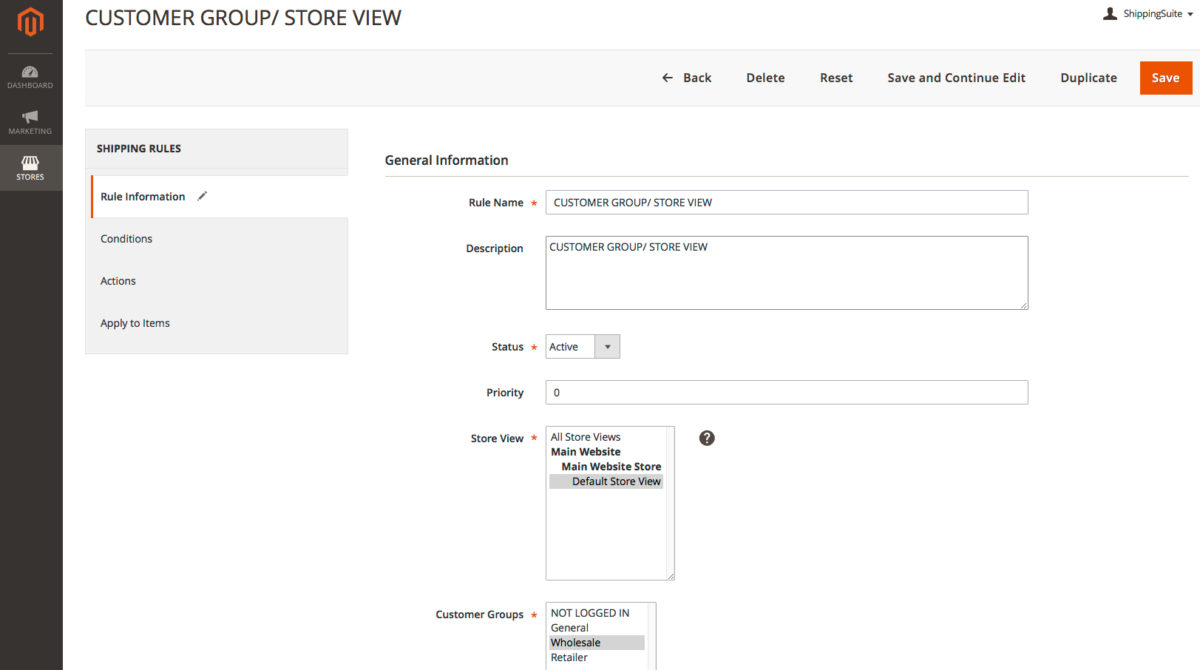
Actions:
Enable Modify Shipping Cost, Overwrite Shipping Cost (fixed or percent) and specify the carrier(s).
#9. $25 OFF WHEN YOU CHOOSE FEDEX EXPRESS SHIPPING
Go to Stores – Shipping Rules & Restrictions and create a new rule. Fill in Rule Information, then jump to the following tab:
Actions:
Enable Modify Shipping Cost, add 25 discount and apply the method to the Fedex Express Shipping.
#10. RESTRICT SHIPPING FOR SPECIFIC COUNTRIES
Go to Stores – Shipping Rules & Restrictions and create a new rule. Fill in Rule Information, then jump to the following tabs:
Conditions:
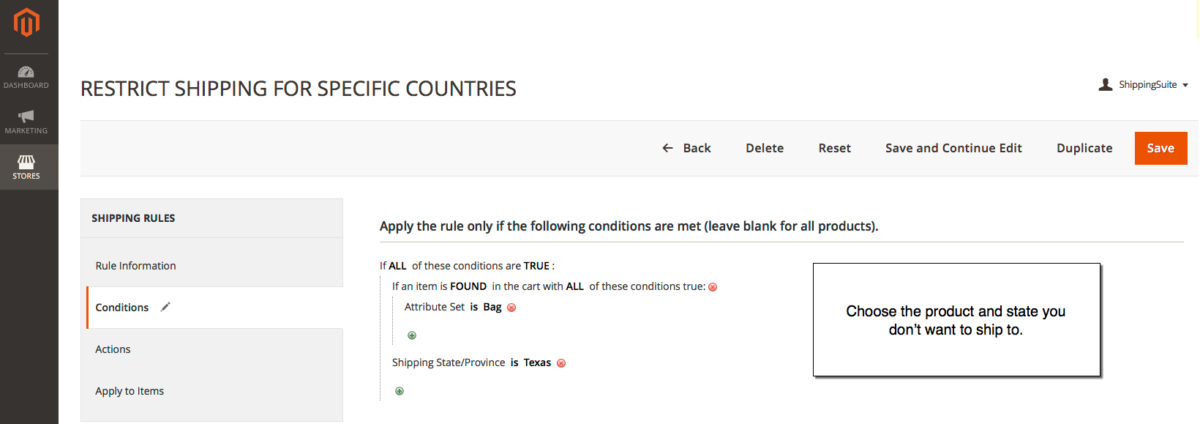
Actions:
#11. SPECIFIC WEIGHT COSTS
Let’s take different shipping rates for the following weight examples (3 rules must be created),
- 0 – 10 kg (free shipping)
- 10 – 50 kg (+5%)
- 50 – 100 kg (+ $0,5 per 1 unit of weight )
Rule 1.
Go to Stores – Shipping Rules & Restrictions and create a new rule. Fill in Rule Information, then jump to the following tab:
Conditions:
If ALL of these conditions are TRUE :
Total Weight equals or less than 10
Actions:
Choose Hide Shipping Methods and select all the methods except Free Shipping.
Rule 2.
Go to Stores – Shipping Rules & Restrictions and create a new rule. Fill in Rule Information, then jump to the following tab:
Conditions:
If ALL of these conditions are TRUE :
Total Weight equals or less than 50
Actions:
Enable Modify Shipping Cost , add Surcharge (5%) and save the rule.
Rule 3.
Go to Stores – Shipping Rules & Restrictions and create a new rule. Fill in Rule Information, then jump to the following tab:
Conditions:
If ALL of these conditions are TRUE :
Total Weight equals or less than 100
Actions:
Enable Modify Shipping Cost , add Surcharge per 1 Unit of Weight (0,5) and save the rule.
#12. FLAT-RATE SHIPPING COST + 10% EXTRA CHARGE
If you need to ship heavy or fragile product to specific locations and want to charge $50 for this + %10 extra for every next cart item (of this category), go to Stores – Shipping Rules & Restrictions and create a new rule. Fill in Rule Information, then jump to the following tab:
Conditions:
If ALL of these conditions are TRUE :
Shipping County is Brazil
If an item is FOUND in the cart with ALL of these conditions true:
Attribute Set is Glasses.
Actions:
Enable Modify Shipping Costs:
- Overwrite amount (100), sort order 1
- Add Surcharge (10), sort order 2
#13. 5$ PER ITEM, EXCEPT FROM CATEGORY 11, WHICH IS FREE
Rule 1.
Conditions:
If ALL of these conditions are TRUE :
If an item is FOUND in the cart with ALL of these conditions true:
Category is not 11.
Actions:
Enable Modify Shipping Costs and Add Surcharge (5), sort order 1
Rule 2.
Conditions:
If ALL of these conditions are TRUE :
If an item is FOUND in the cart with ALL of these conditions true:
Category is 11.
Actions:
Choose Hide Shipping Methods and select all the methods except Free Shipping.
#14. ADD SURCHARGE ON THE SHIPPING COSTS TO SOME STATES (CA +30%, NY +50%)
Rule 1.
Conditions:
If ALL of these conditions are TRUE :
Shipping State/Province is California
Actions:
Enable Modify Shipping Costs, Add Surcharge (30) and specify the shipping carrier.
Rule 2.
Conditions:
If ALL of these conditions are TRUE :
Shipping State/Province is New York
Actions:
Enable Modify Shipping Costs, Add Surcharge (50) and specify the shipping carrier.
#15. ORDERS ABOVE 10KG ARE $10 + $0.25 PER KILO
Conditions:
If ALL of these conditions are TRUE :
Total Weight equals or greater than 10
Actions:
Enable Modify Shipping Costs:
- Overwrite amount (10), sort order 1
- Add Surcharge Per Unit of Weight (0,25), sort order 2
**********
Shipping Rules can greatly influence and ease your delivery strategy. Even more, a multitude of shipping options together with the ability to create custom ones can work wonders.
We tried to show you the most popular shipping rules examples that can be easily transformed and implemented into your delivery strategy. Take a look at our Magento 2 shipping extension on Magento Marketplace. Anything left? Feel free to ask about or share your shipping rules!