Table of Contents
How to add international tariffs and surcharges in Shopify
With changing trade regulations and varying import duties, many Shopify merchants need a way to apply country-specific tariffs to their orders. Instead of adjusting product prices manually, you can automate the process by applying a percentage-based surcharge to customers from selected locations.
The UpCharge: Surcharges & Fees app makes it easy to set up these fees in just a few steps. This guide will show you how to configure a tariff that applies only to shoppers from specific countries.
Why add country-specific tariffs and surcharges?
Merchants may need to apply additional fees based on a customer’s location due to:
- ✅ Import duties and taxes that vary by country
- ✅ Regulatory fees that apply to international sales
- ✅ Handling costs for cross-border transactions
By setting up an automated tariff, you ensure pricing transparency while keeping operations smooth.
Steps to add tariffs for specific countries
Follow these simple steps to configure a tariff in UpCharge: Surcharges & Fees:
1. Create a new fee
Open the UpCharge: Surcharges & Fees app in your Shopify admin and click “Create Fee”.
2. Select the fee type: cart fee
Choose the Cart Fee option. This ensures the surcharge applies to the entire order subtotal rather than individual products.
3. Set the Fee Percentage
- Enter a fee title (e.g., “Tariff” or “Import Duty”).
- Select Percentage as the price type.
- Define the percentage (e.g., 25% or any required value).
4. Choose the countries
- Scroll to the Geography section.
- Select “Show fee only for specific countries” and add the relevant locations.
- The tariff will only apply when customers from these countries place an order.
5. Save the fee & apply changes
Click Save to activate the tariff. It will now automatically apply during checkout for selected regions.
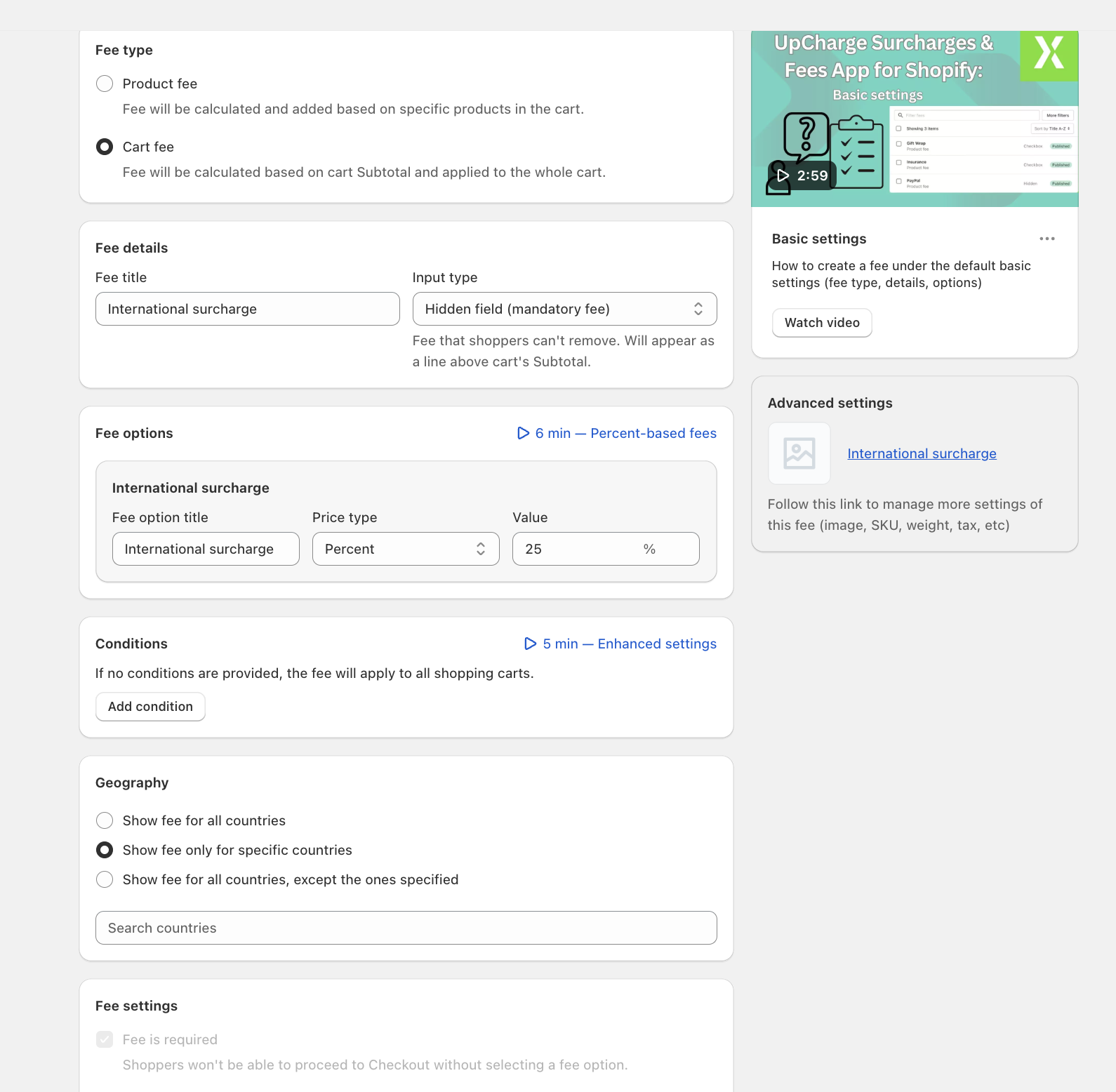
How customers see the tariff
Once activated, the tariff will appear as an additional charge in the order summary. This keeps pricing transparent and helps manage compliance with international pricing requirements.
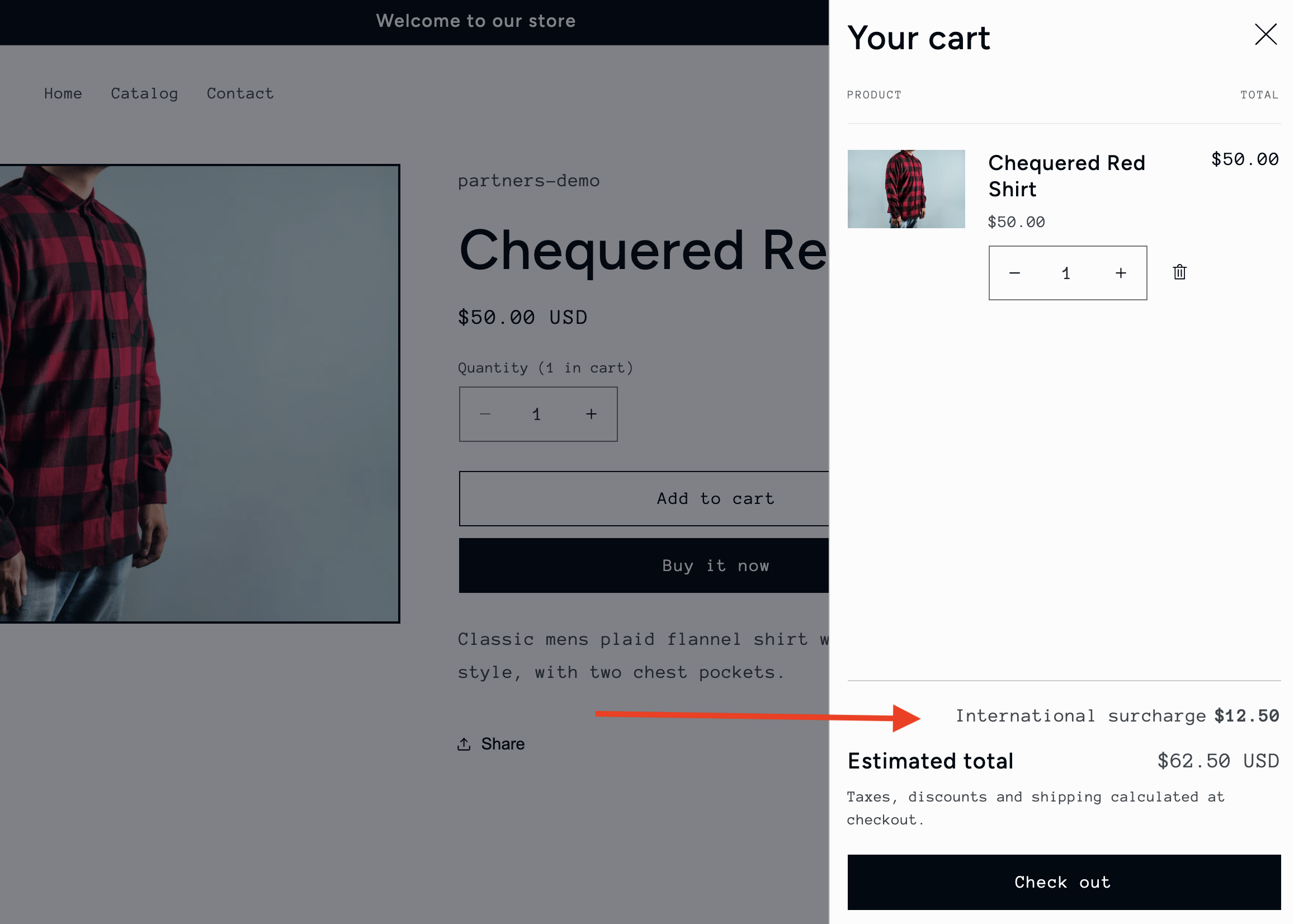
Keep tour Shopify store ready for changing regulations
As trade conditions evolve, having a flexible pricing strategy is essential. The UpCharge: Surcharges & Fees app allows Shopify merchants to quickly adjust for country-specific fees without manually changing product prices.
🚀 Start applying location-based tariffs today. 🚀
Install UpCharge: Surcharges & Fees app to automate your surcharge setup and keep pricing accurate for all regions.

