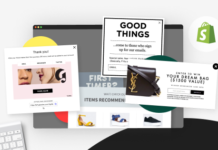Whether you like it or not, pop-ups make up a conversion channel that is here to stay. After slicing and dicing business objectives on setting up pop-ups and carefully thinking over its content and UX, it’s high time to conduct a profound research on where, when and who these pop-ups should be shown to.
Do you want to achieve greater success and earn even more bucks with their help? The answers are right here.
Table of Contents
Behavioral targeting & pop-ups
In pursuit of means to increase the effectiveness of advertising, website publishers and advertisers have made an active use of behavioral targeting technologies and techniques. And that makes sense as 59% of customers expect personalized promotional offers, according to Accenture. ‘Behavioral targeting uses information collected from an individual’s web-browsing behavior’ and allows you to:
-
- generate a higher number of clicks,
-
- convert window-shoppers into consumers,
-
- improve return on investment,
- and accordingly increase sales, just to name a few.
The number of visits that shoppers have made to your online store, the items they’ve looked through or purchased, and the number of sign up intentions that have ended in registration or not, for instance, are just some of the behavioral variables that must be carefully analyzed before deciding on a right pop-up trigger.
What is a pop-up trigger?
This is what actually controls and determines the pop-up display time. Once such an action takes place, a pop-up window appears on your website. In fact, each and every pop-up can and should have numerous triggers. MageWoemailemailrx Magento 2 Popup Extension offers a multitude of their combinations and is worth checking out.
So, let’s have a look at the set of triggers that will allow you to bring user behavior targeting into action.
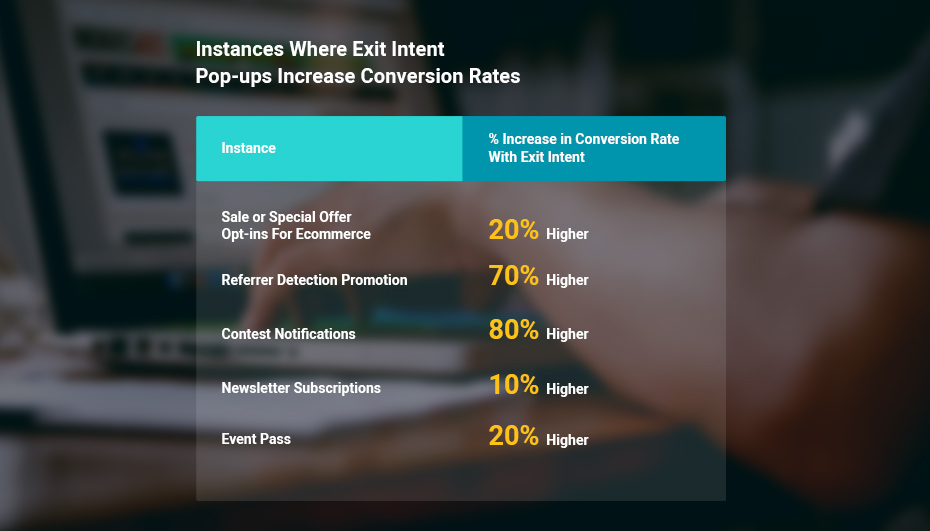
Behavioral triggers and their characteristics
Time delay/quantity triggers
While timing is the major cornerstone in pop-up usage, this is probably one of the most popular triggers that often appear automatically. What is the right moment to bring it into action? If you make them appear too soon, shoppers may get irritated and navigate away. If you make them appear too late, then your business objectives might not be achieved.
Here are a few variations for you to consider:
-
- right after page load,
-
- ‘x’ number of seconds after page load,
-
- ‘x’ seconds spent on the entire site,
- ‘x’ number of pages visited.
In fact, when in search of a silver-bullet for a best practice time, that’s what will certainly come in handy:
-
- Google Analytics Time on Page. Once you’ve decided on the specific page where you pop-up will appear, you will be able to check out the average time that users spend on that very page to determine a ‘happy medium’.
- A/B testing or whatever testing that suits you best. It is alright to ask users about the reasons that lead them to ditching a page and/or entire store. Was it for the reason of an annoying and untimely popup? You never know. So, make sure to find it out in advance!
What are the best use cases for a time delay trigger?
It is quite effective when used in promotions, including opt-in offers and flash sales, for instance.

Right after page load, ‘x’ number of seconds after page load,‘x’ seconds spent on the entire site and ‘x’ number of pages visited are key time delay and quantity triggers to consider.
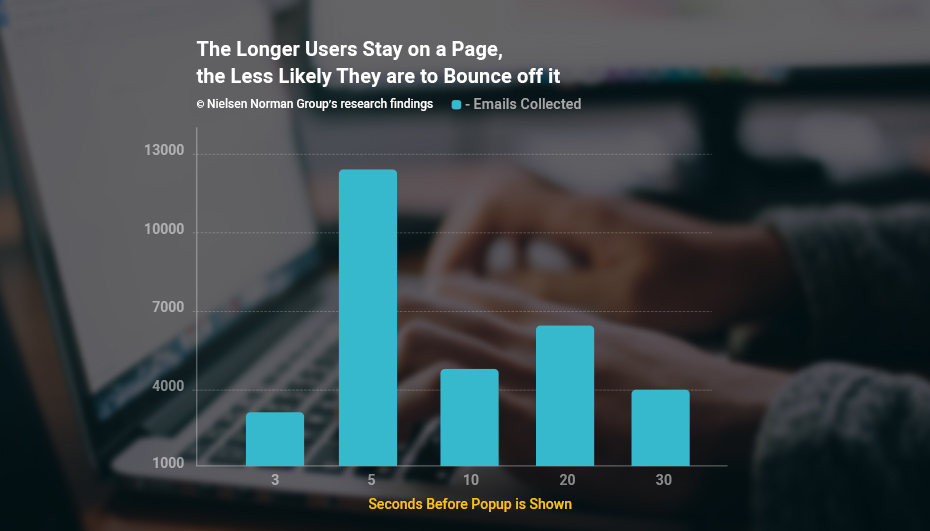
Scroll trigger
Such a trigger can be set depending on either a specific scrolling distance that you choose or hitting a certain element when scrolling up or down.
What are the best use cases for a scroll trigger?
It will become an ace up your sleeve and help funnel shoppers or present them with your content funnel when customers scroll to the bottom of a page. This can be, for instance, a pop-up on your support page with a personalized message. Such interaction would certainly be timely and to the point.

Click open trigger
Such a trigger comes into action when shoppers click on certain objects that you choose. They can be certain items, buttons, words and even links.
What are the best use cases for a click open trigger?
It is a great way to tastefully present useful and on-demand data to shoppers. Such triggers offer almost unlimited opportunities. Also, one of the great use cases for it would be offering certain pieces of content to visitors to view without having to navigate away.

On-hover or mouseover trigger
This trigger appears when a shopper’s mouse cursor is over a selected area, strategic element, image or any other information panel of your online store.
What are the best use cases for exit intent triggers?
Another trigger that offers a great many of opportunities for store owners and online shoppers. Its usage can include but is not limited to displaying additional data when moused over (item price, out-of-stock messages, special deals and any other data of your choice).

Exit intent trigger
This trigger allows to attract the attention of shoppers and create an opportunity to decrease the number of website abandonments while increasing chances of converting window-shoppers into customers. In fact, it was proven that timely exit intent maneuvers can retain 35% of lost visitors. Just some food for thought.
What are the best use cases for exit intent triggers?
Showing your shoppers special offers that are hard to resist would be probably one of the best use cases for such triggers. Such pop-ups should appear exactly when customers intend to abandon your entire eCommerce store or at the checkout, to be more precise.

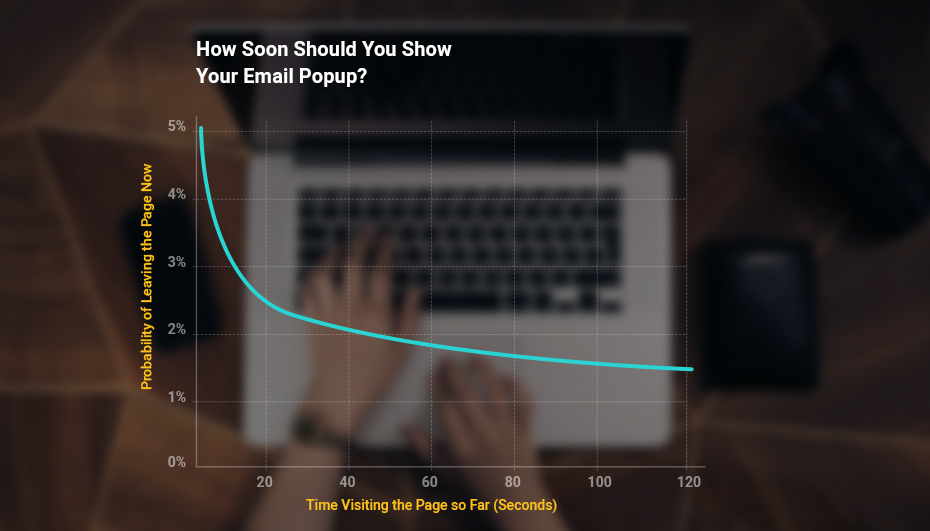
User history triggers and their characteristics
Trigger based on user visit history
This trigger allows you to attract customers depending on the frequency of their visits. Generally, there are 2 categories of site visitors:
-
- first-time visitors,
- returning visitors.
What are the best use cases for triggers based on user visit history?
It is no big secret that returning customers on average spend 67% more than new online shoppers. Why not offer them extra benefits (gifts, coupons, discounts, loyalty tier upgrades, for instance) with the help of a pop-up window?
As for first-time visitors, they can be offered to create a new account (what could be used for users’ further engagement or facilitation of the checkout process) or get a coupon with $10 off for their first purchase, for instance. In fact, it was proven that pop-ups with dollar-amounts off get a better response than ones with percentage off. Thus, offers with $50 discounts generate 170% more revenue than 15% off.

Trigger based on user shopping history
Gathering data on how users actually shop in your online store will let you create irresistible offers. Make sure to analyze:
-
- active buyers,
-
- non-active buyers and window-shoppers,
-
- number of orders a user makes,
-
- total amount of money spent,
- last date of making an order.
What are the best use cases for triggers based on user shopping history?
Be it showing a pop-up when shoppers add a certain number of items to the cart or planning to spend a certain amount of money, or be it cross-selling and offering to add one more item in order to get a discount. This will certainly come in handy and increase your sales.
For example, such a social giant as Facebook makes an active use of the following parameter: customer lifetime value. This is a numeric representation of the net profit based on the number of purchases and amount of money shoppers spend with a business. It is used to create a value-based lookalike audience in Facebook advertising in order to resonate better with the right user.

User-specific triggers and their characteristics
These triggers are based on the following parameters:
-
- Country. Knowing shoppers’ IP addresses will help you provide country-specific offers, such as national and state holidays, for instance. Moreover, shoppers’ purchasing power should also be taken into account as it entirely depends on users’ location.
-
- Device. Knowing whether shoppers mostly visit your online store from a mobile phone, tablet or a PC will not solely increase chances of making a gold in UX, but also save you, for instance, from Google penalties for widescreen pop-ups on mobile devices that have been rolled out at the beginning of the current year.
- User group. Segment your target audience by certain criteria depending on the business preferences. Such triggers will launch pop-ups just when certain groups of customers appear, which completely depends on items/service you sell. They can be special offers for buyers of specific kids items, for example, or pop-ups for your business partners with valuable business information.

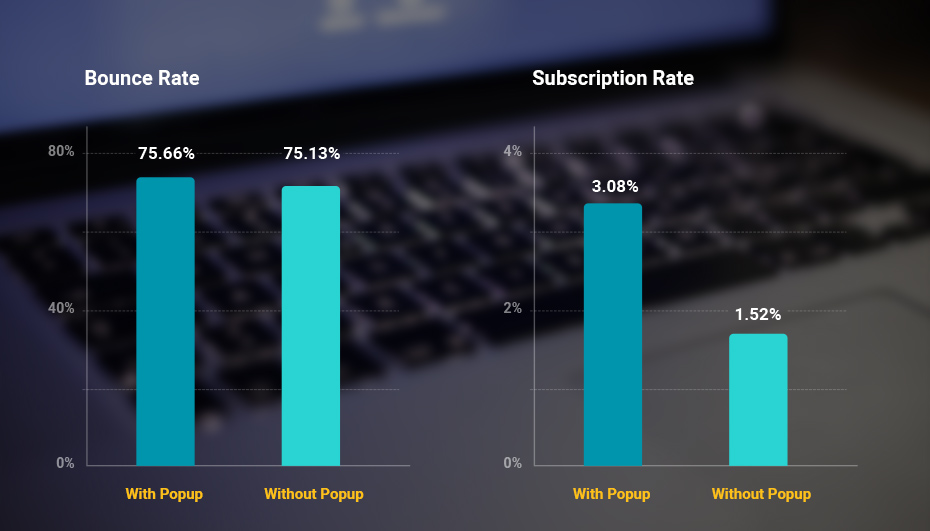
Additional triggers and their characteristics
Trigger based on referral path
Such a trigger appears depending on where you online shoppers come from. Be it Google search or a partner website where promotions and/or discounts had been already offered to customers.
What are the best use cases for triggers based on the referral source?
This trigger helps control your content and sort out offers based on a referral path.

Trigger based on the buying activity
It launches pop-ups at the moment of shoppers’ opening your online store and do not depend on their shopping history and other onsite activities. Such triggers can be based on the following variables:
-
- empty/ non-empty shopping cart,
-
- subtotal,
-
- number of products,
-
- specific products and/or product attributes,
- products from specific categories.
What are the best use cases for triggers based on the buying activity?
One more trigger that offers a great many of opportunities for store owners and online shoppers. It will be quite effective when offering discounts and promotions based on parameters set by you.

Trigger based on logged in/ not logged in users
The worst thing when dealing with shoppers is being too pushy and annoying with irrelevant messages. So, knowing this info will certainly help avoid situations when logged-in users get subscription invites or other untimely notifications, for instance.
What are the best use cases for triggers based on logged in/ not logged in users?
Gathering emails, asking for subscriptions, offering bonus coupons for logging in – in the right place and at the right moment – are just some of the examples to consider.

Wrap up
Having numerous triggers and even ones of the same type will surely help reach out to your shoppers, reduce cart abandonments, gather more emails, increase your store subscription rate and accordingly multiply your sales. While much entirely depends on your business model and the target audience, make sure to do your homework in order to achieve even better results!
If you want to know how theory on pop-up triggers is translated into practice, make sure to check out our related post on real-life examples of pop-up usage.
Do you have other ideas? Don’t hesitate to share them with us!