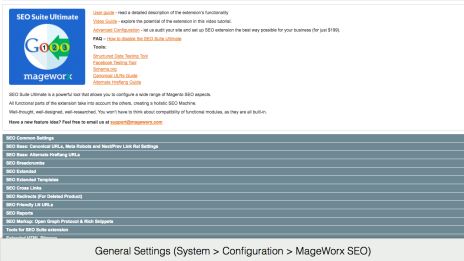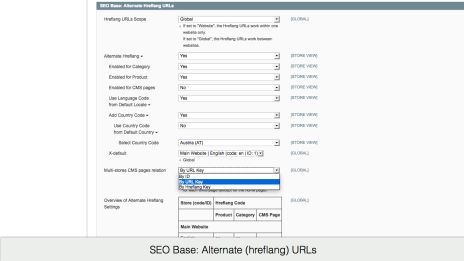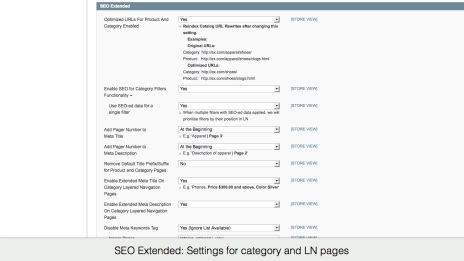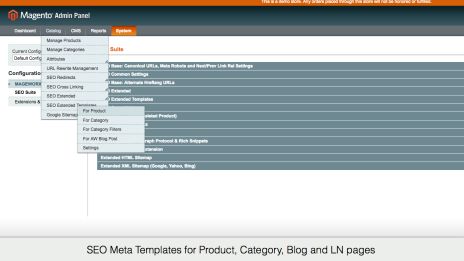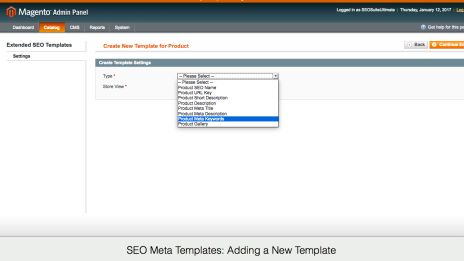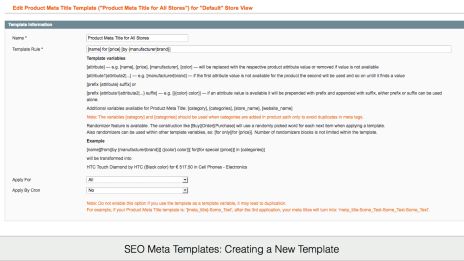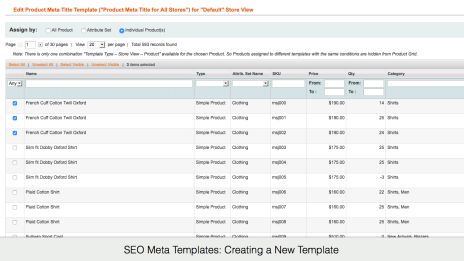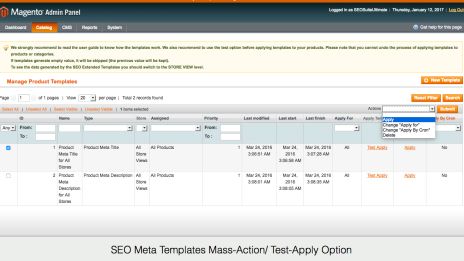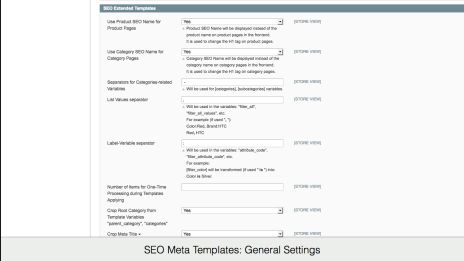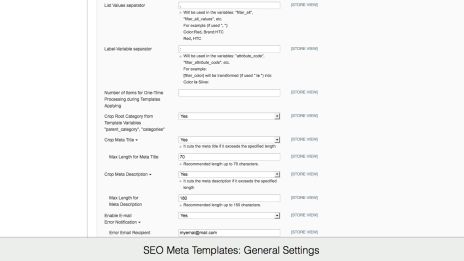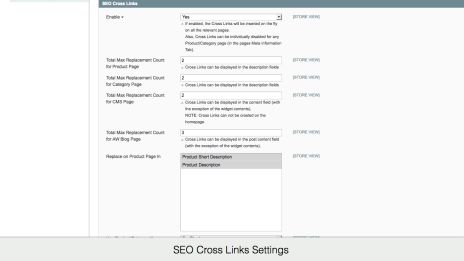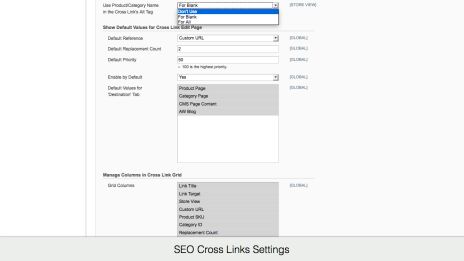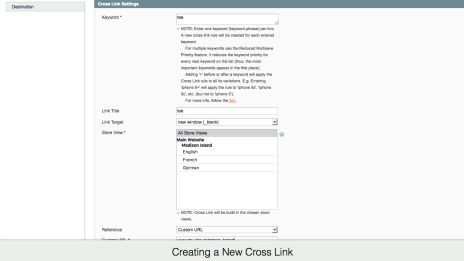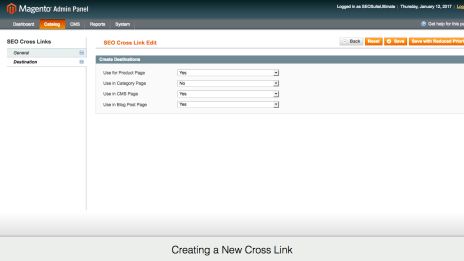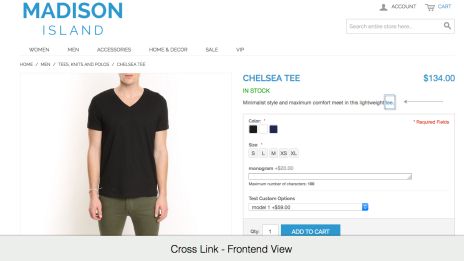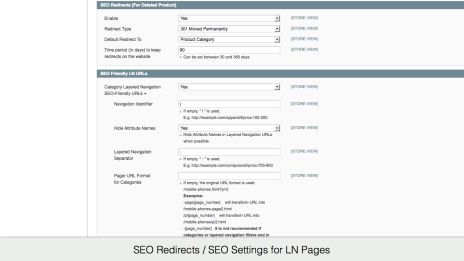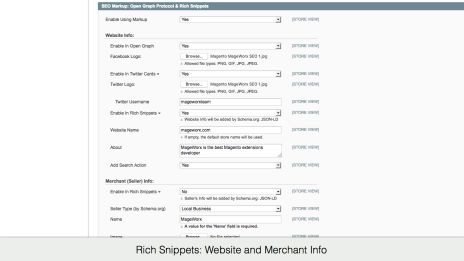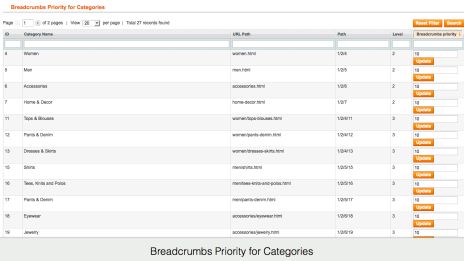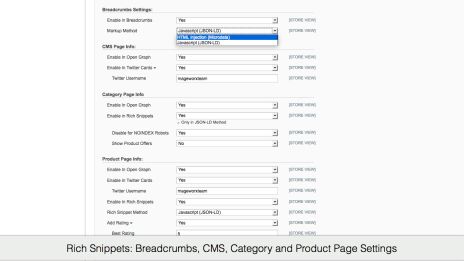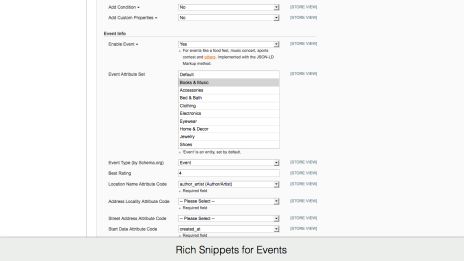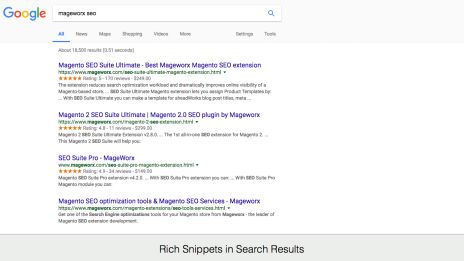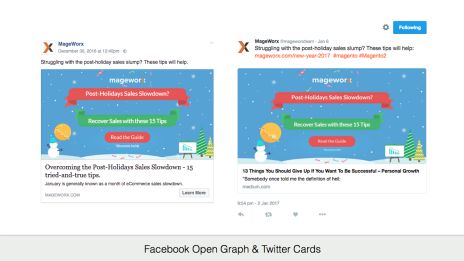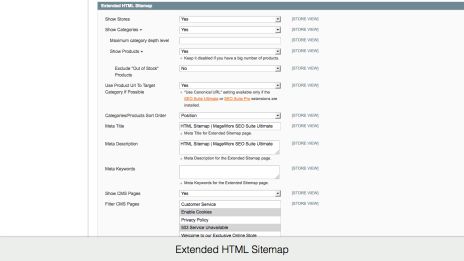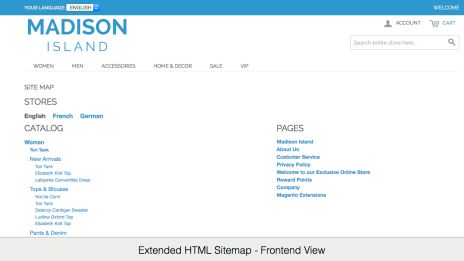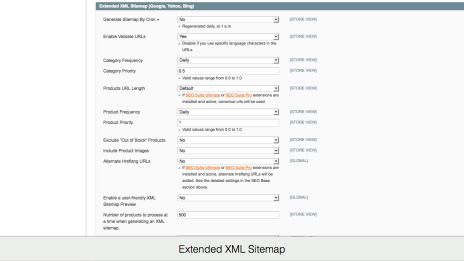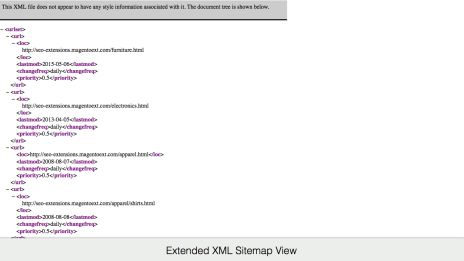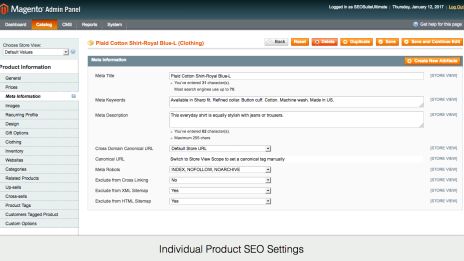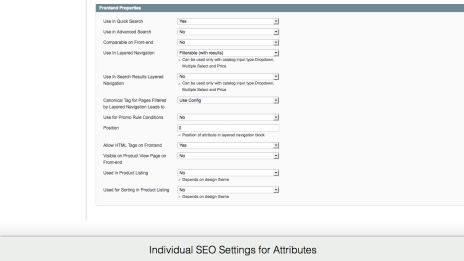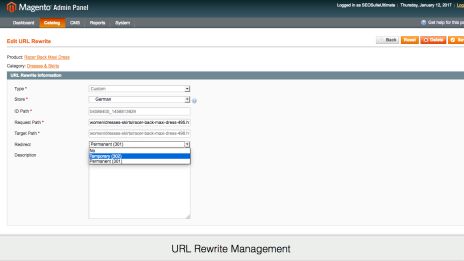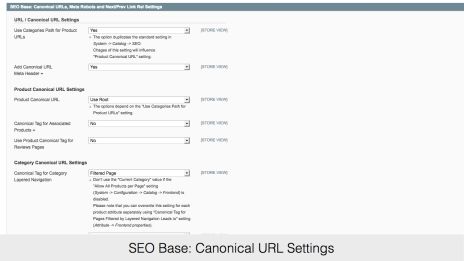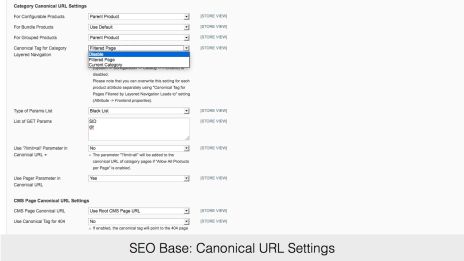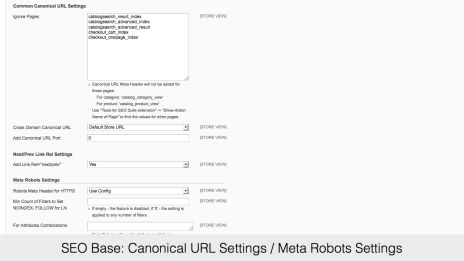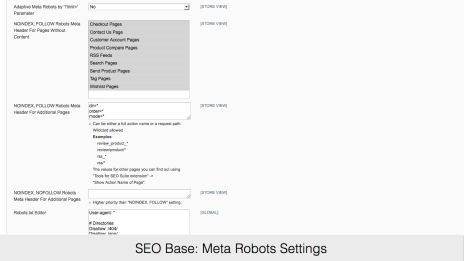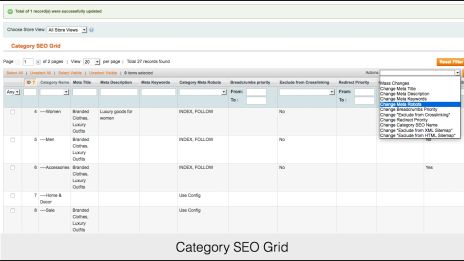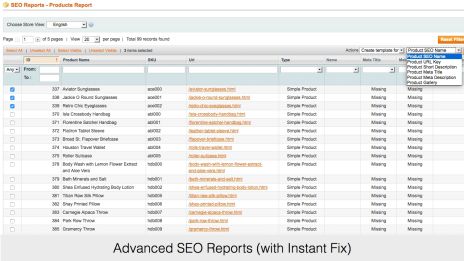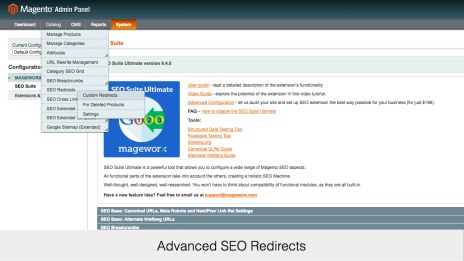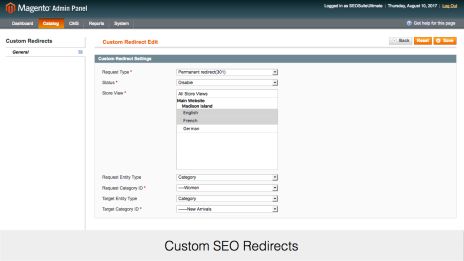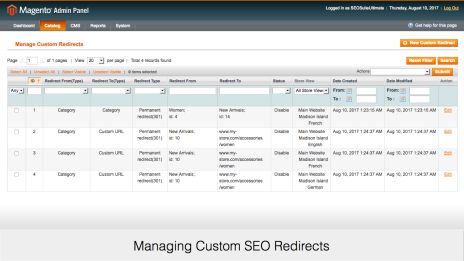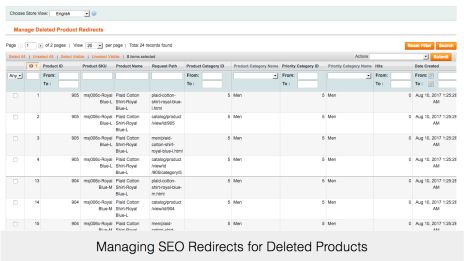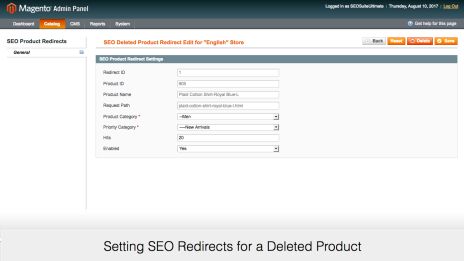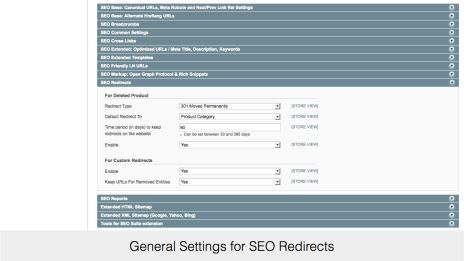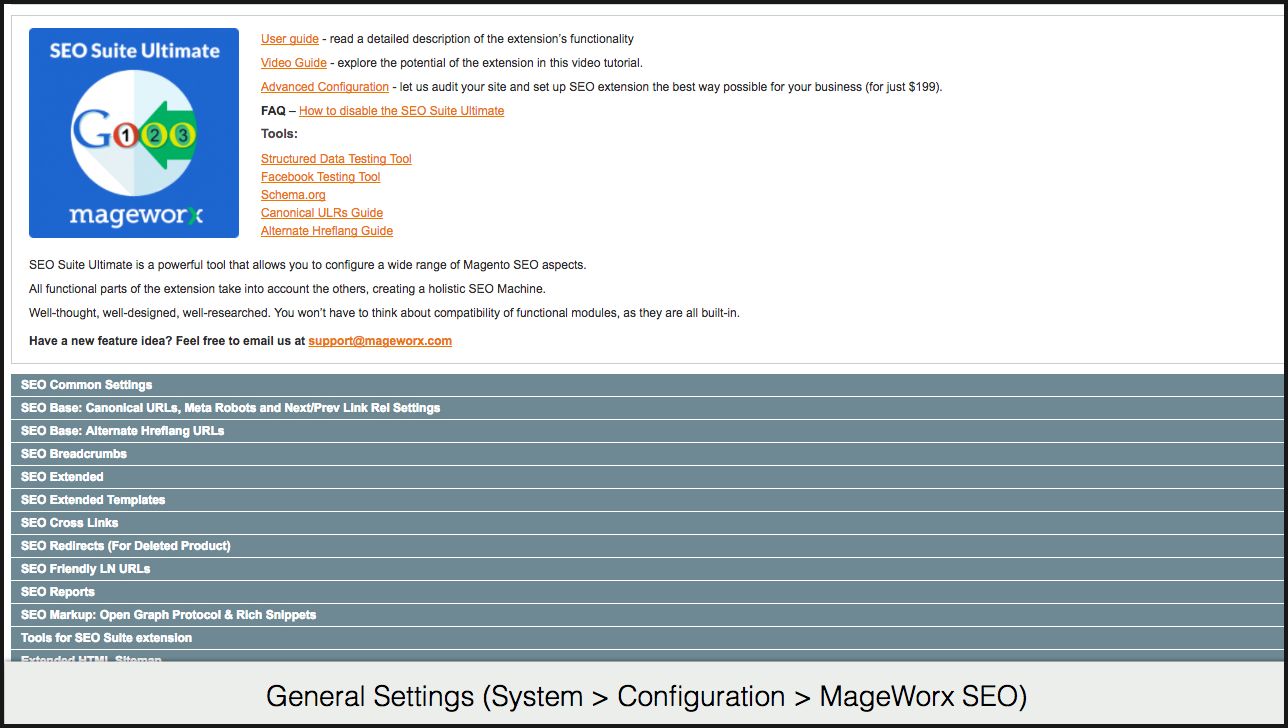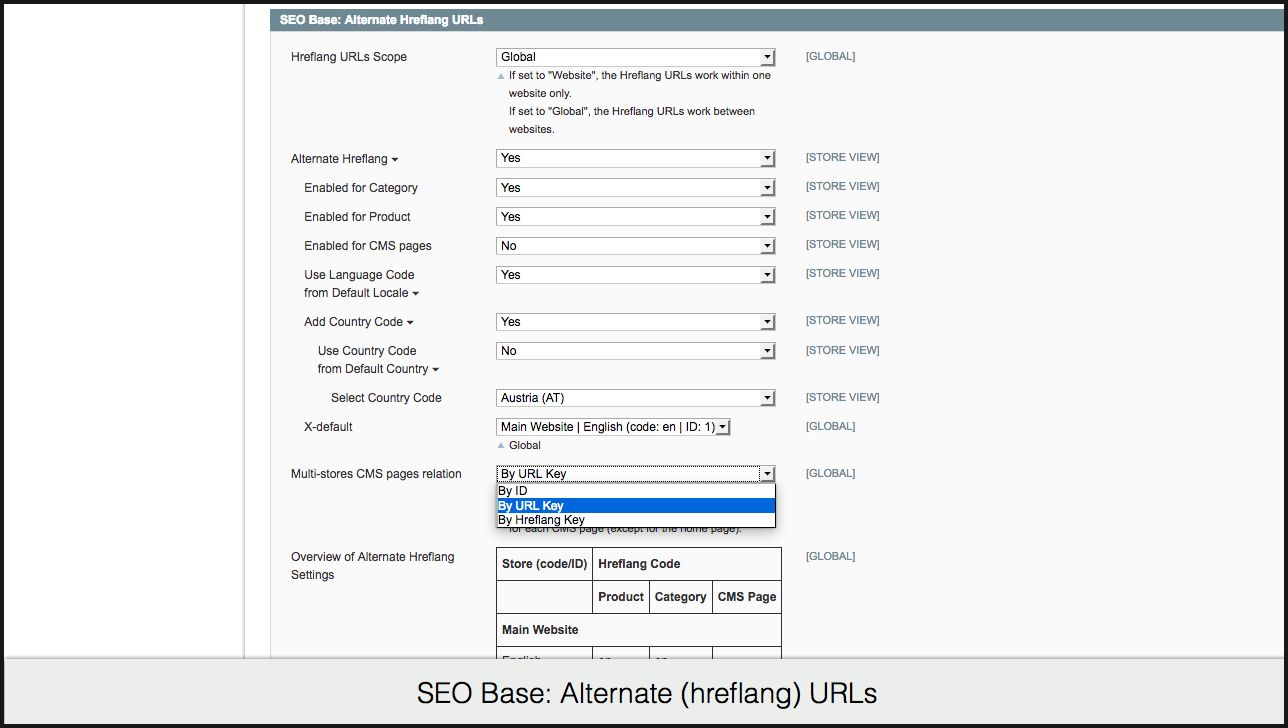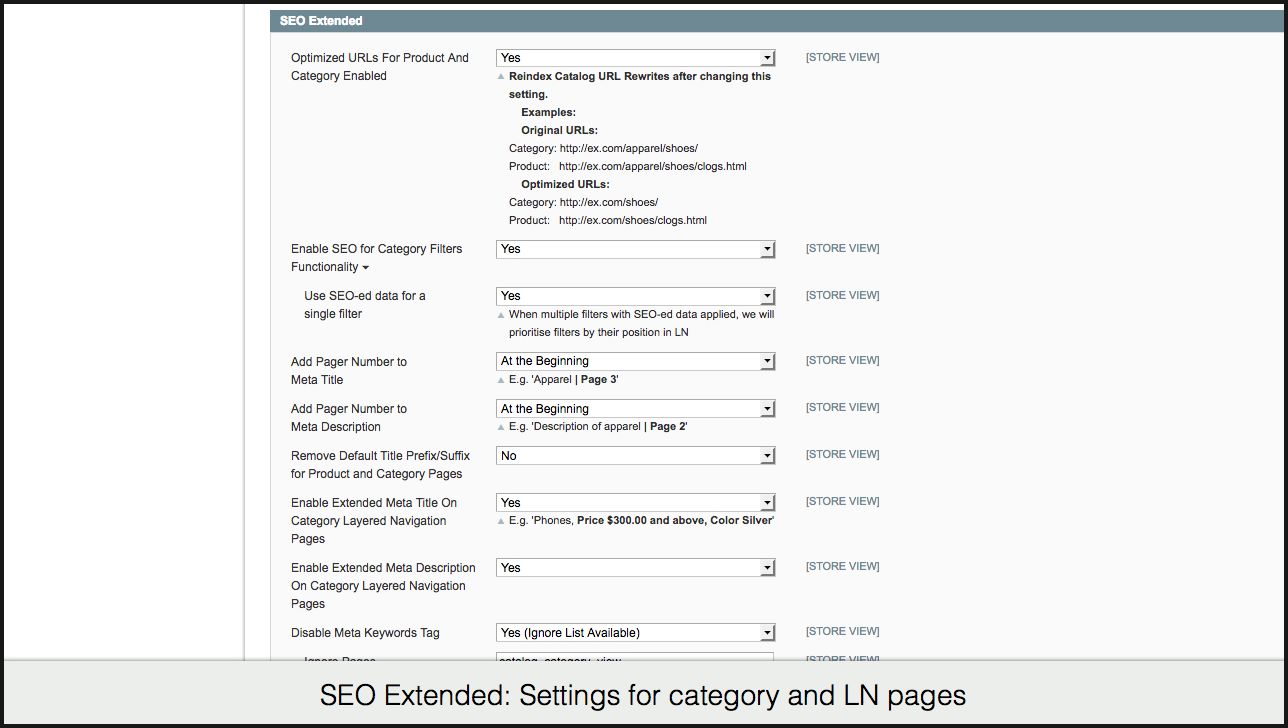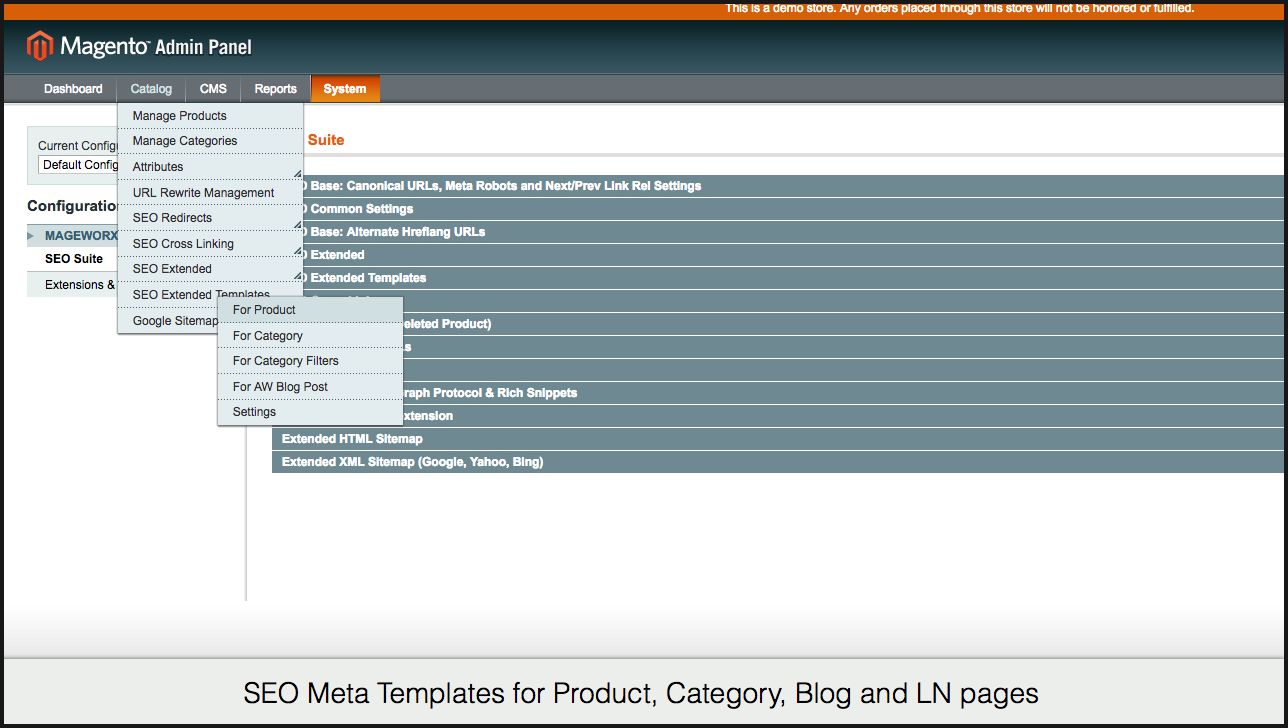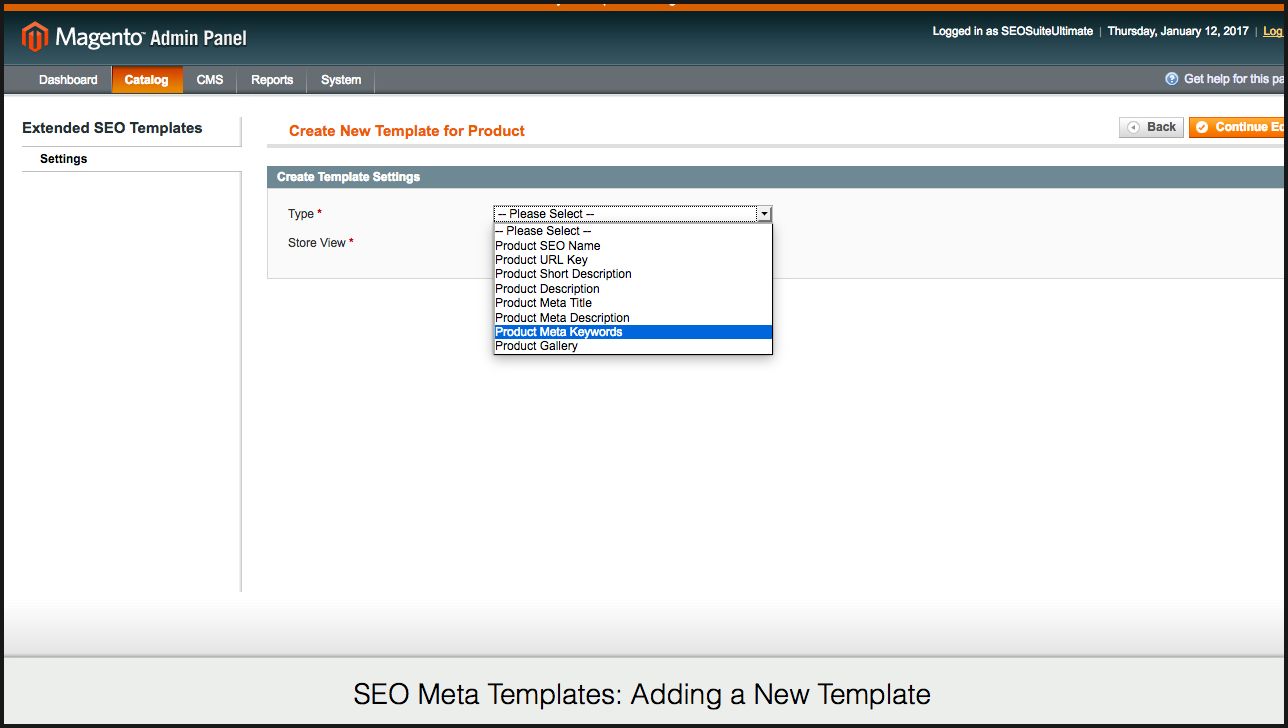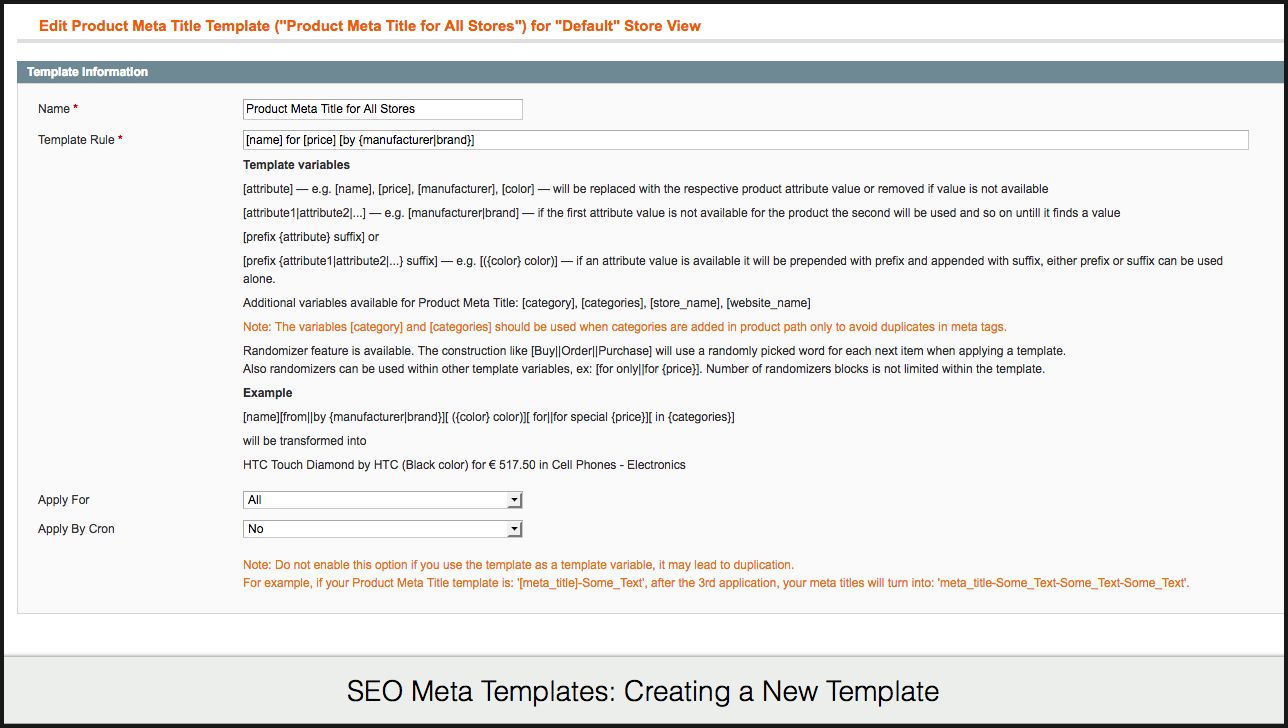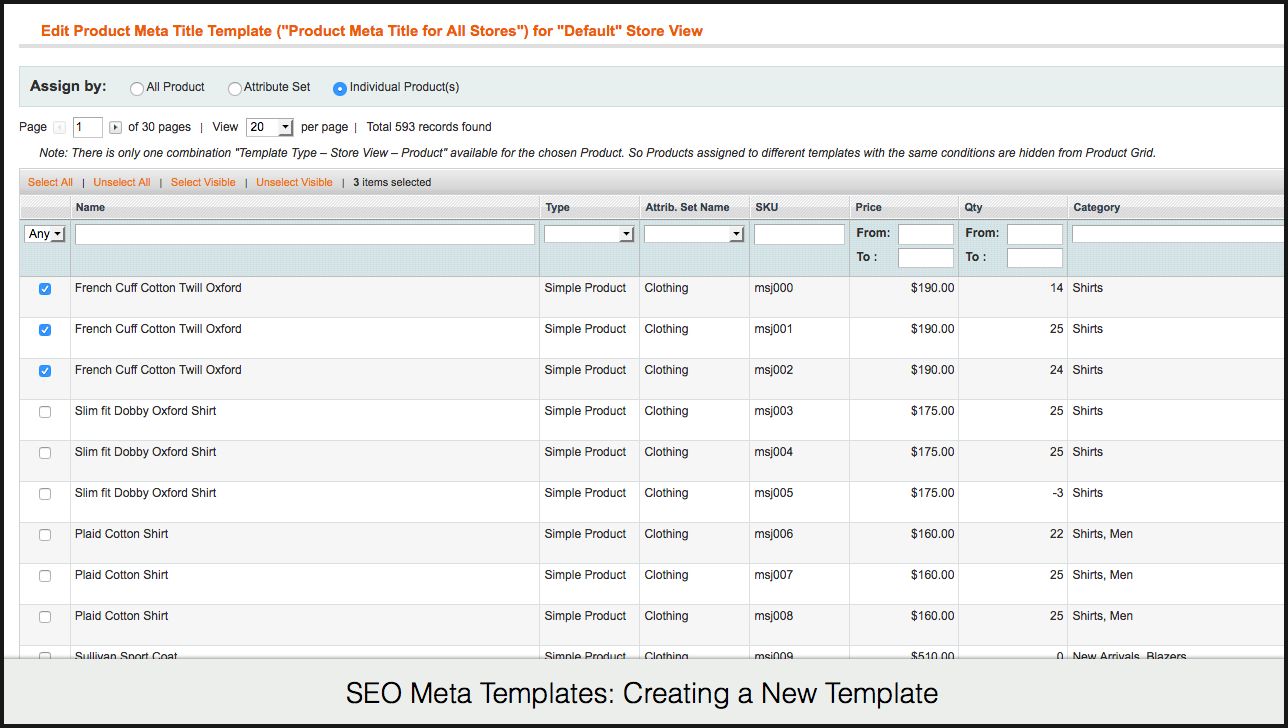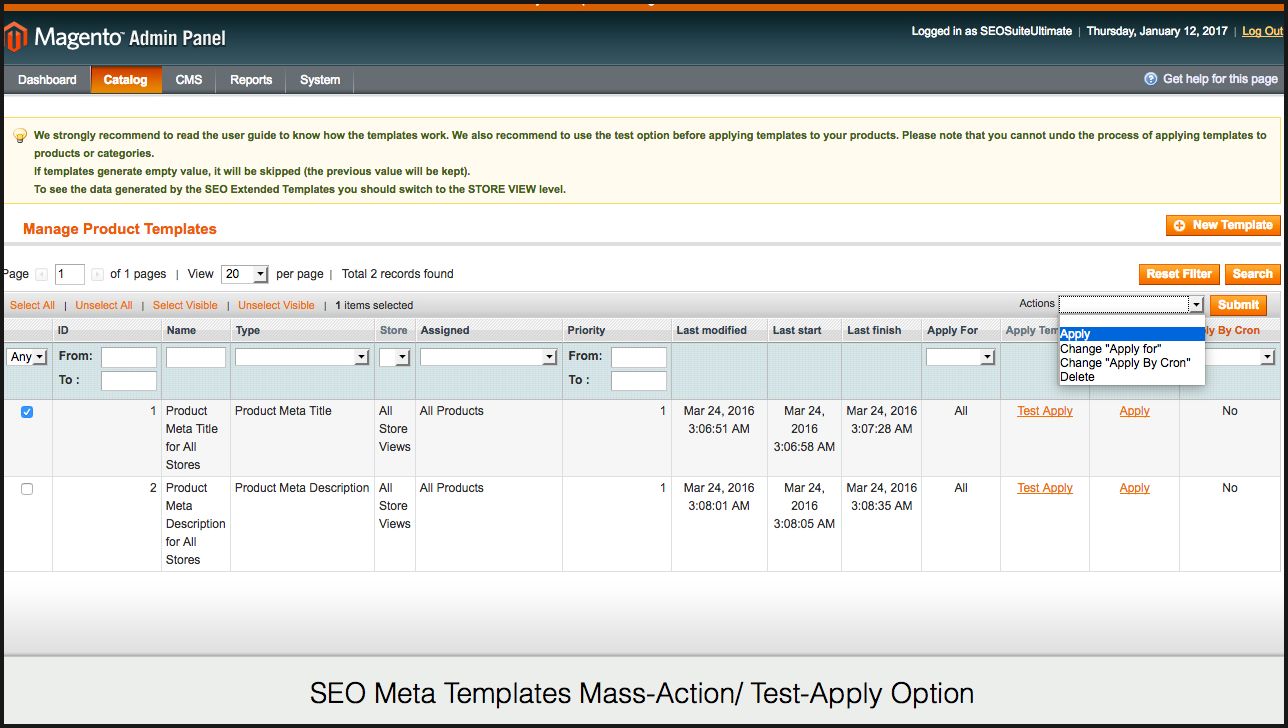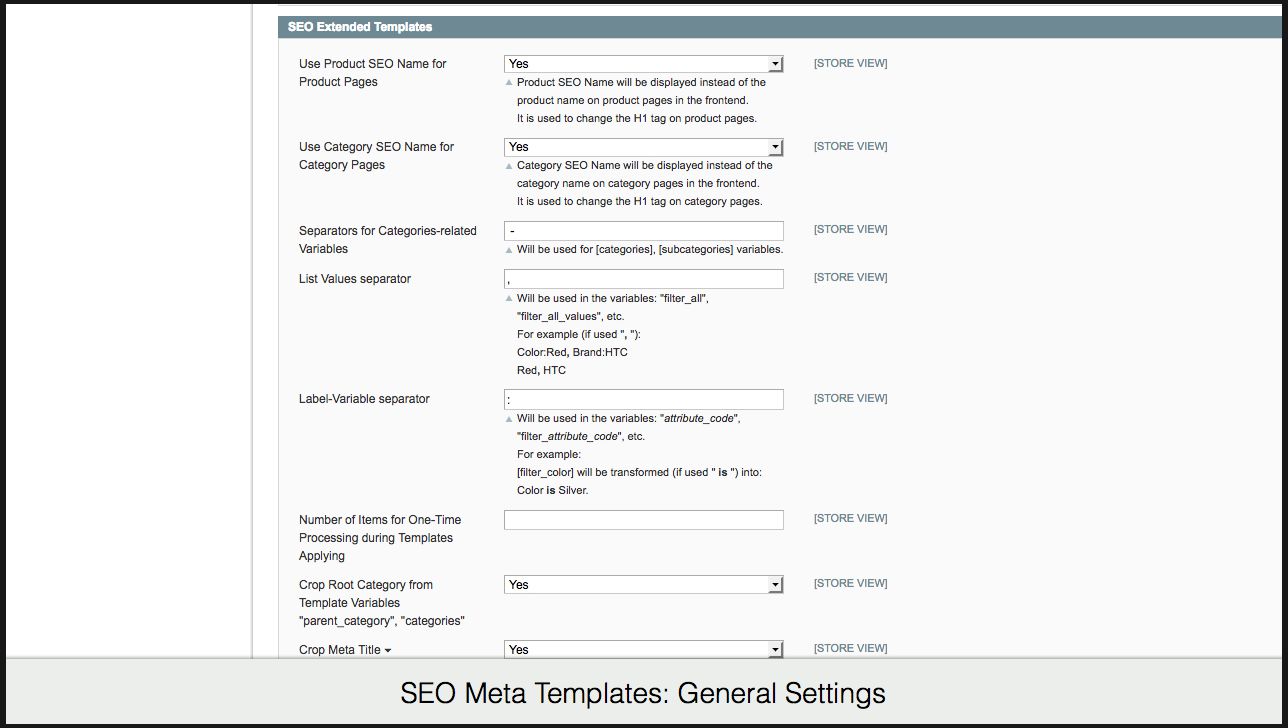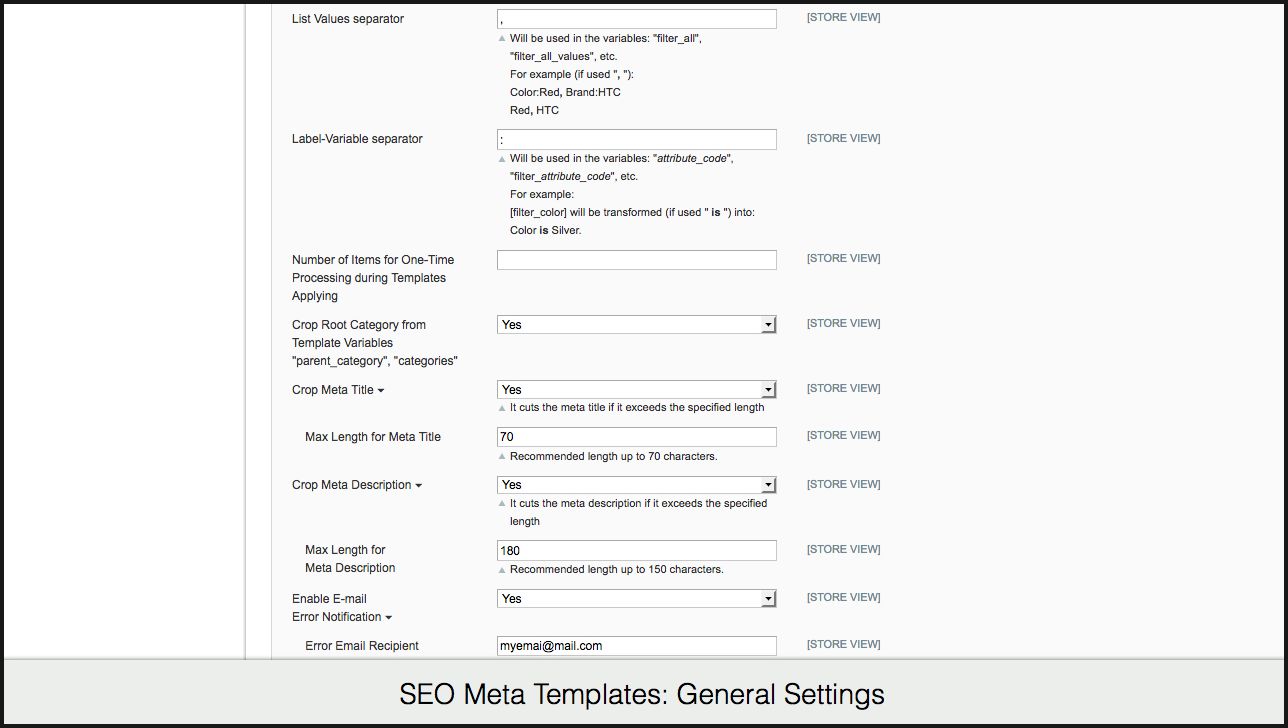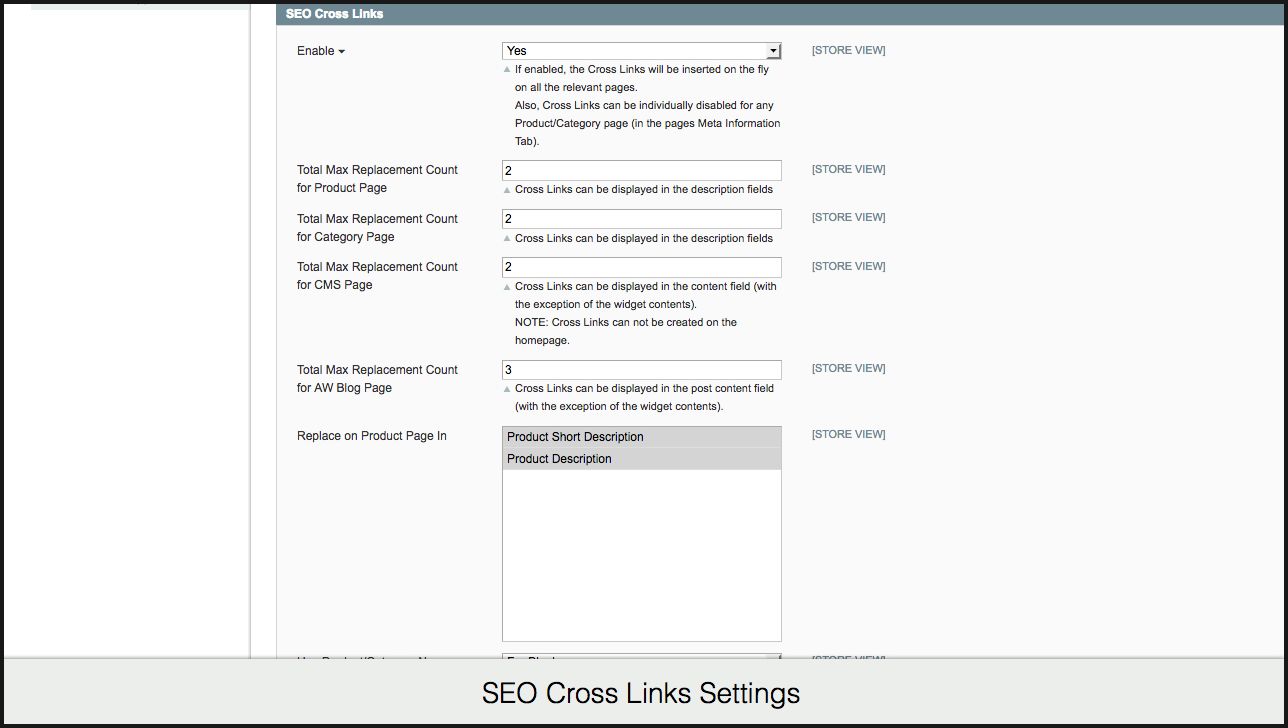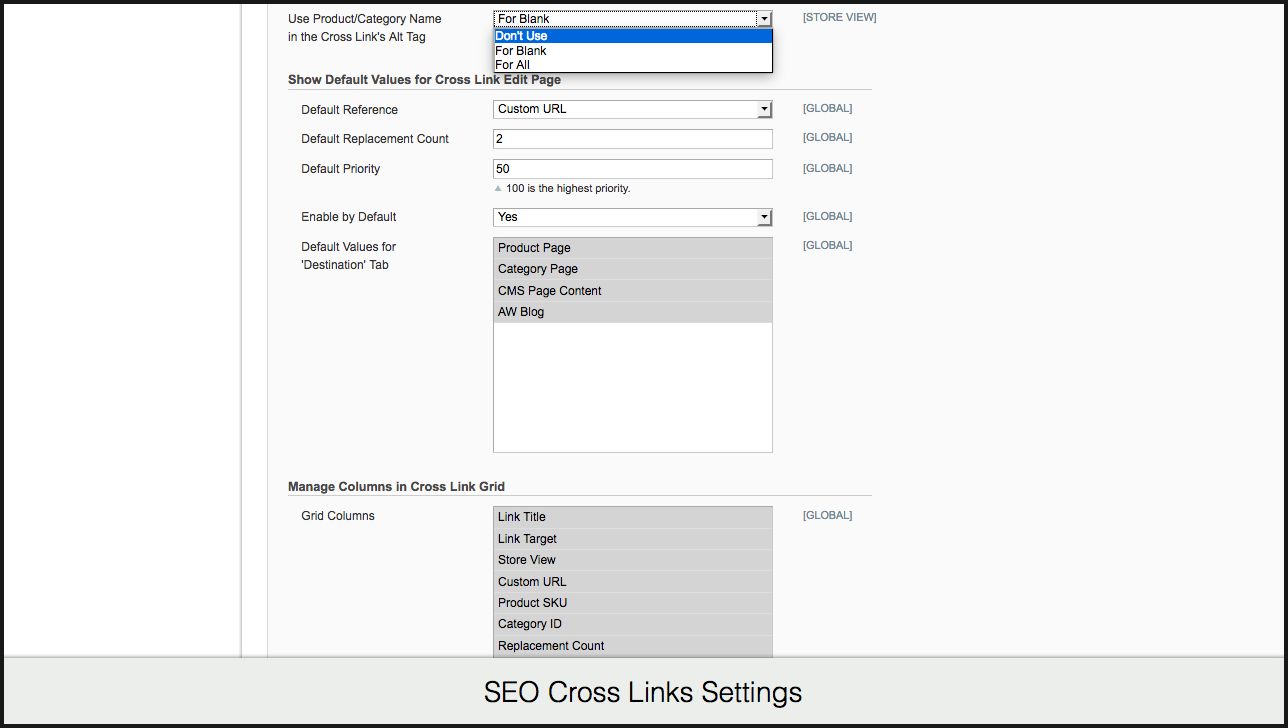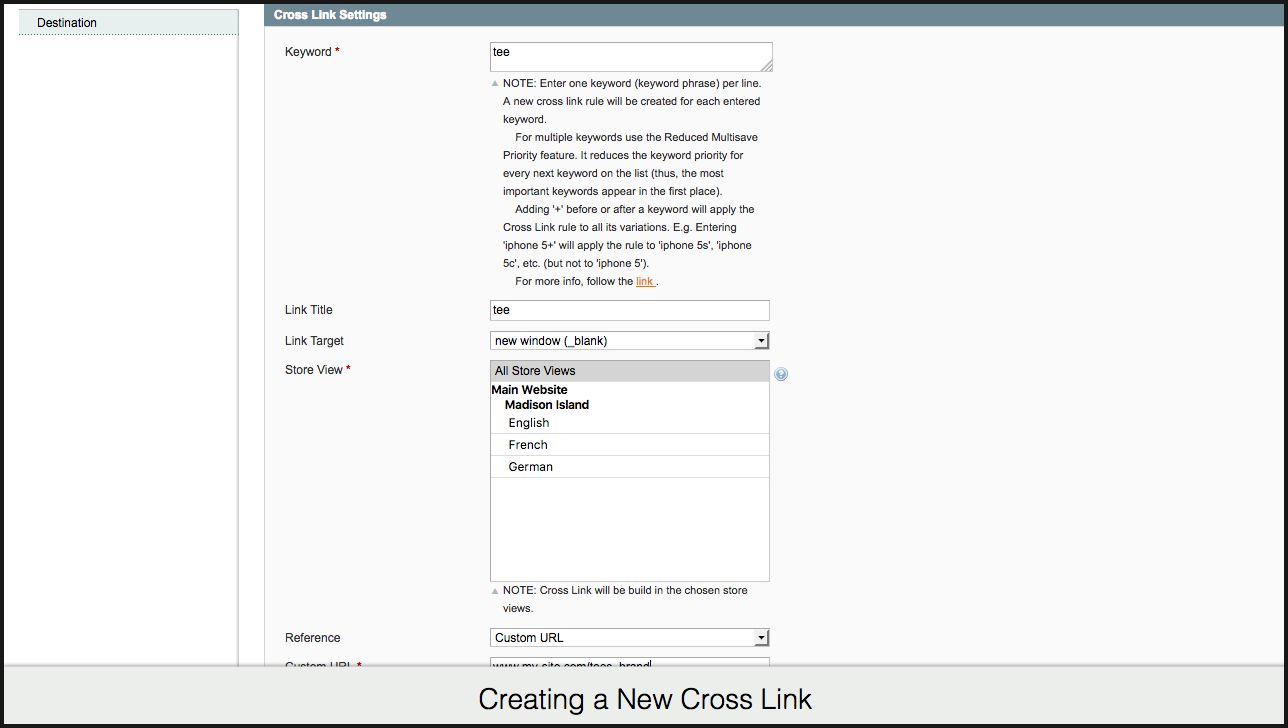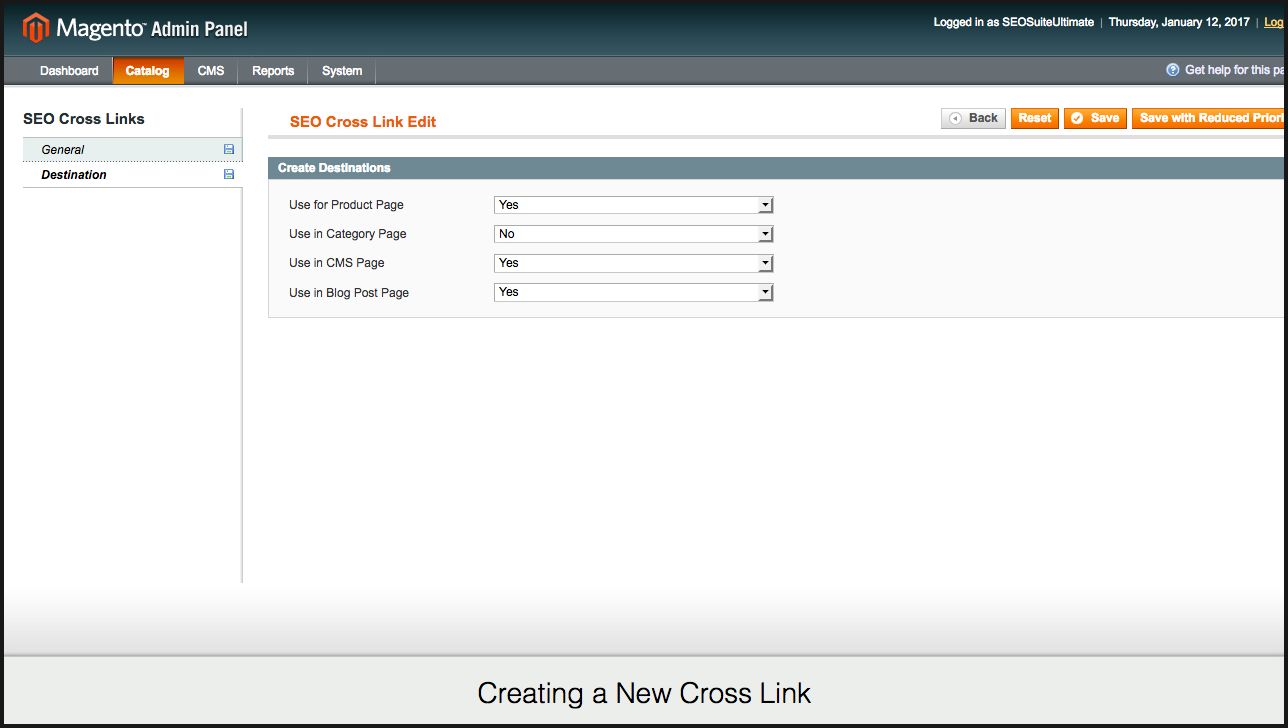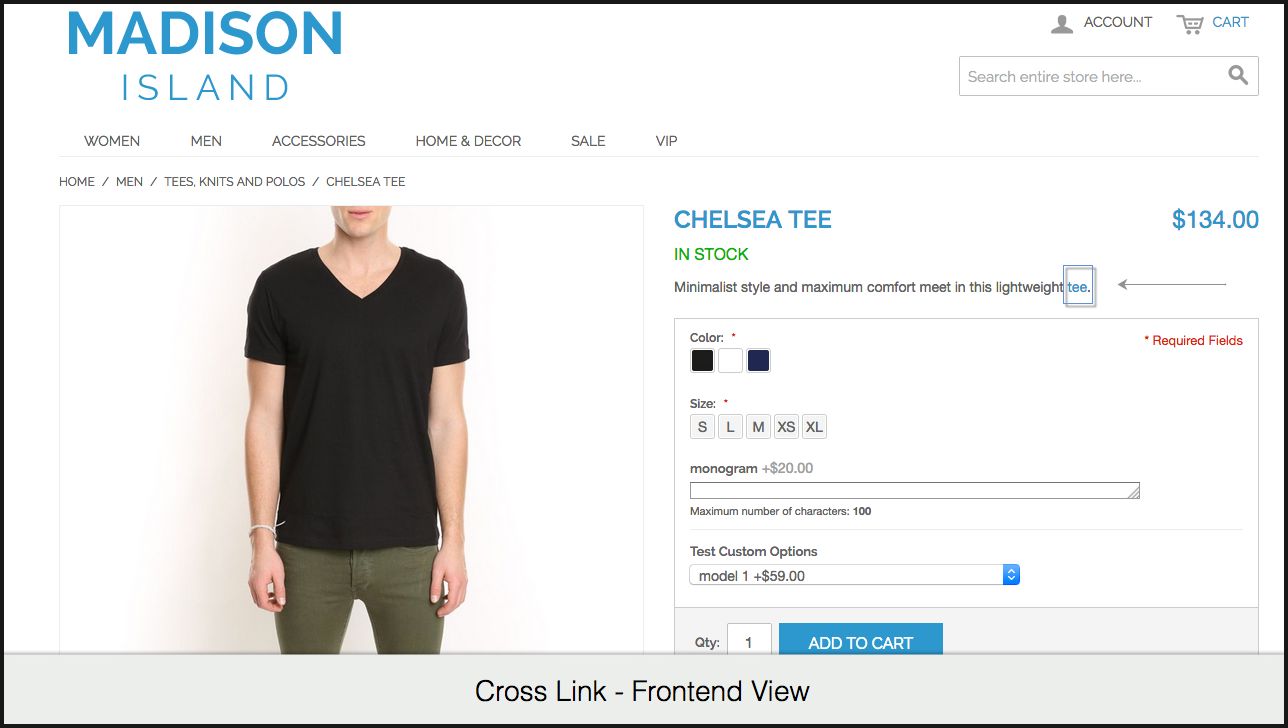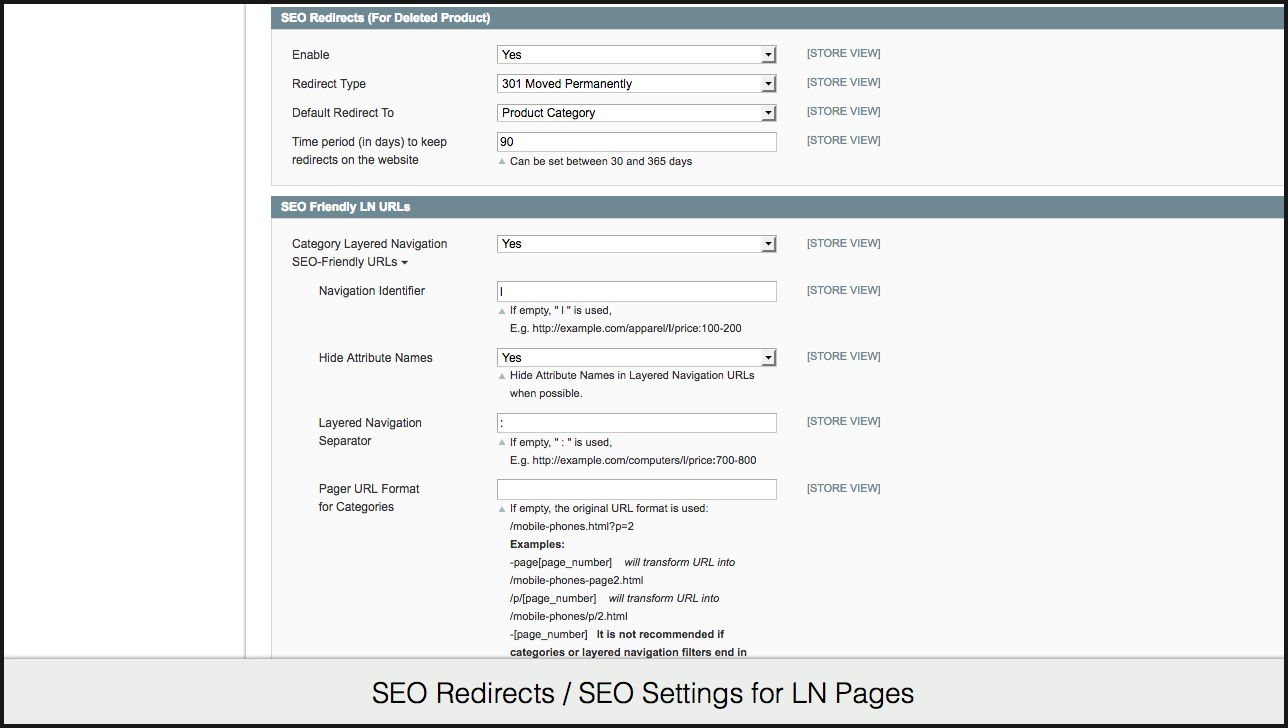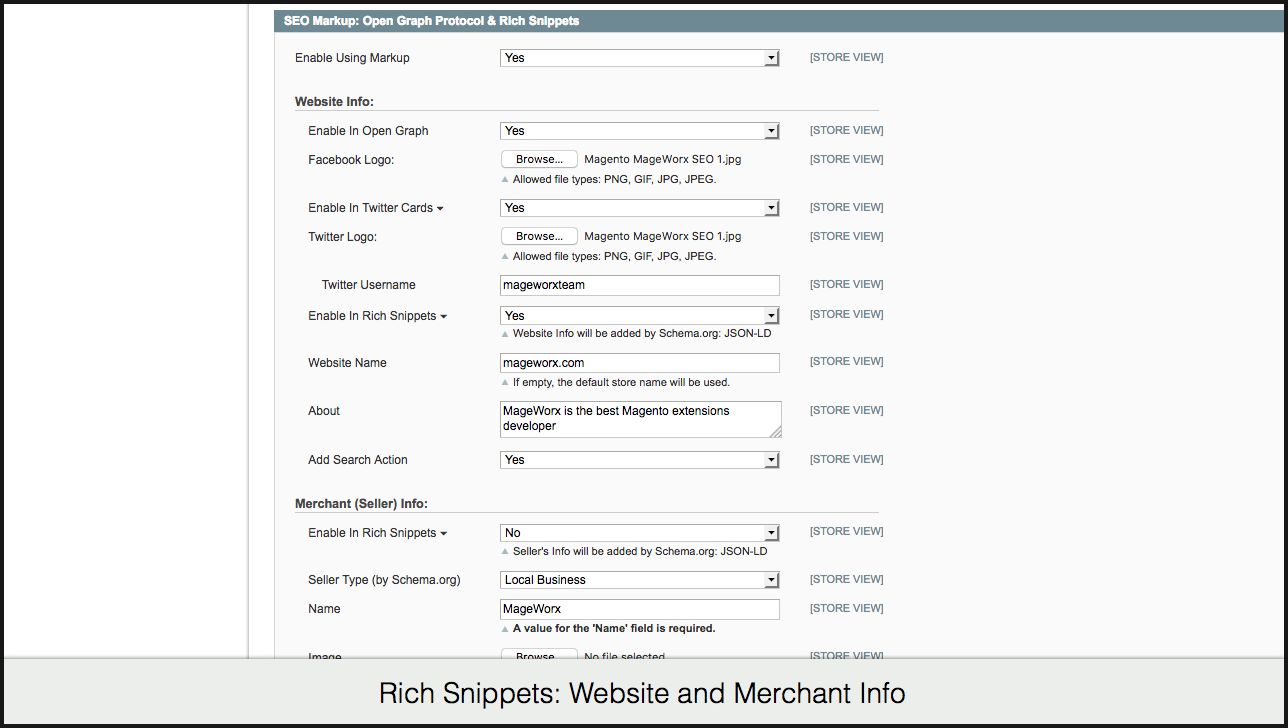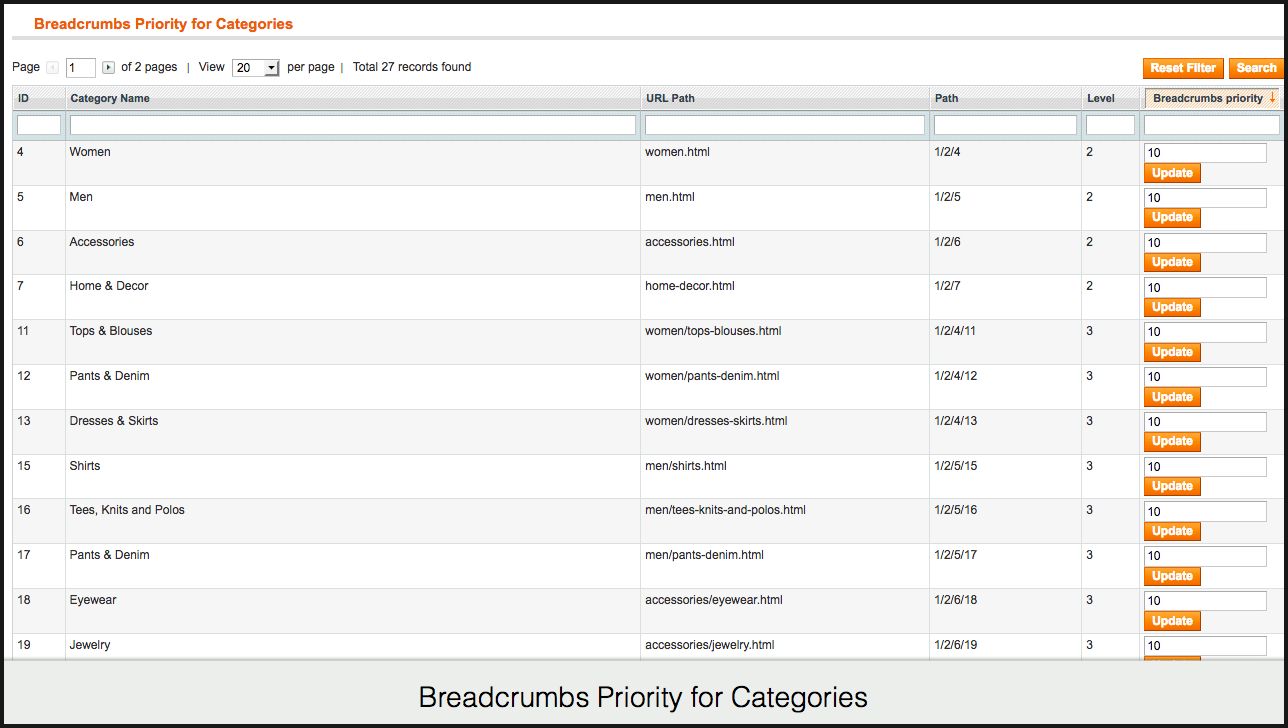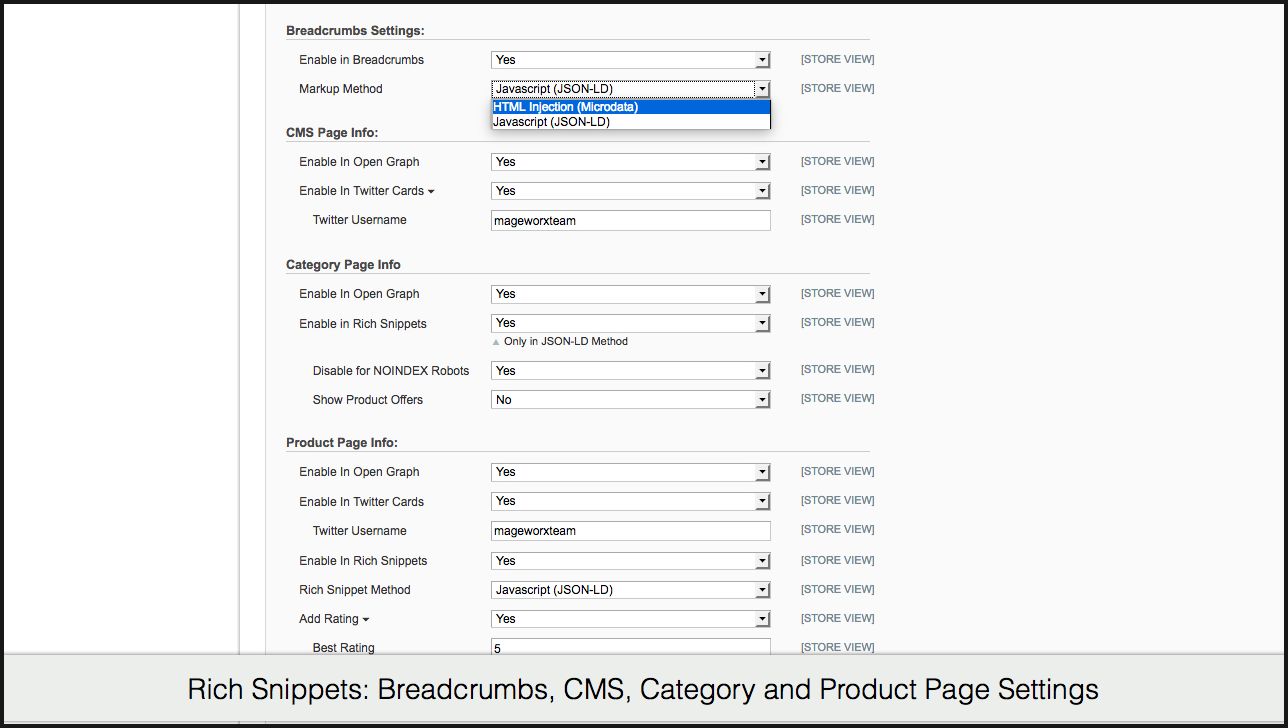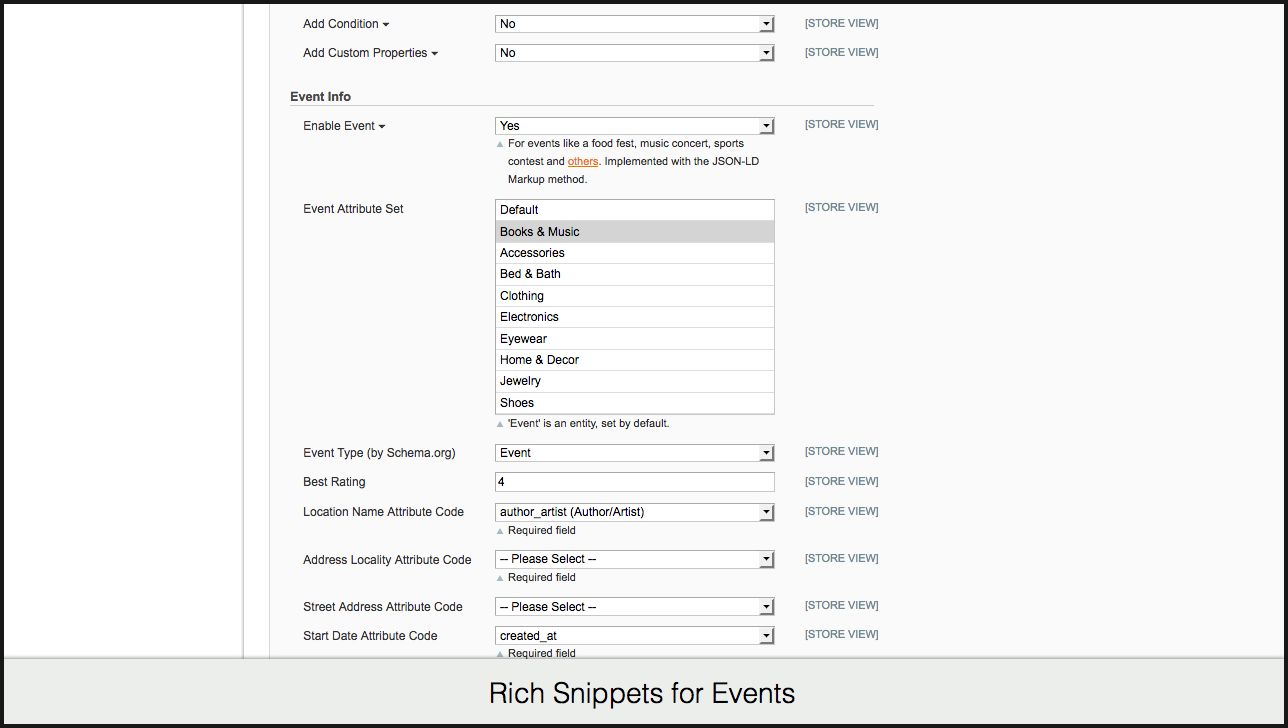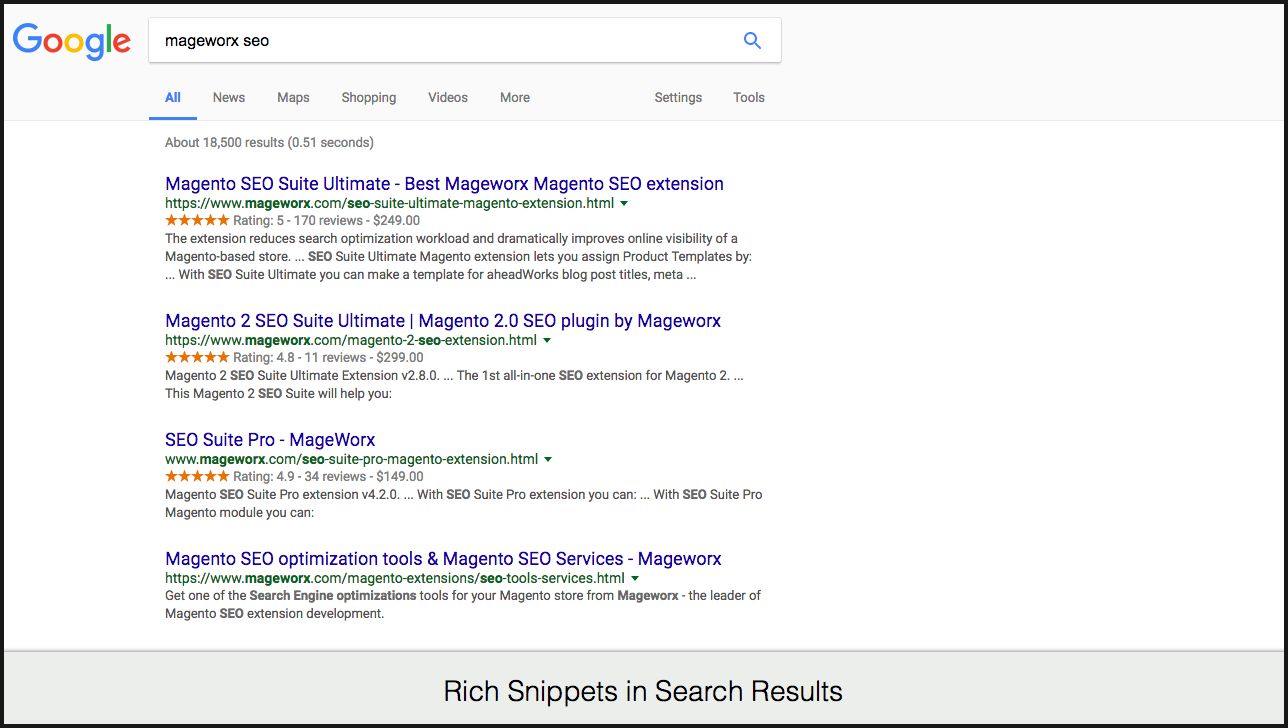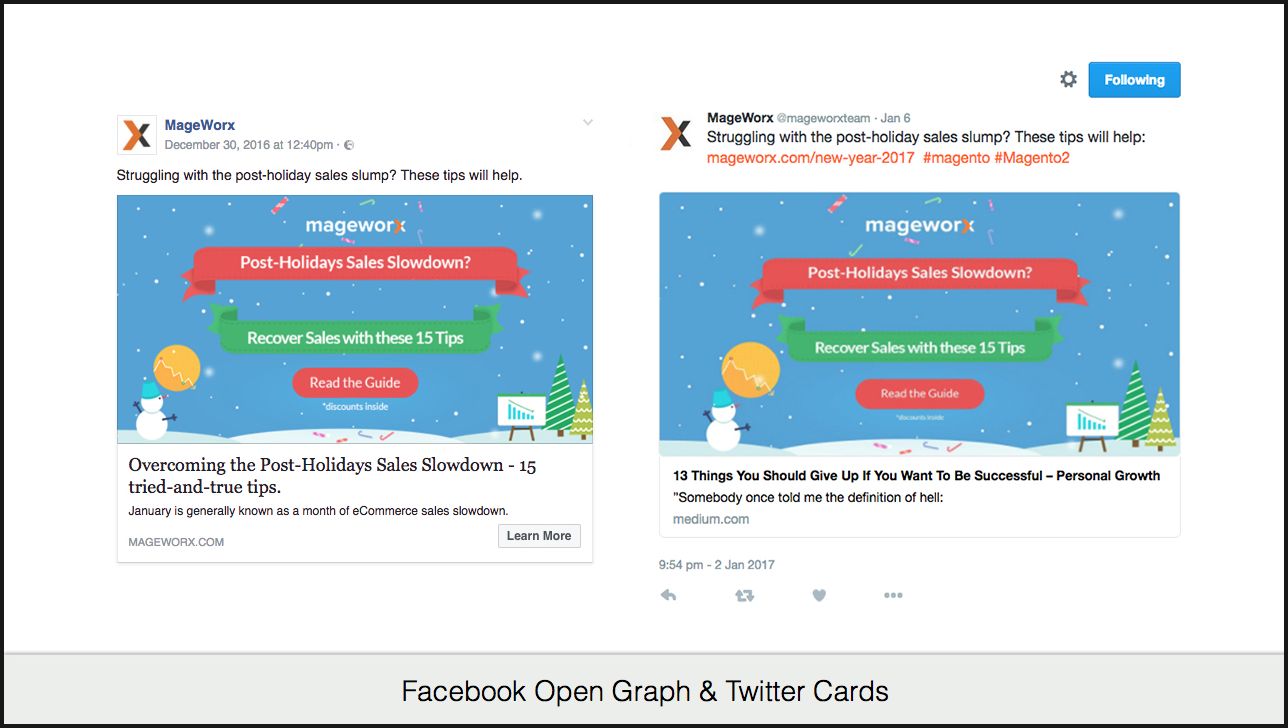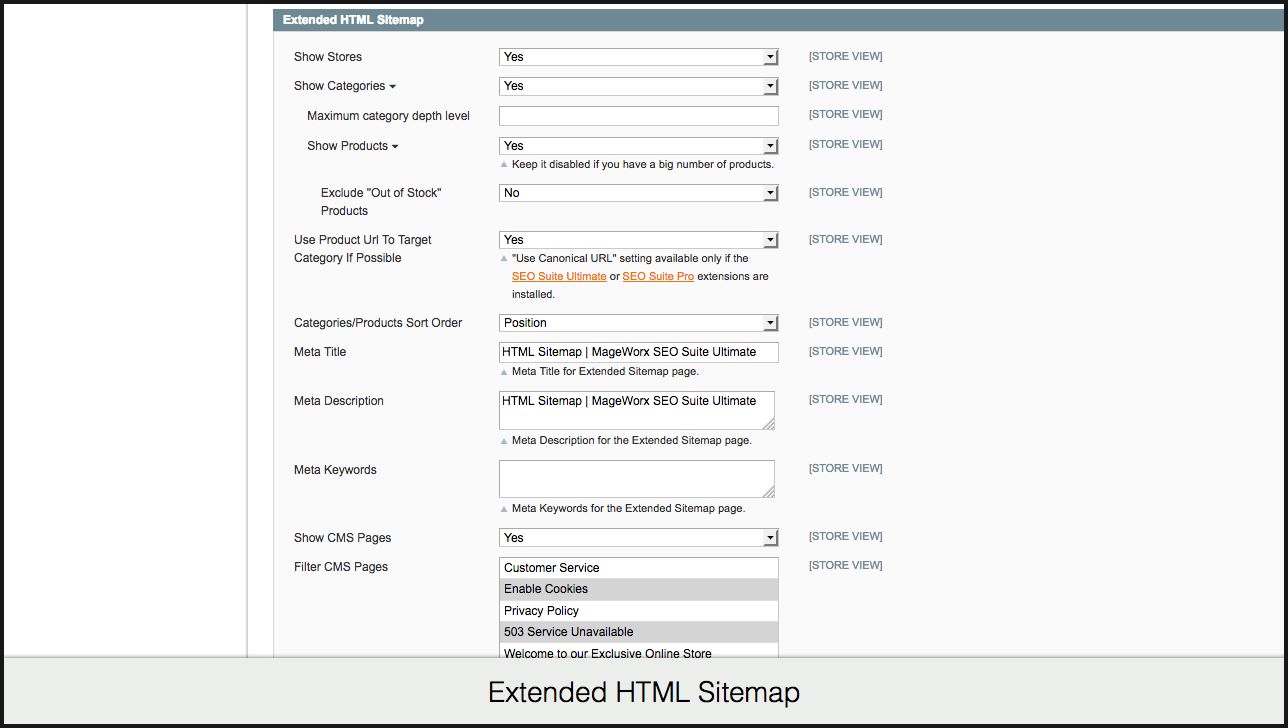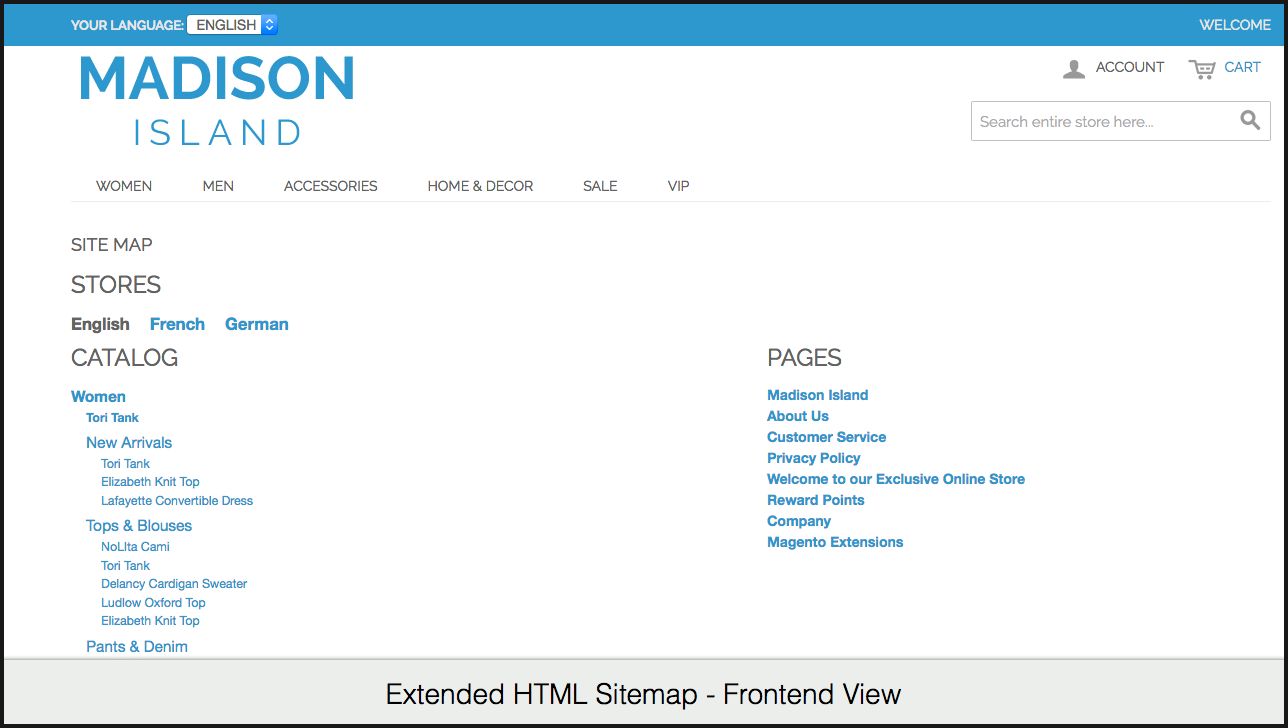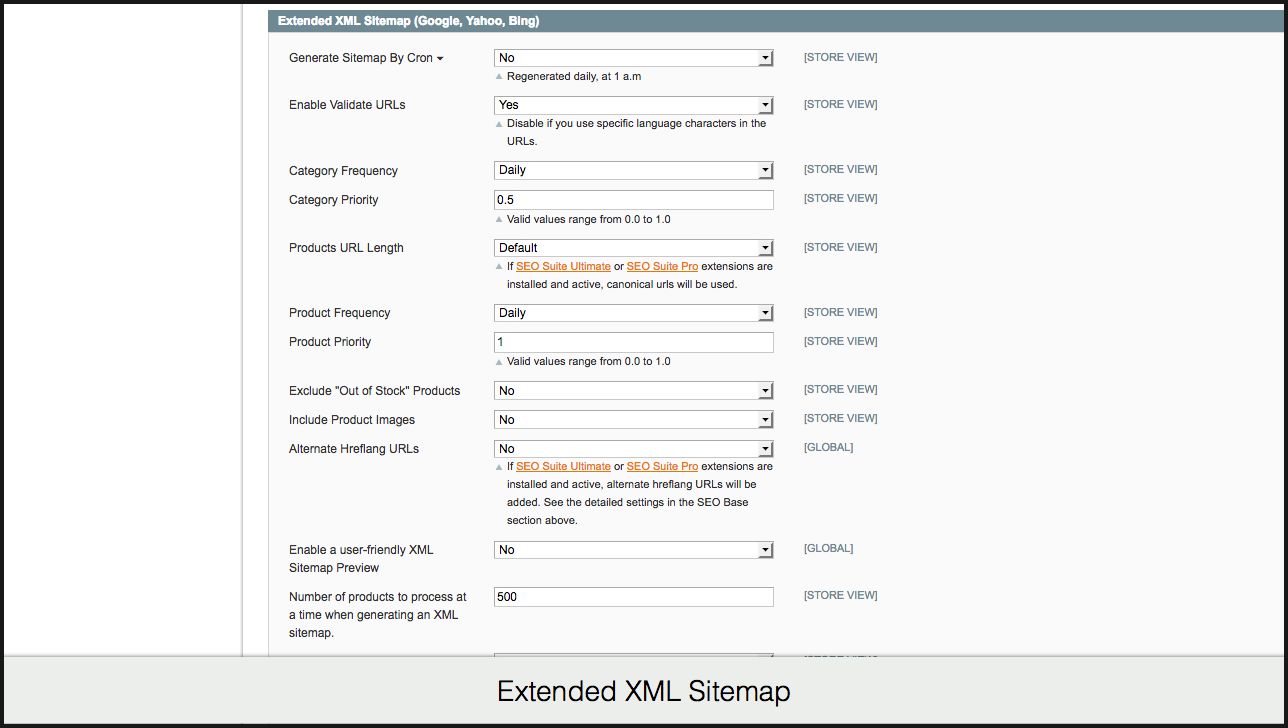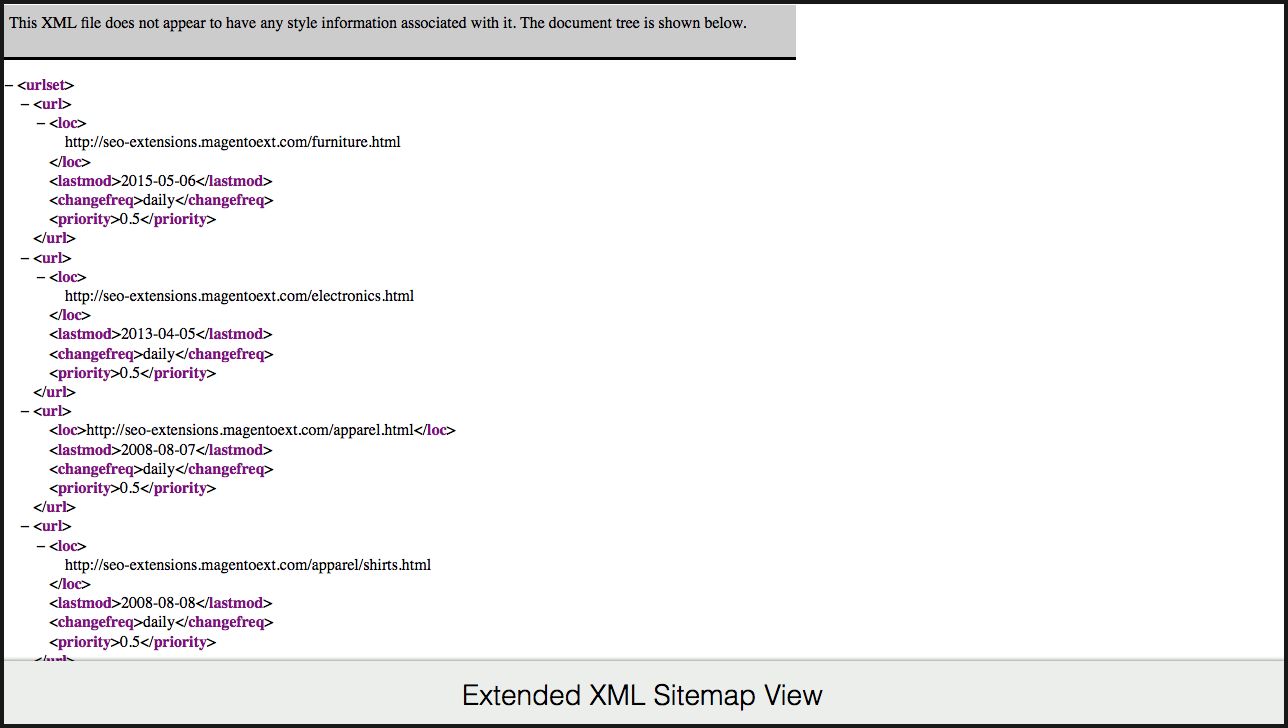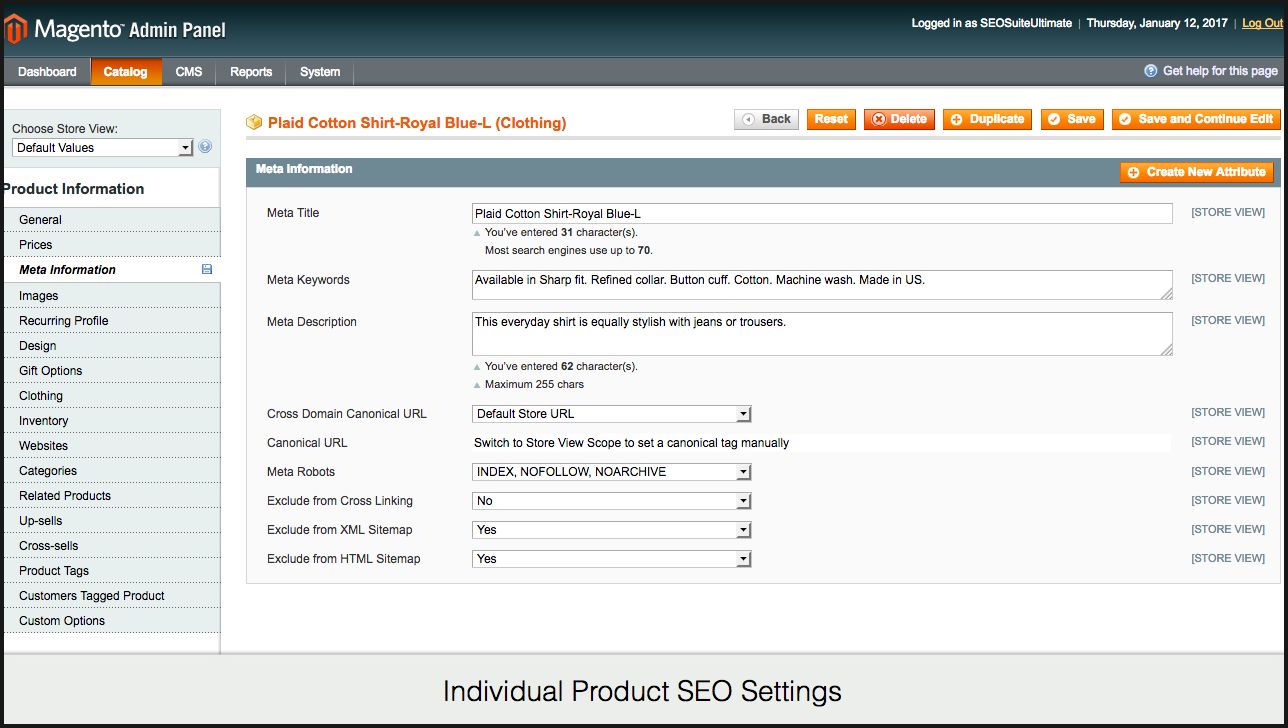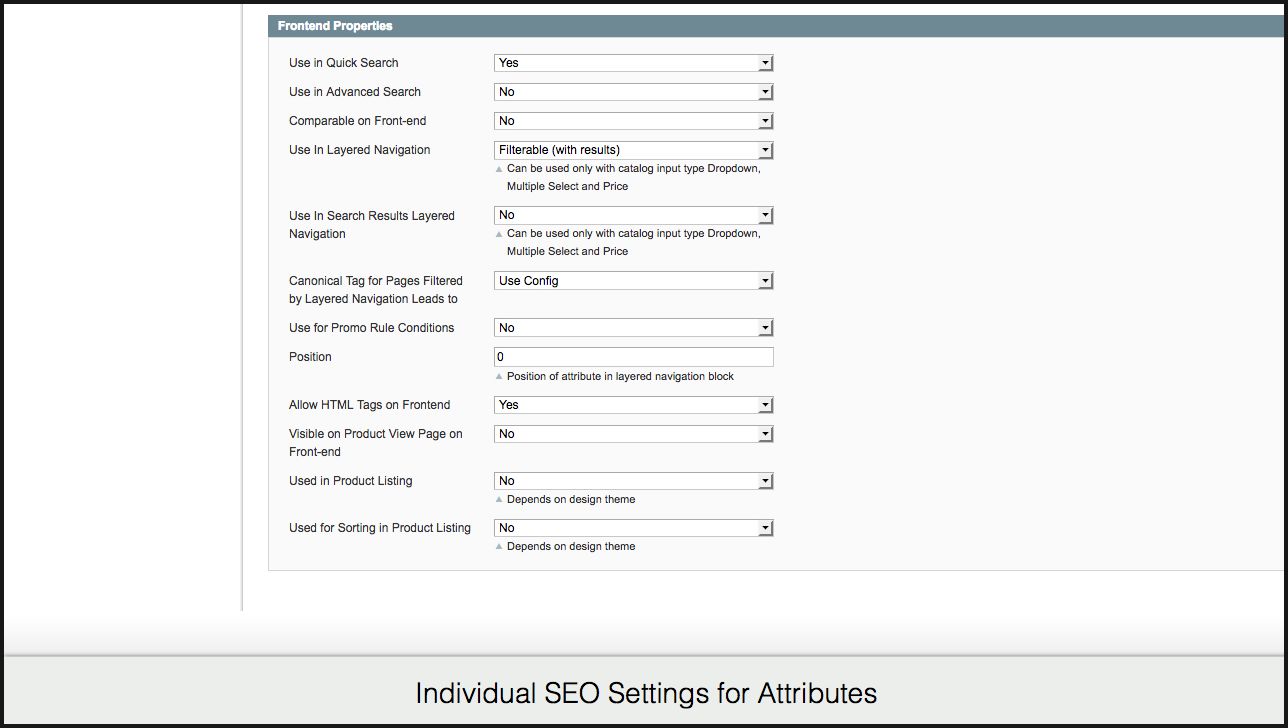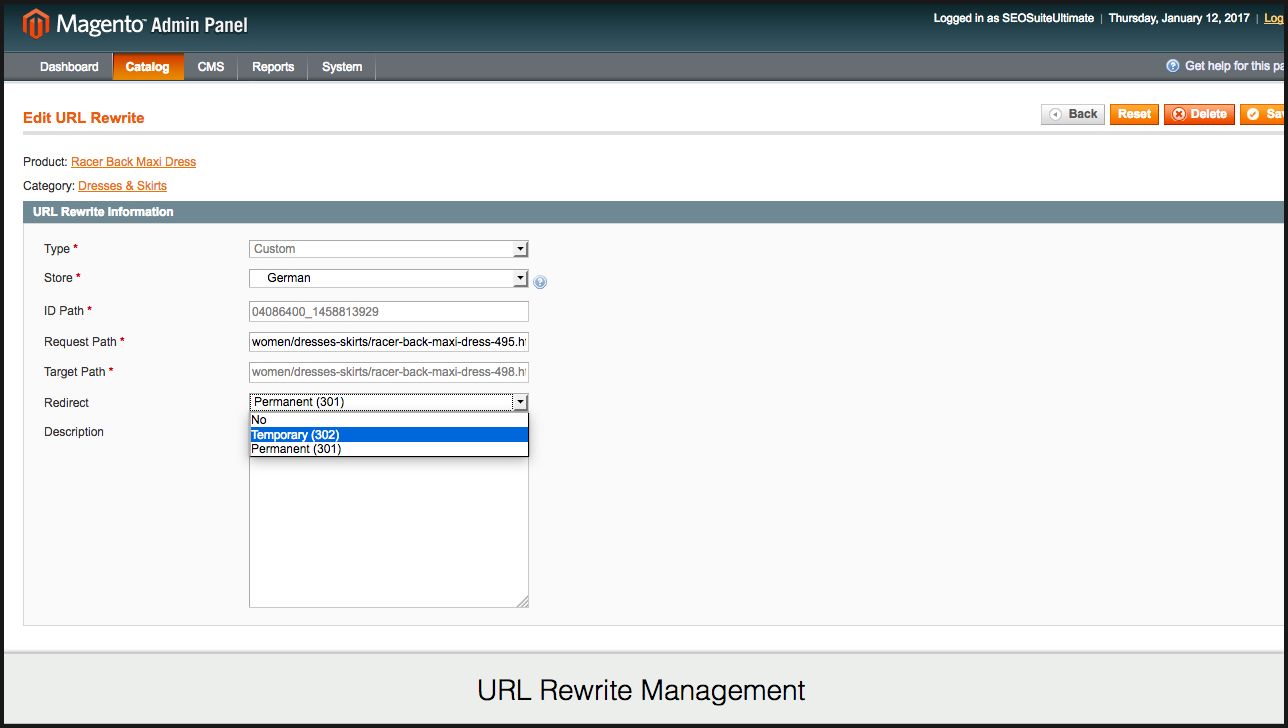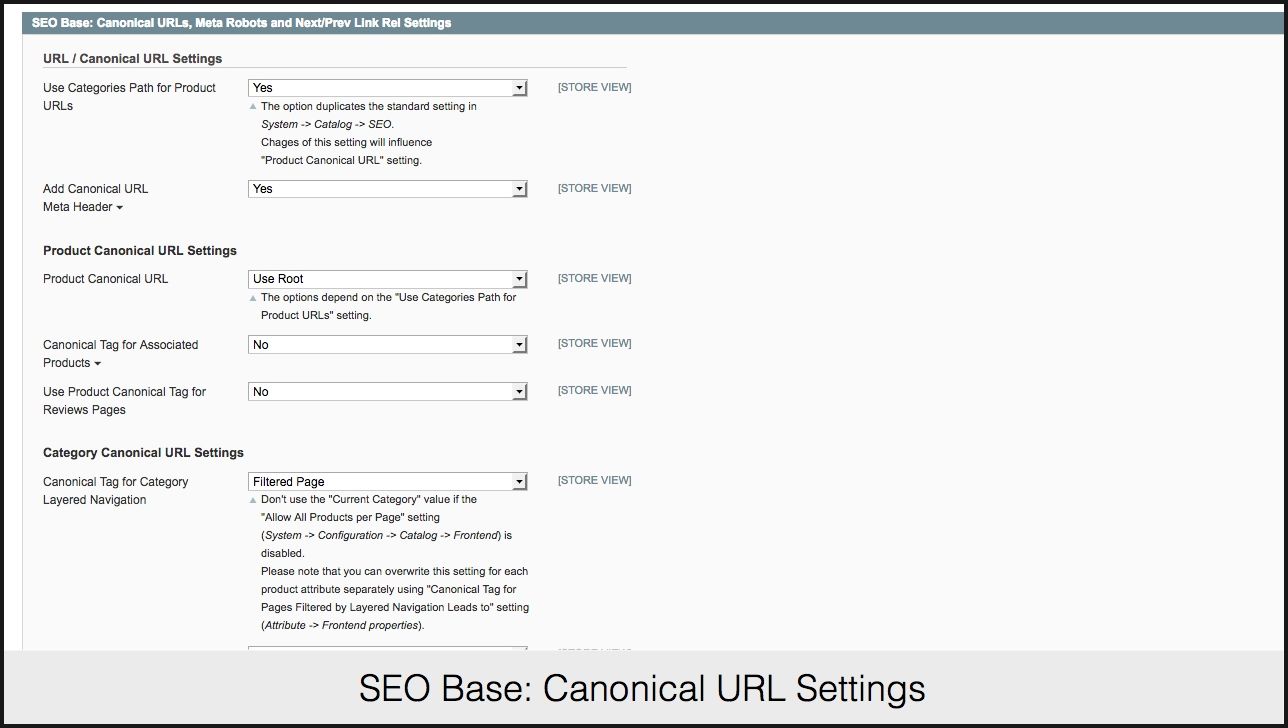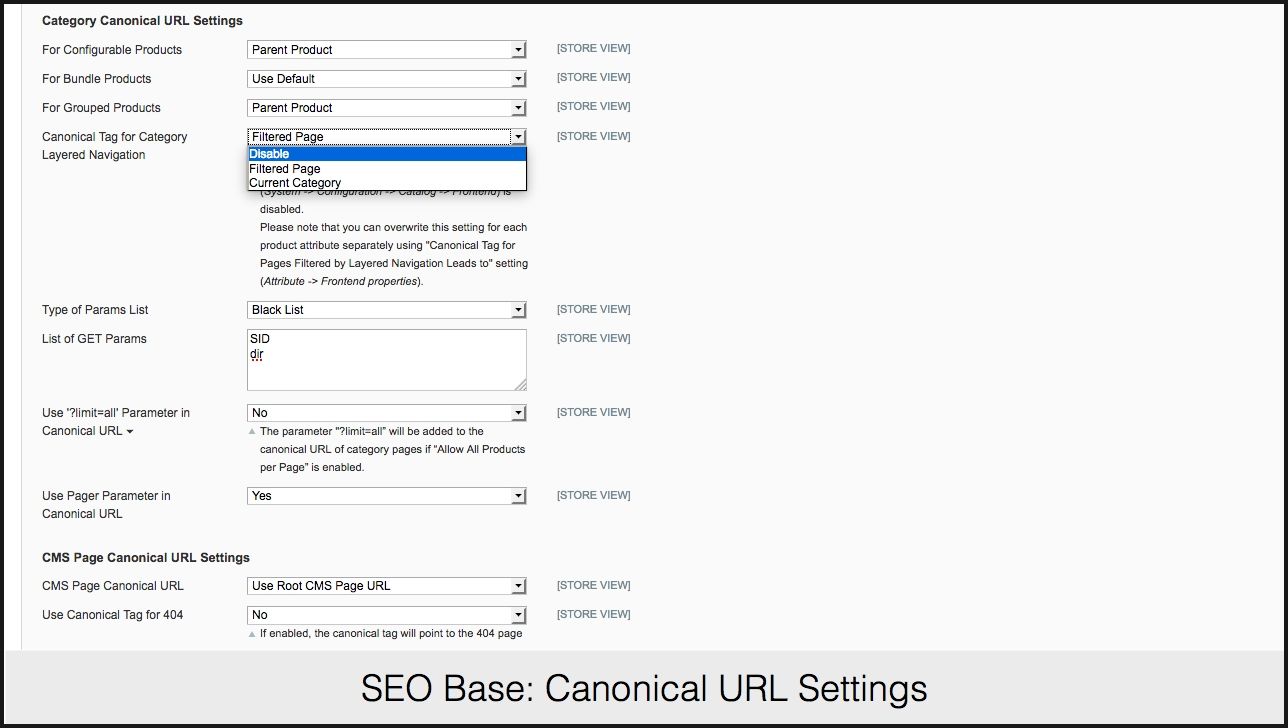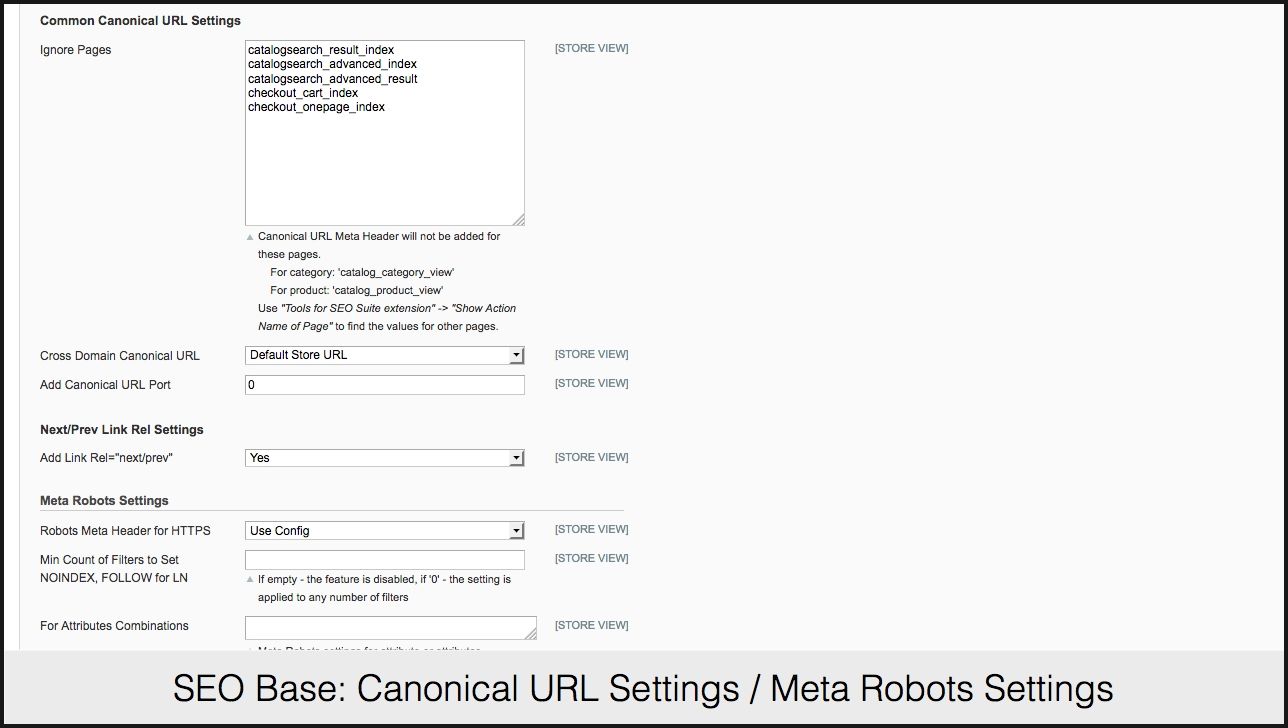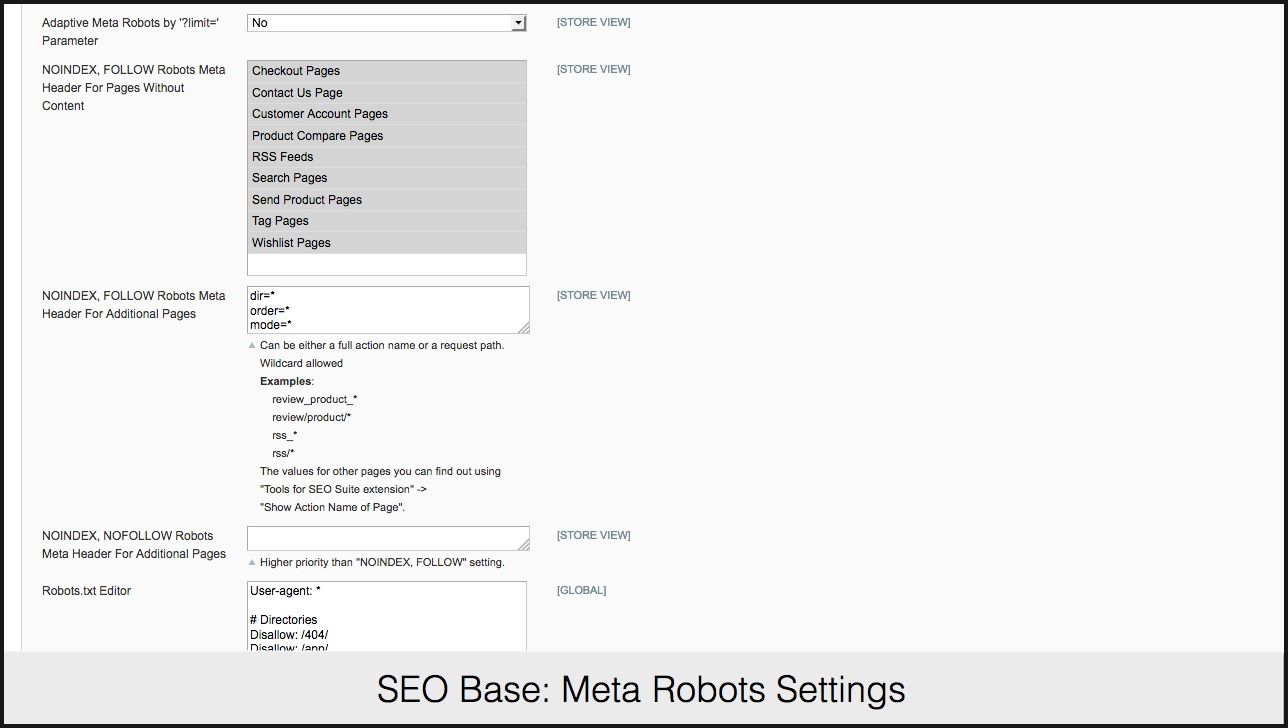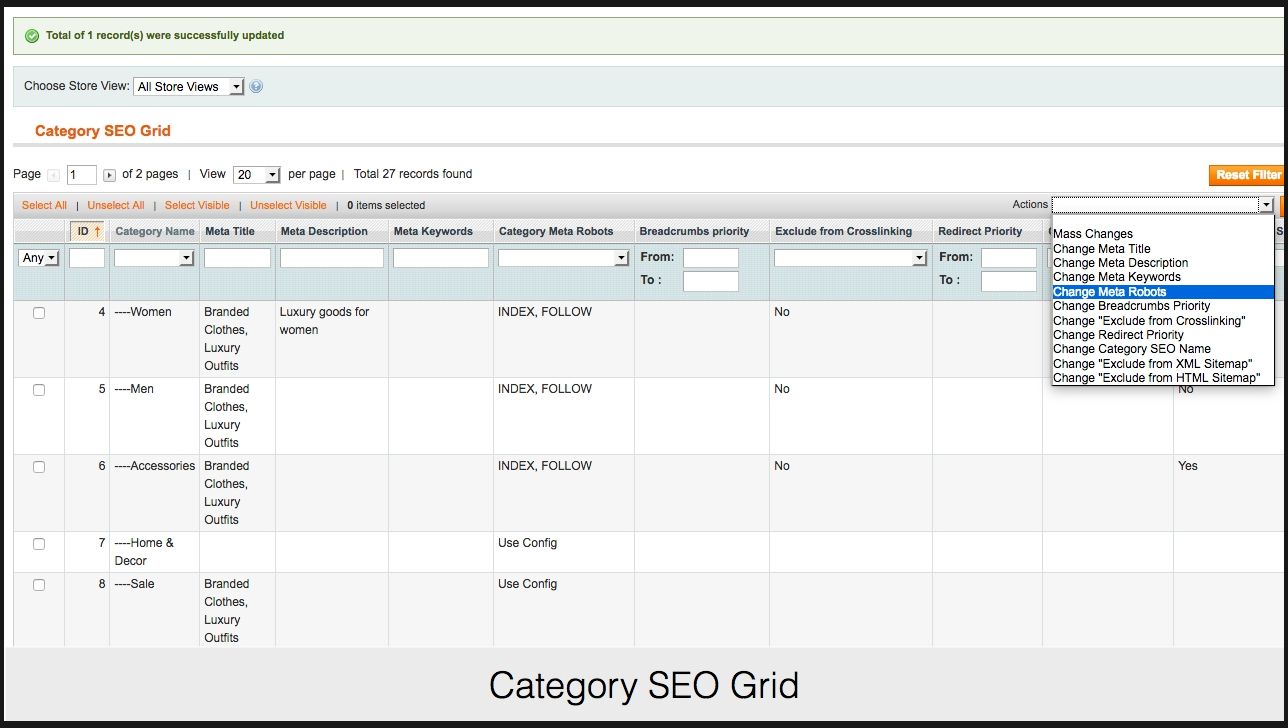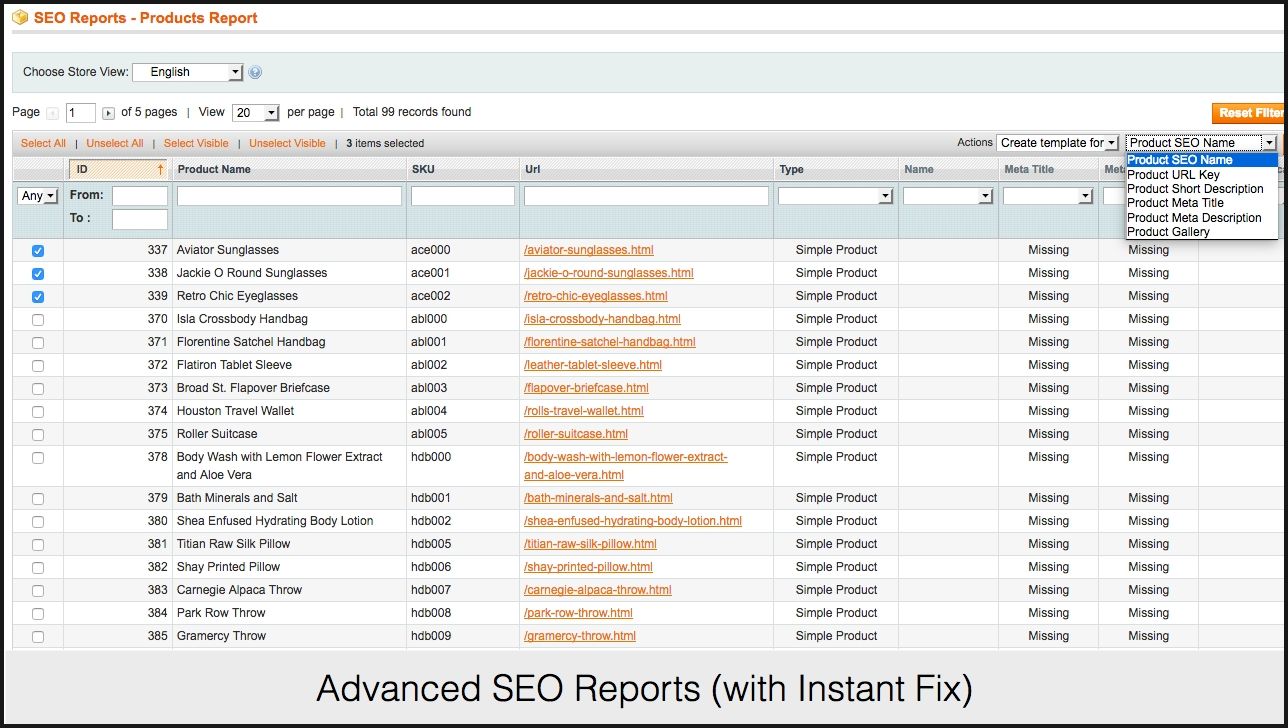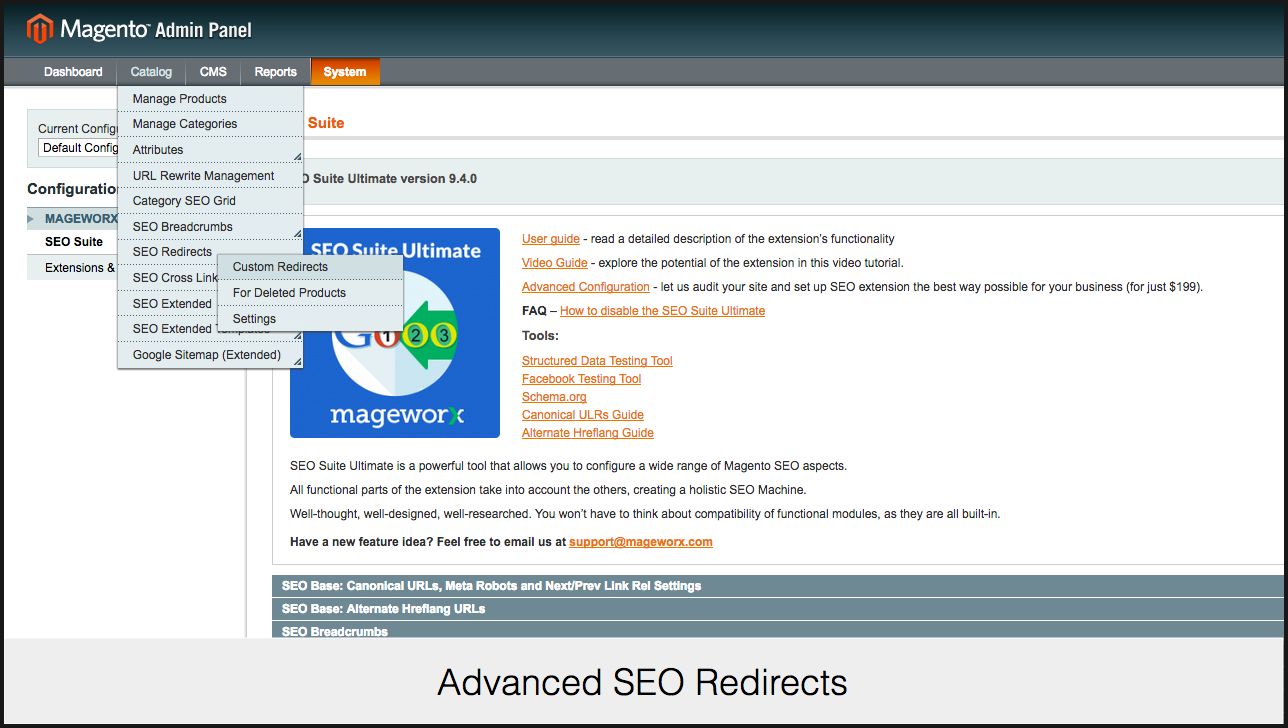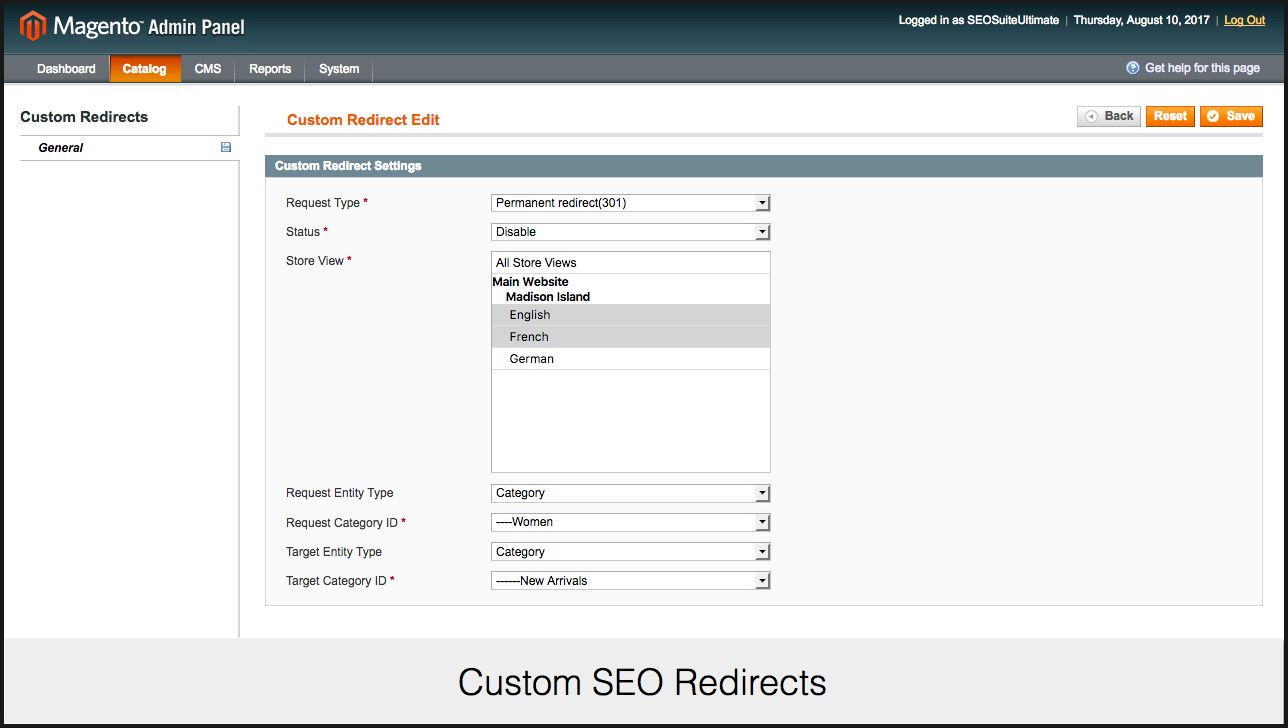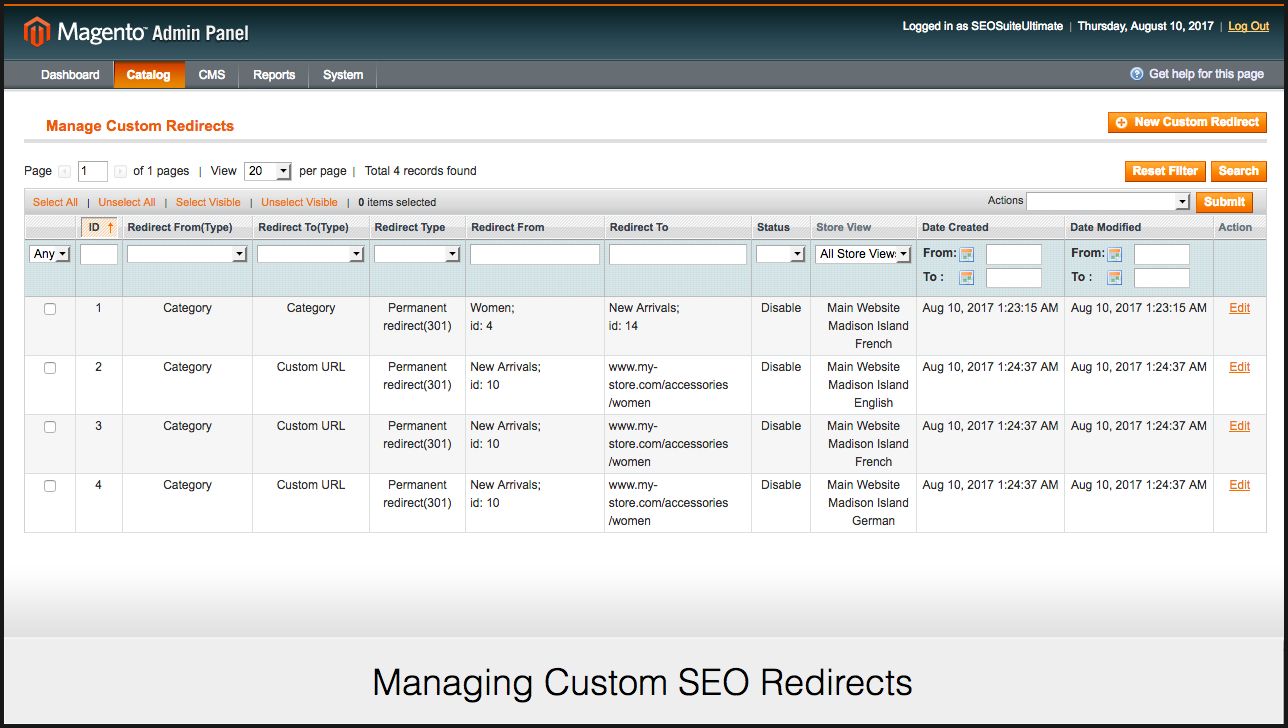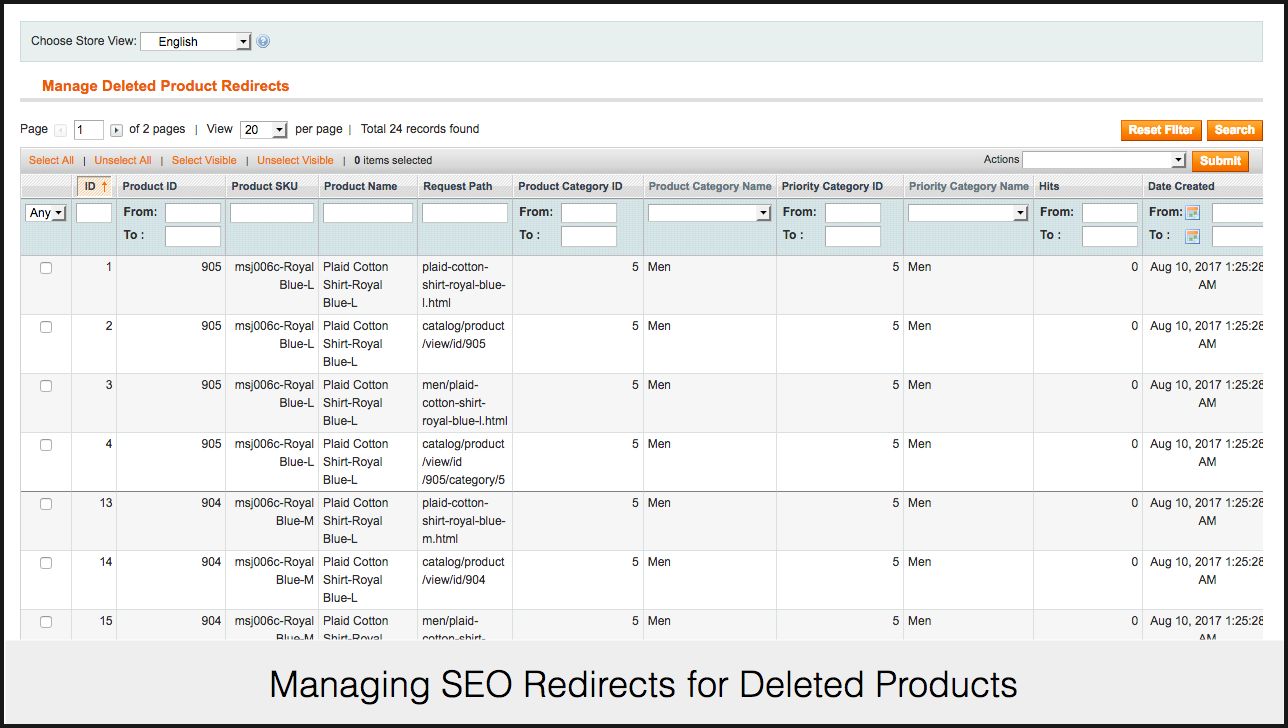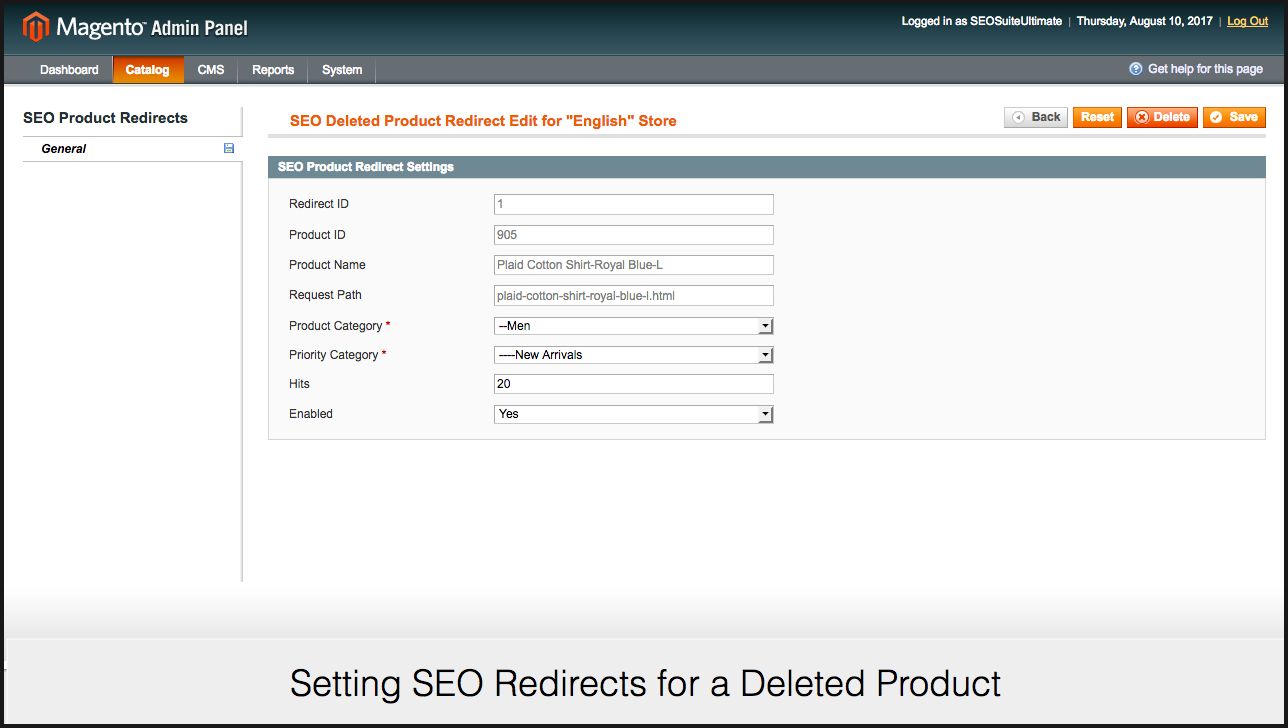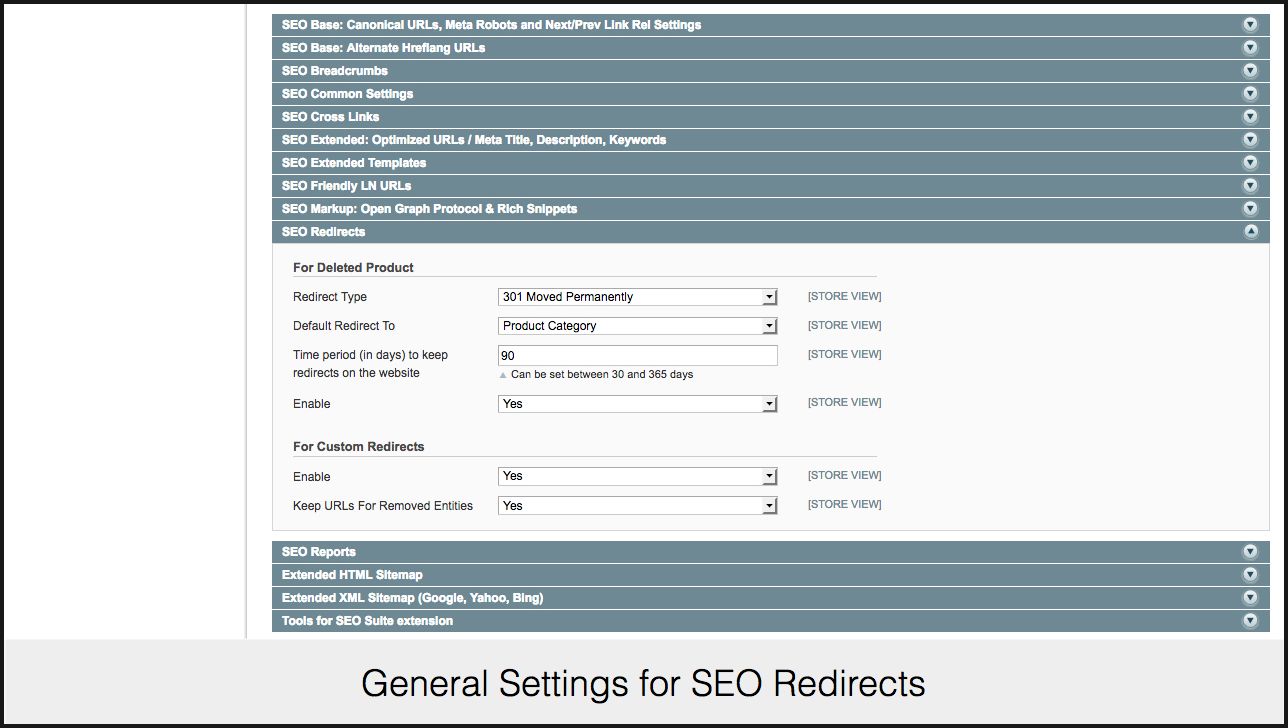SEO Suite Ultimate extension for Magento

SEO Suite Ultimate extension for Magento
NEED IT FOR MAGENTO 2?Main features
Gallery
Version
9.6.1
Magento Compatibility
CE 1.6.x - 1.9.x EE 1.9.x - 1.14.x
Comes with
- Lifetime access to the source code
- No subscriptions
- Paid support
Extensible. Customizable. Developer-friendly
Composer installation for easier extensions installation and management
No overwriting the core classes unless unachievable within a functionality
Unencrypted code for hassle-free editing if required by your clients
Extensions' code implementation following Magento's recommended best practices
Product SEO templates
Ease the pain of adding/ editing/ managing Meta Data for multiple store pages. Automatically add UNIQUE Meta Tags for product pages.
Product Templates will help you automatically optimize an unlimited number of product meta titles, meta descriptions, URL keys, short and long descriptions, meta keywords, alt tags of product images and product SEO name (H1) tags. All you need is a list of your product attributes.
SEO Suite Ultimate Magento extension lets you assign Product Templates by:
Product Templates can be created for different Store Views (different languages), with local Store View templates in a higher priority. This type of templates can be applied to all products that match their conditions OR to products with empty fields only. Also, the 'bulk-apply' option lets you apply multiple templates all at once.
Category SEO templates
Category Templates will help you automatically optimize an unlimited number of category meta titles, meta descriptions, meta keywords and full category descriptions.SEO Suite Ultimate Category Templates can be assigned by:
Category templates can be created for different Store Views (with local Store View templates in a higher priority). This type of templates can be applied to all categories that match their conditions OR to products with empty fields only. Also, the 'bulk-apply' option lets you apply multiple category templates all at once.
Layered navigation templates
Templates for pages filtered by Layered Navigation can be used to optimize page meta title, meta description, meta keywords and full description.
Templates can be created for any available LN attribute (e.g. color, size, shape, brand, gender, etc.) and assigned to different Store Views.
SEO meta templates for LN pages can be assigned by all categories or a chosen category tree.
Additionally, you can specify meta data for LN pages filtered by certain attributes.
With the extension you can select any available LN attribute and manually enter a meta title, meta description, meta keywords and a full description that will be used on a page, filtered by it.
Plus, you can specify a position of an attribute in the layered navigation block and tweak some other important settings.
SEO templates settings
With our Magento SEO extension you can:
Additionally, you will be able test your templates before applying them to live products. And finally, the system won't let you create different templates for the same products.
Category page optimization
Craft SEO-friendly Category pages:
SEO for product reviews pages
MageWorx Magento SEO plugin creates SEO-friendly product reviews pages:
Improved layered navigation
Equip layered navigation pages with SEO and user-friendly URLs, dynamic titles and meta descriptions:
Setting correct indexation instructions for search engines
With SEO Suite Ultimate Magento extension you can set indexation rules for search engines. Also, you can restrict their crawlers from accessing unimportant/private pages of your Magento store.
This Magento SEO extension is fitted with a Robots.txt editor feature, so you can edit this type of files directly from the backend.
Also, with SEO Suite Ultimate you can add NOINDEX,FOLLOW or NOINDEX,NOFOLLOW Robots Meta Headers to any page.
Dealing with duplicate content issues
This Magento SEO extension lets you tackle duplicate content issues. So you can enhance the SEO potential of your E-store and attain maximum traffic without blocking different page URLs:
Hreflang tag support
If you are running a multi-lingual, multi-regional site, this feature can be of great help to you.
SEO Suite Ultimate Magento extension lets you quickly implement the hreflang tag for any language and regional URLs. With the module you can:
Cross links
This Magento SEO extension lets you automatically link any keywords/ keyword phrases to any site pages or external sources.
Magento rich snippets
Add markup tags to help search engines better understand what your site pages are about. Thus, for each page they'll deliver more informative results that will have a preview image, product rating, price, availability, and dozens of other important details, such as:
The extension will help you optimize markup data for category and CMS pages.
Also, with the extension you can help search engines to add:
What is more, the extension supports Facebook Open Graph and Twitter Cards.
You can load a website image for your Homepage and add the OpenGraph for Category pages.
SEO redirects
By creating 301/ 302 redirects for deleted products/categories, you can make sure that the search engines and users will always land on the right page.
With the extension you can:
Also, with the extension you can create Custom Redirects to/from any product, category, CMS page or custom URL.
On top of that, you can mass-enable/disable any redirects, check redirects stats (# of hits) and more.
Advanced breadcrumbs
Make the default Magento breadcrumbs more informative and search engine friendly.
With the extension you can:
HTML sitemap
HTML Sitemap in SEO Suite Ultimate Magento extension.
HTML sitemap lets you outline the complete structure of your Magento store, which helps your visitors easily navigate through it.
XML sitemap
The SEO plugin generates a fully Google compliant XML sitemap that provides the search engine with the detailed crawling roadmap.
The XML file is easily customizable: you can add product images, product tags and custom links, exclude specific products, categories and CMS-pages, set frequency and priority for any tag or additional links and even hide out of stock products.
The XML Sitemap the Magento SEO extension generates is 100% error free. SEO Suite Ultimate runs a sitemap validity check, so that no broken file ever replaces the correct one while indexing.
Fully compatible with AW Blog, FishPig Blog, FishPig Attributes Splash Pages modules.
SEO reports
SEO Suite Ultimate extension generates comprehensive onpage SEO reports that let you detect and cure: pages with long meta title and meta description tags, pages that have duplicate meta title and meta description tags, pages with empty meta tags, and more. Available for products, categories and CMS pages.
Also, right from this grid, you can select products with duplicated or missing data, and fix them on the fly by creating new templates with unique SEO values.
More features
Compatible with:
Need a custom feature?
Product changelog
9.6.1
March 25, 2022>- Adds ability to show child product offers in Product markup of configurable product
9.5.5
November 12, 2019>- Bug fixes
9.5.4
October 31, 2019- Fix for Markup (added priceValidUntil, url, brand, global identifier, etc to product listing markup on category page)
FAQ
General questions
The two most common payment methods are currently accepted―credit cards (all types) and PayPal. All the payment transactions are carried out in full compliance with the security and confidentiality requirements.
Yes, after the purchase you will receive the complete invoice with all necessary details, including our VAT number etc.
We offer four independent ways of Magento 2 extension installation:
- Via Composer
- By copying the code
- Via Magento Marketplace
- Via Mageworx own Repository
Mageworx extensions support Magento 2 Open Source (former Community), Commerce (former Enterprise) editions including Magento 2 Commerce Cloud platform.
Our own repository has been primarily intended to facilitate and speed up the process of Mageworx
extensions installation and update.
In order to work with the repository, you’ll need to have the Composer on the server first. This
is the package manager of the PHP software that allows you to update & install scripts on your
site.
According to the Mageworx License Agreement, you can use one copy of Mageworx software on one Magento production installation. Thus, separate Magento installations require purchasing separate licenses.
Please mind that the extensions are not domain related, i.e., if you run each website on one Magento installation, then one license can be used. However, if you've got several websites on different Magento installations, then you would need to purchase separate licenses for each of them.
Yes, you can install and set up any Mageworx extension on a test environment before making changes on your production site.
By default, all Mageworx Magento 2 extensions are tested on three most popular themes: Luma,
Ultimo, and Porto. However, some of our extensions are compatible with more 3rd party themes.
You can get in touch with our support team at [email protected] to confirm compatibility with the theme that you are currently using.
In the world where 45% of purchases are completed via mobile (according to Retail Dive), we find it crucial to test and optimize all Mageworx extensions for mobile friendliness.
Extension updates are available as long as your support & updates package is active.
Purchases made before February 1, 2022, reserve the right to access our Magento extensions updates free of charge for a lifetime.
Currently, the Mageworx Magento support team can be reached via:
Email at [email protected]
On-site form, which is available here
Live chat on any page
Database migration, migrating custom-built functionality and design, as well as migrating advanced
SEO
settings―these and other options are available within our one-stop migration service.
To get a quote, you’ll need to contact our Client Relations Manager.
We offer a 60-day money-back guarantee for Mageworx extensions that have been purchased via our site. Customer satisfaction and creating true value are our top priority!
Please note that this is except for those Magento 1 extensions that are intended to be upgraded to their Magento 2 versions within 30 days since the moment of M1 version purchase. In such a case, a refund will be applied solely to the Magento 2 extension version.
Please note that extensions purchased at Magento Marketplace are covered by the 25-day Marketplace Refund Policy.
Reward points, bulk & upgrade discounts―at Mageworx, we do our best to show appreciation to our
new and
existing customers. Joining the program is fast and easy. To start saving with us, you need to
create an
account.
By helping Mageworx promote our extensions, you can earn up to 50% on every order. To join the
affiliate
program, you need to create an account on our website.
Go to "My Profile ― Affiliates", then
complete and
verify your affiliate profile.
Feel free to drop us a line on the Support page if you have questions.