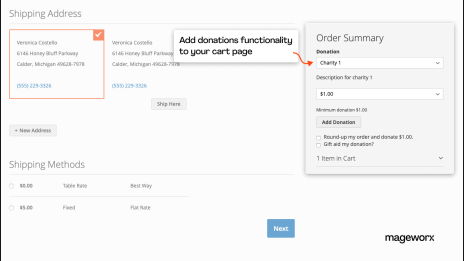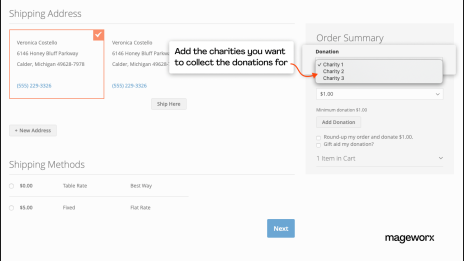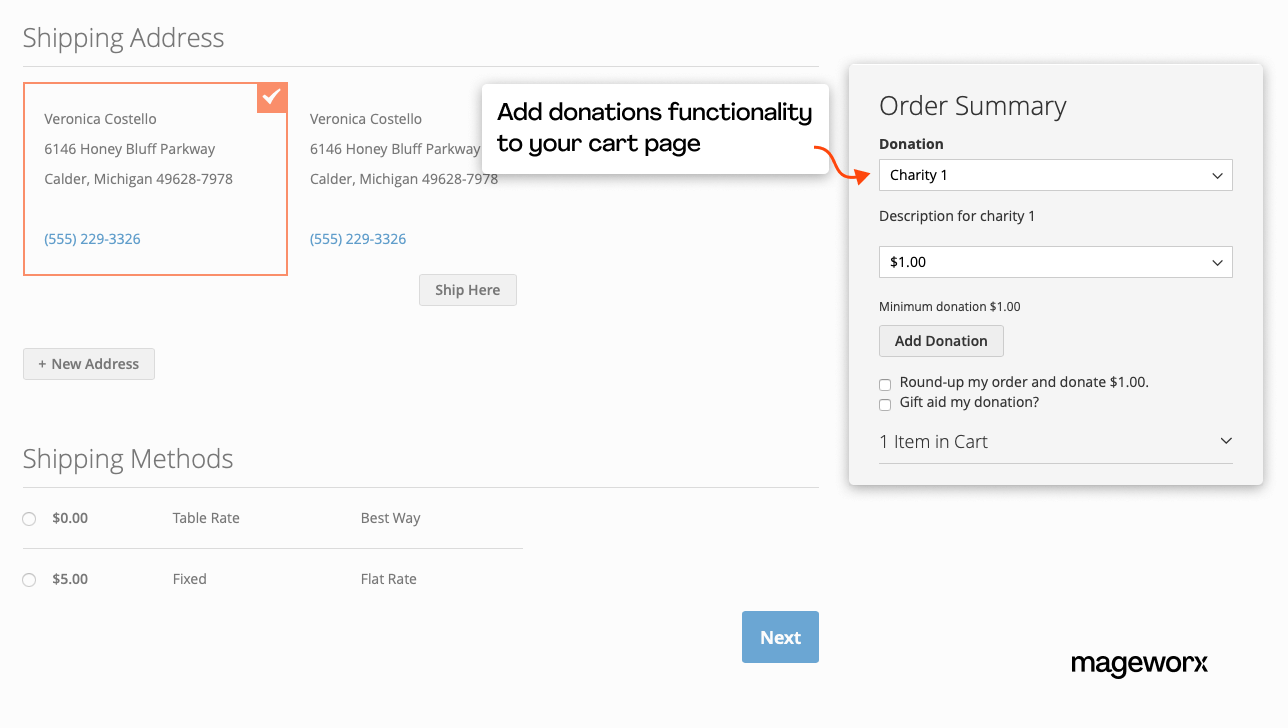Donations Suite extension for Magento 2
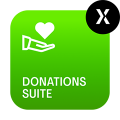
Donations Suite extension for Magento 2
Main features
Gallery
Version
2.1.5
Magento Compatibility
CE: 2.4.x; EE: 2.4.x




Translations
English, German, Dutch
Comes with
- Lifetime access to the source code
- 1 year of free updates and support
- No subscriptions
Key features

Online donation options
Accept online donations easily. Use the Magento 2 donation extension to enable contributions on the shopping cart page and at the checkout. Support nonprofits and charities you care about. Learn more
Micro donations
Any contribution makes a difference! Offer your shoppers to donate a round-up to the nearest dollar from a purchase price and raise even more. Learn more
Flexible amount input options
Introduce a variety of charity amounts input possibilities for the shopper: custom amount, predefined donation amounts, round-up donations, minimum donated amount, etc. Learn more
Gift Aid support
Use the Magento Donation module to collect donations compliant with Gift Aid and claim an extra 25% on every eligible contribution for every 1 euro given. Learn moreExtensible. Customizable. Developer-friendly
Composer installation for easier extensions installation and management
No overwriting the core classes unless unachievable within a functionality
Unencrypted code for hassle-free editing if required by your clients
Extensions' code implementation following Magento's recommended best practices
Donation options
By supporting charities, foundations, and nonprofits, you can not only increase awareness for their cause and initiative but also build up the community, boost customer engagement and loyalty, fast-track revenue and growth.
Can I accept donations on my website? Yes, the Magento 2 Donation extension helps you add this functionality to your online store and display an optional donations field for selecting a charity on the shopping cart page. Checkout donations are also available.
With the Magento 2 module, you can build a donation program and:
To create improved checkout experiences, consider the One Page Checkout Suite extension.
Micro donations
Shoppers are found to feel less perceived pain when asked to round up a sum as a contribution instead of for a donation.
With the donations block that the extension adds, you can raise even more by framing donations as rounding up. You will be able to:
Charity organizations design
Build customer awareness of specific causes by presenting donations in a most appealing and catchy manner. With the Magento donation extension, you can create new charities effortlessly and raise funds to support favorite causes.
To make the newly created charity organizations look appealing on the front-end, the module enables you to set the following variables:
Donations management
The Donations Suite for Magento has been built as a have-it-all solution that brings flawless setup and management possibilities. With the Magento 2 Donation extension, you can:
Gift Aid
If you support UK charities compliant with the Gift Aid tax relief, you can reclaim an extra 25% from a Magento donation made by UK taxpayers.
The Donation extension adds:
Magento 2 REST/SOAP API support
The Donation extension supports Magento 2 REST/SOAP API to manage charities and add donations to orders created via API.
With the Donation API, you can:
Magento 2 GraphQL API support
The Donation extension supports Magento 2 GraphQL API. This functionality allows you to integrate donations to custom themes and PWA storefronts.
With the Donation GraphQL API, you can:
PWA storefronts compatibility
PWA allows delivering better mobile and desktop user experience and ensuring faster page speed. With Magento’s decision to take the PWA route, we find it a must to ensure browser PWA compatibility for Mageworx Magento 2 extensions.
Donations Suite is compatible with the following PWA storefronts:
Hyva theme compatibility
The extension is compatible with Hyva theme. See our user guide for more details.
Need a custom feature?
Product changelog
2.1.5
March 27, 2025- Adds support for HTML in charity description
- Set limitation for donation amount to 99999999.9999
2.1.4
July 13, 2024- Adds support for virtual products
- Fixes a bug with resetting donations when creating an order in admin panel
- Fixes incorrect rounding up when changing grand total
- Shows 'Delete' button only after the totals have been updated to prevent the incorrect donation amount from being displayed
- Fixes CSP error with script tag on checkout page
- Removes support for Magento 2.3.x
2.1.3
September 28, 2023- Adds German and Dutch translations (back-end / front-end)
FAQ
Product questions
Now that many shoppers suffer from social-distancing and isolation-related issues due to the COVID pandemic, the importance of doing good and being a part of a more significant cause has increased. Multiple pieces of research prove that a buyer would rather shop with a brand that supports a charity than with a one that does not.
Online channels have been found effective both for individuals and donors to give to their favorite causes and nonprofits.
Out-of-the-box Magento 2 does not offer the functionality to launch, set up, and run fundraising campaigns. You will need to opt for a third-party extension to ask for donations in Magento 2.
Yes, it does.
Now that you’ve decided to support a cause on your Magento 2 website financially, what charities should you support? Before an option to donate to a charity appears on your shopping cart and checkout pages, do as follows:
- Create a list of charities that are close to your heart
- Find a legitimate nonprofit organization (lasting impact is vital)
- Study your target audience to make sure your choice resonates with them
- Offer a variety and test
Multiple sources provide different charitable giving statistics. Often, an average donated amount depends on a person’ yearly income and the country of residence. The average online donation amount in the US equals $128.
To find a platform for your needs, make sure to explore your customers’ expectations and ensure your causes resonate well with your target audience.
The top five fundraising sites for any cause are as follows:
- Bonfire
- Classy
- Fundly
- Edco
- Kindful
Nonetheless, you can also make a difference using your Magento 2 site.
Neither Magento nor WordPress offer the possibility to accept donations easily out-of-the-box. Meaning, you will need to install a third-party plugin or extension to achieve what you intend to.
Magento and WordPress are two different platforms with different built-in features that were created for different target audiences. How do you plan to scale your website in the future? The answer will help you decide on the most suitable platform for your project.
General questions
The two most common payment methods are currently accepted―credit cards (all types) and PayPal. All the payment transactions are carried out in full compliance with the security and confidentiality requirements.
Yes, after the purchase you will receive the complete invoice with all necessary details, including our VAT number etc.
We offer four independent ways of Magento 2 extension installation:
- Via Composer
- By copying the code
- Via Magento Marketplace
- Via Mageworx own Repository
Mageworx extensions support Magento 2 Open Source (former Community), Commerce (former Enterprise) editions including Magento 2 Commerce Cloud platform.
Our own repository has been primarily intended to facilitate and speed up the process of Mageworx
extensions installation and update.
In order to work with the repository, you’ll need to have the Composer on the server first. This
is the package manager of the PHP software that allows you to update & install scripts on your
site.
According to the Mageworx License Agreement, you can use one copy of Mageworx software on one Magento production installation. Thus, separate Magento installations require purchasing separate licenses.
Please mind that the extensions are not domain related, i.e., if you run each website on one Magento installation, then one license can be used. However, if you've got several websites on different Magento installations, then you would need to purchase separate licenses for each of them.
Yes, you can install and set up any Mageworx extension on a test environment before making changes on your production site.
By default, all Mageworx Magento 2 extensions are tested on three most popular themes: Luma,
Ultimo, and Porto. However, some of our extensions are compatible with more 3rd party themes.
You can get in touch with our support team at [email protected] to confirm compatibility with the theme that you are currently using.
In the world where 45% of purchases are completed via mobile (according to Retail Dive), we find it crucial to test and optimize all Mageworx extensions for mobile friendliness.
Extension updates are available as long as your support & updates package is active.
Purchases made before February 1, 2022, reserve the right to access our Magento extensions updates free of charge for a lifetime.
Currently, the Mageworx Magento support team can be reached via:
Email at [email protected]
On-site form, which is available here
Live chat on any page
Database migration, migrating custom-built functionality and design, as well as migrating advanced
SEO
settings―these and other options are available within our one-stop migration service.
To get a quote, you’ll need to contact our Client Relations Manager.
We offer a 60-day money-back guarantee for Mageworx extensions that have been purchased via our site. Customer satisfaction and creating true value are our top priority!
Please note that this is except for those Magento 1 extensions that are intended to be upgraded to their Magento 2 versions within 30 days since the moment of M1 version purchase. In such a case, a refund will be applied solely to the Magento 2 extension version.
Please note that extensions purchased at Magento Marketplace are covered by the 25-day Marketplace Refund Policy.
Reward points, bulk & upgrade discounts―at Mageworx, we do our best to show appreciation to our
new and
existing customers. Joining the program is fast and easy. To start saving with us, you need to
create an
account.
By helping Mageworx promote our extensions, you can earn up to 50% on every order. To join the
affiliate
program, you need to create an account on our website.
Go to "My Profile ― Affiliates", then
complete and
verify your affiliate profile.
Feel free to drop us a line on the Support page if you have questions.